Google Pixel 2 will automatically enable Do Not Disturb if you're driving

The Google Pixel 2 and Pixel 2 XL feature a lot of improvements and new features compared to their predecessors, but perhaps one of the coolest additions is Pixel Ambient Services. This is the application that allows the Pixel 2/Pixel 2 XL to automatically identify songs that are playing in the background, but that's apparently not all it'll be able to do from day one.
Google listed the Pixel Ambient Services app on the Play Store right ahead of its unveiling for the Pixel 2, and while this offers a handful of screenshots for how the music ID feature will work, there's another screenshot that reveals a feature Google didn't mention at its big event – automatic Do Not Disturb while driving.
According to the screenshot, this new "Driving" mode "automatically turns on Do Not Disturb while you're in a moving vehicle, determined by device motion and Bluetooth connections." It appears that your Do Not Disturb profile is set to Total Silence by default, but there should be the option to change it to either Alarms Only or Priority Only if you'd like.
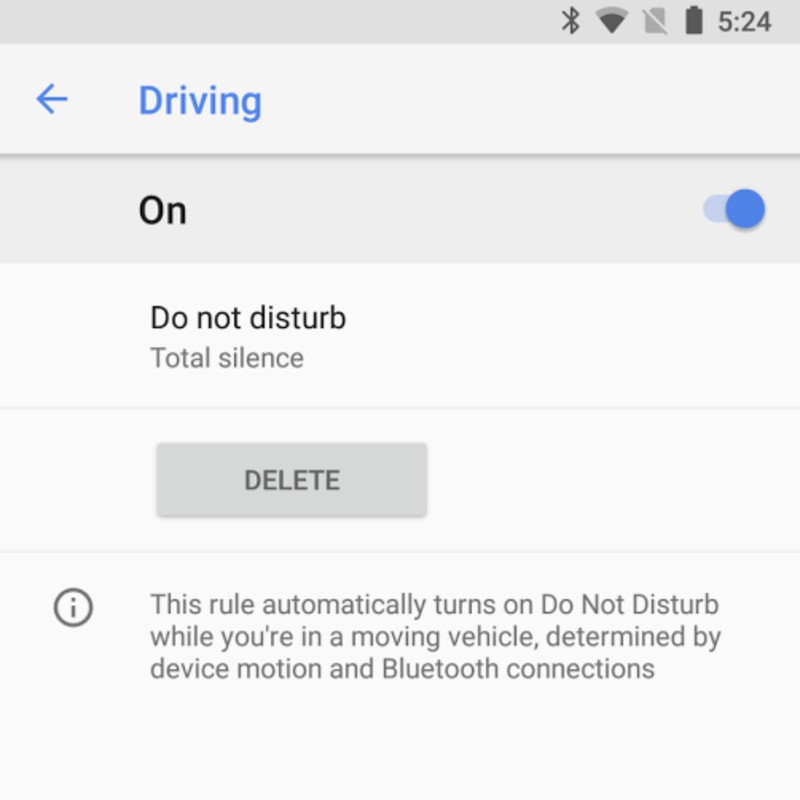
It can be far too easy these days to get distracted while on the road, so it's nice to see that Google is including a small touch like this to hopefully encourage people to leave their phone alone while zipping along at breakneck speeds. However, if you're a passenger in a vehicle and want to make sure that your phone doesn't think you're driving, you do have the option to toggle this Driving mode off to ensure you don't miss any notifications.
Get the latest news from Android Central, your trusted companion in the world of Android

Joe Maring was a Senior Editor for Android Central between 2017 and 2021. You can reach him on Twitter at @JoeMaring1.
