Google will soon roll out car crash detection for Pixel smartphones in the U.S.

What you need to know
- Google has quietly rebranded the Emergency Information app for Pixel phones as "Personal Safety."
- The app description on the Play Store reveals car crash detection will soon be available for Pixel smartphones in the U.S.
- Once the feature is rolled out, the phone will help users reach 911 if it detects they've been in a car crash.
Google will soon add a car crash detection feature to its Pixel smartphones in the U.S., similar to Uber's RideCheck safety feature that went live earlier this month. As spotted by XDA Developers, Google has updated the Emergency Information app on Pixel smartphones and rebranded it in version 1.0.271601625 as "Personal Safety."
The description for the new "Personal Safety" app, which was accidentally listed on the Google Play Store, confirms that Mountain View-based company will soon be rolling out car crash detection for Pixel phones in the United States. What remains to be seen, however, is if the feature will be available on all Pixel phones or if it will be exclusive to the company's upcoming Pixel 4 series.
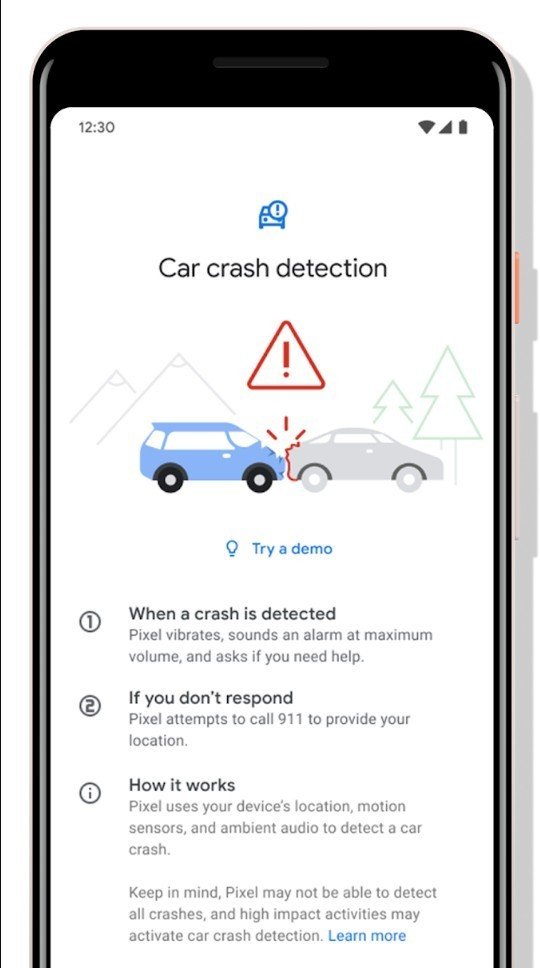


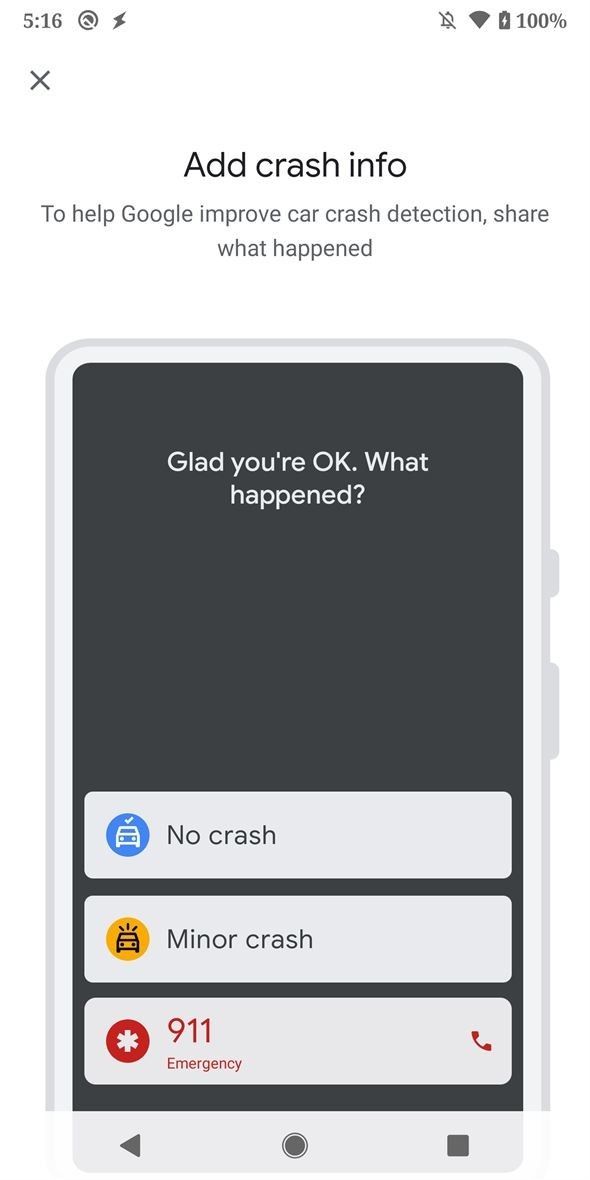

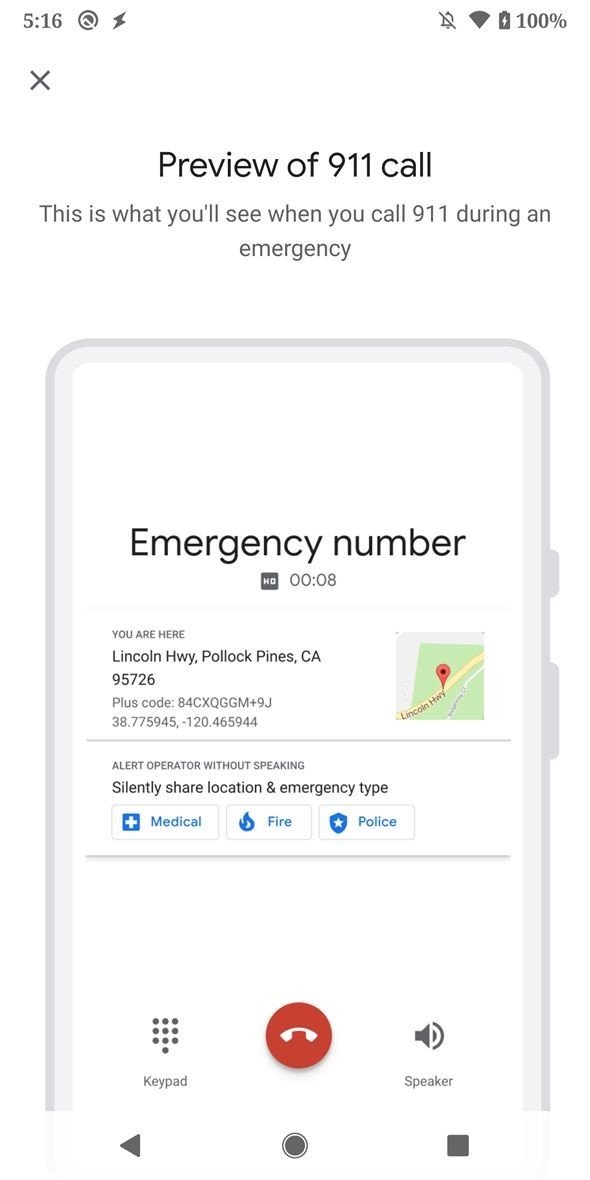
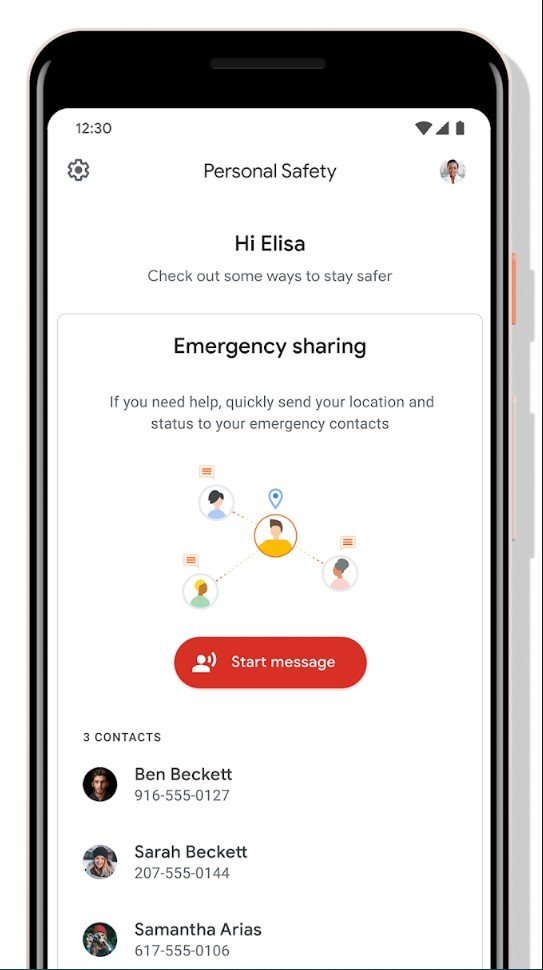
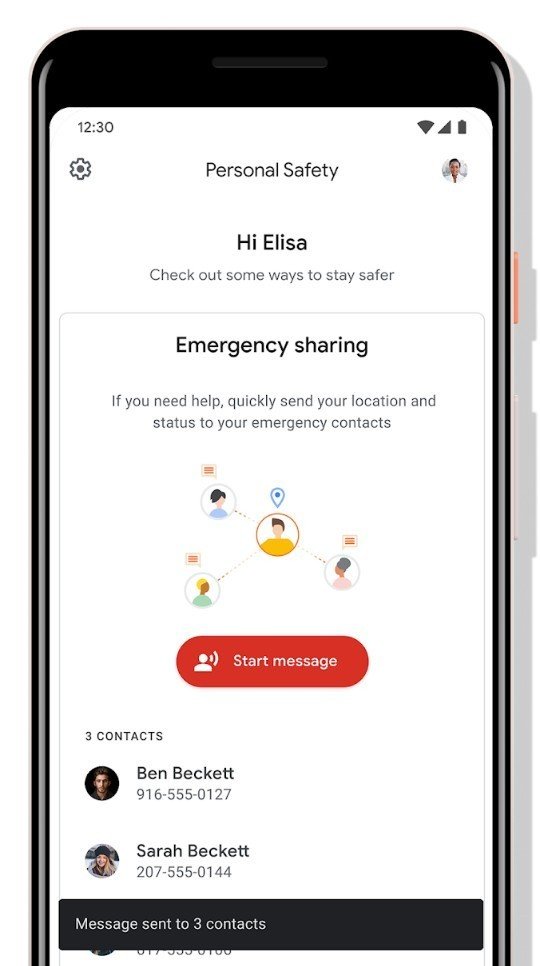
As per the app description, the feature will use user's location data as well as readings from the accelerometer and microphone to detect a crash. Once a crash is detected, the phone will start vibrating and sound an alarm at maximum volume.
Users will be asked if they need help and if no response is provided, the Pixel will proceed to automatically dial 911 and share your location. Additionally, you can also share your emergency status along with your location and a custom message with multiple contacts.
The Pixel 4 had better be damn great because the OnePlus 7T exists
Get the latest news from Android Central, your trusted companion in the world of Android

