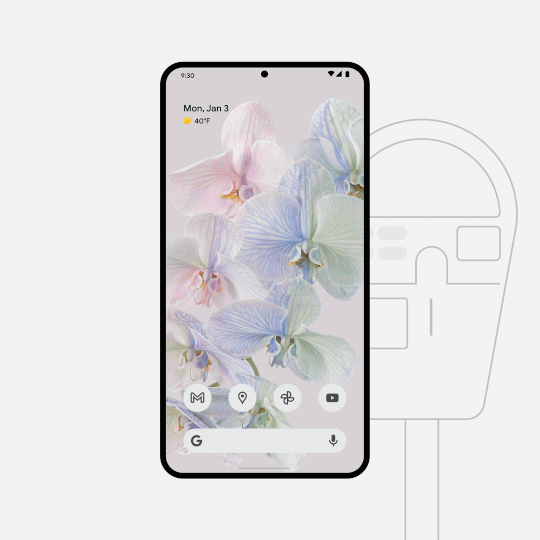Google unveils big Android updates for Photos, Gboard, live transcription, and more
You can now pay for parking with Google Assistant and use Nearby Share in groups as well

What you need to know
- Google announced tons of updates for Photos, Nearby Share, Assistant, accessibility features, and more.
- Gboard's grammar correction feature is seeing wider availability after being exclusive to Pixels.
- The Live Transcribe app has picked up an offline mode and Assistant now lets you pay for parking.
- Nearby Share is also available for sharing files with multiple users at once.
Alongside the latest updates to the Messages app, Google announced today a plethora of improvements across various products and services, including Photos, Gboard, Assistant, Google TV, Nearby Share, and more.
Google Photos and Assistant
You can now apply Photos' Portrait Blur feature to more subjects other than human images, such as pets, food, and plants. The feature is available if you own one of Google's best Android phones, such as the Pixel 6, and have a Google One subscription.
It can even be used on old photos taken years ago when the feature was still non-existent.
Google is also expanding its options that allow users to pay for parking. In addition to Maps' pay-for-parking feature, Assistant is following suit. The digital assistant now lets you use your voice to pay for parking, check your status, or extend your meter.
It works with Google Pay to process your payment. However, it's not available at just any parking meter: it's rolling out to more than 400 cities in the U.S. where ParkMobile is available.
Smarter Gboard for all and new accessibility tool
Google is also making Gboard's grammar check tool available to everyone. It was initially launched as a Pixel 6-exclusive before it was rolled out to other Pixel models. Today's announcement should help every Gboard app user spot grammatical errors in their messages while typing and make the necessary corrections. The feature also works on-device to protect your privacy.
The Live Transcribe app, designed for users with hearing disabilities, has gained an offline mode. This means the speech-to-text transcription tool should now be able to support conversations that take place in areas where internet access is spotty. It also comes preloaded on Pixel and Samsung Galaxy phones.
Get the latest news from Android Central, your trusted companion in the world of Android
Other updates
Additionally, Google is supercharging Nearby Share with a new option to share a file with multiple users simultaneously. The AirDrop clone previously limited file transfers only between two users. It's rolling out to devices running Android 6 or later.
Google has also introduced a new screen time widget that lets you view three apps you've heavily used during the day. The goal is to help you stay on top of your screen time.
Another minor update is the new “Highlights tab” on Google TV. The new feature displays a "personalized feed of entertainment news, reviews, and more based on movies and shows you’re interested in."

Jay Bonggolto always keeps a nose for news. He has been writing about consumer tech and apps for as long as he can remember, and he has used a variety of Android phones since falling in love with Jelly Bean. Send him a direct message via X or LinkedIn.