Google TV will finally introduce the option to create a 'Kids Profile'
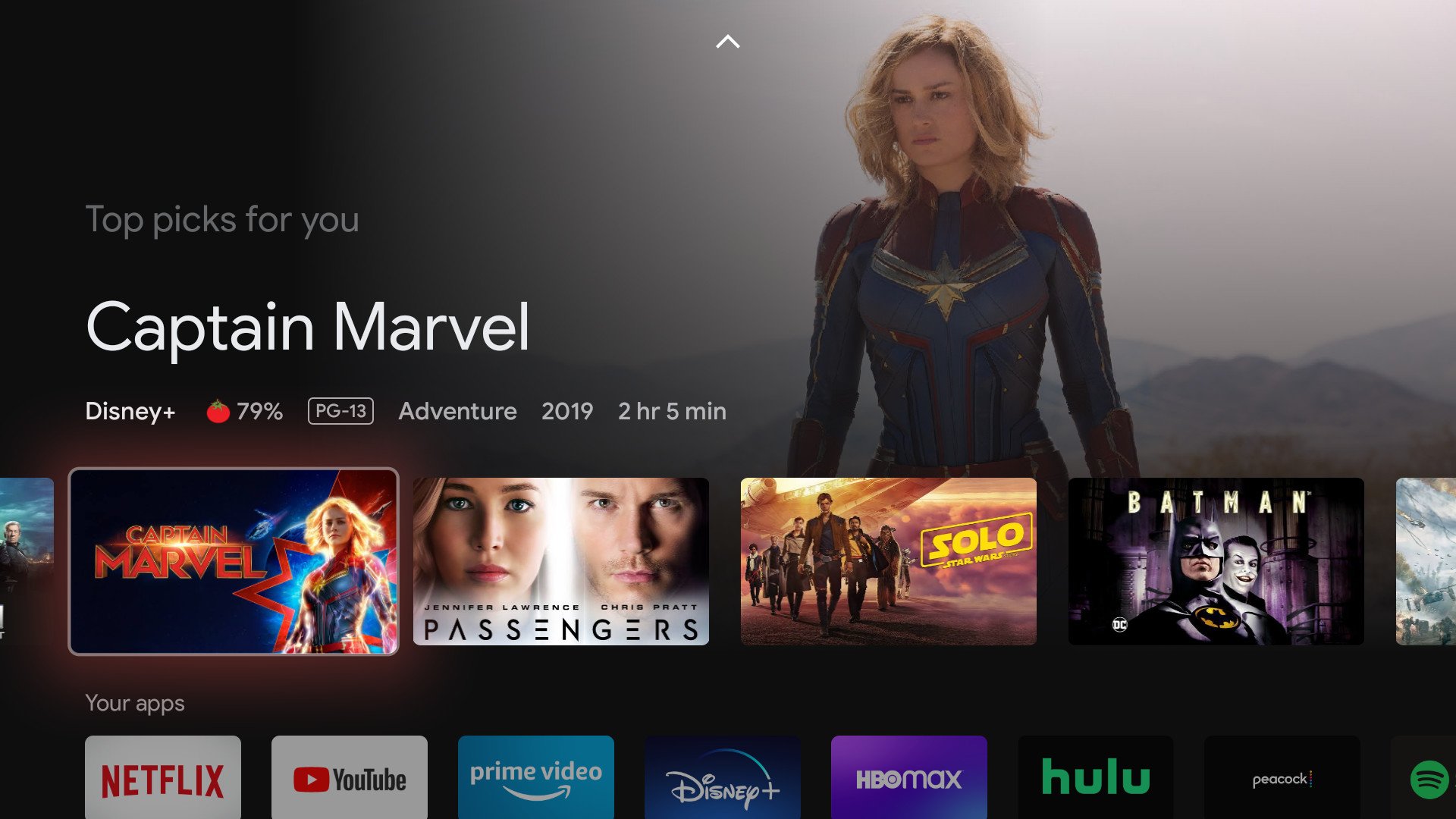
What you need to know
- Google has stated that it will introduce a "Kids Profile" as soon as next month.
- The new account option will give users the option to select safe apps and will require a PIN to exit the profile.
- Kids Profile will use YouTube Kids by default according to a representative.
Chromecast with Google TV is among the best streaming devices available, with a focus on discovery and personalized recommendations based on what the user watches. Unfortunately, that personalization only goes so far, as one of the downsides to the OS is that it has limited support for multiple profiles. Sure, you can make other profiles, but there's no way to configure them with separate user data. It seems Google has heard the complaints (sort of) and will address this soon.
Android Police spotted a user thread where a Google TV representative declared that the platform will soon enable a "Kids Profile", where users can restrict the use of some apps and services:
Just wanted to post an update that Kids Profiles should be rolling out in the next month (or so). Restricted profiles are indeed deprecated in [Google TV] and replaced by the new feature "Kids Profiles", which allows you to setup a safe space for kids in google TV. During onboarding you can chose what apps to make available to kids. Youtube kids is available by default and other installed apps required parent opt-in before they are made available to the kid. Leaving the kids profile can be restricted by a PIN to prevent kids from accidentally going back to the parent account.
While it might not fully address the issue around Google TV's lack of support for multiple accounts, it's a step in the right direction and should offer parents some peace of mind letting their kids take the remote.
Meanwhile, Google is hard at work updating Android TV with a new user-interface that more closely resembles Google TV. If you have Android TV, the update should be rolling out now, and if you don't, it might be worth considering picking up one of the best Android TVs. Of course, at just $50, the Chromecast with Google TV dongle is probably the best way to get the experience on your TV until the first TV models start arriving with the UI preinstalled.
Get the latest news from Android Central, your trusted companion in the world of Android

Derrek is the managing editor of Android Central, helping to guide the site's editorial content and direction to reach and resonate with readers, old and new, who are just as passionate about tech as we are. He's been obsessed with mobile technology since he was 12, when he discovered the Nokia N90, and his love of flip phones and new form factors continues to this day. As a fitness enthusiast, he has always been curious about the intersection of tech and fitness. When he's not working, he's probably working out.
