Google Maps tests "Dock to Bottom" button for briefly saving locations

What you need to know
- Google is testing a new button in the Google Maps web version that lets you temporarily save locations for quick access later.
- The blue "Dock to Bottom" button adds a small thumbnail of the location to an expanding section on the bottom of the screen.
- The feature isn't widely available on Google Maps yet, only appearing for a few users so far.
Google Maps' Your Places menu in the sidebar collects all of your favorite, labelled, starred, and visited locations. Assuming you allow Google to save this data, it helps you quickly track down special locations or prepare for a road trip. But it's also easy for Your Places to get cluttered with saved locations you only needed to visit once.
Now, it appears Google is quietly testing a new Google Maps feature that lets you temporarily save locations to your browser, so you can access (or delete) those address listings with a click.
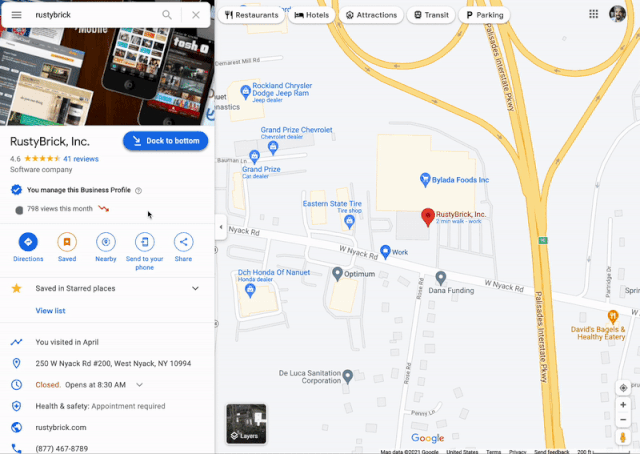
Search Engine Roundtable spotted this new "Dock to Bottom" button, which appears next to the address name in Google Maps' browser version. Clicking it causes a small shortcut button for that address or business to appear in a dock at the bottom of the browser window. You can then click it to make the location info reappear, or click the "X" to delete the shortcut.
This feature could have tons of useful applications. If you're choosing a restaurant for lunch or the right store to buy a particular appliance, you'll no longer need to save promising candidates or use the browser Back button to look through your options. You can save them all to the dock, swapping between different listings in seconds, then delete the ones you end up not needing.
Similarly, vacationers can temporarily look up and "save" different tourist spots to their browser, then delete them from the dock one by one after you've visited.
Even better, if you've disabled location saving in Google Maps, this is your only option for saving locations in the short term.
We haven't been able to replicate the button ourselves; it appears that Google hasn't rolled out the feature in many places yet, and those who have seen the button later found it had disappeared.
Get the latest news from Android Central, your trusted companion in the world of Android
Given that Google hasn't announced the feature, we don't know yet when it will arrive, if it will come to Google Maps for Android and iOS, or even if Google will make the feature widely available at all. But it certainly looks like a promising feature.

Michael is Android Central's resident expert on wearables and fitness. Before joining Android Central, he freelanced for years at Techradar, Wareable, Windows Central, and Digital Trends. Channeling his love of running, he established himself as an expert on fitness watches, testing and reviewing models from Garmin, Fitbit, Samsung, Apple, COROS, Polar, Amazfit, Suunto, and more.
