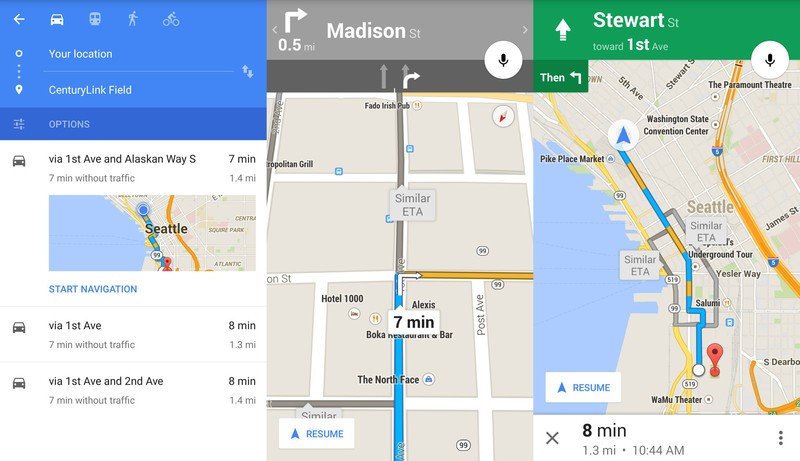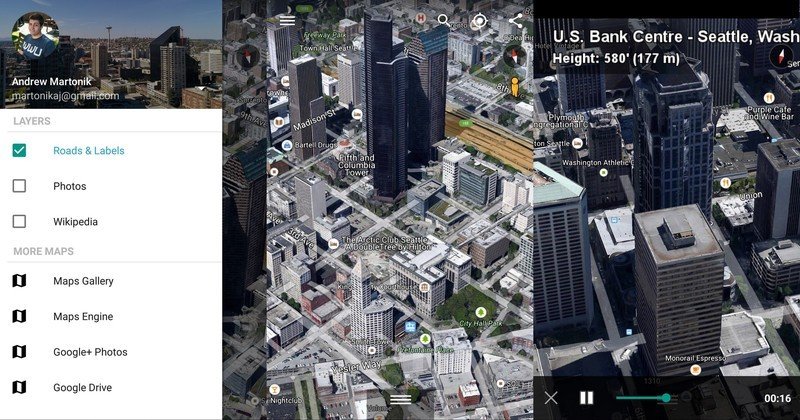Google Maps and Google Earth: What's the difference?

Get the latest news from Android Central, your trusted companion in the world of Android
You are now subscribed
Your newsletter sign-up was successful
Whereas on the desktop you can quickly switch between the informative Maps interface and detailed full-blown satellite Earth view, the experience is a bit choppier when you're juggling Maps and Earth apps on Android. Google Maps contains all of the navigation, lightweight mapping power and points of interest with just a small hint of satellite imagery, while Google Earth has complete 3D satellite data and just a small subset of information on places, without any point-to-point navigation. In the end there are pretty clear roles for when to use each one — let us explain.
Google Maps is for routing and getting to places
When it comes to finding places to go and how to get there, most people should just reach for Google Maps. The amazingly up-to-date information both in terms of maps themselves and points of interest are really top-notch among mapping software, and whether you're driving, walking, biking or taking public transit Maps really has you covered for turn-by-turn navigation.
The mapping data is great for displaying traffic or navigation routes, but it isn't that great for letting you get a feel for the area you're about to go to. Of course there's Street View, but sometimes you need something a bit more zoomed out — and unfortunately the satellite layer you can toggle in Maps is 2D and not very high resolution. Maps is going to cover about 95 percent of what most people need out of their mapping app, but the highest-detailed information for some things still lies within Earth.
Google Earth is for exploring
For the explorer in all of us, Google Earth is worth having around. Even though Google Maps offers a basic satellite view, if you want to really look around and see what things are like, you need to open Earth instead. The satellite view within Earth is dramatically higher resolution and more complex than what you'll get in Maps, and includes full 3D rendering of that satellite data so you can get a feel for the size of buildings and topography of the areas you're exploring.
You can get guided fly-by tours of certain buildings and full cities, or you can simply scroll, zoom and pan any way you want. Earth includes some points of interest and can also overlay Wikipedia information for locations, but tapping on specific items doesn't give you the rich data experience offered by Maps.
Of course Earth also includes Street View just like Maps, but in this case it's a far less jarring experience when you're moving between a satellite view and Street View — though you may notice discrepancies in imagery based on when the pictures were captured. The combination really means that you have a fantastic tool for looking around pretty much anywhere in the world and getting really good, accurate images of that place at any zoom level. Earth is a tool for exploring, not necessarily for getting directions to a new pizza place.
Get the latest news from Android Central, your trusted companion in the world of Android

Andrew was an Executive Editor, U.S. at Android Central between 2012 and 2020.