Google is giving away 2GB of Drive storage for securing your account
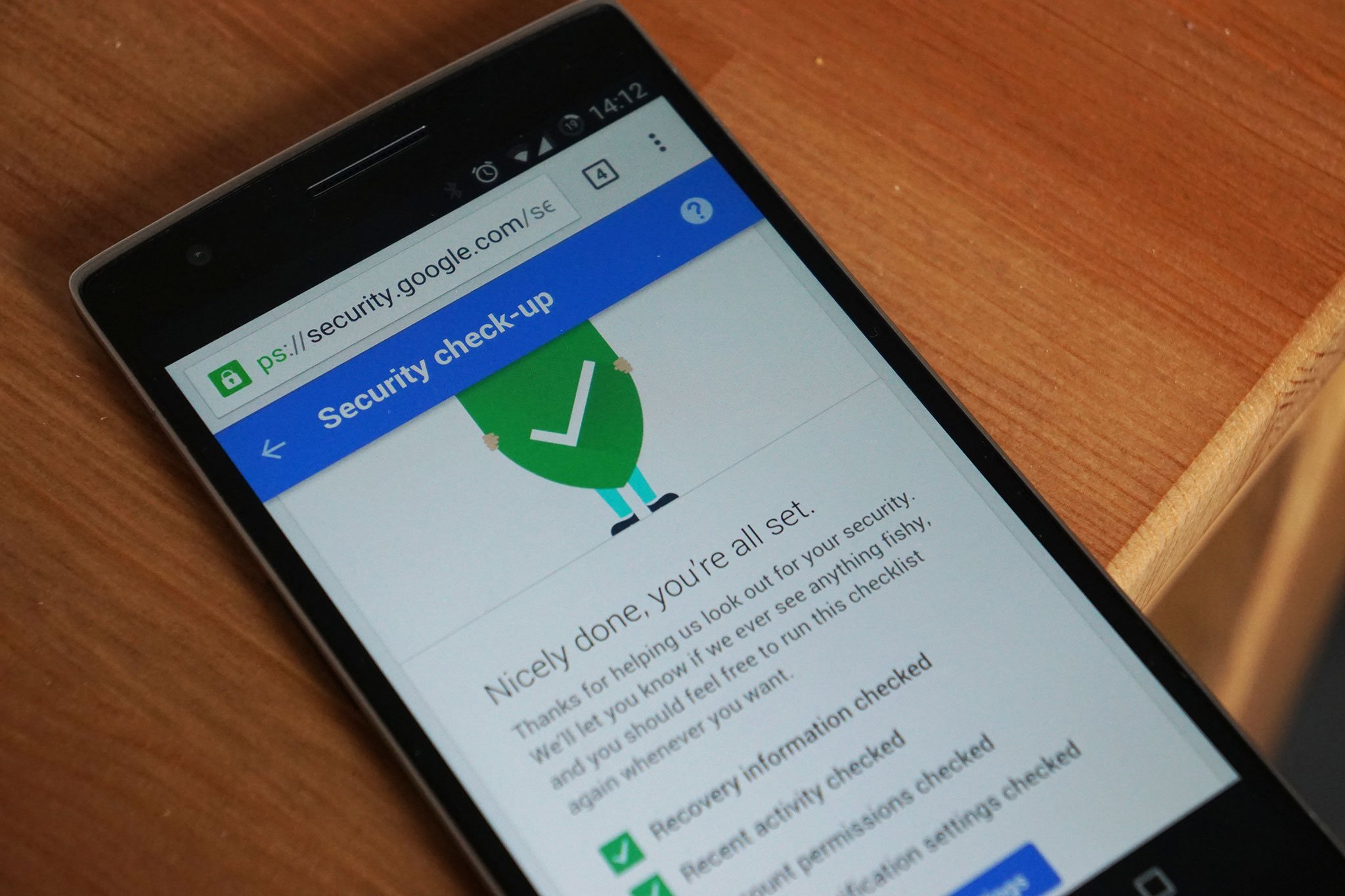
Google is using Safer Internet Day to run a Drive giveaway promotion, which will bag you 2GB of extra storage space in the cloud for free. All you need to do is to provide Google with two minutes of your time to complete a security checkup, essentially making sure your account is both safe and secure.
But why should you bother running the checkup? Glad you asked. It ensures your account recovery details are up-to-date, lets you check recent sign-in activity and allows you to confirm apps and devices that access your information. Once you've done the checkup, your account will be eligible for the free storage upgrade, which will roll out on February 28.
It's recommended you do this every once in a while, not just when promotions for free storage are under way. You have until February 17 to act before the promotion period expires.
Source: Google
Get the latest news from Android Central, your trusted companion in the world of Android

