Google Fit gets a huge redesign on Wear OS with custom goals

What you need to know
- Google has detailed the latest update to Google Fit on Wear OS.
- The update improved navigation throughout the app, making it quicker to access workouts and vital information.
- The update should be available now on the Wear OS Play Store.
Google seems to finally be taking steps towards making Wear OS a thing again, and while there's still quite a ways to go before it can actually compete with Apple or Samsung's wearable efforts, every little bit counts. One common issue about Wear OS is its fitness features, or lack thereof.
There is fitness tracking and the like, but software features were always severely lacking compared to some of the best fitness trackers on the market. This oversight forced Wear OS watch makers like Fossil to step in themselves and provide their own support. Google is addressing that now with new update to Wear OS that aims to improve the software and make things easier to navigate.

The update was first announced last week, along with an update to the Google Fit mobile app. Today, Google is detailing the improvements being made on the Wear OS side of things. The simpler navigation makes it easy for users to quickly start a new workout with a few taps.
Now, when a workout starts, users will have a view of the distance and time with alerts for each mile or kilometer. It will even show users how they're trending compared to the previous split, which is a handy way to track workouts in real-time. A swipe to the left will show heart rate and calories burned. Tapping the middle section will cycle through calories, heart points, and a clock view. Swiping to the right will allow users to pause the workout as well as control their music. Users who have received the latest Wear OS H MR2 update (which seems limited to only one watch so far) will also notice a toggle to lock the touch screen to prevent accidental touches.

Google is also making it easy to set goals, which users can do by clicking on the flag icon before starting a workout. Goals can be set by a number of different metrics.
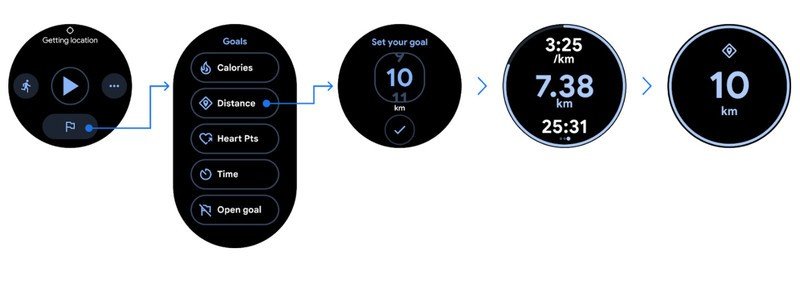
Lastly, Google has added a new Breathe Tile to help users decompress with breathing exercises, and track their breathing throughout the exercise.
The update to Google Fit should be rolling out now on the Wear OS Play Store.
Get the latest news from Android Central, your trusted companion in the world of Android

Fossil Gen 5E
Fossil's Gen 5E smartwatch takes nearly everything from the larger Gen 5, but puts it in a smaller, more affordable body. It comes with a vibrant AMOLED display, 5 ATM water resistance, music storage, a PPG heart-rate sensor, and rapid charging support.

Derrek is the managing editor of Android Central, helping to guide the site's editorial content and direction to reach and resonate with readers, old and new, who are just as passionate about tech as we are. He's been obsessed with mobile technology since he was 12, when he discovered the Nokia N90, and his love of flip phones and new form factors continues to this day. As a fitness enthusiast, he has always been curious about the intersection of tech and fitness. When he's not working, he's probably working out.
