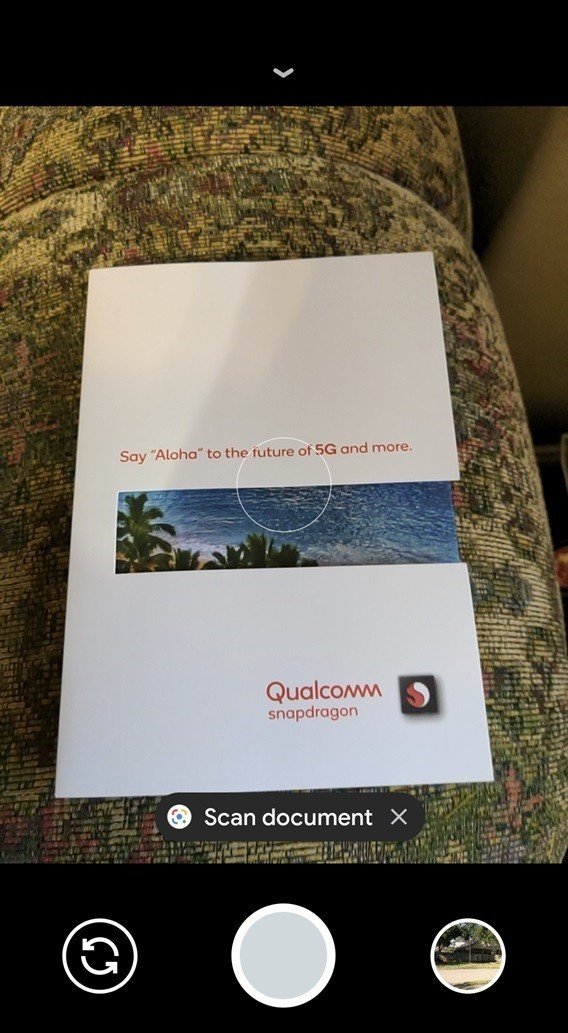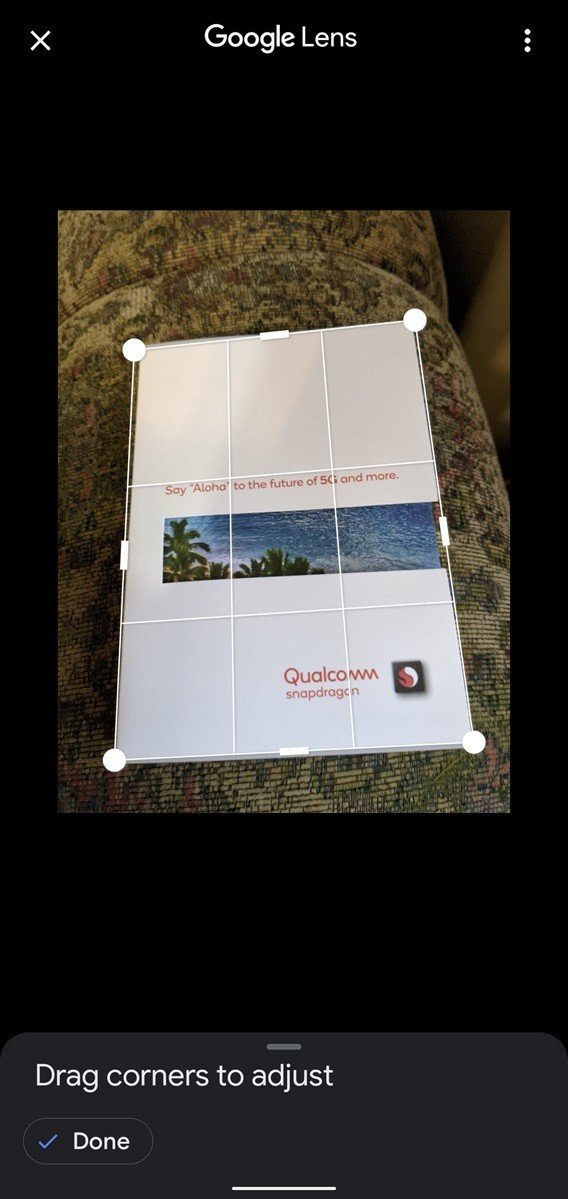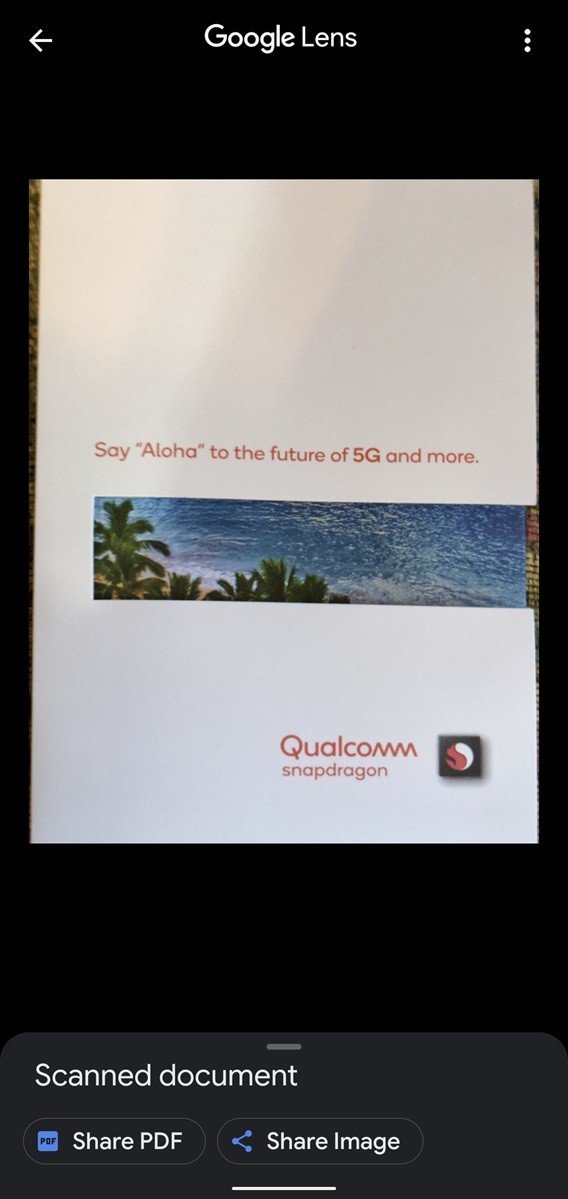Google Camera 7.2 adds document scanning and text translation on Pixel 4 and 3

What you need to know
- Google Camera 7.2 now makes it easier to scan documents, copy text, and translate text.
- After scanning a document, you'll have the option to share it as a PDF or image, and the translate feature currently supports English, Spanish, German, Hindi, and Japanese.
- It has been confirmed working on the Pixel 4 and Pixel 3 smartphones.
With a smartphone named Pixel, it's no surprise that the camera is the standout feature, and it only continues to improve as Google adds new features to the camera app. Recently, we covered all the new features added in Google Camera 7.1, such as Astrophotography mode, Framing hints, Social Share, and more.
Now, it appears Google snuck some new features that use Google Lens into the latest Google Camera 7.2 update, making it even smarter than before. Previously, the live integration of Google Lens in the camera app allowed you to detect URLs, email addresses, and business cards right from the viewfinder with the Pixel 3 and Pixel 4.
That's a lot different from most other phones, which require you to open Google Lens manually or scan the photo after it has been taken.
However, starting with version 7.2 of the app, some new capabilities were silently added — allowing Google Camera to detect documents and text. Once the camera recognizes a document or text in the frame, a chip will pop up giving you options to scan the document, copy text, or translate the text using Google Lens.
Source: XDA-Developers
When using the document scanner, you'll be given the option to share it as a PDF or image after scanning, while the translation feature currently only supports English, Spanish, German, Hindi, and Japanese.
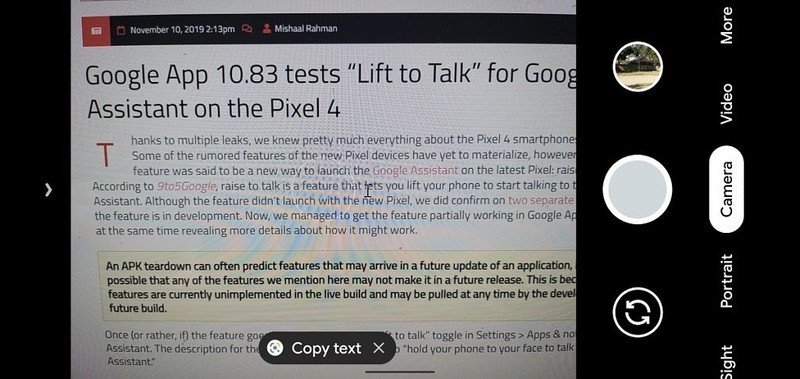
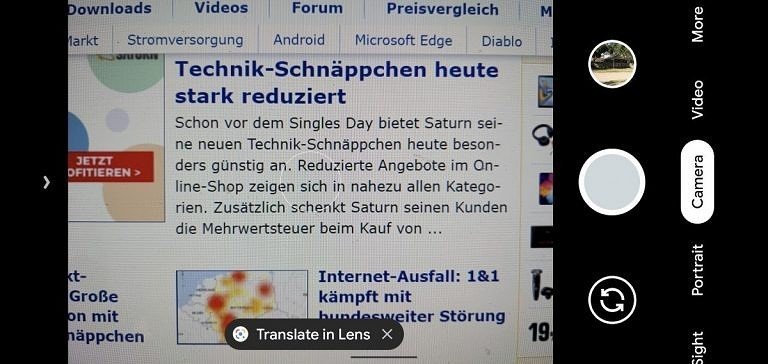
The new features were first spotted by the guys over at XDA-Developers on the Pixel 4, but 9to5Google has also confirmed them working on a Pixel 3.
Get the latest news from Android Central, your trusted companion in the world of Android
With these new updates, Google's Pixel smartphones are not only one of the best phones to take photos with, but also one of the smartest. There's no telling just how much better or smarter it will continue to get as Google pushes the limits of computational photography in the future.