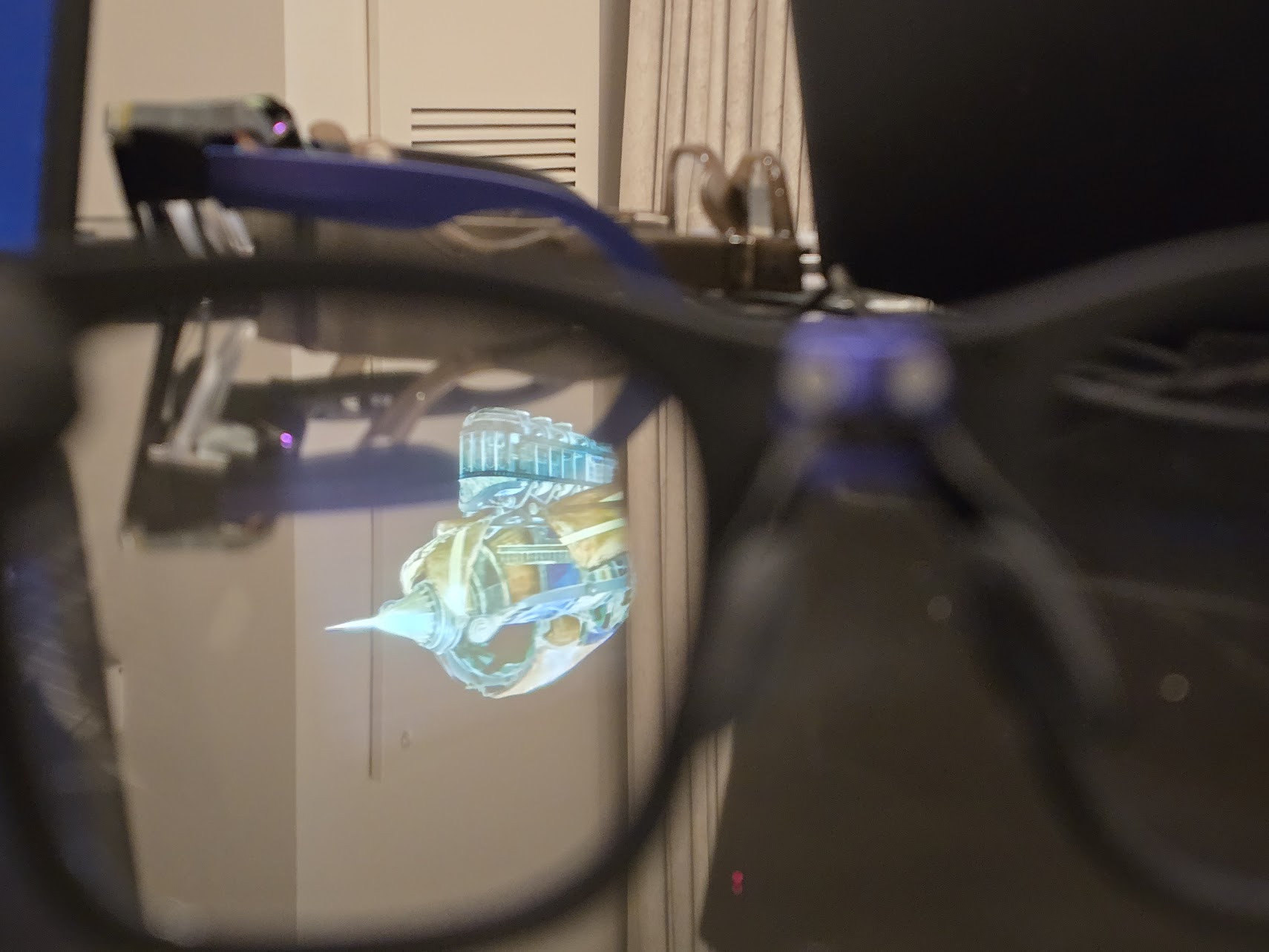Google announces Currents, its finger-friendly, Flipboard-esque news reader

Google today has finally unwrapped its long-rumored news magazine competitor to Flipboard on iOS. Called Currents and available on Android smartphones and tablets, along with the iPhone and iPad, it's a finger-friendly way to sort through the latest news on a wide variety of subjects, much easier on the eye and the brain than sifting through pure RSS feeds.
The best part is that as easy as it is to read in Currents, it's just as easy to set up -- all you need are RSS feeds. Bad news for most of the world, though -- Currents is U.S.-only for now.
Check out Google's demo video and get the download link for Currents after the break.
Source: Google Mobile Blog
Youtube link for mobile viewing
Get the latest news from Android Central, your trusted companion in the world of Android