Gmail for Android gets Smart Compose and scheduled emails
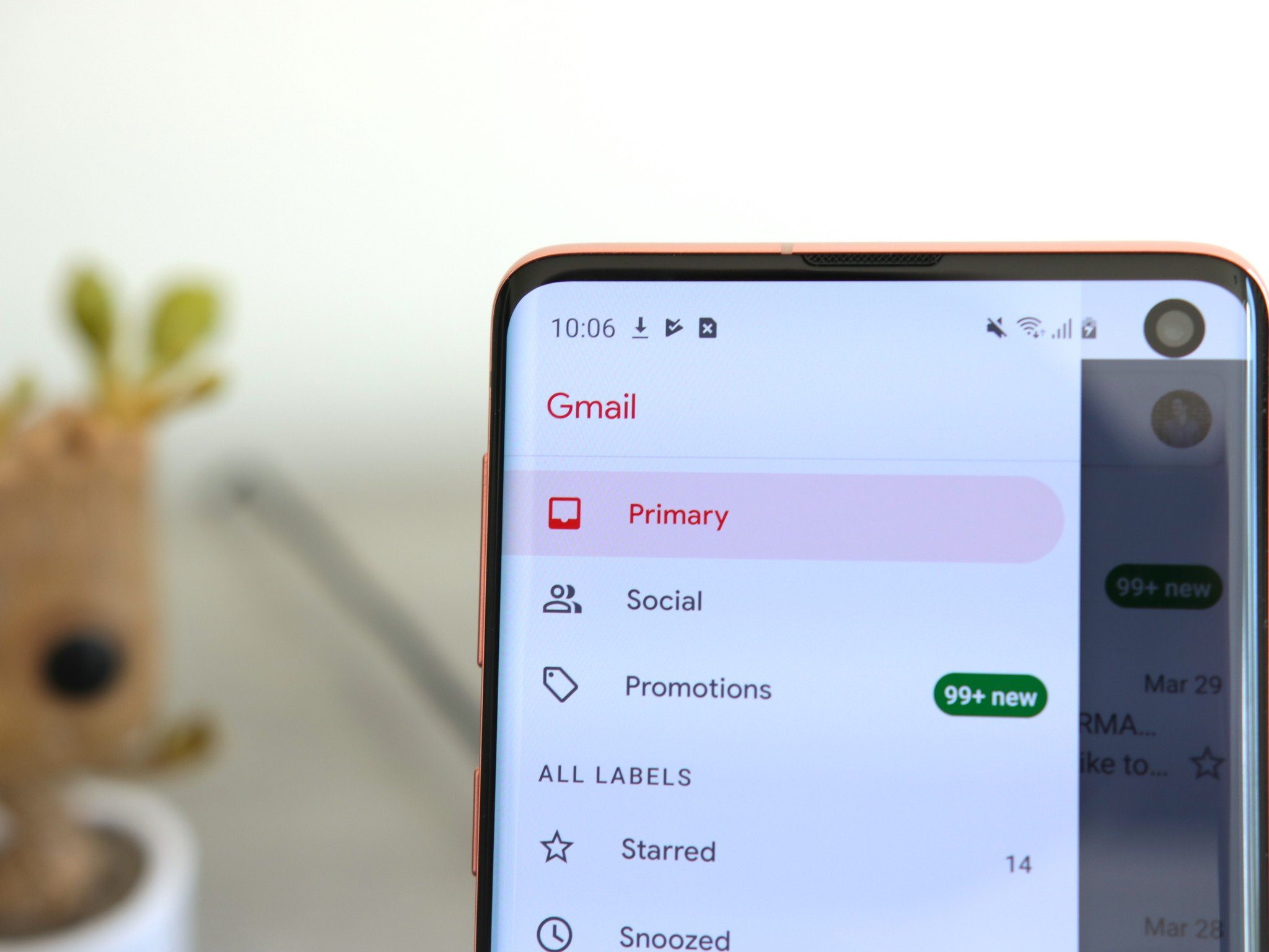
Get the latest news from Android Central, your trusted companion in the world of Android
You are now subscribed
Your newsletter sign-up was successful
On April 1, 2004, Google launched a little thing called Gmail. Over the past 15 years, it's established itself as one of the biggest names when it comes to email. In honor of its 15th birthday today, Google's announced a couple of new features that are rolling out now to the Gmail Android app.
When the Pixel 3 launched, it came with Smart Compose — an exclusive Gmail feature that uses AI to predict words as you're typing. In addition to expanding to all Android devices, Smart Compose also now works in Spanish, French, Italian, and Portuguese. If you use an iPhone, Google says Smart Compose will be "coming soon."
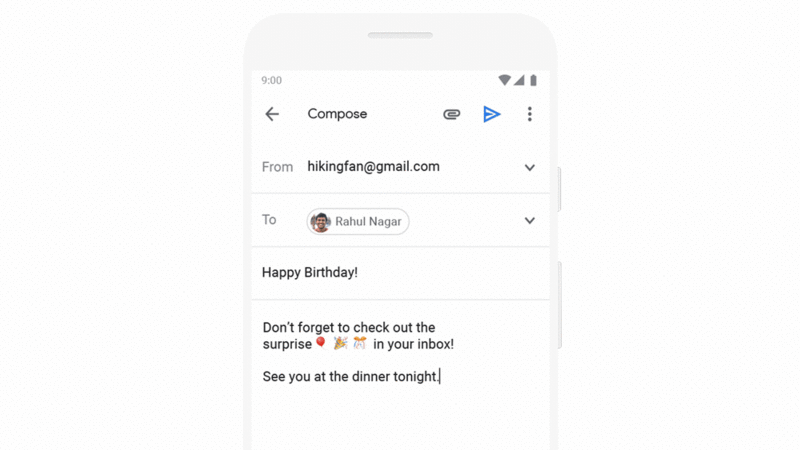
Also coming to Gmail is a feature we grew to love with Inbox — scheduled emails. When you go to send an email in Gmail, you'll now have the option of scheduling it to be sent at a future date/time. There are presets for tomorrow morning, tomorrow afternoon, Monday morning, or you can customize it to be whatever you like.
We're still lamenting the fact that Inbox will no longer work after April 2, but these new features do help to make Gmail a more viable alternative.
Best alternative to Inbox by Gmail
Get the latest news from Android Central, your trusted companion in the world of Android

Joe Maring was a Senior Editor for Android Central between 2017 and 2021. You can reach him on Twitter at @JoeMaring1.
