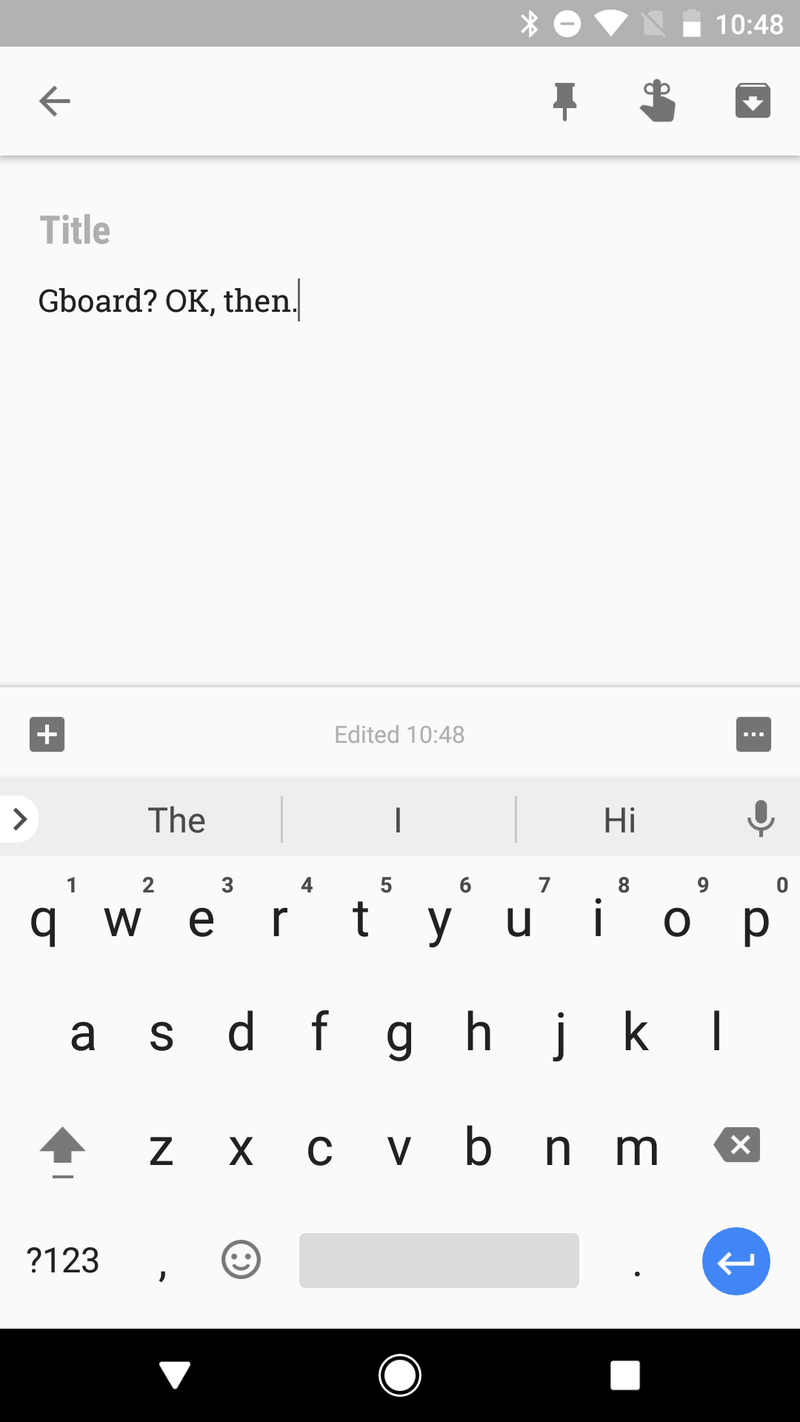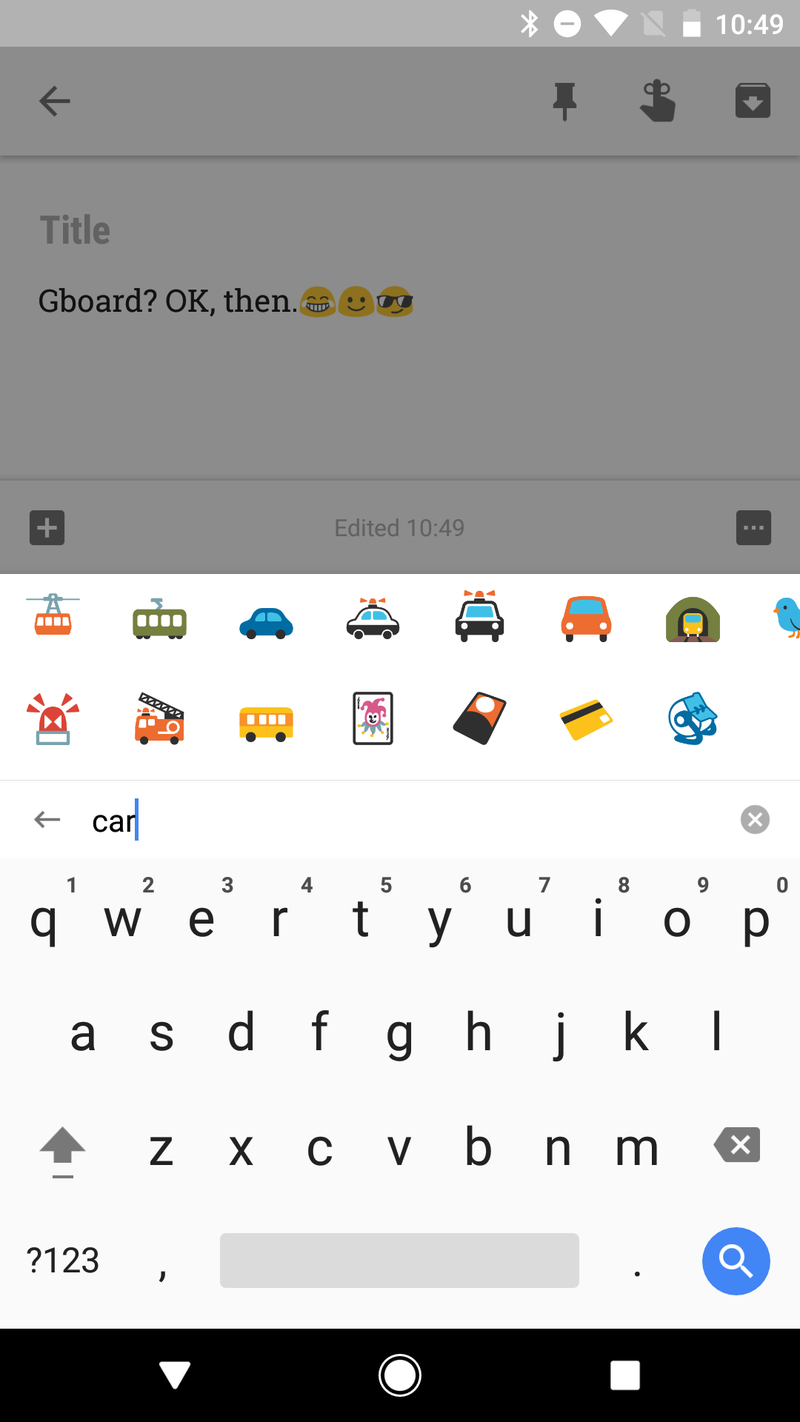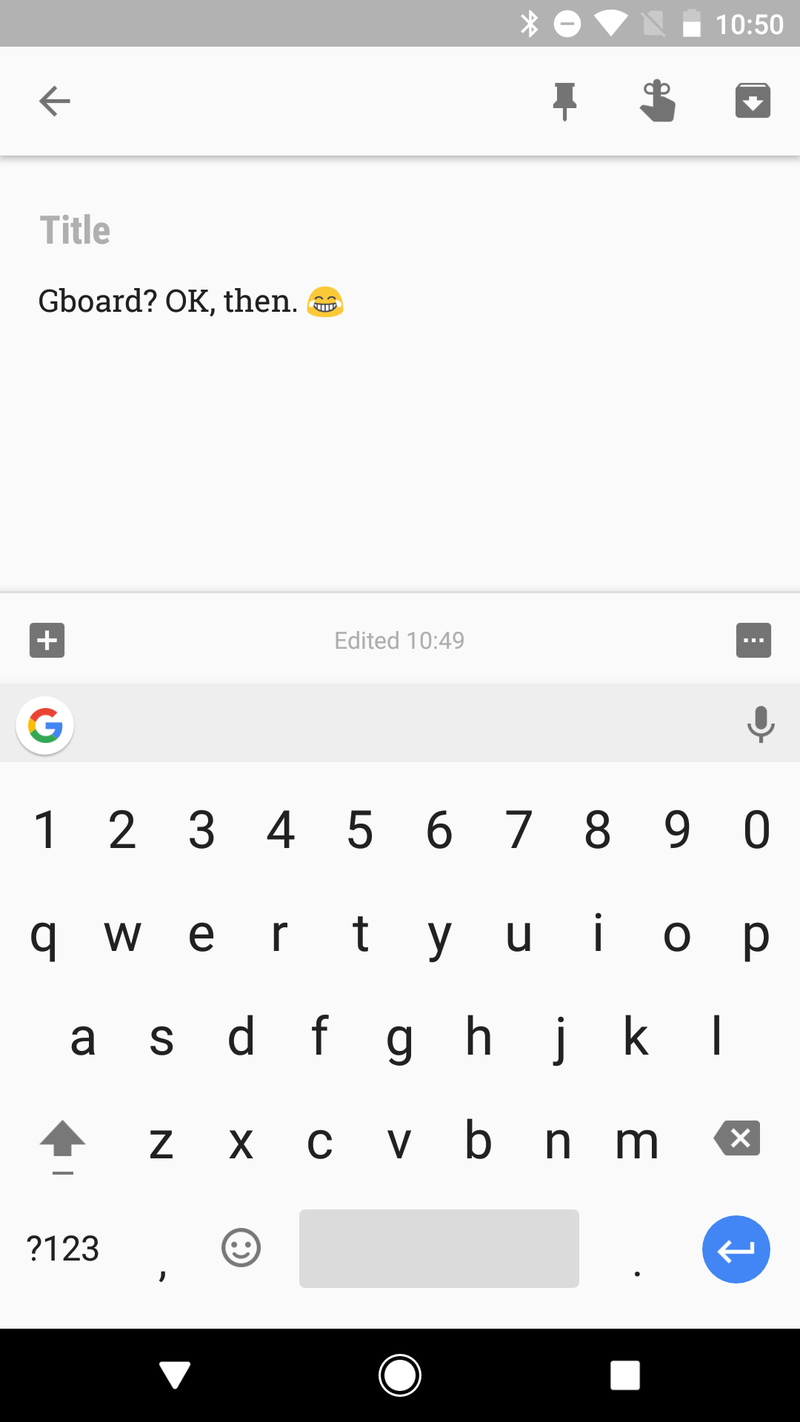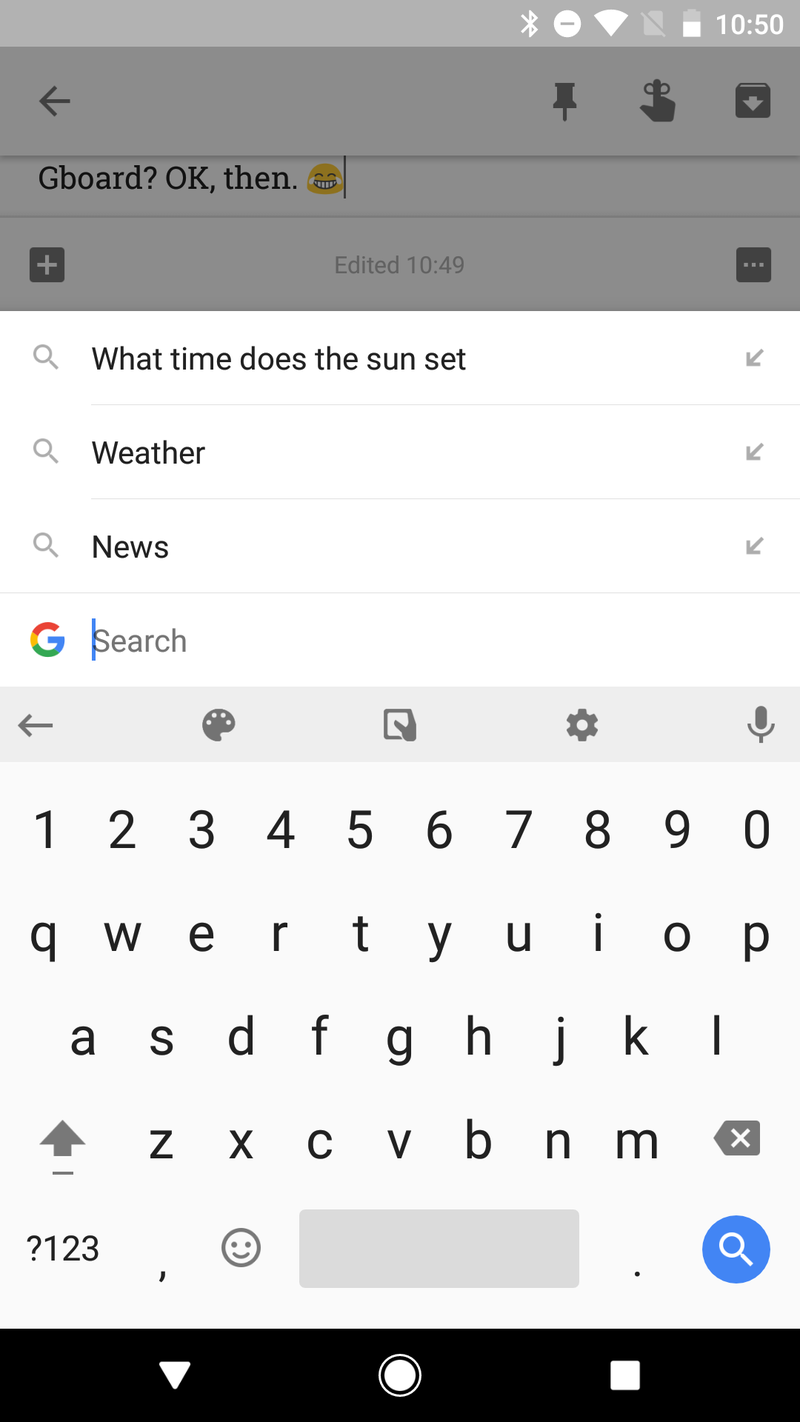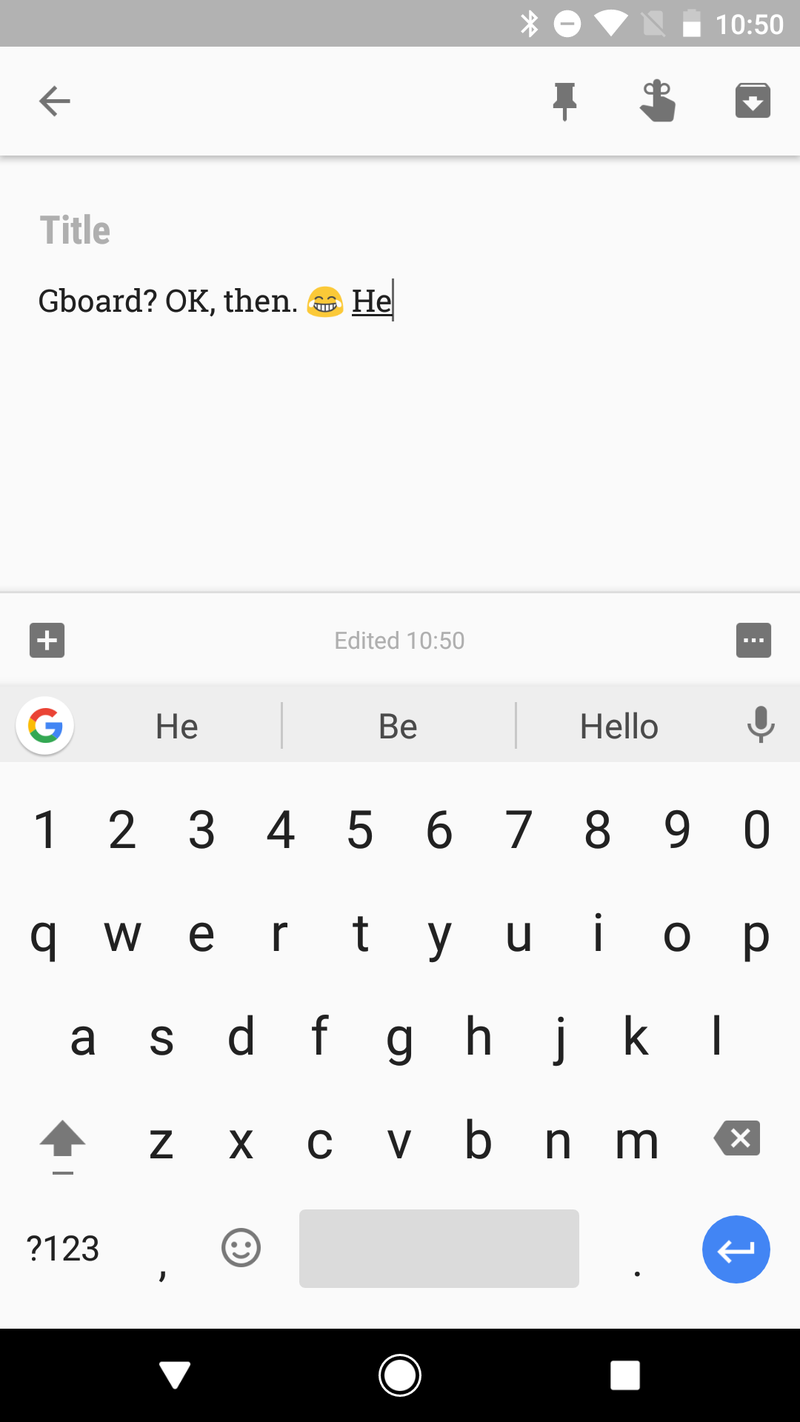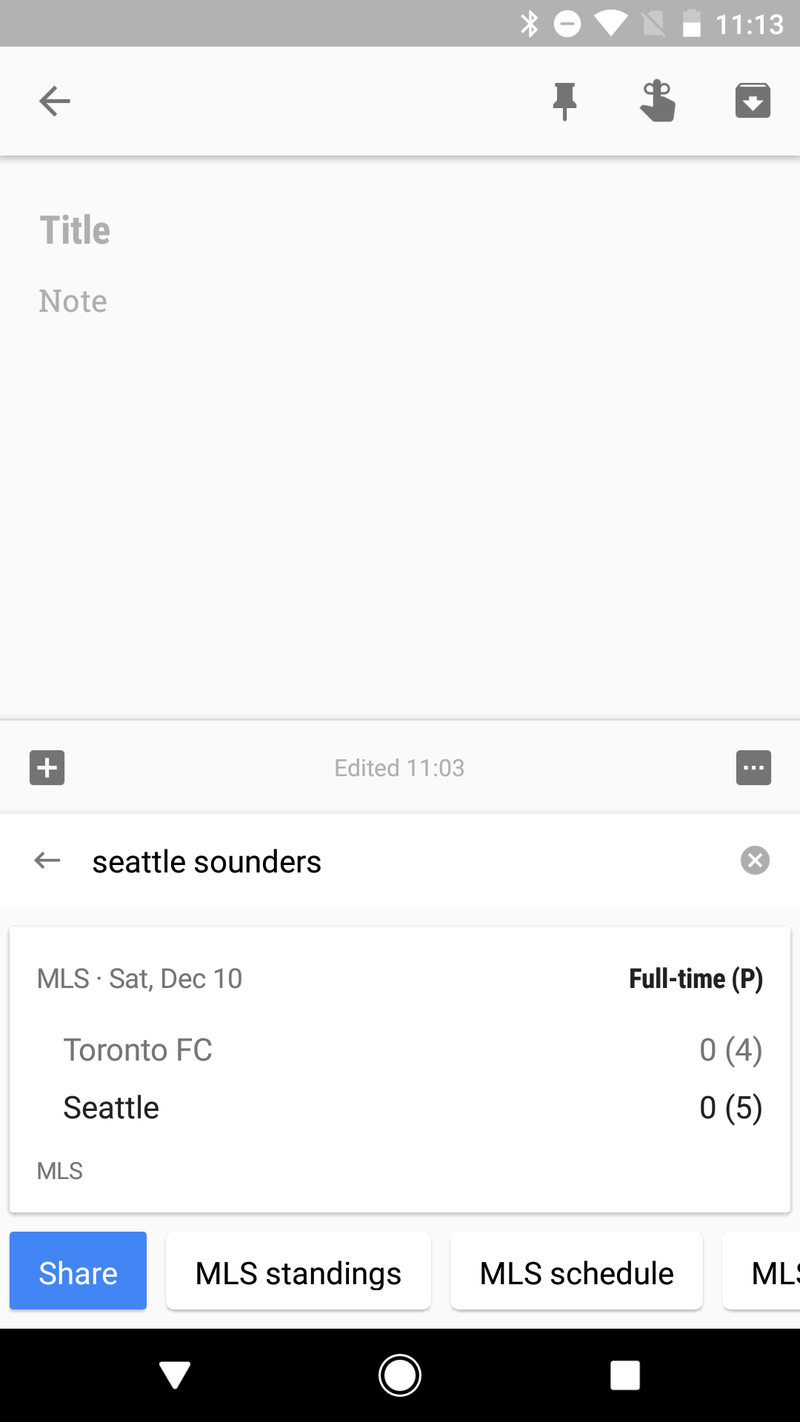Google Keyboard becomes Gboard, separates itself even further from SwiftKey
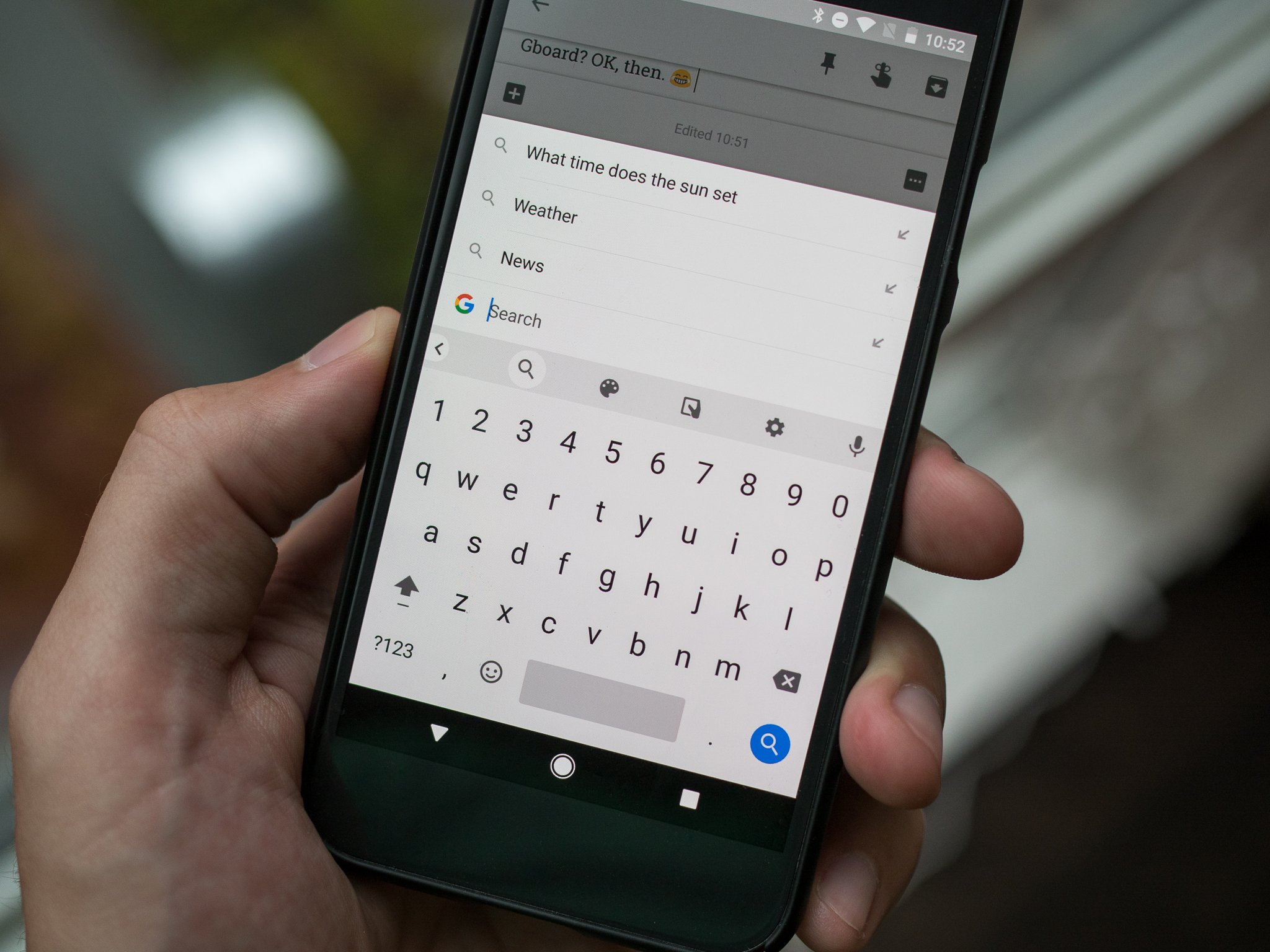
Get the latest news from Android Central, your trusted companion in the world of Android
You are now subscribed
Your newsletter sign-up was successful
Following the launch of the "Gboard" keyboard for iOS earlier this year, Google is now rebranding Google Keyboard on Android to the same Gboard moniker. At the same time, Google is adding several new features to both match Gboard on iOS and also offer more customization choices for Android users. The move comes not as a separate app, but simply as the version 6.0 update to the Google Keyboard app in the Play Store.
Arguments about whether "Gboard" is a worse (or more confusing) name than the simple and self-explanatory "Google Keyboard" aside, there are some great improvements in this latest update.
The biggest visual change is the inclusion of a new tab on the left side of the recommendation bar, which when tapped reveals quick buttons to perform a web search, change themes, enable one-handed mode and access the settings. One-handed mode and settings are still available by long-pressing the comma key, and if the only feature you want out of this is the Google Search key you can enable it as a standalone "G" key in the settings.
The power of Google Search in every app you can type into.
When you perform a Google search through Gboard, the results come back as a replacement for the keyboard. The results are presented as a card with the information you requested, along with button options at the bottom for follow-up questions, much like the interface for typing to Google Assistant inside Allo. You can tap a "share" button in the bottom-left corner to push the information into whatever app you're typing in, along with a Google Search link to the result. You can instantly see how this would be useful for quickly looking up information while typing instead of jumping back to your home screen to search separately.
Further, you can also now enable a standalone number row at the top of the keyboard, as well as search for emoji inside the emoji picker (also immensely useful). The update rounds out by providing updates to multilingual support, letting you have multiple active language with a "preferred" main language.
Whatever the name of the keyboard app itself is, this is a rather nice update that brings the power of Google Search directly into your keyboard no matter what app you're using. Big updates to Google apps often take a while to roll out, but if you have the Google Keyboard app installed now it'll be turning into Gboard shortly.
Get the latest news from Android Central, your trusted companion in the world of Android

Andrew was an Executive Editor, U.S. at Android Central between 2012 and 2020.