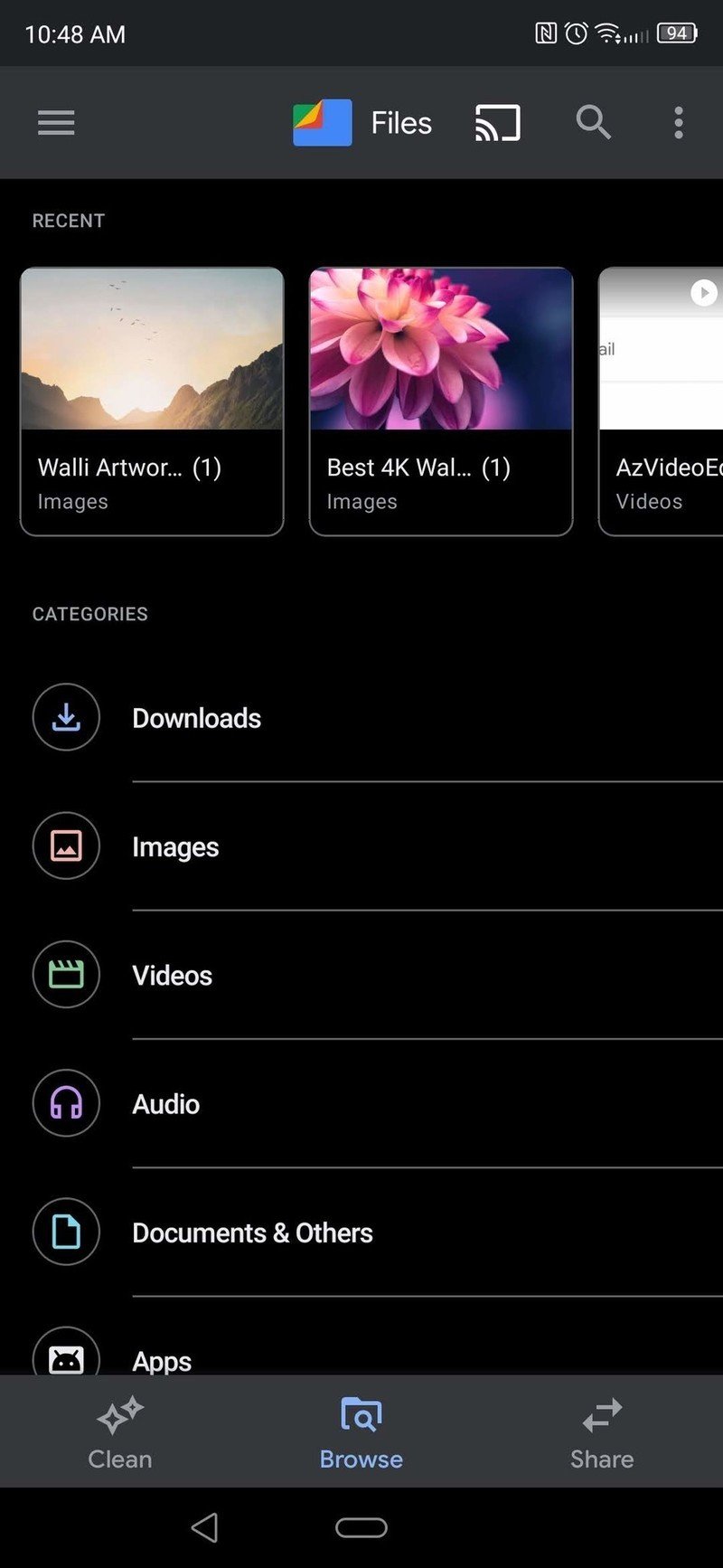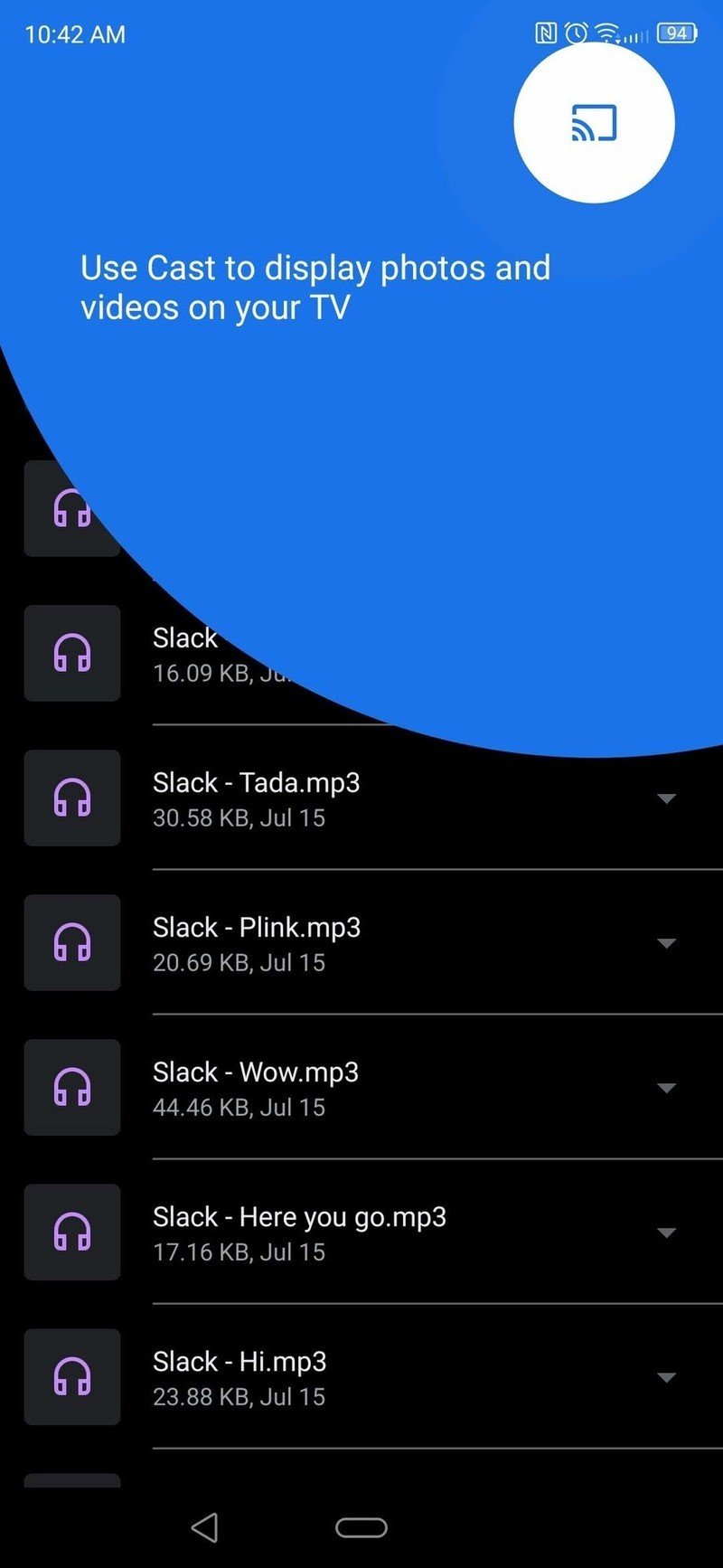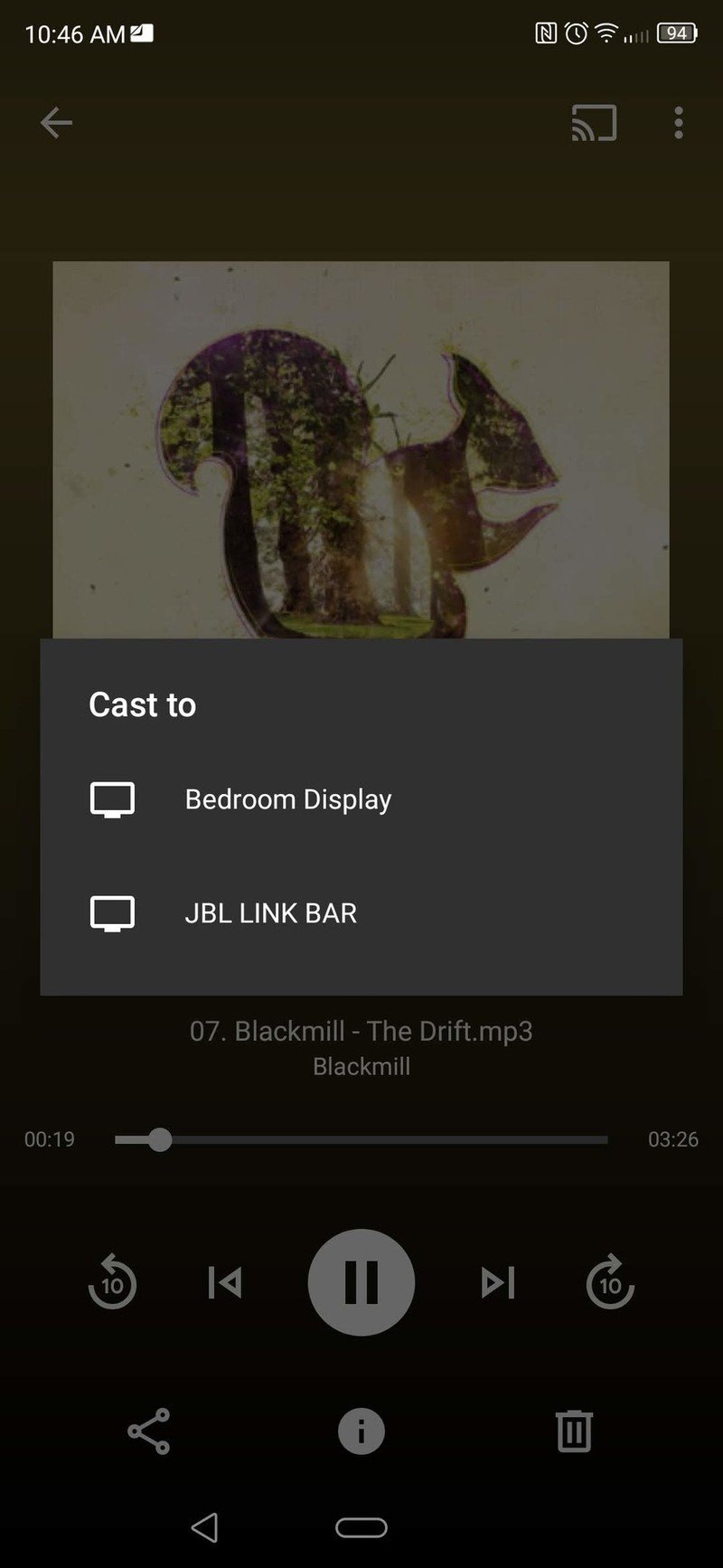Files by Google gains casting in the latest update
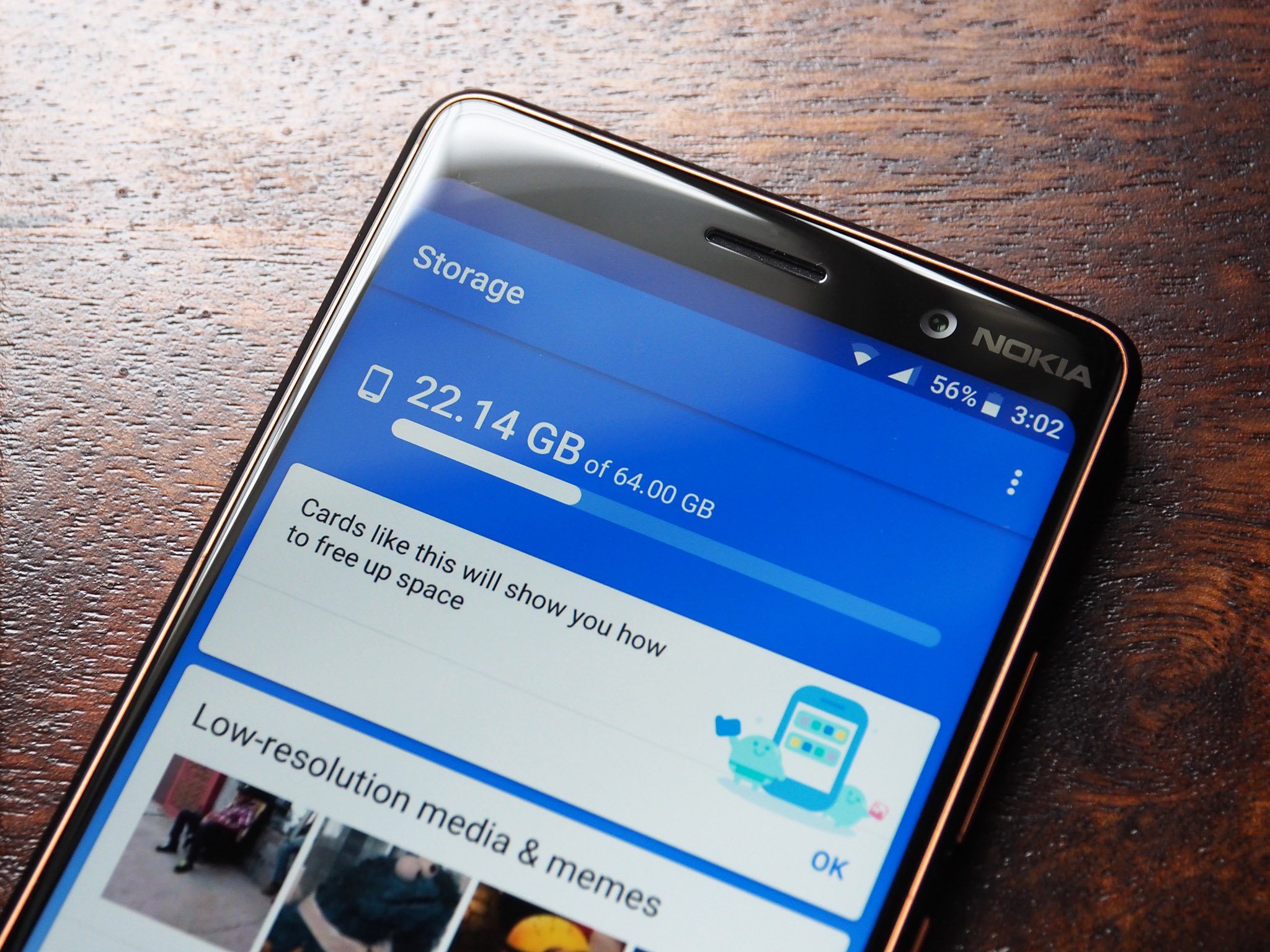
Get the latest news from Android Central, your trusted companion in the world of Android
You are now subscribed
Your newsletter sign-up was successful
What you need to know
- Casting has been officially added to the stable version of Files by Google.
- The feature was first added to the beta version of the app back in September.
- Users will now be able to cast media files such as images, music, and videos from their devices locally without using data.
The Files by Google app has really grown over the years. It first started out as a lightweight Android Go app to help users clear up space on their devices or share files wirelessly. However, it soon grew into a fully-fledged file manager and Google just keeps improving it with more and more features.
The latest such feature is the ability to cast media files without using any data. Google first began testing the casting feature in Files last September in the beta version of the app. Starting on November 15, it finally pushed the ability to cast in the stable version of the Files app which can be downloaded now.
Source: Android Central
Once you have the latest version of Files by Google installed, casting is simple enough. Go to a category with media files (such as images, audio, or videos) and the cast button will appear in the top bar. From there, you can choose where you'd like to cast your media and you'll even be presented with controls on the screen once playback begins.
Casting is not a new feature — many file managers have added support for it in the past, and even Google's photo management app Photos has been able to cast for years now. It's nice to see Google finally bringing it over to the Files app, though, giving users more options for casting files and yet another reason to use the company's file manager.
Get the latest news from Android Central, your trusted companion in the world of Android