Day in the Life: Acer Chromebook 514 (Kompanio 828)

There's a lot of excitement in the Chromebook space right now, with Steam Alpha finally arriving, along with Intel's 12th-gen chipsets coming to new Chromebooks in the near future. But Intel isn't the only player in the Chromebook space, as we've been seeing more and more options released using some of MediaTek's chipsets.
One such example is the Acer Chromebook 514 (2H) which is powered by the MediaTek Kompanio 828. This Chromebook was announced late in 2021, promising to provide a powerful alternative to Intel-powered Chromebooks at a lower price.
That's the whole deal with MediaTek's current lineup of chips, as we're seeing cheaper smartphones, cheaper tablets, and now cheaper Chromebooks. But today, we're taking a look at how the Kompanio 828 performs within the Acer Chromebook 514.
Getting started
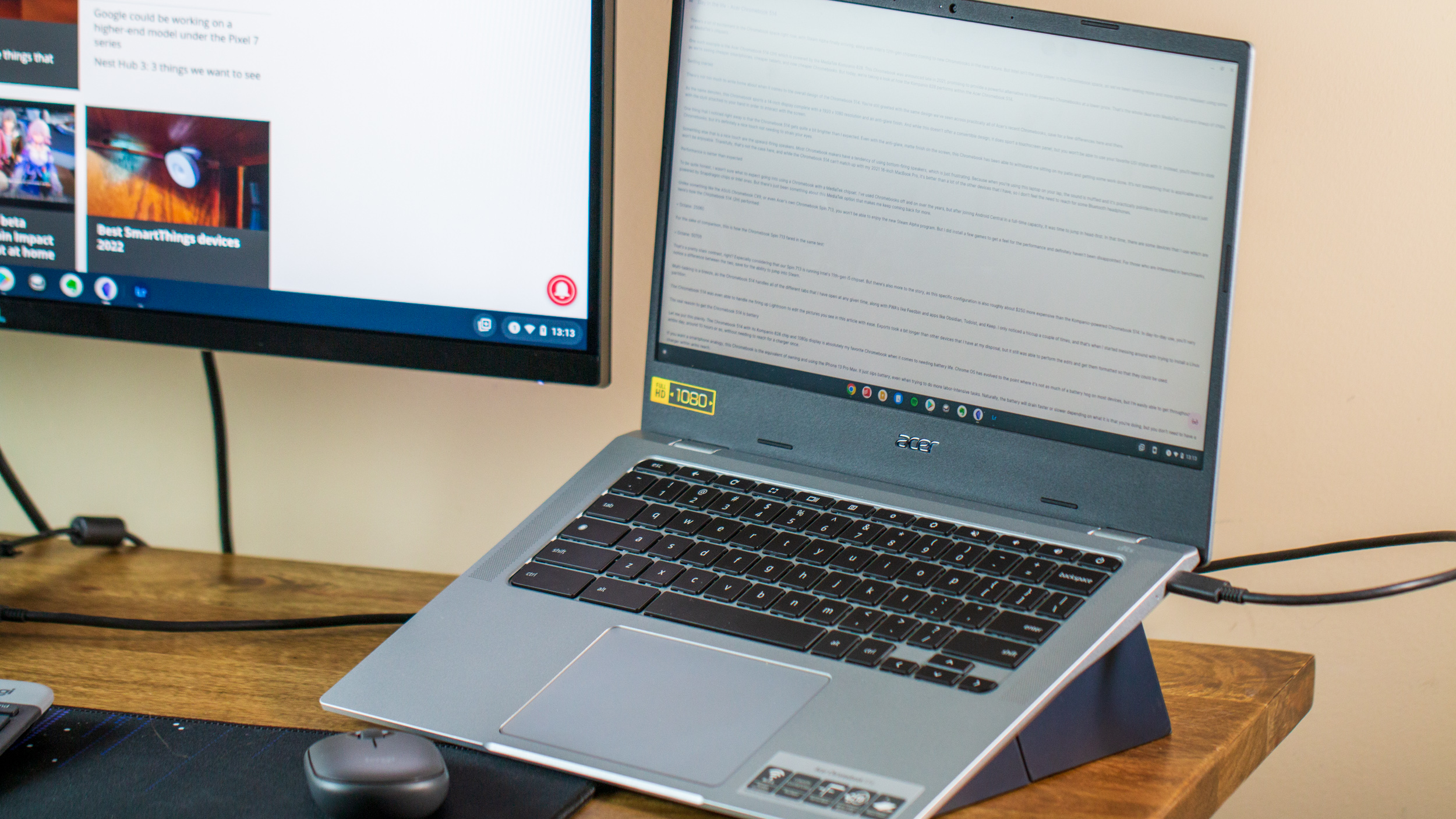
There's not too much to write home about when it comes to the overall design of the Chromebook 514. You're still greeted with the same design we've seen across practically all of Acer's recent Chromebooks, save for a few differences here and there.
As the name denotes, this Chromebook sports a 14-inch display, complete with a 1920x1080 resolution and an anti-glare finish. While this doesn't offer a convertible design, it does sport a touchscreen panel, but you won't be able to use your favorite USI stylus with it. Instead, you'll need to stick with the stylus' attached to your hand in order to interact with the screen.

One thing that I noticed right away is that the Chromebook 514 gets quite a bit brighter than I expected. Even with the anti-glare, matte finish on the screen, this Chromebook has been able to withstand me sitting on my patio and getting some work done. It's not something that is applicable across all of the best Chromebooks, but it's definitely a nice touch not needing to strain your eyes.
Something else that is a nice touch is the upward-firing speakers. Most Chromebook makers have a tendency of using bottom-firing speakers, which is just frustrating. Because when you're using this laptop on your lap, the sound is muffled and it's practically pointless to listen to anything as it just won't be enjoyable. Thankfully, that's not the case here, and while the Chromebook 514 can't match up with my 2021 16-inch MacBook Pro, it's better than a lot of the other devices that I have, so I don't feel the need to reach for some Bluetooth headphones.
Get the latest news from Android Central, your trusted companion in the world of Android
Performance is better than expected

To be quite honest, I wasn't sure what to expect going into using a Chromebook with a MediaTek chipset. I've used Chromebooks off and on over the years, but after joining Android Central in a full-time capacity, it was time to jump in head-first. During that time, there are some devices that I use which are powered by Snapdragon chips or Intel ones. But there's just been something about this MediaTek option that makes me keep coming back for more.
Unlike something like the ASUS Chromebook CX9, or even Acer's own Chromebook Spin 713, you won't be able to enjoy the new Steam Alpha program. But I did install a few games to get a feel for the performance and definitely haven't been disappointed. For those who are interested in benchmarks, here's how the Chromebook 514 (2H) performed:
- Octane: 25060
For the sake of comparison, this is how the Chromebook Spin 713 fared in the same test:
- Octane: 50709
That's a pretty stark contrast, right? Especially considering that our Spin 713 is running Intel's 11th-gen i5 chipset. But there's also more to the story, as this specific configuration is also roughly about $250 more expensive than the Kompanio-powered Chromebook 514. In day-to-day use, you'll not notice a difference between the two, save for the ability to jump into Steam.
Multi-tasking is a breeze, as the Chromebook 514 handles all of the different tabs that I have open at any given time, along with PWA's like Feedbin and apps like Obsidian, Todoist, and Keep. I only noticed a hiccup a couple of times, and that's when I started messing around with trying to install a Linux partition.
The Chromebook 514 was even able to handle me firing up Lightroom to edit the pictures you see in this article with ease. Exports took a bit longer than other devices that I have at my disposal, but I still was able to perform the edits and get them formatted so that they could be used.
The real reason to get the Chromebook 514 is battery life

Let me put this plainly. The Chromebook 514 with its Kompanio 828 chip and 1080p display is absolutely my favorite Chromebook when it comes to needing battery life. Chrome OS has evolved to the point where it's not as much of a battery hog on most devices, but I'm easily able to get through an entire day, around 10 hours or so, without needing to reach for a charger once.
If you want a smartphone analogy, this Chromebook is the equivalent of owning and using the iPhone 13 Pro Max. It just sips the battery, even when trying to do more labor-intensive tasks. Naturally, the battery will drain faster or slower depending on what it is that you're doing, but you don't need to have a charger within arm's reach.
We need more Chromebooks like this, and I think we're likely close to seeing just that as newer Kompanio chips make their way into new Chromebook models.
There's a catch, and it's frustrating

For all of the good that has come out of my time with the Chromebook 514, there's one glaring problem. It has nothing to do with the Kompanio 828, or the display, speakers, keyboard, or even port selection. It has everything to do with storage. The obvious goal of this device is to be one of the best higher-end, "cheap" Chromebooks.
But one area that I continued to be concerned with is the storage. For starters, you're only given 64GB of storage via eMMC, so you're not even getting a traditional SSD here. While the inclusion of eMMC is one detractor, the bigger problem is that the Chromebook 514 is only available with 64GB of storage for consumers. There's no option to swing for a 128GB SSD model, let alone one with an option for nVME storage.
With so many different apps and games available today, if you were really hoping to turn the Chromebook 514 into an everyday device, it's tough. 64GB on a laptop is comical, especially when other Chromebooks, like the recently-released Chromebook Duet 3 and its 128GB of storage, are available for even less than the Chromebook 514. Things might have looked differently if there was a way to use a microSD card slot, but Acer opted against including that with this release. It's not an absolute make-or-break scenario, but it's definitely not a fun one.
Who is the Acer Chromebook 514 for and should you buy it?

To answer the question posed, the Acer Chromebook 514 is for those who don't want (or need) all of the power packed into a Chromebook. It's for those who need as much battery life as possible, those who live in the cloud (for storage), and if you just want a solid Chromebook that's a step above the best cheap Chromebooks. Acer's tried and true design continues to bore us, but the upward-firing speakers and comfortable keyboard make for a great overall experience.
Should you buy it? Probably. If you meet any or all of the requirements that I listed above, then this is the perfect Chromebook for you. Yes, I wish that it had more storage, and I wish that there was a non-eMMC option available. But outside of that, the Acer Chromebook 514 is the perfect companion for the all-day warriors who need a solid combination of lower pricing, solid performance, and incredible battery life.

The battery king of Chromebooks
The Acer Chromebook 514 might not have a convertible design, nor does it have USI stylus support. But with the Kompanio 828 and the brighter-than-expected 1080p display, this Chromebook just sips on battery. Just make sure you have an external SSD handy for your storage needs.

Andrew Myrick is a Senior Editor at Android Central. He enjoys everything to do with technology, including tablets, smartphones, and everything in between. Perhaps his favorite past-time is collecting different headphones, even if they all end up in the same drawer.
