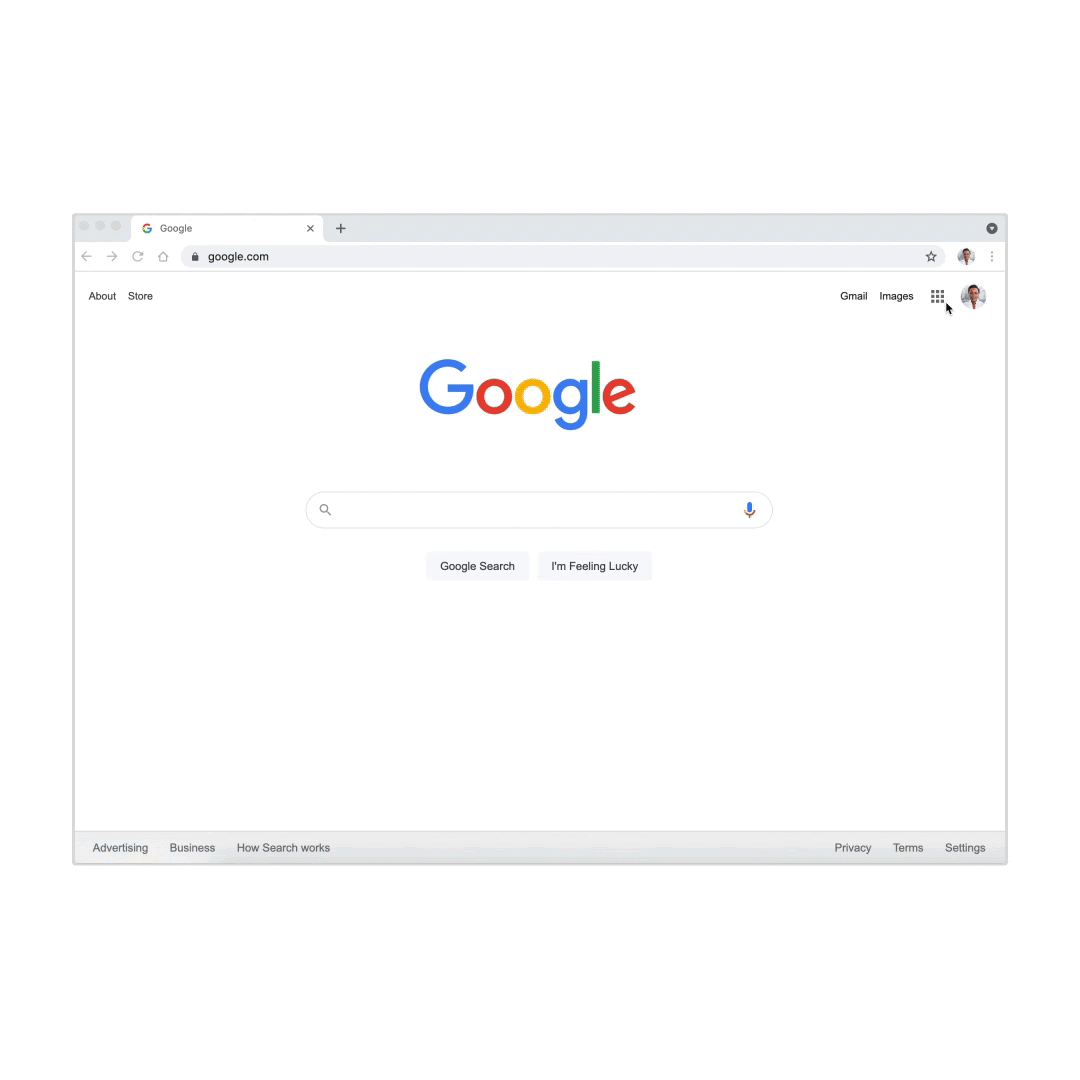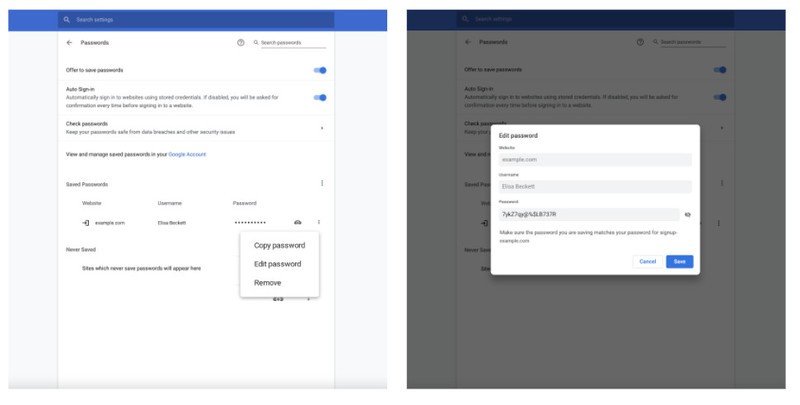New Chrome update is making it easier to secure and manage your passwords

What you need to know
- Chrome 88 is introducing a new section to easily check for weak passwords.
- Users can now edit all of their login information in one place.
- The Chrome desktop app and iOS app are getting the new features first, followed later by Android.
Google already offers some useful password protection features within its Chrome web browser. For instance, it can help you create strong passwords when creating a new account and saves them so you don't have to remember a random string of letters and numbers. It's even pretty easy to manage your Google password in case you've forgotten it. Today, Google is launching a few new features with Chrome 88 that can help you easily access and manage all of your saved passwords, and will be available soon for users on iOS or desktop.
When you click the key icon under your Chrome profile icon, you'll be brought to the password manager. There's now a "check passwords" section that will search for any compromised or weak passwords and warn you which ones you should change. Clicking the "change password" link will take you to the website so you can edit your login information. What's great is this can check for older passwords that you may not have changed in a while, and instead of trying to think of a new one, Google can suggest and save a strong password for you.
Google is also simplifying the password manager so that users can quickly and easily manage all of their login information in one place. As mentioned above, clicking "change password" will take you to the corresponding website, but you can also edit the password straight from the manager by clicking on the three-dot menu. Of course, be sure to update the website login information if you haven't.
These new improvements are in addition to many of the security improvements that Google has brought to Chrome, such as Touch-to-fill that brings up an easy one-touch dialogue box to quickly login to frequently visited websites, or biometric authentication on Chrome for iOS. Google has highlighted that desktop users, like those some of the best Chromebooks, as well as iOS Chrome users, will see these new password management improvements first, while Android users will receive the enhancements, including biometric authentication, at a later date.
Get the latest news from Android Central, your trusted companion in the world of Android

Derrek is the managing editor of Android Central, helping to guide the site's editorial content and direction to reach and resonate with readers, old and new, who are just as passionate about tech as we are. He's been obsessed with mobile technology since he was 12, when he discovered the Nokia N90, and his love of flip phones and new form factors continues to this day. As a fitness enthusiast, he has always been curious about the intersection of tech and fitness. When he's not working, he's probably working out.