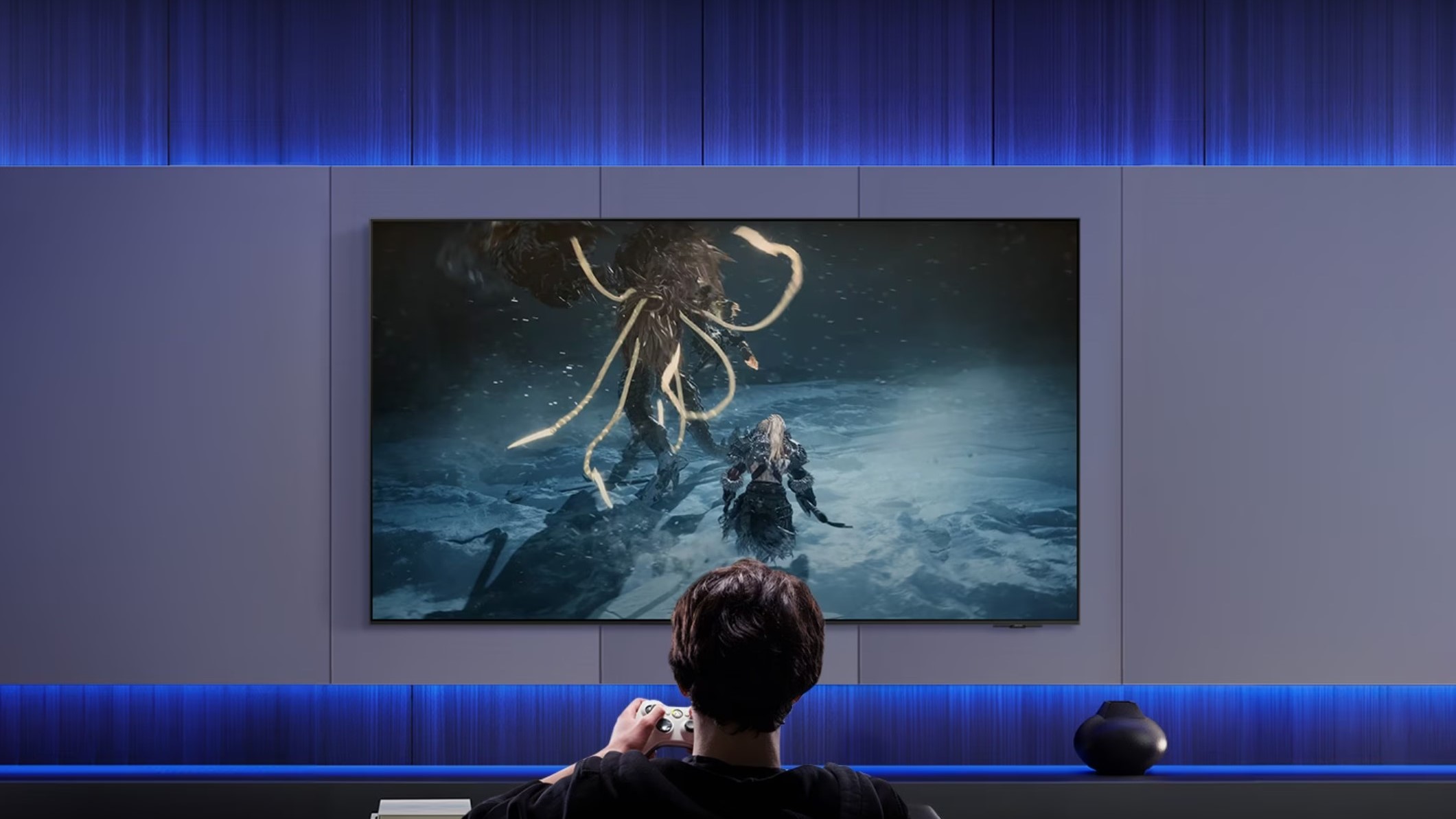buying guides
Latest about buying guides

The best Wear OS watch
By Michael L Hicks last updated
Wear this If you want a feature-packed and stylish Wear OS watch, you'll want to prioritize Google and Samsung, but alternatives like OnePlus have their benefits.

The best smartwatches for battery life in 2026
By Michael L Hicks last updated
Leading the charge With some smartwatches, you need to recharge every day or two. But these smartwatches last for a week, sometimes several weeks (or more!) per charge.

The best drawing tablets to buy in 2026
By Michael L Hicks last updated
Ready, set, draw! Aching to incorporate freehand lines into your digital creations? It sounds like you need a drawing tablet! We've put together the best models for your perusing pleasure.

The best Android tablets for drawing in 2026
By Andrew Myrick last updated
Get creative If you want a tablet that provides access to the best drawing apps, then you're in luck. Here are the best Android tablets for drawing.

I've used the best smart glasses and can help you choose your ideal pair
By Nicholas Sutrich last updated
Lookin' snazzy Because there are so many different types, the best smart glasses mean something different for everyone. Here's how to pick.

Best unlimited data plans of 2026: Verizon, Mint Mobile, and beyond
By Patrick Farmer last updated
Unlimited access! Here are the best unlimited data plans that you can go for. These are offered by both mainstream carriers like Verizon and MVNOs such as Mint Mobile.

Best cheap Samsung phones
By Harish Jonnalagadda, Judy Sanhz last updated
Pay less As cool as the latest flagship Samsung phones are, not everyone can afford them. So, why not check out these Samsung phones which are top quality and cheap too?

We tested all of the best wireless headphones for Android, and this is what we discovered
By Ted Kritsonis last updated
Top-tier audio You could trip over how many Bluetooth headphones are out there now, but which ones are worth putting on your ears? We've got the best wireless headphones you can buy today.
Get the latest news from Android Central, your trusted companion in the world of Android