Pixels gain a simplified Call Screen for screening and declining spam
A decent update so you can set it and forget it.

Get the latest news from Android Central, your trusted companion in the world of Android
You are now subscribed
Your newsletter sign-up was successful
What you need to know
- Google has started slowly rolling out an update to simplify the Call Screen options for spam calls on Pixel phones.
- The update introduces a new Protection Level menu with Basic, Medium, and Maximum protection options.
- Users can no longer customize how they'd like their phone to respond to certain spam or unknown numbers.
Pixel phones are beginning to see signs of simplified Call Screen settings for handling pesky spam calls. The changes, spotted quite early by Android Police, show Google moving much of a user's settings for how to handle annoying calls into one Protection Level menu with varying options. Pixel owners will soon find options such as Basic, Medium, and Maximum when sifting through this new Protection Level menu.
The basic level will only decline known spam callers. Call Screen sees its strength increase when you get into its medium level which will "screen suspicious calls and decline spam." The highest level, Maximum, will screen unknown numbers and decline spam.
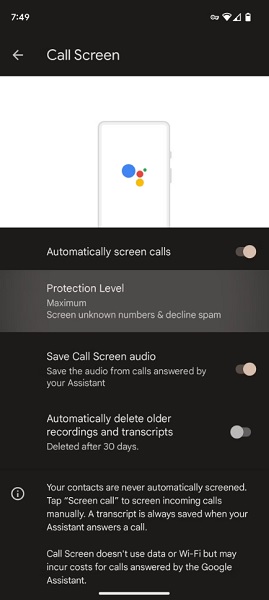
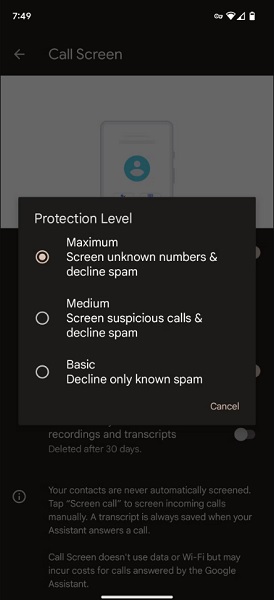
The new settings, while they do build upon the Pixel 7 and 6's ability to automatically screen calls for you, are less customizable (in a way). This updated view, which appears to be very limited at the moment, does away with Call Screen's previously listed controls for different types of calls such as spam, possibly fake numbers, first-time callers, and private or hidden numbers.
A thread has popped up on Reddit regarding the change that's making its rounds. However, while one user in the comments mentions receiving the update, Call Screen is apparently blocking all of their Google Voice calls that aren't saved to their contacts.
Perhaps users will enjoy simpler options such as the aforementioned changes to keep annoying callers away so their phone isn't blowing up all the time. It also looks like the "Voice" option has been removed in this update, which allowed users to change Google Assistant's voice whenever it screened an unknown call. The aforementioned Reddit user did mention the AI assistant sounds "more human," so perhaps Google did some work on the backend and removed the option entirely as a result.
Additionally, Android Police stated the changes were found with version 106.0.534575879 of the Phone app. As previously mentioned, the changes do appear to be extremely limited for the time being. So, if you haven't spotted the new options yet, give it a bit of time and continue to check the Play Store about a potential update to the Phone app.

The Google Pixel 7 Pro is the only treat you'll ever need when it comes to phones. The latest Pro model delivers Pixel-exclusive features that'll make other Android users envious. The Pixel 7 Pro is also packed full of Google's AI helpfulness, useful digital wallet apps, and strong cameras.
Get the latest news from Android Central, your trusted companion in the world of Android

Nickolas is always excited about tech and getting his hands on it. Writing for him can vary from delivering the latest tech story to scribbling in his journal. When Nickolas isn't hitting a story, he's often grinding away at a game or chilling with a book in his hand.
