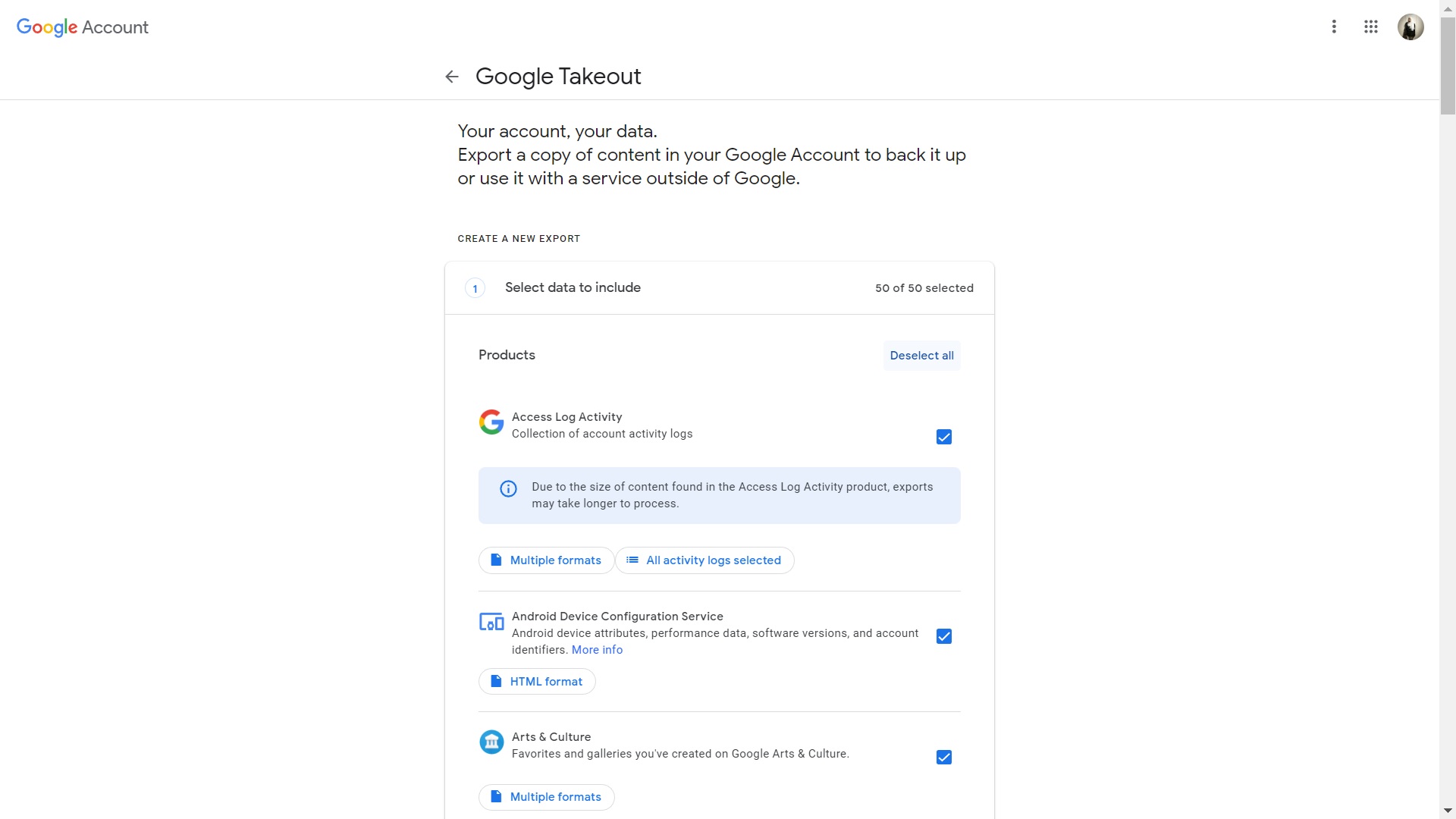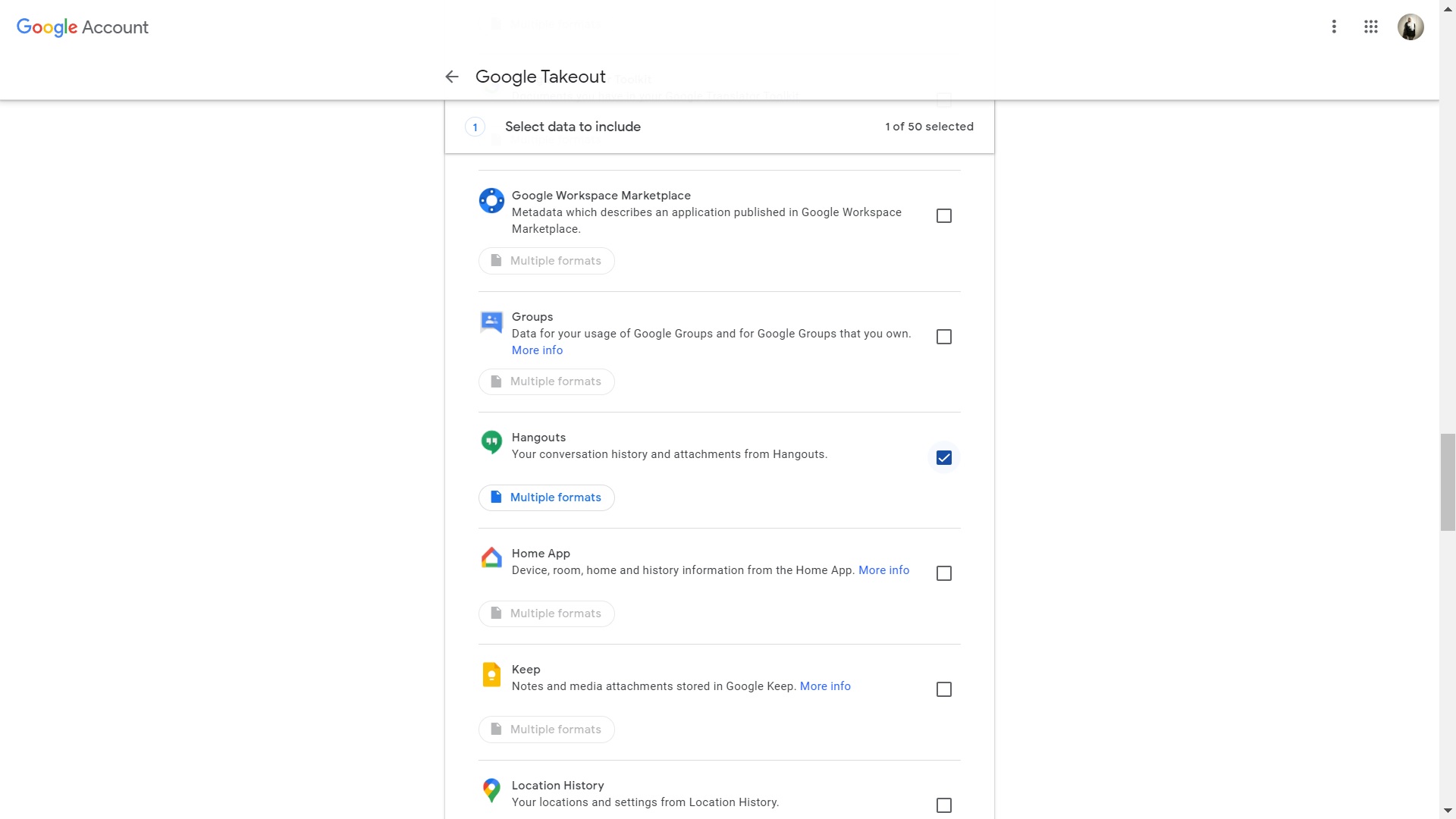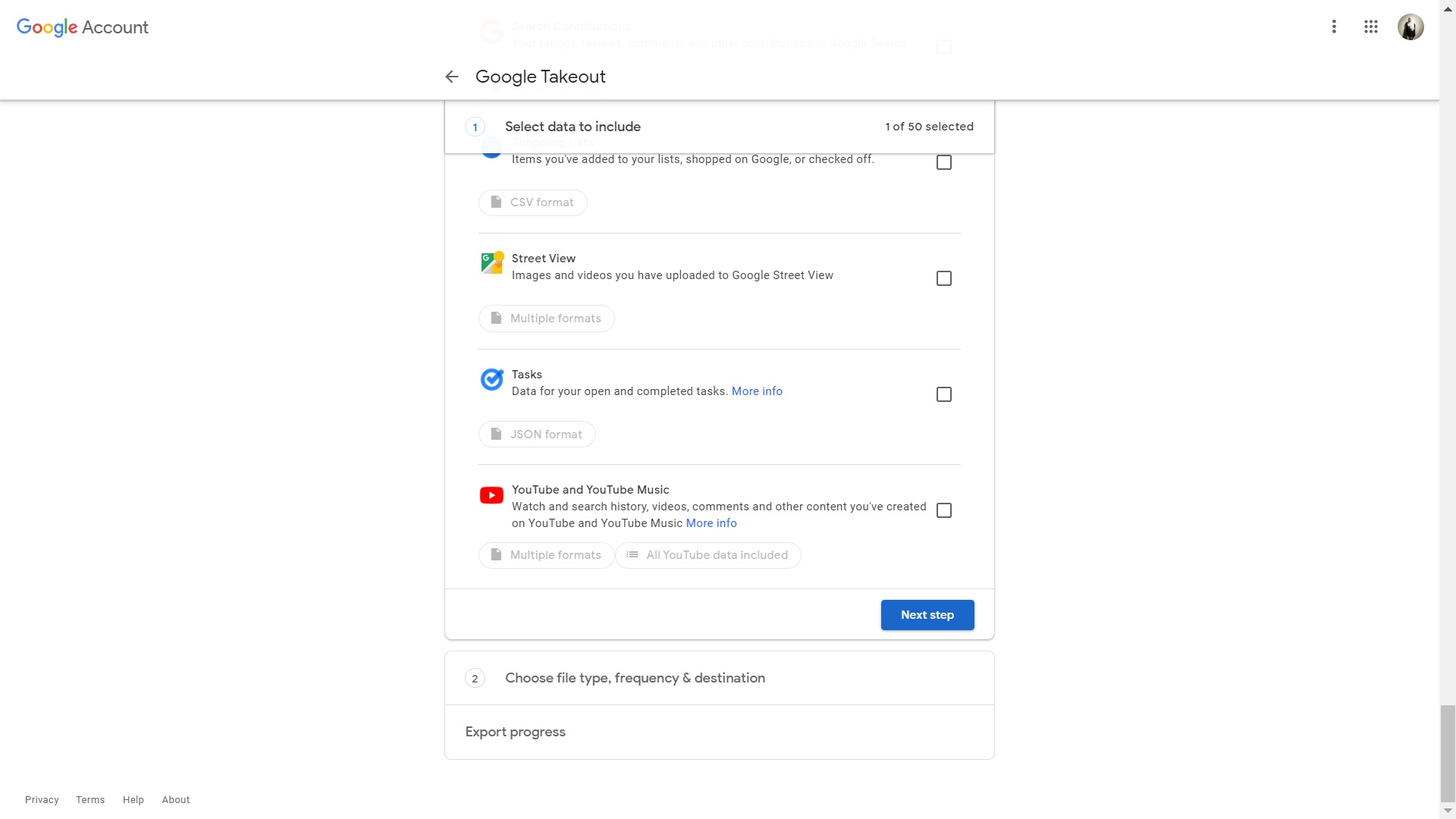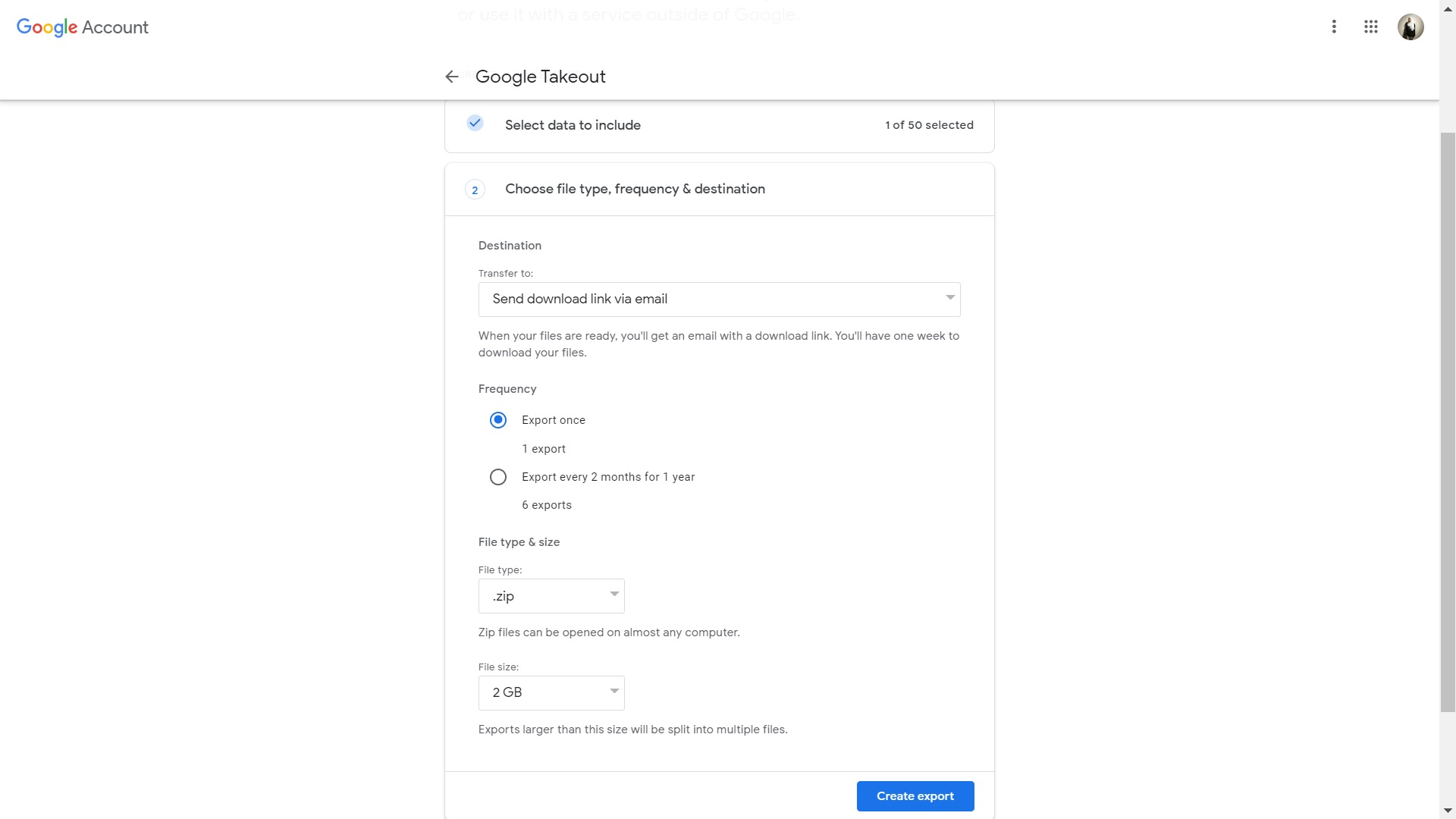How to hang on to those old Google Hangouts chats
Keep on holding on.

Google is notoriously known for shutting down projects. One such casualty includes Google Hangouts, the tech giant's mediocre multi-platform messaging app. Google has upgraded its Hangouts platform and merged it with Google Chat. Even though this is a sort of relaunch or merger of the older platform, all your conversations from Hangouts will not transfer to Chat automatically.
If you happen to have chats that you value in the now-defunct Hangouts app, here's how you can save them. Hangouts for the web will be inaccessible from November 1, 2022, onwards. Users only have until January 1, 2023, to download or transfer all their Hangouts data, so it's best you act now.
How to save old Google Hangouts chats
Saving or migrating all your data from Hangouts can only be done on the web via Google Takeout. Grab your PC, laptop, or Chromebook to follow these instructions.
1. Go to takeout.google.com.
2. Login with your Google Hangouts account.
3. Click Deselect all.
4. Find and select Hangouts.
Get the latest news from Android Central, your trusted companion in the world of Android
5. Scroll to the bottom and click Next step.
6. Choose your download destination, file type, frequency, and file size, and hit the Create export button. Bear in mind that Hangouts is shutting down so choosing any frequency other than one export is useless.
You can only export a copy of your Google Hangouts data in .zip or .tgz formats, and any file larger than 2GB is automatically split into multiple files. As for the save location, Google offers to email you a download link when it's ready or transfer the data to one of four cloud storage platforms: Google Drive, Dropbox, Microsoft OneDrive, and Box.
Once you have selected everything and started the process, Google will compile all your Hangouts data and send it to your preferred save destination. Depending on the size of your data, the amount of time taken by this step greatly varies across users. Don't worry about it, though, Google will notify you via email whenever your Hangouts data is prepped up and ready to be downloaded, so you won't miss a thing.
Understanding the Google Hangouts to Chat transition
Google has had a long, rocky road with its Hangouts closure. Users were not pleased when the company first started transitioning them over to Google Chat. Even though Hangouts was never really as popular as some other messaging apps such as WhatsApp, it had a sufficient user base. Chat, according to many users, felt like a "downgrade" from Hangouts.
Following much turmoil, Google continued to migrate users over to Chat in a "phased migration," which has now been ongoing for over two years. January will mark the final point in the painfully elongated death of Google Hangouts. Hopefully, Google will successfully achieve its aim to create a better, more unified messaging platform that can compete against services like Slack.

Namerah enjoys geeking out over accessories, gadgets, and all sorts of smart tech. She spends her time guzzling coffee, writing, casual gaming, and cuddling with her furry best friends. Find her on Twitter @NamerahS.