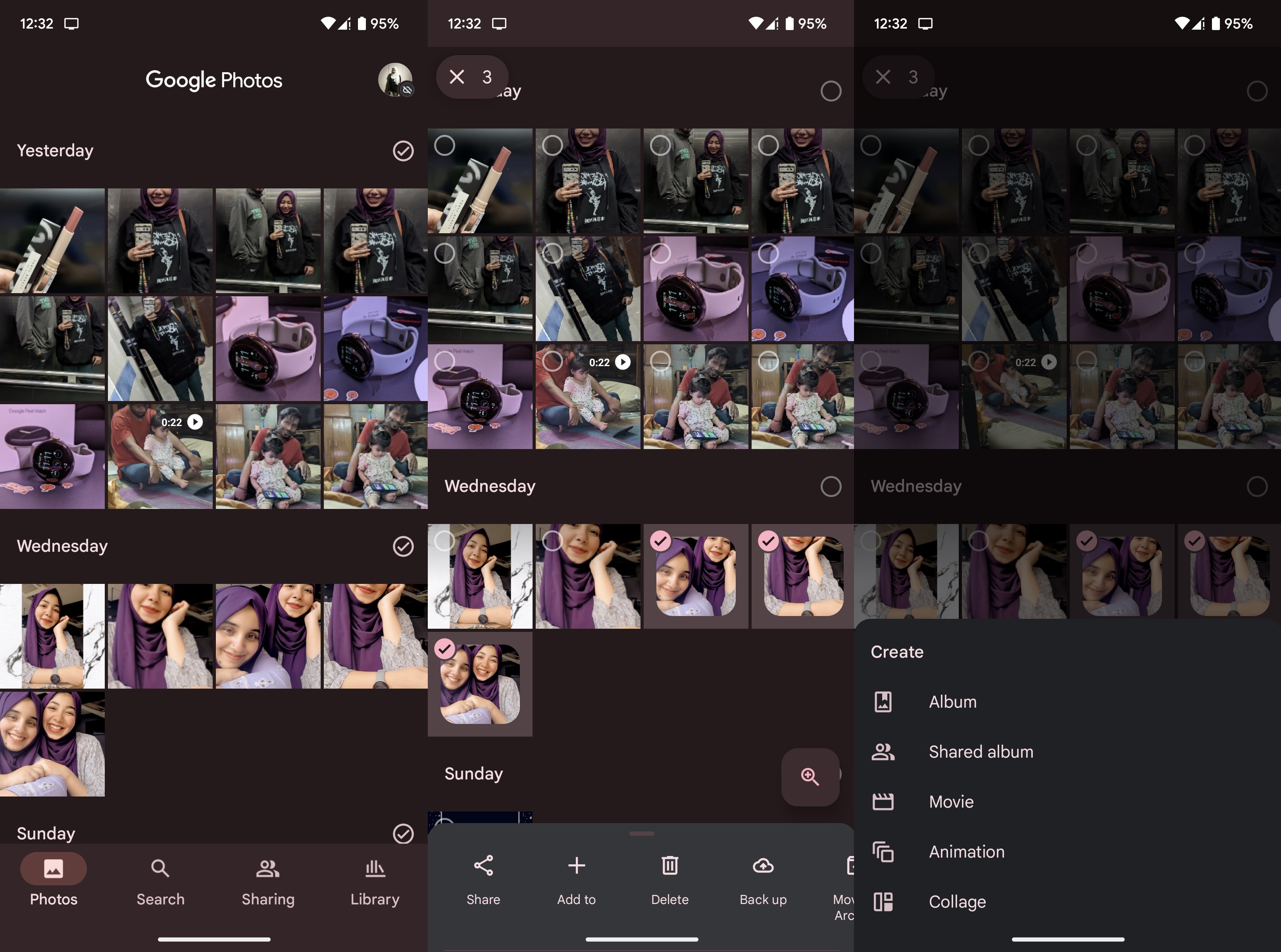How to create artistic collages in Google Photos
Not just an image gallery.

Google's Photos app serves as an excellent gallery for your pictures and videos. Not only do you get cloud storage facilities right out of Photos, but the app also features a great set of editing tools. You can create scrapbook-style collages with fun themes with the Photos app. Google regularly rolls out cool news styles such as holiday-themed frames. Here's how you can create artistic collages in Google Photos.
How to create artistic collages in Google Photos
1. Open the Google Photos app.
2. Press and hold a few images to select them.
3. Tap the Add to button in the bottom menu.
4. Select the Collage option.
5. Drag images to rearrange them.
6. Browse through the different styles to choose one.
Get the latest news from Android Central, your trusted companion in the world of Android
7. Tap Save to save your finished artistic collage.
Once you've hit save, the shiny new custom collage will immediately appear in your Google Photos gallery. All the original images will remain unaffected.
Play around with all the different frames available to discover your favorite styles. If you're using the Google Photos app on a Pixel device or you are subscribed to the Google One plan, you'll see 30 extra designs for collages. And of course, more frames and styles will be added over time. This applies to all users, Google One subscription or not.
Google's photo editor is top-notch
Google Photos is an incredible image editor with extensive filters and tools. The app is free for all Android phones, but you get so many extra features if you have a Google Pixel phone or a Google One subscription. Install the app if you haven't already to take advantage of all its cool functions.
Even if you're not a Google One subscriber, you still get 15GB of free cloud storage for free. This includes Google Drive, Gmail, and all other Google services, so make sure you utilize it cautiously. The Photos app allows you to back up images in a compressed quality to reduce the amount of space they take up to help conserve that 15GB.
Google Photos is an outstanding image gallery app as well as a stellar editing tool for your phone. Improve your photos, back them up to the cloud, and share them with others easily with Photos.
Get from: Google Play Store

Namerah enjoys geeking out over accessories, gadgets, and all sorts of smart tech. She spends her time guzzling coffee, writing, casual gaming, and cuddling with her furry best friends. Find her on Twitter @NamerahS.