Gmail navigation bar on Android tablets gets a better redesign
Say goodbye to the clunky bottom bar, Gmail's got a sleek new side menu on tablets.
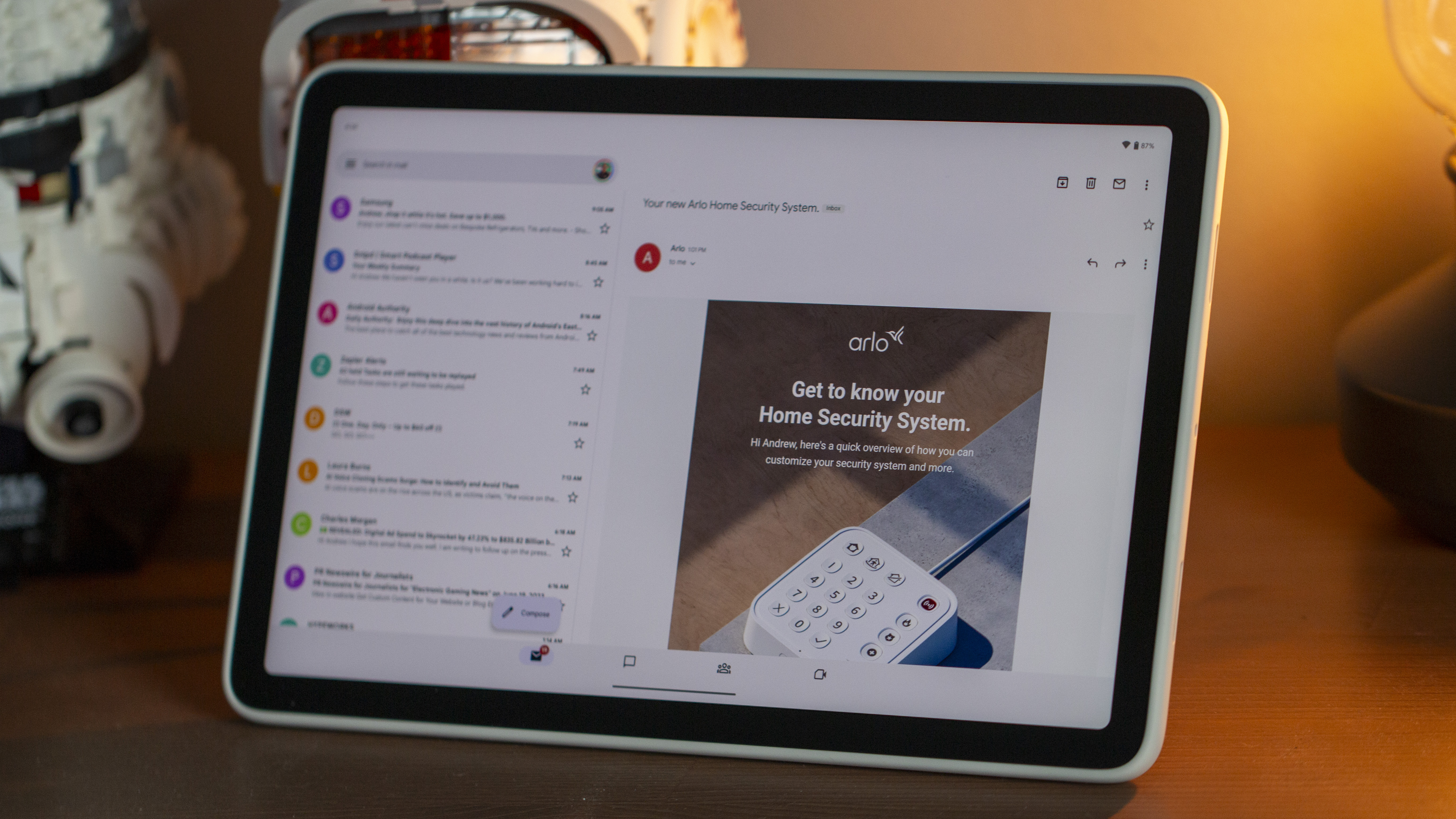
Get the latest news from Android Central, your trusted companion in the world of Android
You are now subscribed
Your newsletter sign-up was successful
What you need to know
- The design side navigation rail from foldables is finally gracing Gmail on Android tablets, making it easier to navigate between Gmail, Chat, Spaces, and Meet.
- Unlike the old bottom bar, the navigation rail and compose button stick around no matter where you scroll.
- The rail might shrink your email list a bit, but it's not a huge sacrifice for the improved layout.
Gmail on foldables has been using a side rail, and now the bottom bar replacement is finally reaching Android tablets.
According to 9to5Google, the navigation bar that used to sit at the bottom of Gmail on Android tablets has shifted to a new sidebar on the left. All the options you had at the bottom have moved to that spot, so you'll see buttons for Gmail, Chats, Spaces, and Meet in this fresh navigation rail. The tab you've got open gets a circular indicator, so you're always in the loop on what you're checking out.
Gmail further streamlined its look on tablets by moving the compose button and hamburger menu to the side, giving your inbox some breathing room, as seen in the screenshot below.

Google has stepped up its game for tablets, especially since the debut of Android 12L a couple of years ago. The search giant has been beefing up the OS and apps for big screens like foldables and tablets. It even promised to level up dozens of its own apps for tablets, and it looks like Gmail just got its turn in the spotlight. Seeing this slick navigation upgrade hit the Gmail app for tablets is a breath of fresh air.
Before Gmail joined the party, other Google apps already had the side navigation rail vibe, such as Google Photos, Files, Drive, Google Play Store, and News.
The new sidebar might steal a bit of email space, but tablets have tons of extra screen real estate on the sides, so it's barely noticeable. This is especially true in landscape mode, where the space it takes up won't cramp your style. However, flip it to portrait mode, and the app goes back to rocking the classic bottom bar look.
The new Gmail navigation update might not show up for everyone just yet. It's rolling out with version 2023.11.12.x, and it looks like there's a server-side switch doing its thing as well.
Get the latest news from Android Central, your trusted companion in the world of Android

Jay Bonggolto always keeps a nose for news. He has been writing about consumer tech and apps for as long as he can remember, and he has used a variety of Android phones since falling in love with Jelly Bean. Send him a direct message via X or LinkedIn.
