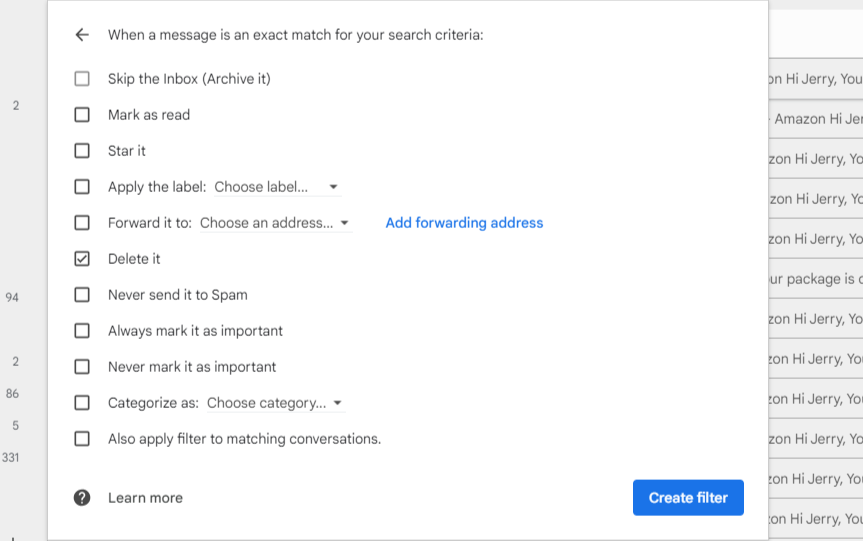Ask Jerry: How to fight email spam
Everyone hates it. Everyone gets it.

Get the latest news from Android Central, your trusted companion in the world of Android
You are now subscribed
Your newsletter sign-up was successful
Welcome to Ask Jerry, where we talk about any and all the questions you might have about the smart things in your life. I'm Jerry, and I have spent the better part of my life working with tech. I have a background in engineering and R&D and have been covering Android and Google for the past 15 years.

Ask Jerry is a column where we answer your burning Android/tech questions with the help of long-time Android Central editor Jerry Hildenbrand.
I'm also really good at researching data about everything — that's a big part of our job here at Android Central — and I love to help people (another big part of our job!). If you have questions about your tech, I'd love to talk about them.
Email me at askjerryac@gmail.com, and I'll try to get things sorted out. You can remain anonymous if you like, and we promise we're not sharing anything we don't cover here.
I look forward to hearing from you!
How can I fight spam in my inbox?

Lynn writes:
I'm being inundated with spam email. I signed up for FairEmail in the hope it would unsubscribe me but that resulted in receiving even more spam. It's mostly dating crap with no unsubscribe at the bottom. What should I do?
Thanks
Get the latest news from Android Central, your trusted companion in the world of Android
Hi Lynn, and everyone else who has written to me with the same problem. Spam in your inbox sucks, I know it does because it happens to me, too!
I'm pretty sure it happens to everyone, and that makes it both a significant problem and a clue that it must be working for the spammers who love to send it out. Nobody would bother if people weren't clicking on it.
Clicking it is something you should never do, even though everyone does it from time to time, because the subject line tricks us into thinking it's not spam. These guys and gals are good sometimes.
Two reasons why you shouldn't click it? It's almost always someone trying to steal money. If that's not enough of a reason, clicking them will tell your mail provider to show you more like it instead of shipping it off to the spam folder.
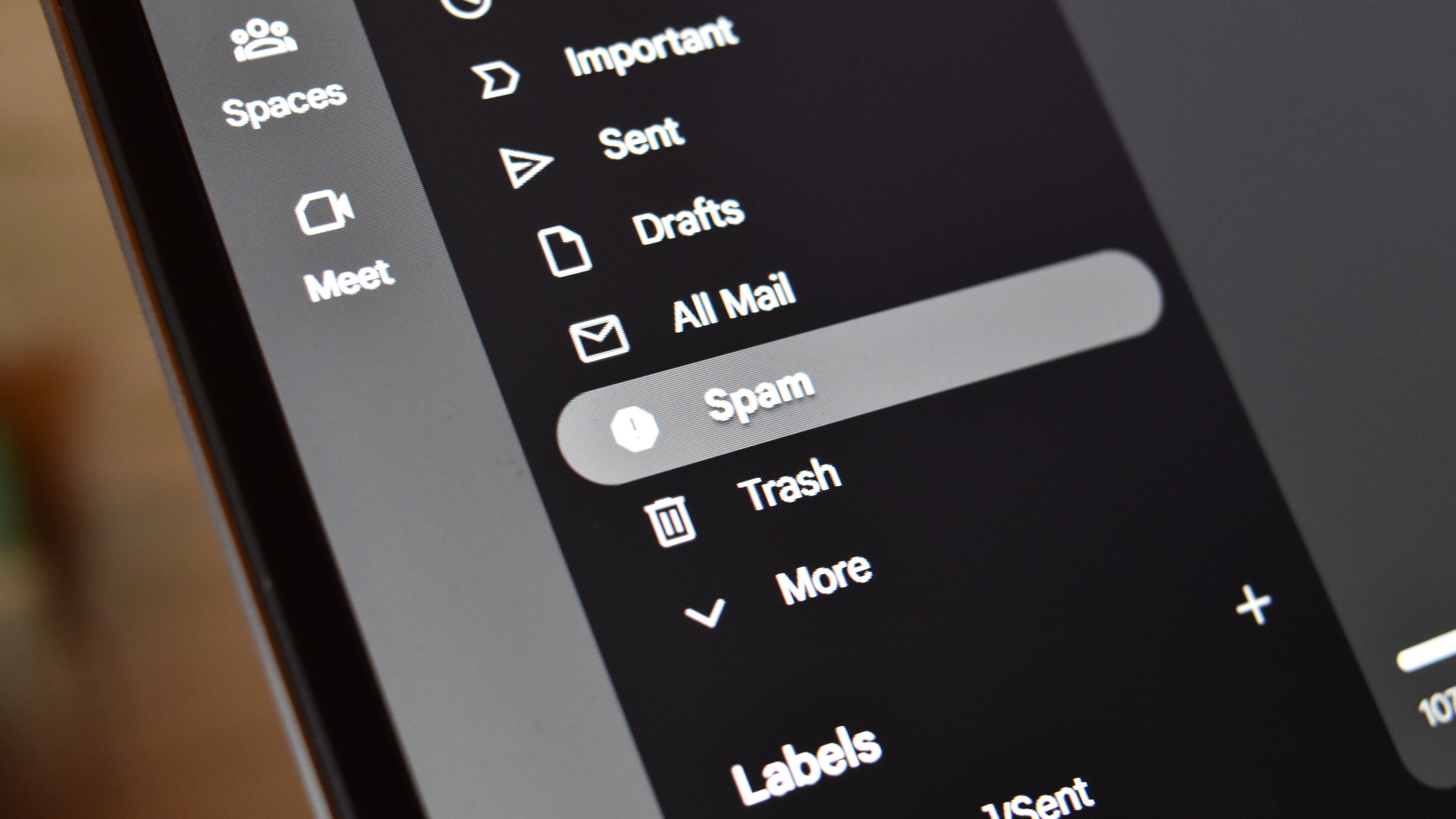
This is something all online email providers do — filter your incoming mail to try and weed out the spam. Your IT department probably does the same if you use email for work. Some third-party services will filter your mail, too, if you feel like you need even more help. If you want to use one, check the reviews and make sure it's trustworthy before you give it access to your inbox.
The best two tools to fight spam in Gmail are right in the app, though: marking a message as spam and building a filter.
Anytime you see spam that didn't automatically get sent to the spam folder, you should mark it as spam in Gmail (or your specific email provider). This will send the message out of your inbox and tell Google that you think it is spam. When enough users say messages from a particular sender are spam, the servers will learn to filter them out automatically.
You rarely need to look in your spam folder. Messages stored there don't count against your mail storage space, and they are automatically purged after a certain amount of time. The only time you should have to interact with the mess in the spam folder is when a message you're looking for doesn't show up; it could have accidentally been filtered out.
A note about unsubscribing — only use this feature when it's not spam! An example would be signing up for a newsletter from an online store, then seeing the company send you email after email and making you wish you hadn't done it.
For "regular" spam, you're probably not subscribed to anything. Your mail program just gets confused when it sees a list of recipients because it looks like a subscription email. Since opening a spam message tells your email program you read it, I don't bother most of the time.
Speaking of filters, they are a heckuva powerful tool for fighting spam and sorting your email any way you like. They aren't difficult to create, but it can be confusing the first time you dig into it all. The best resource I've found to explain the process comes straight from Google.
What you can do is build a filter that deletes any mail from a sender or an entire domain. It will skip the inbox, it won't be marked as read, and it won't get downloaded to your phone. Be sure to build the filter so it deletes the message, not archives it.
We'll never be able to stop spam. We can use the tools at our disposal to kill as much of it as we can, though.

Jerry is an amateur woodworker and struggling shade tree mechanic. There's nothing he can't take apart, but many things he can't reassemble. You'll find him writing and speaking his loud opinion on Android Central and occasionally on Threads.
You must confirm your public display name before commenting
Please logout and then login again, you will then be prompted to enter your display name.