Android Wear companion app update brings fresh design, a few neat features

The latest Android Wear app brings a solid design refresh and a few new features, but some of them will require you to wait for your Android Wear smartwatch to get the latest firmware update. On the design side, a new home page makes use of more Material Design with stronger shadows and depth, while new cards bring apps and tips to your attention.
You'll notice the biggest visual and functional changes in the settings, where all device-related settings — ambient screen, tilt to wake, card previews, etc. — are tucked one tap deeper behind the name of the device and general Android Wear settings are surfaced on the first page. You now have the ability to choose which calendars show on the watch (hallelujah!) as well, even down to specific calendars on each connected account.
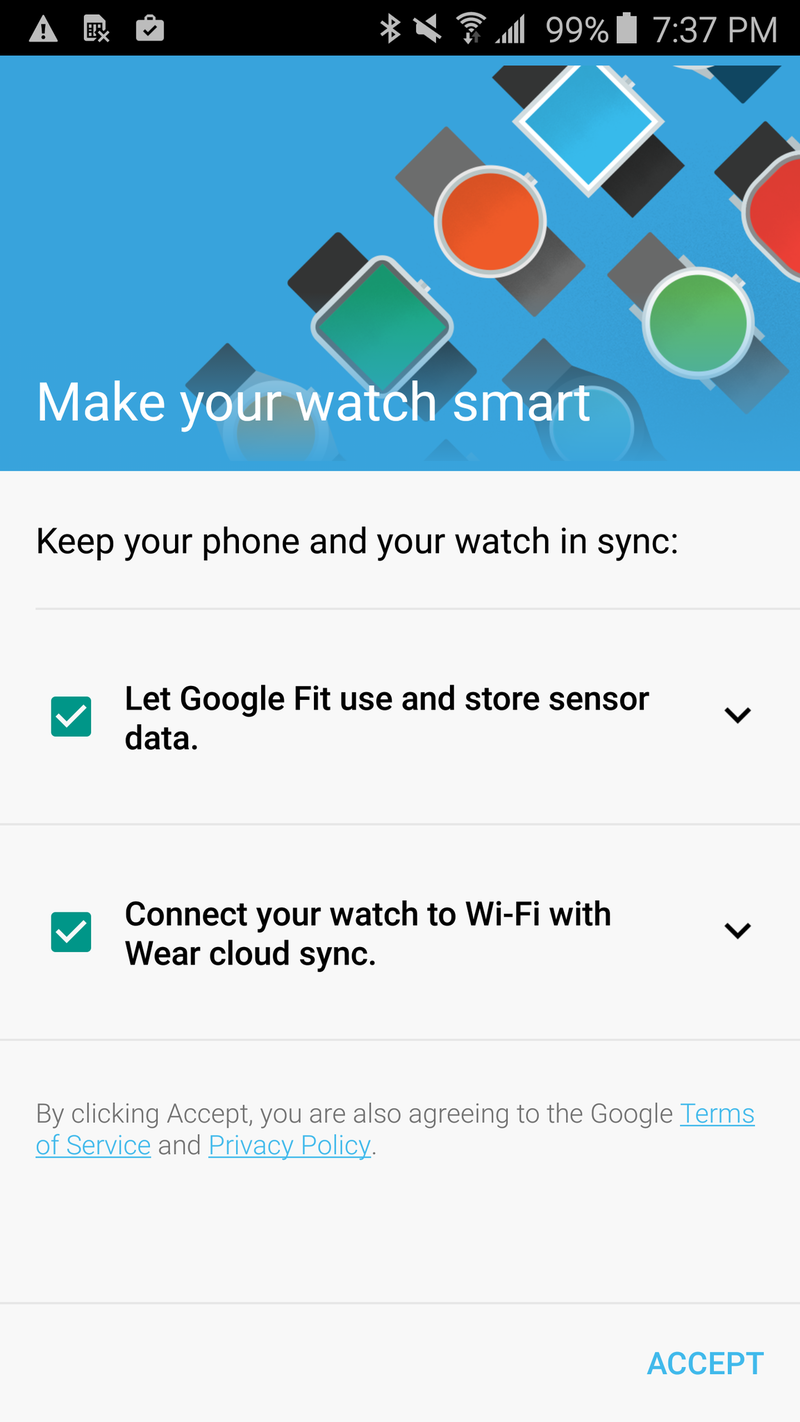
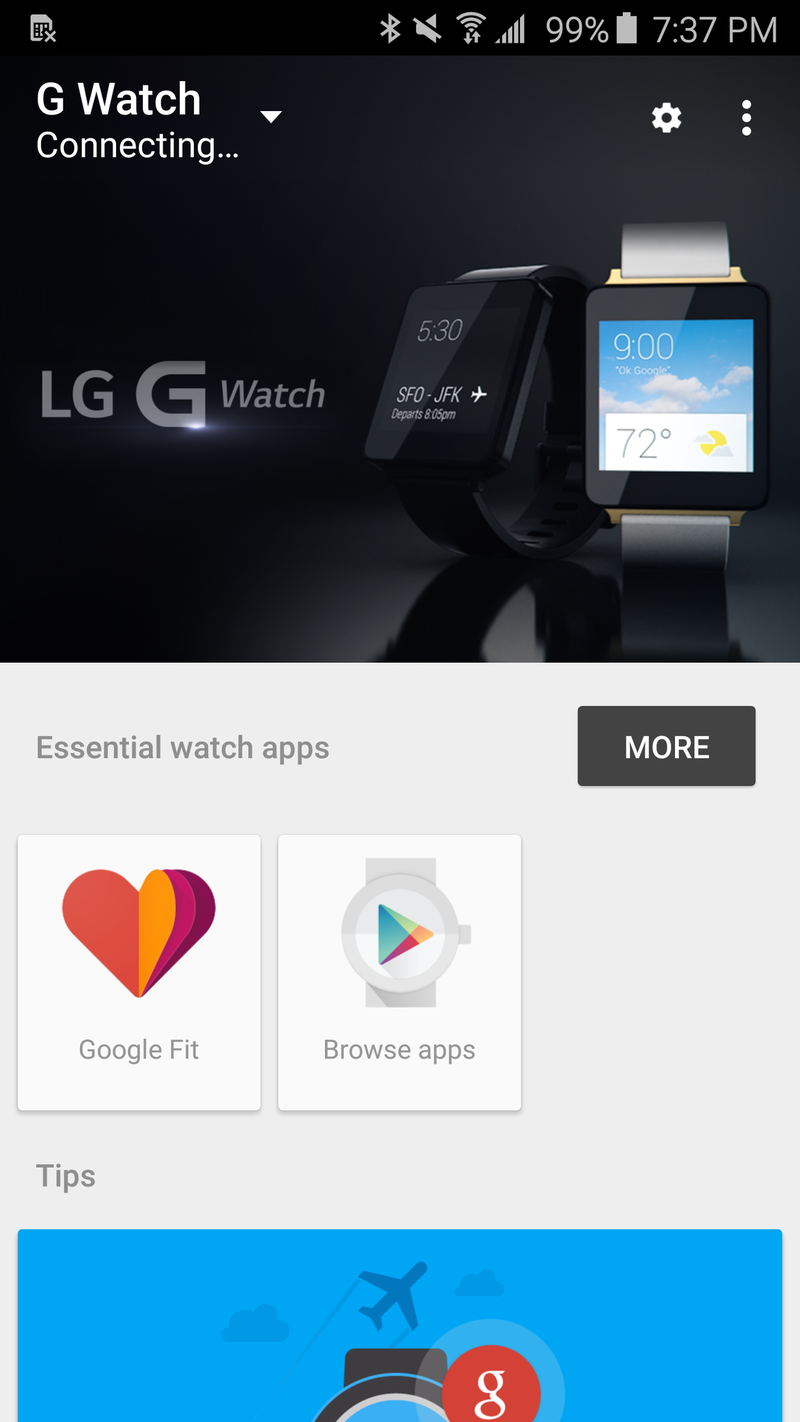
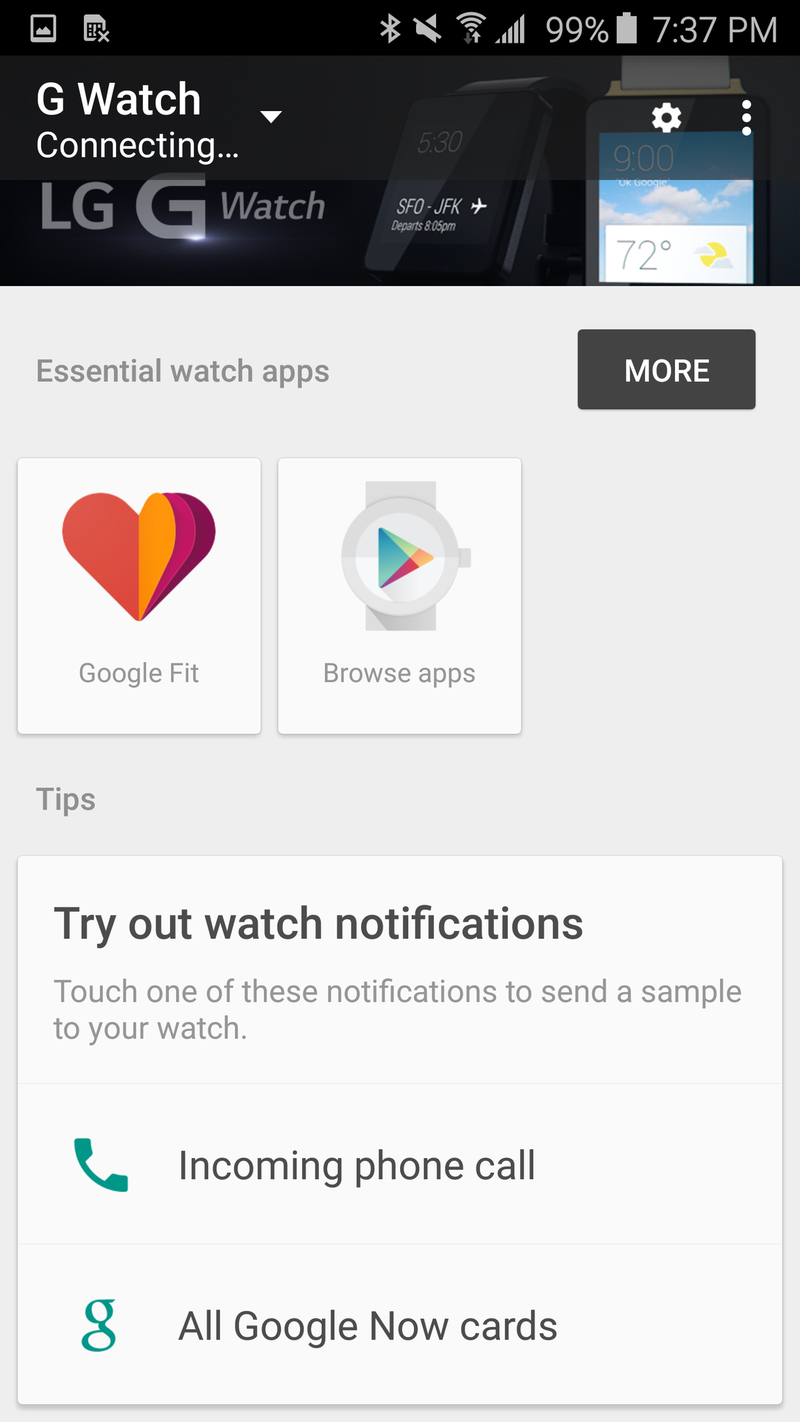
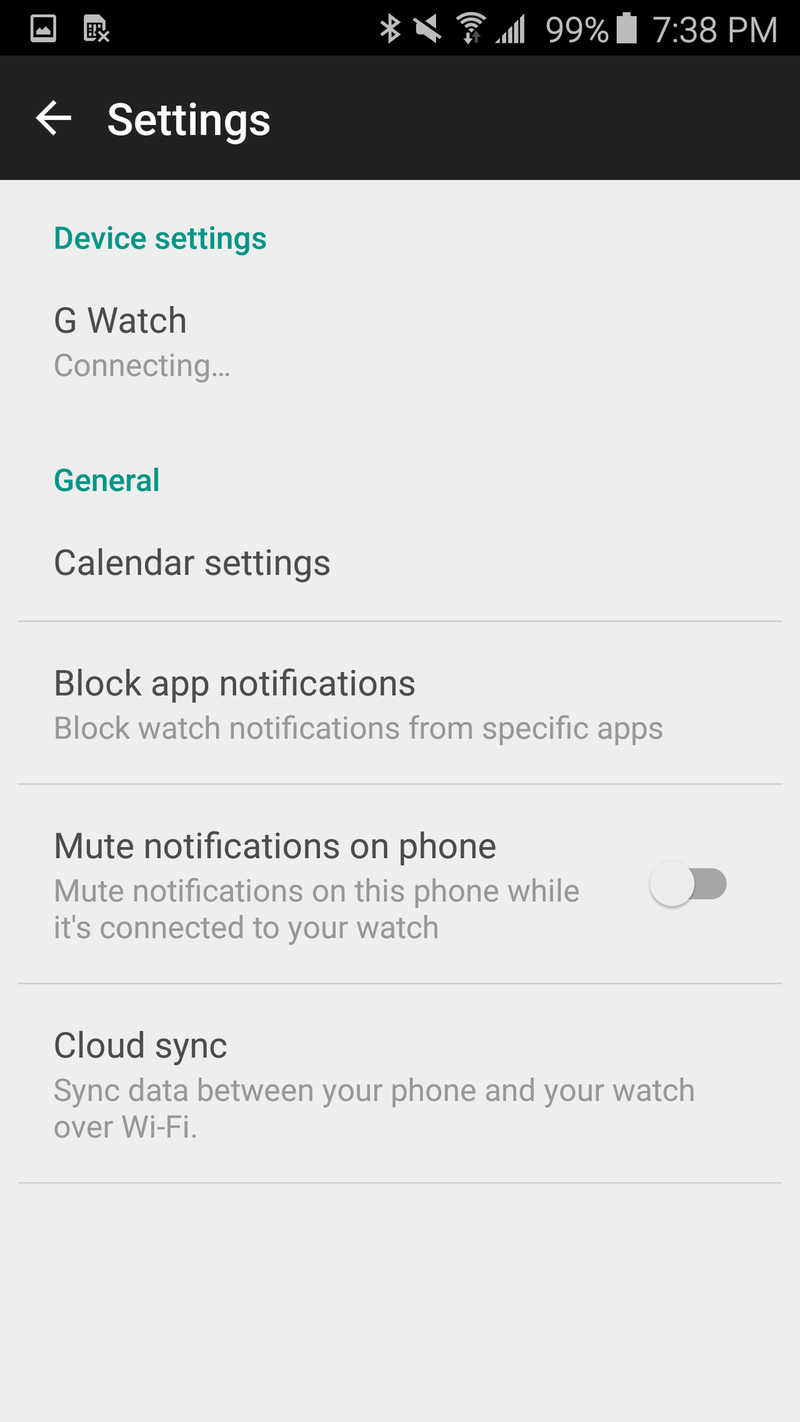
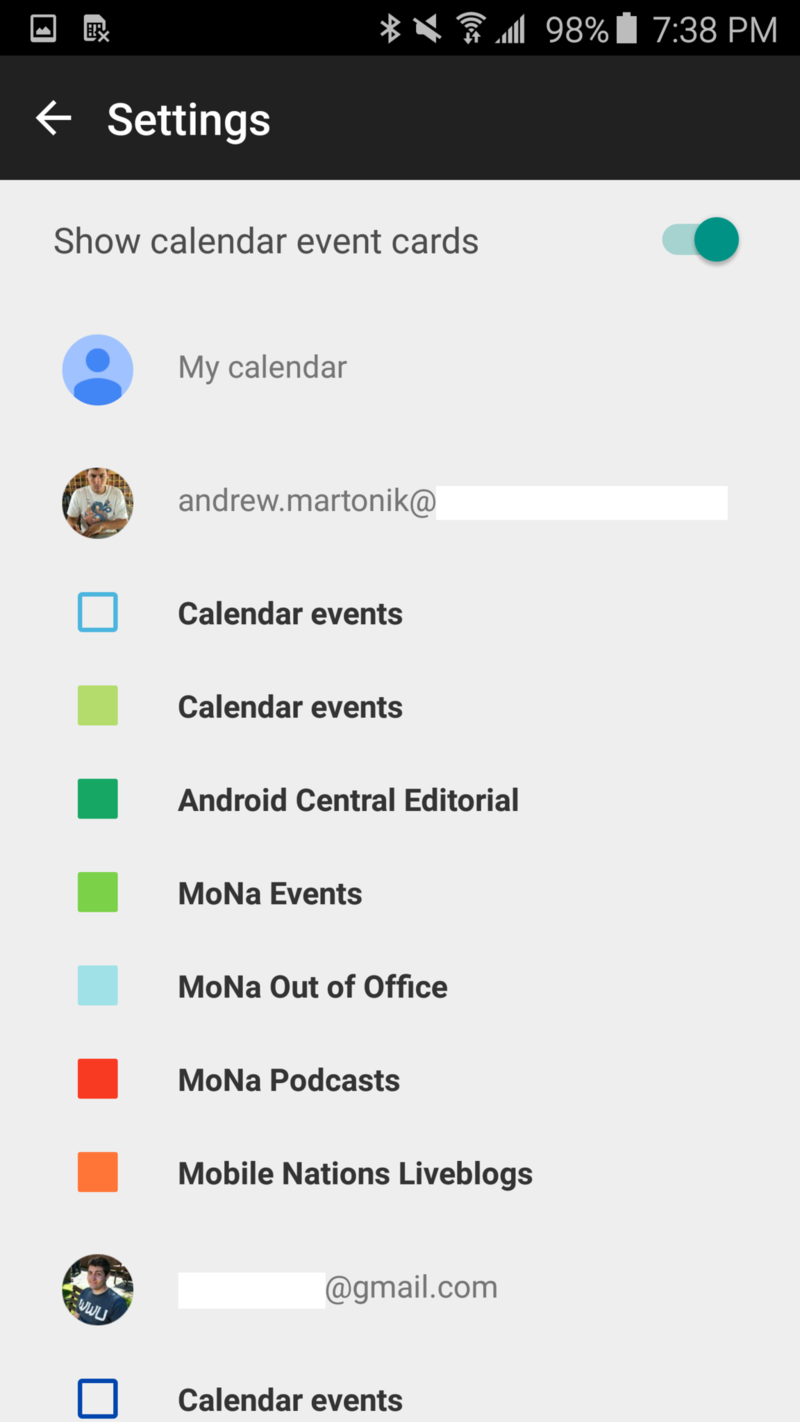
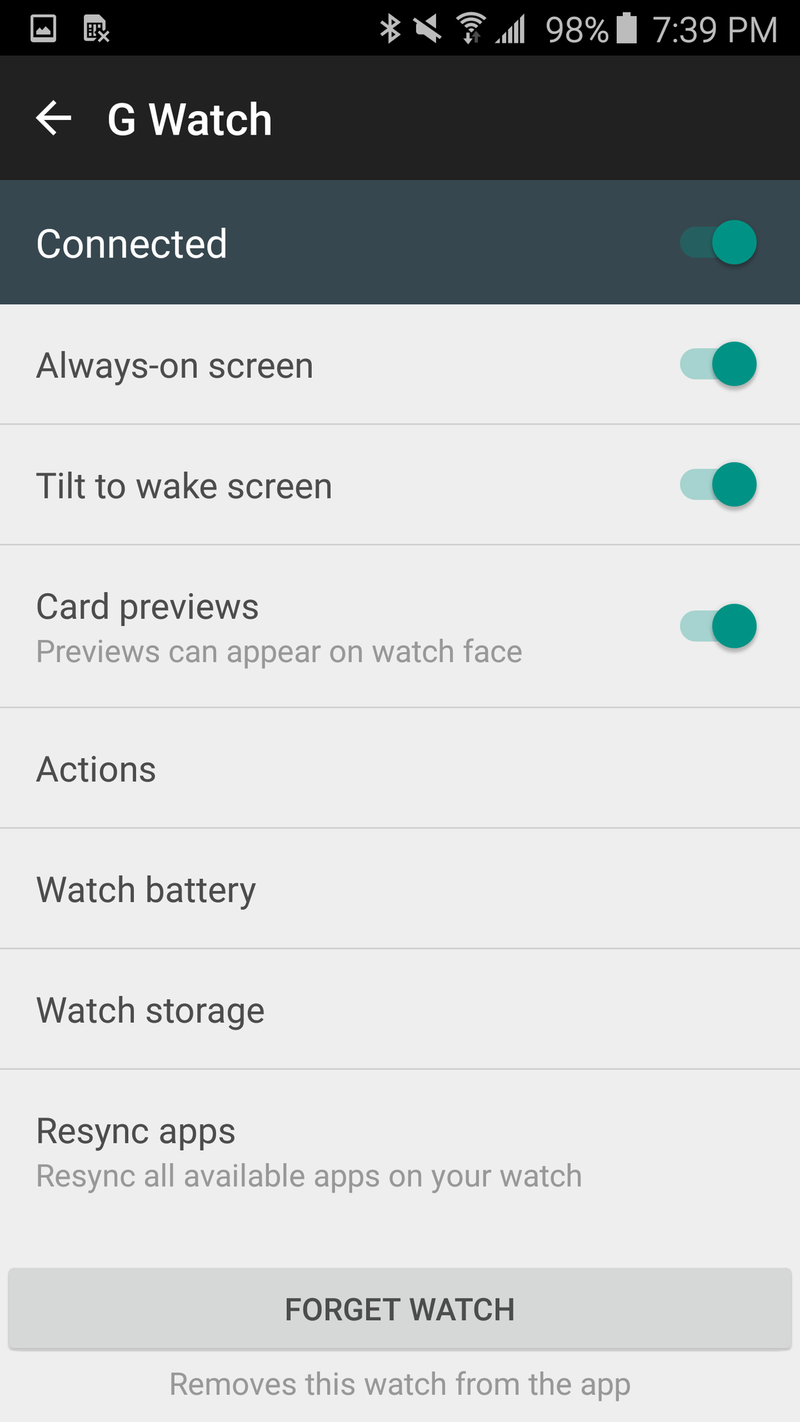
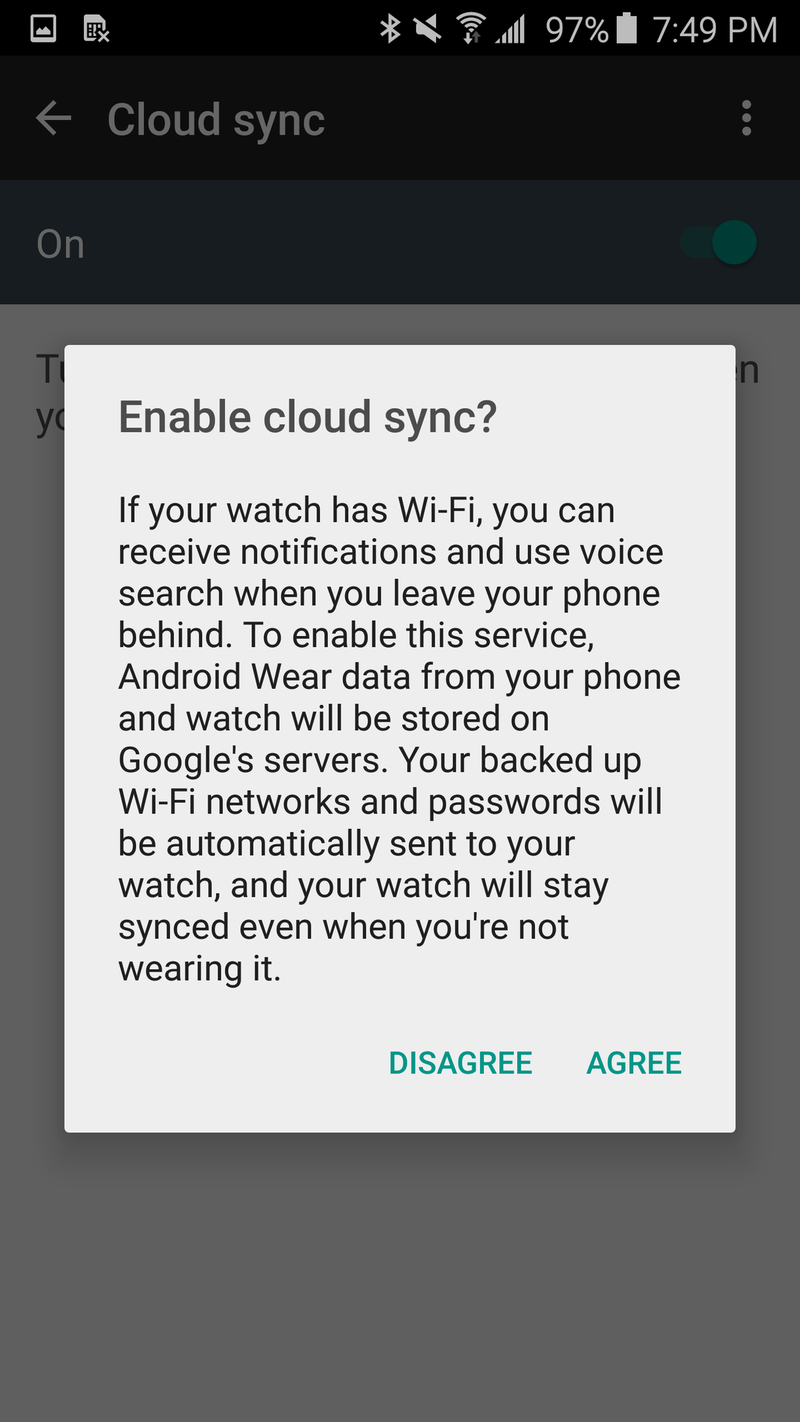
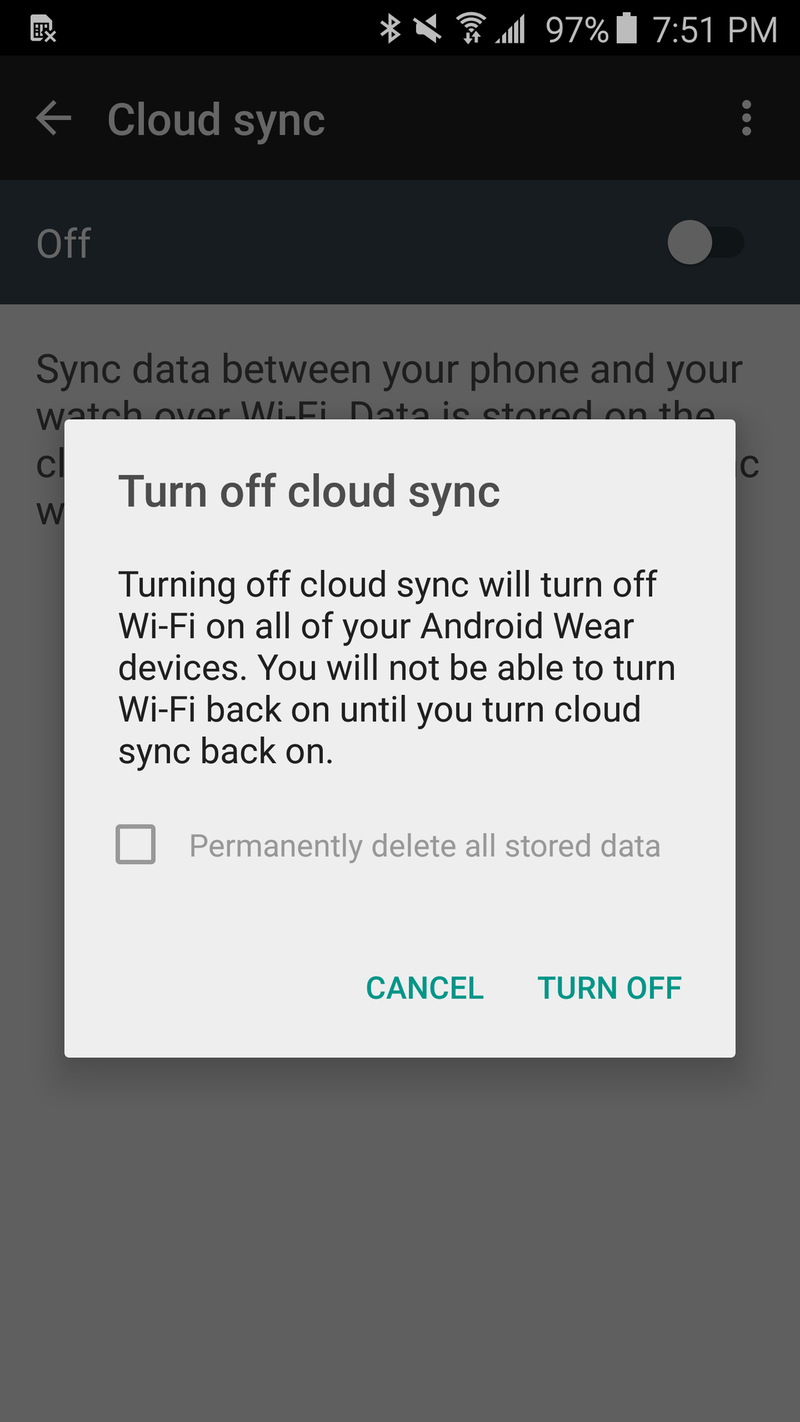
The last item in the settings you'll see is the new "Cloud sync" feature, which will only be working once you have the latest firmware on your smartwatch. It's turned off by default, but once enabled lets you receive notifications and search on your watch even when it isn't connected directly to your phone via Bluetooth. What's nice here is that as soon as you join a Wifi network on your phone, those credentials are shared with the watch so that it automatically connects on its own. A big disclaimer lets you know that Wear data will be stored on Google's servers to make this happen (which makes sense), and if you ever turn off cloud sync Wifi will be turned off automatically on all of your Android Wear devices.
This is a pretty solid update to the app, and we can't help but think this really should have come along sooner. We're happy to see it now, though, and it has us mashing the update buttons on our smartwatches looking for that new firmware update. You can snag the latest version of the companion app from the Play Store and play the waiting game along with us.
Get the latest news from Android Central, your trusted companion in the world of Android

Andrew was an Executive Editor, U.S. at Android Central between 2012 and 2020.
