Android Nougat gives you even more ways to save cellular data
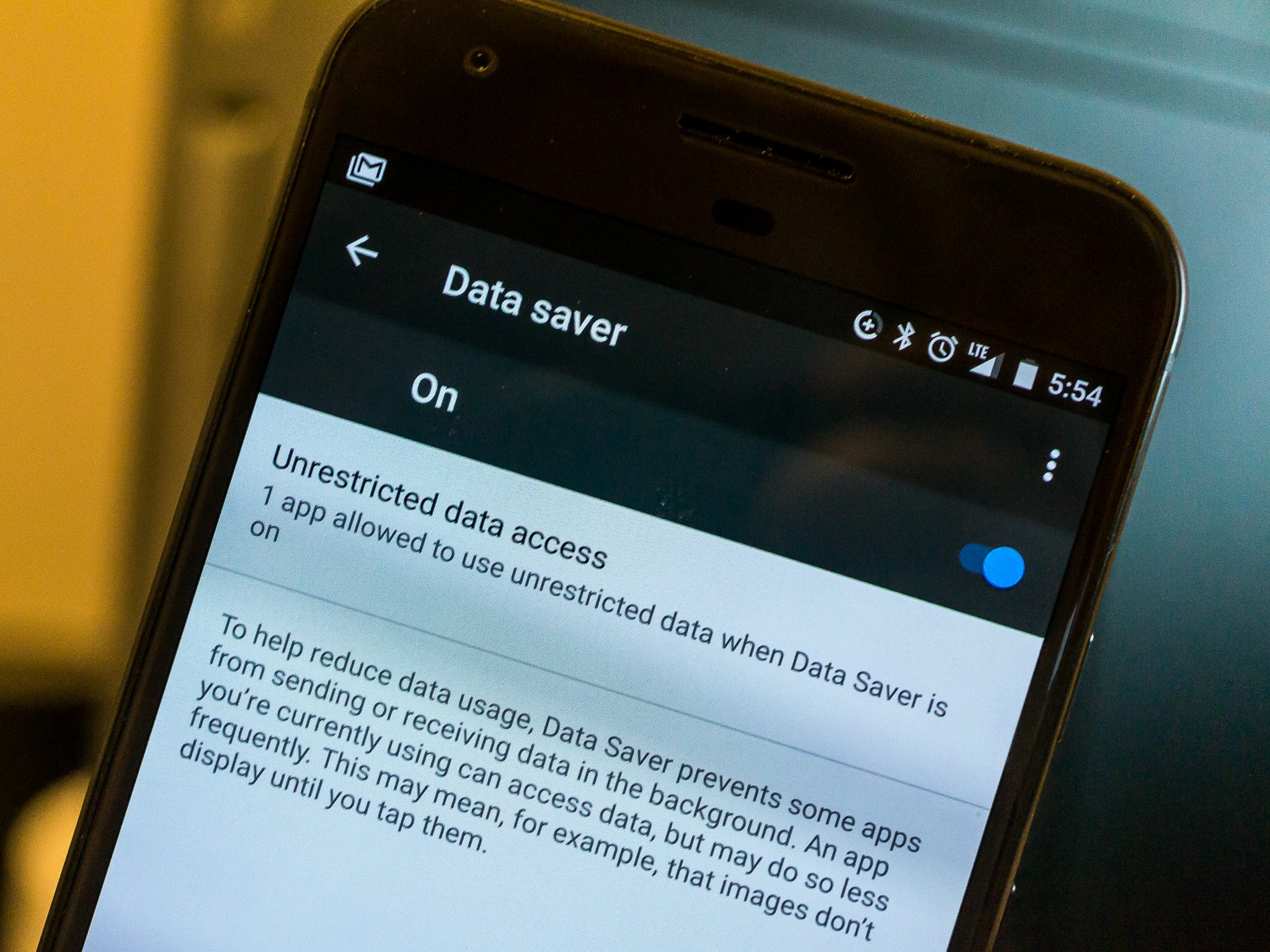
Update, March 2017: Updated with the latest information and changes.
While Android has long been able to restrict certain apps' access to background data on a cellular connection, Android Nougat adds a new feature that makes it easier to cut down on your data consumption when necessary.
Data Saver is a new mode that can be toggled in quick settings under the notification shade, or found under Settings > Data usage. When enabled, apps that aren't whitelisted are prevented from using cellular data in the background, and according to Google's developer documentation apps will also be signalled to consume less data when they're actively being used.
Pick and choose which apps get unrestricted data access in Data Saver mode.
When Data Saver is turned on, Android displays a "pause" icon in the status bar. You'll also see a message at the top of the Settings app in Android Nougat informing you that it's enabled.
The settings menu for Data Saver lets you control which apps get to use "unrestricted" data when this mode is enabled — by default, the only whitelisted app is Google Play Services, which makes sense given the importance of this low-level app.
Generous cellular data bundles are something many in the West take for granted, however, this new Android feature could be a big deal in some developing markets, where data quotas may be more restrictive. Those that regularly travel to foreign soils may also benefit from Data Saver feature, as background usage can quickly eat through precious roaming data allowances.
Get the latest news from Android Central, your trusted companion in the world of Android

Jerry is an amateur woodworker and struggling shade tree mechanic. There's nothing he can't take apart, but many things he can't reassemble. You'll find him writing and speaking his loud opinion on Android Central and occasionally on Threads.
