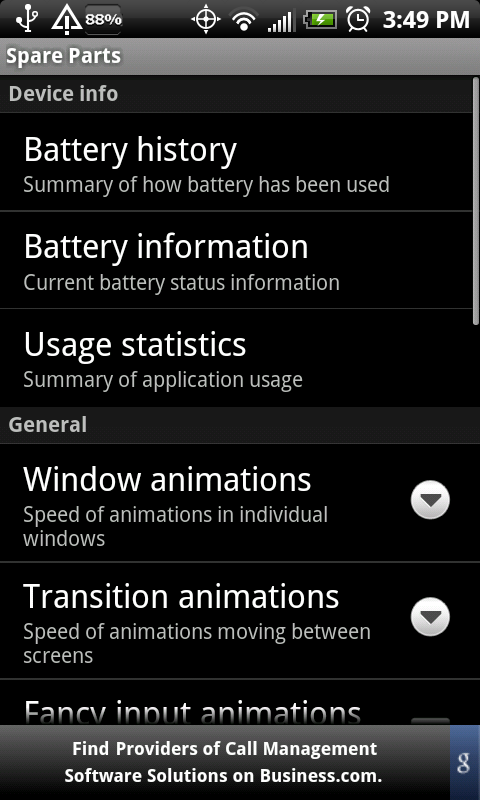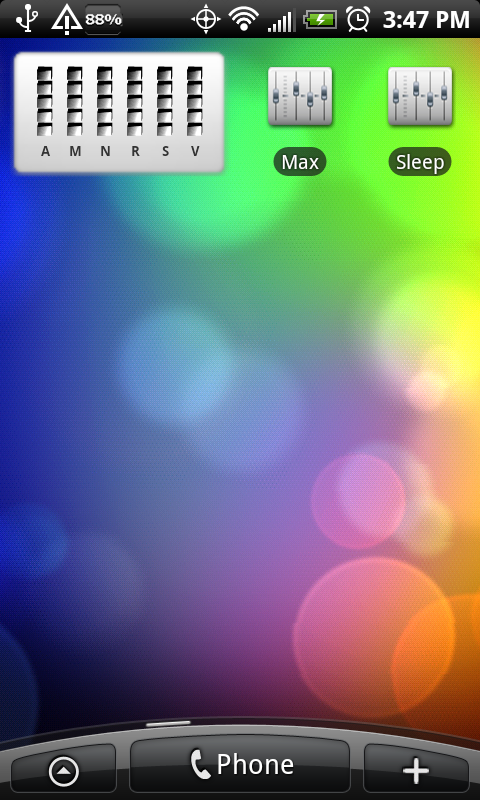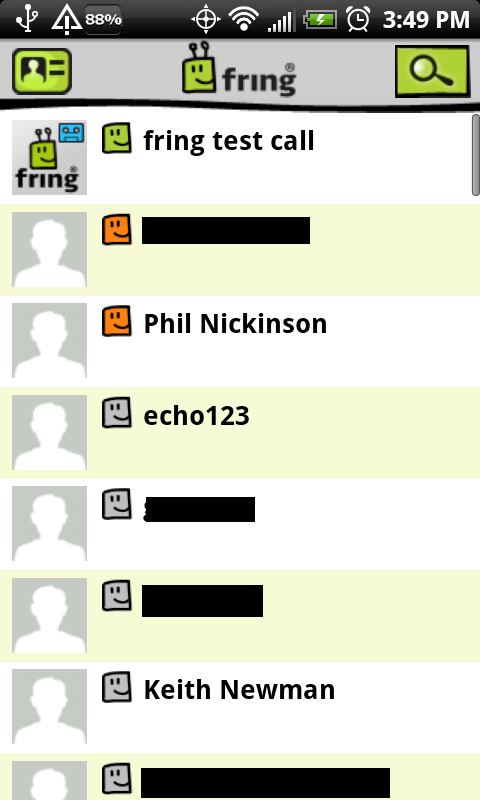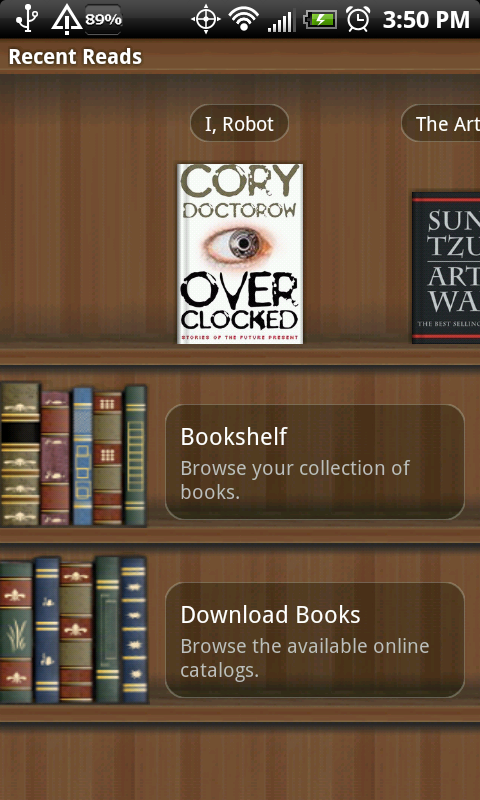Evo 4G apps - download these first
The Sprint Evo 4G quickly has become the hottest topic in the Android world. For you newcomers, you'll quickly find that you phone has many of the most important apps already loaded -- Google Maps, Facebook, a basic music player, etc. But that's just the tip of the iceberg. After the break, take a gander at some of our must-have apps for the Evo 4G.
Top apps for your Evo 4G
Barcode scanner
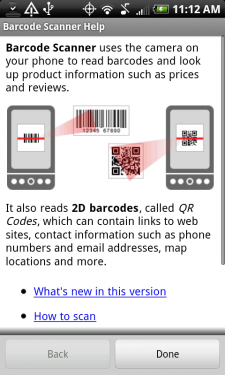
From time to time on this site and others you'll see some bar codes (usually a square black-and-white deal) embedded in stories -- usually in stories about apps. You use this app to scan those bar codes, which can take you directly to the app in the Android Market, or to a web page. Or to some other download. It's a great tool, and a great shortcut for getting things done. Free. [Market link | App Brain]
Spare Parts
Spare Parts is an app from the Market that puts the most useful Android developer tools at your fingertips. Things like changing animation speeds, a quick look at system usage, and very detailed battery usage information. Spare Parts is like the emergency toolbox in the trunk of your car. It sits quietly available until you need it, then it's indispensable. Free [Market Link | App Brain]
App Brain
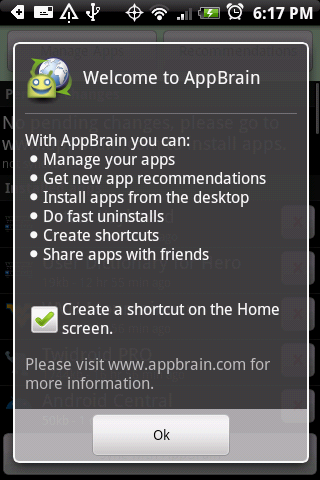
Another shortcut to find and install apps is AppBrain. You load the AppBrain app on your phone, go to the AppBrain website and the two talk to each other. It's not quite the same as installing apps directly from the Market via a web page, but it's close. [Web site | Market link]
Google Voice

Well, not really much to say about Google Voice. Many of you have heard about Google Voice, and what a great service it is, and the newest version of the Android application allows for you to take full advantage of the great features. If you are in need of an invite for Google Voice, head over here, and sign up for your invite now. The application itself is free, only requirement is to have a valid Google Voice invite or account. [Market Link | AppBrain]
AudioManager Pro
One thing missing from Android is easy, effective audio profile management. Enter AudioManager Pro. $1.99 gets you complete control over the sounds your phone makes, with presets and skinnable widgets. In fact, this app handles things so well I won't even complain about not having a native way to manage sound profiles. Much. [Market Link | App Brain]
Get the latest news from Android Central, your trusted companion in the world of Android
Advanced Task Manager
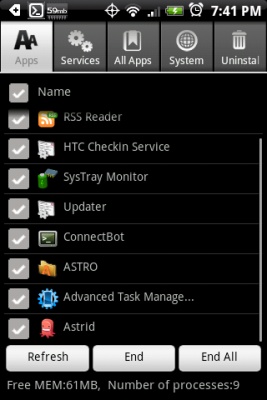
If you have read anything in the forums, blogs, or anywhere else about Android, odds are you have heard about task killers, and are rather confused by all the rumors. Advanced Task Manager is a great application that has all the needs of a task killer, presents them well and ensures maximum functionality from the application. Before you go jumping to any conclusions about task killers, be sure to check out how Jerry says to properly set them up, and then make a decision. For $1, the application is well worth it, and once properly set up it can sure make your device experience an extremely smooth one. [Market Link | AppBrain]
Astro File Manager

So, adding music, files, pictures and more to your device or memory card can be great, since you will have all of your information and favorite things with you on the go, but well, how do you explore them? One thing the Android OS lacks is a solid way to navigate your SD card to find files, but no worries Astro File Manager is a great free addition to any Android device. The interface is extremely basic, it allows you to explore your SD card, move, rename, delete and back up files while on the go. Not much else to be said besides its a must have for any new device, and will certainly gain a lot of usage on any given device. [Market Link | AppBrain]
Adobe Reader

We all know that not everyone will be using their new Evo 4G for all fun, and sometimes you will have to open those pesky work emails which include some PDF files. Well, using Adobe Reader, the experience of having to view these files is one that will no longer be frowned upon, and the features of the application are quite awesome. With pinch to zoom, reflow view and a few other great features reading these PDF files while on the go is rather easy, and a task you will no longer hate to do. [Market Link | AppBrain]
doubleTwist
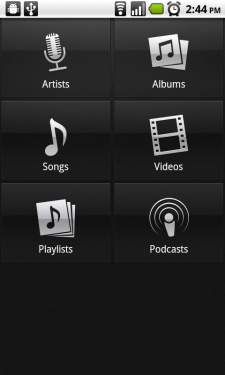
One of the first thing's you'll want to do with your new Evo is get some movies, your favorite podcasts, and music on the thing. And for that, we recommend doubleTwist. It looks, feels and acts like iTunes, makes it easy to sync music, and also searches the Android Market. Not to mention it's an excellent podcatcher. Check out our latest review of doubleTwist here.
Android Central Widget
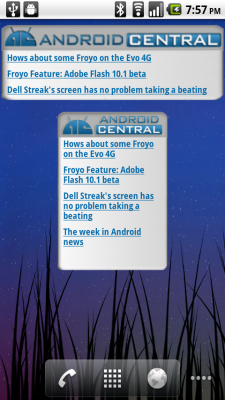
Not much to say besides, why would you not want this on your device? Although in the market for a little while, the recent update gained it some exposure, and well, it's a must have. The two options allow you to chose which way you want the widget presented, and this way you won't miss any of the newest headlines that we are posting! Keep informed, download it now! [Market Link | AppBrain]
Fring
Front facing camera? High-end Android device? Video chat? We love Fring. You will too we think. It's free, it's available now, and it works with any high-end Android device that has a camera, which is all of them. Yes, there may be a pre-installed app on your phone that has video chat, but options are what Android is all about. Free [Market Link | App Brain]
Aldiko Book Reader
Put that 4.3-inch screen to good use with Aldiko Book Reader. Thousands of free downloadable books, and you can even import any ePub file right into your bookshelf. Very customizable, night mode, bookmarks, Aldiko pretty much has it all and makes for a great full featured e-book reader. Free (premium version available) [Market Link | App Brain]
These apps should be a great start, and with 50,000 apps on the Android Market (give or take), you're sure to find a few more great ones. Shout out in the comments and let us all know what your must have apps are!