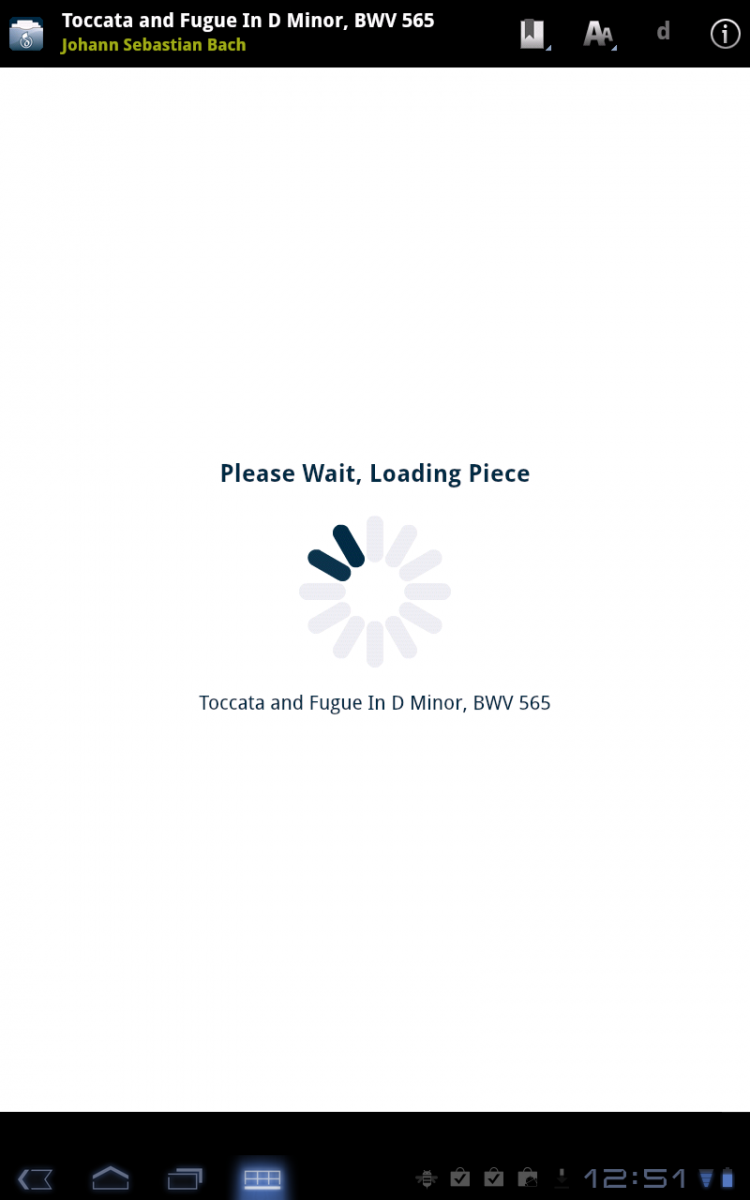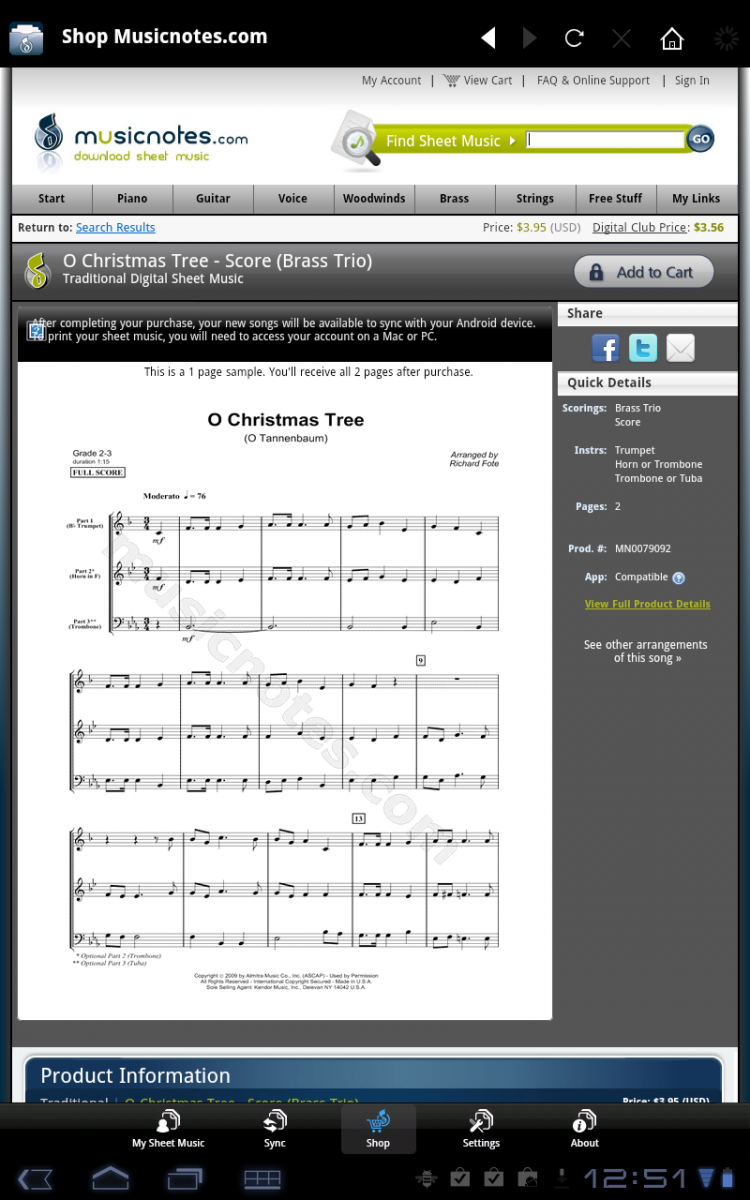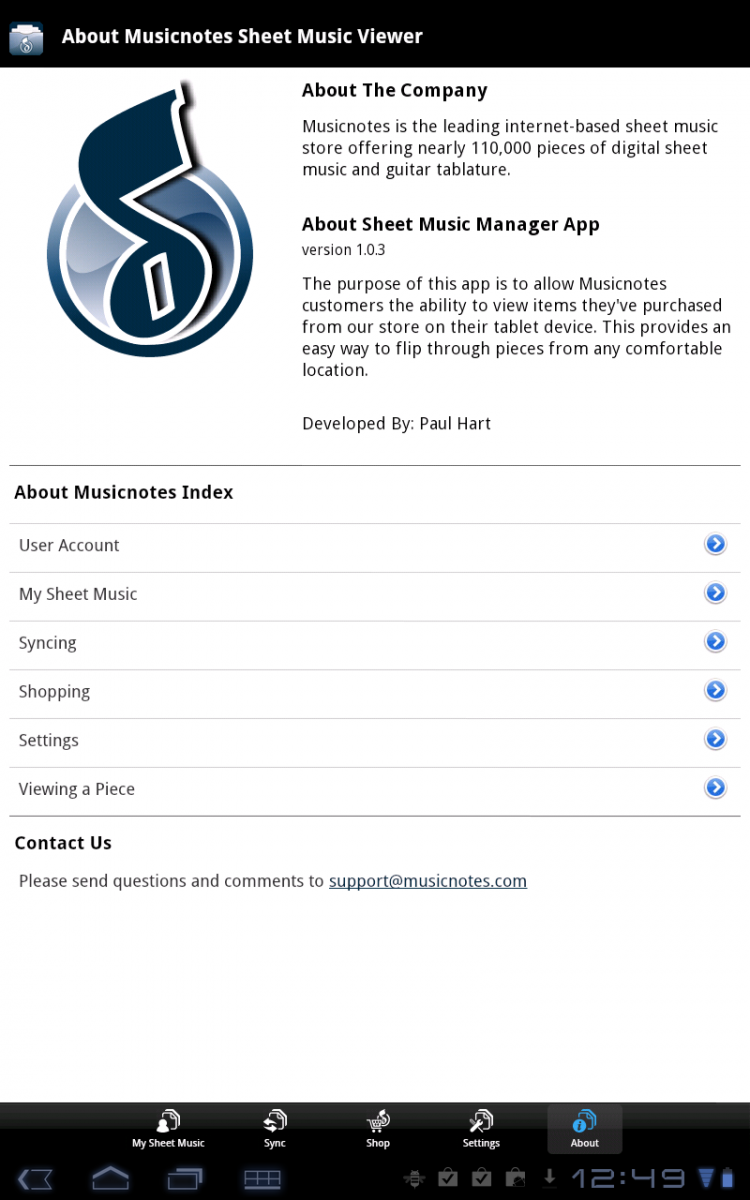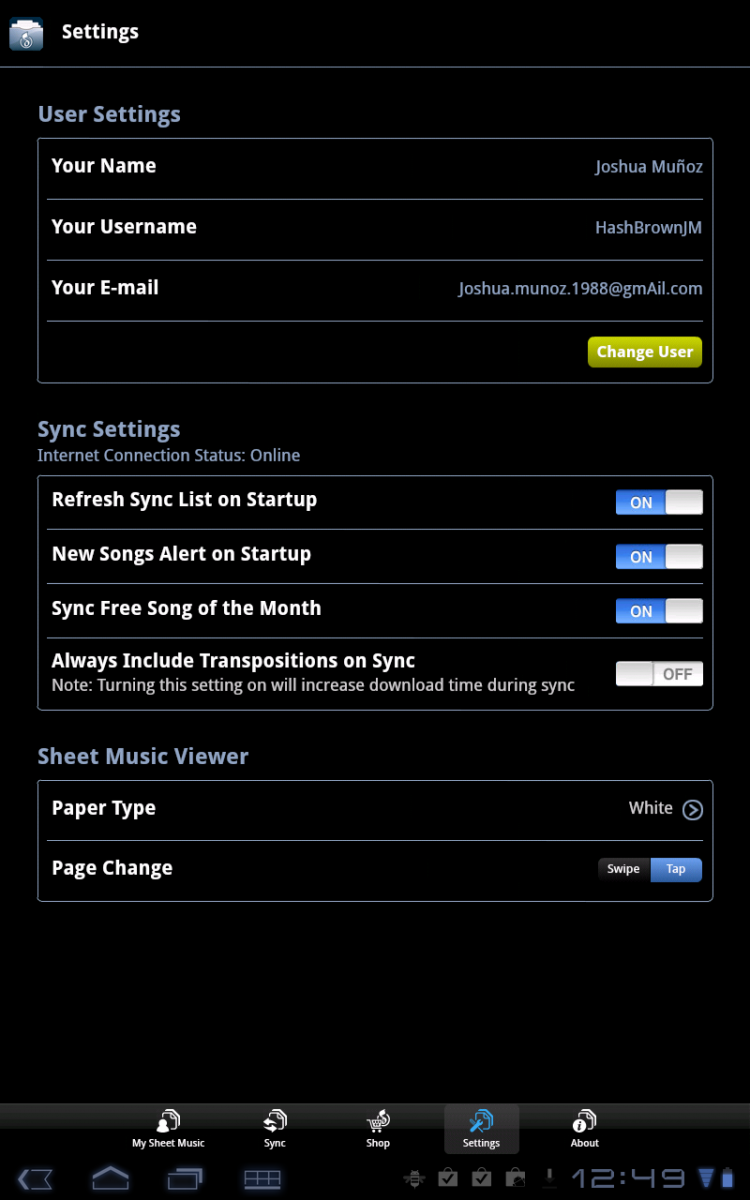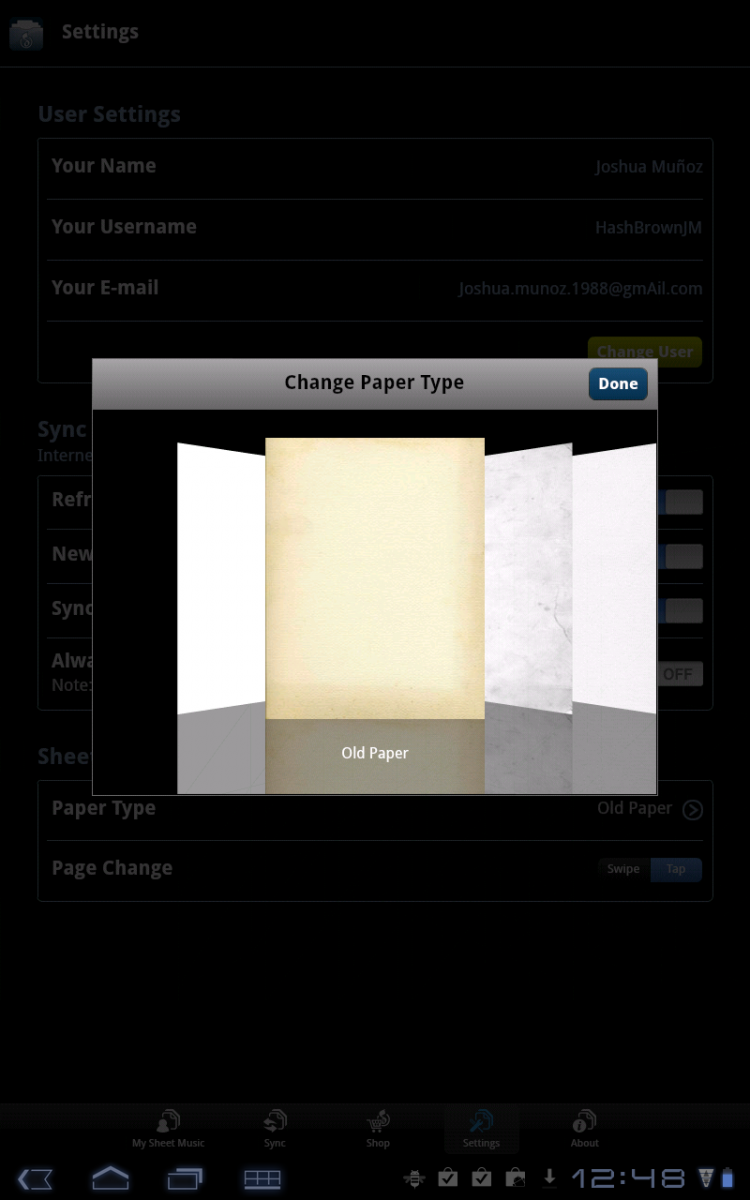Android App Review: Musicnotes Sheet Music Viewer

Get the latest news from Android Central, your trusted companion in the world of Android
You are now subscribed
Your newsletter sign-up was successful
It was way back in January when we first reported Musicnotes would be bringing their sheet music viewer over to Android and I'm happy to say that it has finally arrived. Meeting at the intersection of music and tech, the Musicnotes Sheet Music Viewer doesn't promise much, but for what it advertises, it does really well.
When you first boot up the app, you're given the option to sign in with your Musicnotes account. If you don't have one, you can register from this screen, but if you do, sign in. The app will automatically start syncing music you've purchased onto your device for your viewing pleasure. In the event you don't have anything (like me), you'll probably be given something for free, like Toccata and Fugue by J.S. Bach.
Once you've logged in, you'll notice there's five buttons at the bottom of the screen: My Sheet Music, Sync, Shop, Settings, and About. My Sheet Music is just what it sounds like; music you've already purchased and synced to your device.
The sync button allows you to decide what music you own to your device. This is done through flipping switches to on and off positions. Flip the switch to on and your music will be synced. And yes, the buttons and switches look like iPhone images.
The shop button is pretty cool, as it opens up the Musicnotes website in a browser within the app so you can browse and buy without ever having to get on a computer. From what searching I did, the website is both fast and functional, letting you search by instrument, song name, or keyword and letting you purchase as soon as you've found what you're after.
The settings menu houses information like what account is signed into the app as well as when your music should sync (or resync). The most important settings are at the very bottom, called Paper Type and Page Change. Paper type is purely aesthetic, letting you choose between white, old, crumpled, rough, and recycled "paper" to view your music on. (Why you would ever want to read music off of crumpled paper is beyond me, but, I digress.)
The page change is the best option, letting you pick between swiping or tapping the screen to advance a page. Personally, the tapping makes more sense because it takes less time, but if you want to truly simulate turning a page, knock yourself out.
Get the latest news from Android Central, your trusted companion in the world of Android
It'd be really killer if Musicnotes could eventually integrate a player into the app so you can play along with a MIDI recording of your music in real-time, and better yet would be if the music could listen to you play and turn the page accordingly, but none of those features were promised, so I'm not too torn up about it. Like someone said earlier today, pipe dreams are dreams, too.
The Musicnotes Sheet Music Viewer is free in the Android Market and requires you have Adobe AIR installed on your device to run. It's optimized for tablets but works one phones, too.
More screenshots and download links are after the break.