Android 101: Change Gmail's text size
How To
By
Phil Nickinson
last updated
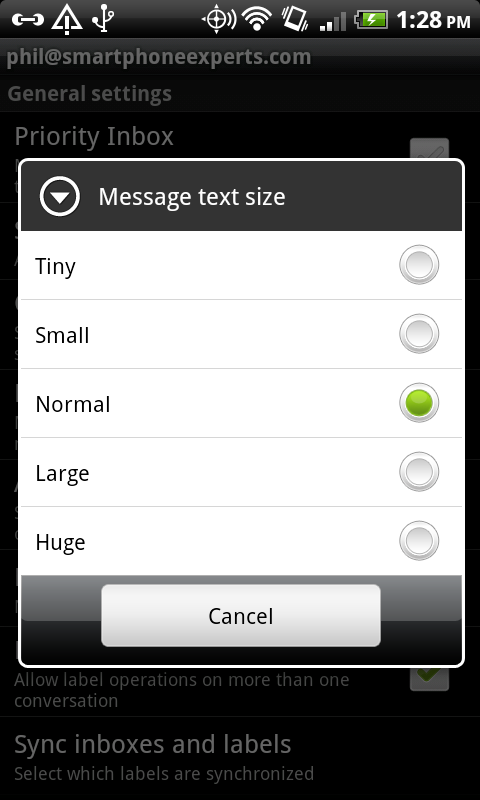
Add us as a preferred source on Google
Get the Android Central Newsletter
Get the latest news from Android Central, your trusted companion in the world of Android
By submitting your information you agree to the Terms & Conditions and Privacy Policy and are aged 16 or over.
You are now subscribed
Your newsletter sign-up was successful
An account already exists for this email address, please log in.
Subscribe to our newsletter
Here's another simple one that's buried too far down in Gmail's settings. You can change the size of Gmail's text, if you're so inclined. Just hit the menu button, the choose More, then Settings. Then choose which account you want to change the text size on. Tap "Message text size," and pick your poison.
We have no idea why this isn't a global setting, and you instead need to choose which account you want to change size on. But at least it's an option, right?
Be an expert in 5 minutes
Get the latest news from Android Central, your trusted companion in the world of Android
LATEST ARTICLES

