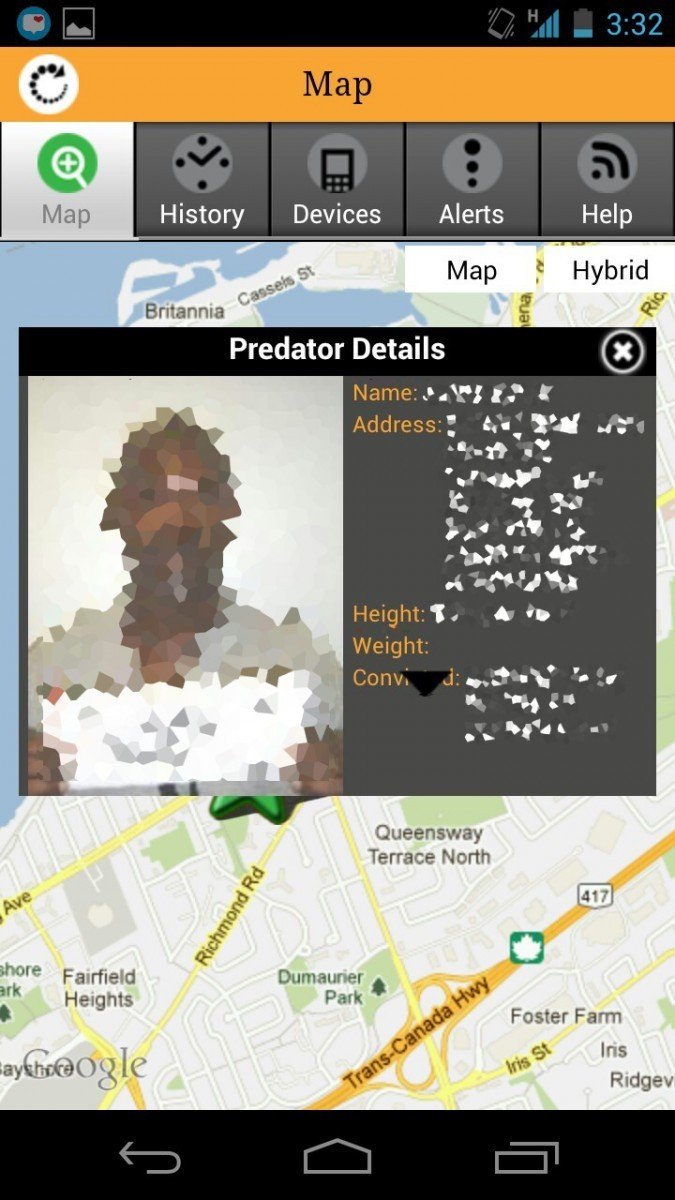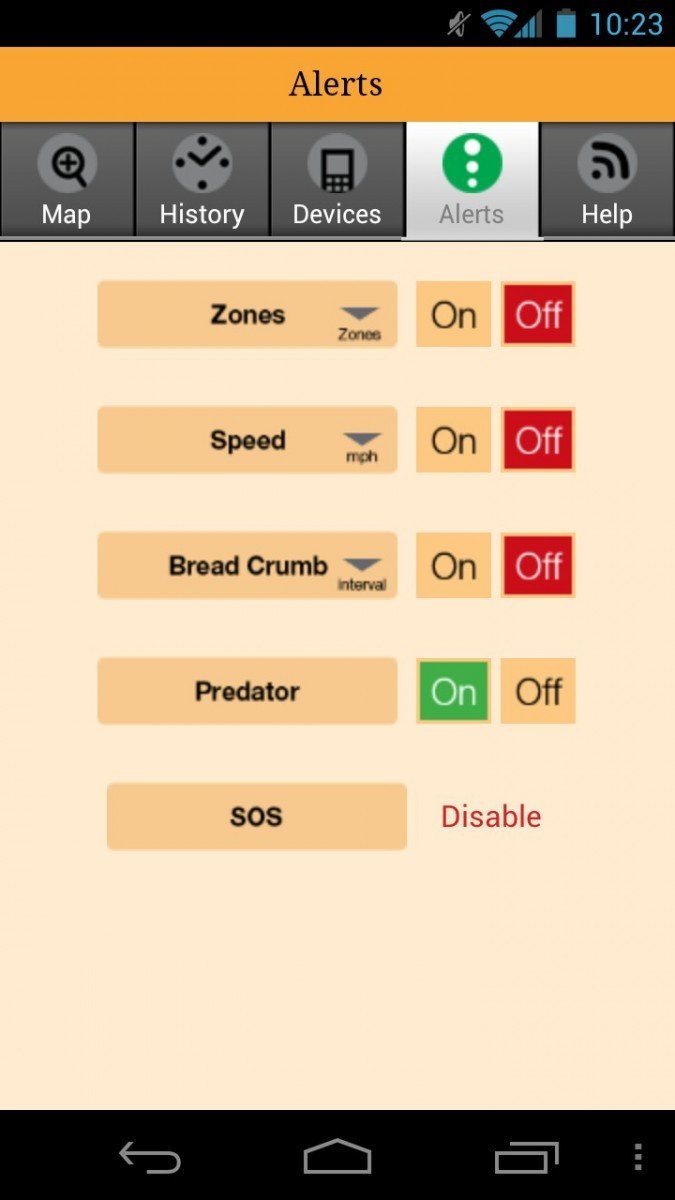Amber Alert GPS review - if you can't hide yo' kids, at least track 'em
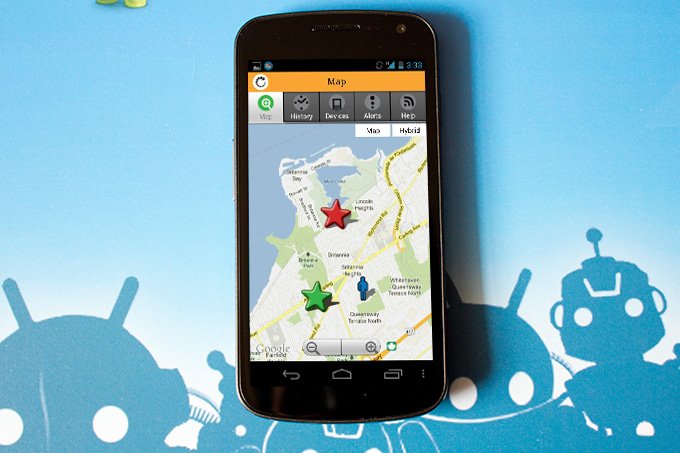
With back to school season around the corner, some parents may be getting antsy about having their young ‘uns out in the big wide world. Luckily, thanks to phones and stand-alone GPS units, mindful moms and dads can track the little buggers every moment of every day. Amber Alerts, the long-standing organization built with the express purpose of preventing child abduction, has launched their own companion Android apps.
Style
Amber Alerts for Android isn’t particularly pretty; the UI is very bare bones, though functional. The map view and interface is from Google, so it’s accurate and polished. The icons overlaid by Amber Alerts aren’t particularly well-done, as pop-ups from tapping icons don’t stay hovered where they should but rather follow your view as you pan. The predator details are full, however - complete with picture, conviction, home address, name and height. Simple tabs along the top bring users to a map, recent update history, a devices list, alert customization, and a help menu.
In terms of overall concept, the kid-tracking is great, but showing the last known location of convicted sex offenders isn't particularly reassuring.
Function
Amber Alert GPS works as advertised, providing live location updates for associated phones and GPS units. There are two apps: one for teens with few options, and another for parents for tracking. There are plenty of options on both for setting refresh intervals, enabling notifications for predator proximity, and exceeding certain speed limits (great for making sure your kids are driving responsibly). Breadcrumb marks can be left behind on maps so parents can see where their kids are coming from.
Detailed alerts aside, there’s also a detailed history log, showing battery level, speed, and GPS accuracy. The parent-side app also includes a full log of which settings have been changed and when.
Set-up can be a bit of a hassle, especially when you start registering multiple authenticated trackers and devices to monitor. It usually involves bouncing around a whole bunch between associated e-mail accounts and the Amber Alerts web interface.
Pros
- Free
- Highly granulated alerts
Cons
- Ho-hum interface
- High refresh intervals can kill battery
The bottom line
It’s hard to say if Amber Alerts would actually put a worrying parent’s mind at ease, particularly if the map is showing nearby registered predators. I was actually surprised to see how close one was to my place, and it did the opposite of put me at ease - though I’m sure any parent would rather know than not know. Google Latitude can accomplish more or less the same function of tracking kids with Location History enabled, even if it’s missing some handy stuff like speed alerts. Parents that have already bought a GPS unit from Amber Alerts will likely end up using this app anyway, but it’s hard to say how amenable teenagers would be to having their movements tracked by parents every day by smartphone.
Get the latest news from Android Central, your trusted companion in the world of Android
In any case, the app does what it says it does, and since it’s free, there’s not much of a downside.