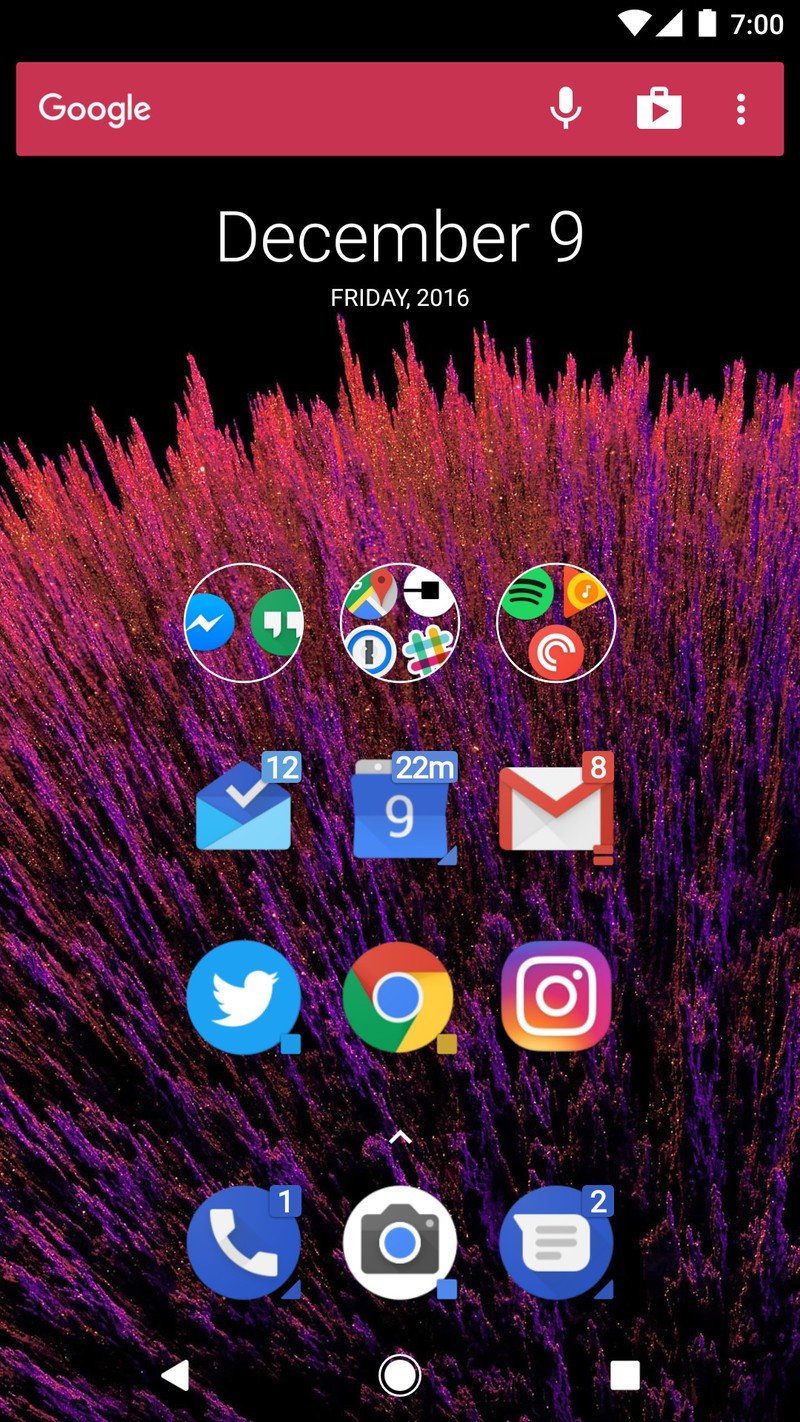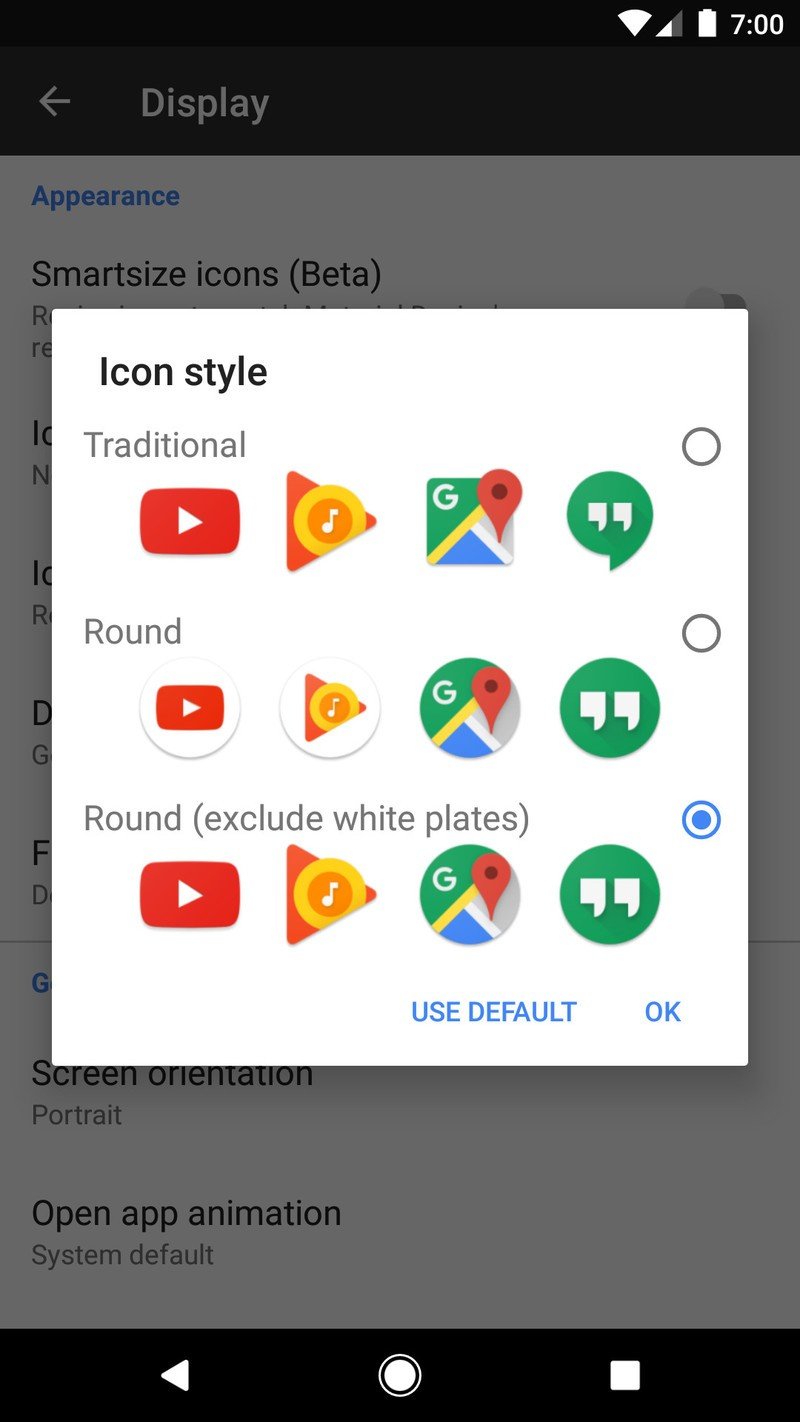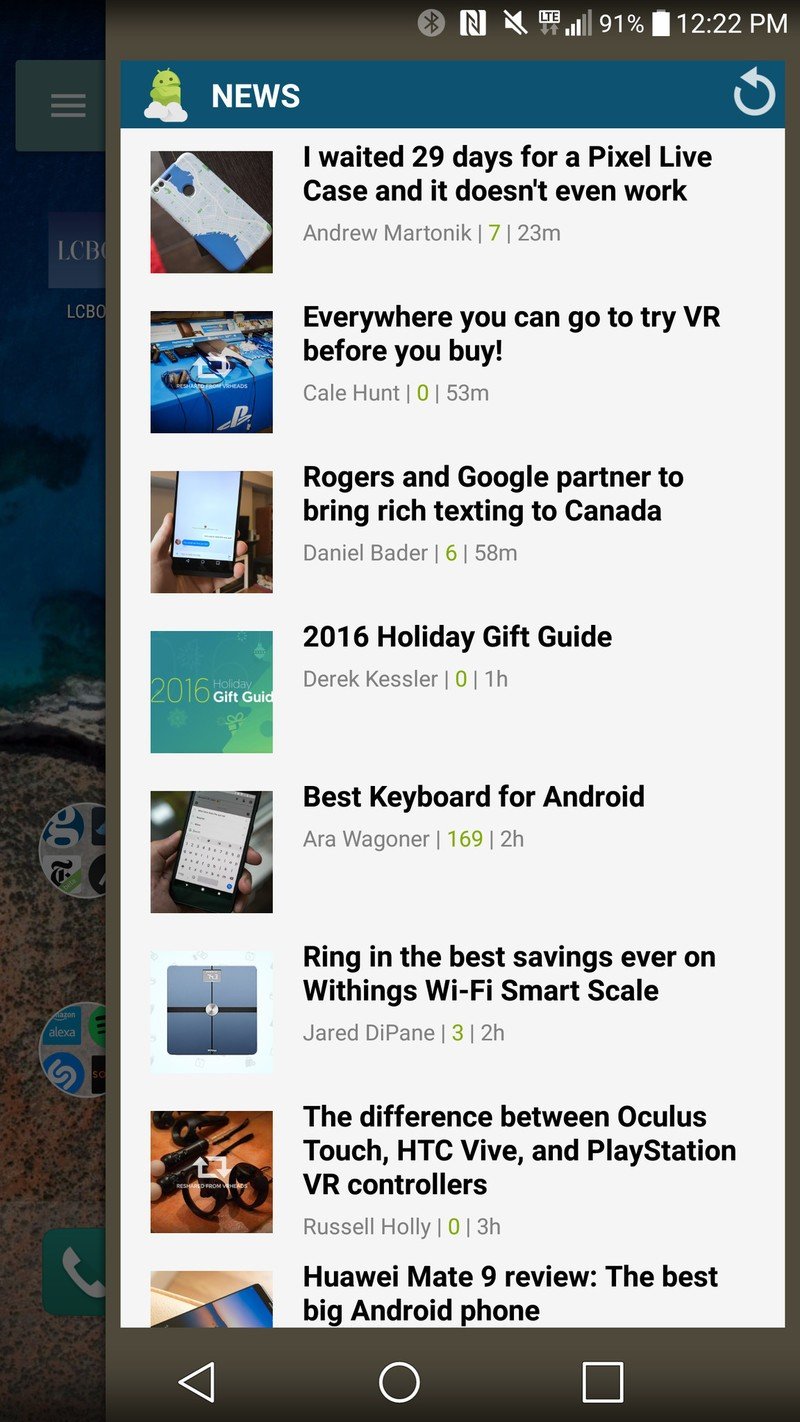Action Launcher's December update fixes Android 7.1's most annoying feature

Action Launcher, our favorite Android launcher replacement, has received its monthly update, and while December's isn't quite as noteworthy as some in the past, it's still got a bunch of great additions.
Specifically, developer Chris Lacy has added, in alpha, badge counts for certain apps, allowing users to check how many unread texts, emails or missed calls they have. According to Lacy, the feature was one often requested over the years, especially since competitors like Apex and Nova included it, but he wanted to make sure it was implemented right. The feature is in alpha, and is not complete; it currently "displays the number of unread SMS messages, missed calls, unread Gmail/Inbox messages and upcoming calendar appointments," he says.
In a Google+ post, he notes that he "long resisted" adding badges in Action Launcher 3, despite trialling and removing them in Action Launcher 2 Pro, because badges require permissions many Android users are reluctant to concede, and because there is no system-wide badge API like there is in iOS.
As of late 2016, I'm very pleased to report my permissions concerns are largely no longer relevant given Marshmallow's runtime permission system (which the vast majority of Action Launcher's users are running).I maintain my reservations about the lack of proper, system wide Android APIs for fetching an app's unread count that works with all apps. However, the endless stream of requests and negative reviews over the last two years due to no unread badge support have proven too much for me to ignore any longer. As of the December 2016 update, Action Launcher will begin supporting unread badges, as best it can.
Another fantastic feature is the ability to remove the white "plates" around circular icons that have been redesigned for Nougat. Specifically, should you choose the Pixel style of icons, Action Launcher looks for the version that isn't entrenched in a circular shield.
Other notables? Quickpage, the always-accessible slide-in home screen, is no longer a premium feature. More of this, please! There's also a new scrollable dock and the requisite bug fixes and performance improvements.
Get the latest news from Android Central, your trusted companion in the world of Android

Daniel Bader was a former Android Central Editor-in-Chief and Executive Editor for iMore and Windows Central.