What is a NAS, and why do you need one?
Here's why you need to get yourself a network attached storage server.

I don't know about you, but my storage needs have changed considerably over the course of the last decade; cloud storage services are very affordable these days, and it's just convenient to upload important documents, photos, and videos to a cloud provider like Google Drive or Microsoft's OneDrive. Doing so ensures my data is safe even if I delete files accidentally on your computer.

In Hardwired, AC Senior Editor Harish Jonnalagadda delves into all things hardware, including phones, storage servers, and routers.
While cloud storage clearly has a lot to offer, there are inherent problems in going this route — your data is sitting on a remote server controlled by somebody else, and although Google and Microsoft say they don't access user data, you don't get much in the way of privacy.
This is where a Network Attached Storage (NAS) comes in handy. At its core, a NAS enclosure is basically a centralized storehouse of your data that can be accessed by any device on your home network; think of it as a storage server that resides in your house. I use a DiskStation DS1823xs+ with over 100TB of storage as my primary home NAS server, and it is amazing.
What is the big deal with a NAS, and do you actually need one? I'll walk through some of the things I do with my home NAS to better illustrate how a storage server makes a difference in daily use, and why you may want to consider getting one.
What can you do with a NAS?

The primary use case of my home NAS is photo storage; all the photos and videos I take from the 100-plus phones I test each year are backed up to the NAS, and this is done automatically. As I use Synology-branded NAS servers, I set up the Synology Photos app on my phones, and it does a great job backing up all the existing photos and videos to the NAS — and any new ones I take. All I have to do is use my login credentials for the NAS in the app, and it does the rest — it's this ease-of-use that makes Synology NAS servers the best in the industry.
My wife has her own user account, and she similarly uploads photos from her phones to the NAS. Having a centralized location to store all the photos and videos makes a ton of difference, and this data by itself is over 15TB. We upload photos to Google Photos in addition to the NAS, but as we don't need to save the data in its original resolution there, we use the Storage Saver tier — otherwise, we'd be paying $200 a month just for storing photos.
Another use case is backing up computers; my wife and I have our own gaming machines, and the install drive on both machines is automatically backed up to the NAS, including all the documents. Again, this is done automatically in the background, and I don't have to do anything past initial configuration.
Get the latest news from Android Central, your trusted companion in the world of Android
Your own media streaming service

Media streaming is a huge differentiator with a NAS as well, and all of my lossless music collection — totaling over 10TB — is on the NAS, and it is instantly accessible from anywhere. I started using Roon two years ago, a high-end music management service that's now owned by Samsung, and it is designed to be installed on NAS servers. Roon made it incredibly easy to manage my music library, and it has a gorgeous interface and a few extras that you don't get anywhere else.
I also have a lot of media stored on the NAS, and this is fed into Plex, a local streaming solution that's designed to collate your media collection. It categorizes TV shows and movies, provides artwork, and is available on just about any device. Having the media collection in a single location makes it effortless to stream content on any device on my home network.
The best part is that I can access my music and media libraries from anywhere in the world. I use Tailscale to do this, and the service basically creates a secure tunnel to my home network, giving me the ability to access my data when I'm travelling.
This is just scratching the surface of what's possible with a NAS. Some of the other things I do with my home NAS include setting up a note-taking service that's entirely offline, hosting a website, running a Windows 11 virtual machine (I refuse to install it on my main machine), and recording the feeds from my security cameras.
In short, there's a ton of potential with a NAS server, and with most pre-built products coming the ability to install Docker, you can host just about any service you want locally.
Do you need a NAS?

If you don't want to use cloud storage providers and want an easier way to store data, a NAS is the ideal option to consider. If you're just getting started, you can just repurpose an old computer as a server, and this is a good way to test out what's possible with centralized data management without buying a pre-built option.
The prerequisites to building a NAS are pretty basic: you need a processor with two or more cores, so any old Intel Core or AMD chip will be more than adequate. Most pre-built NAS servers use Intel Celeron or AMD's Ryzen V series hardware, so even if you've got an old computer, it should be able to do a decent enough job. All that's needed beyond that is a hard drive, and a way to connect the machine to the router (Ethernet is preferred).
You can even use a Raspberry Pi as a NAS if you're interested in going the DIY route; all you need is a Pi 4, USB storage drives, and custom NAS software like openmediavault. While a DIY solution is considerably more affordable, it doesn't quite have the same reliability, and external storage drives don't have the same long-term durability as NAS-focused hard drives.

Ideally, you'll need a pre-built system, as these are designed to run 24/7 and consume as little power as possible. A pre-built NAS server is basically an enclosure that has slots for hard drives, and you get anywhere from 512MB to 8GB of built-in memory based on the model, Intel or AMD hardware, and a few USB and Ethernet ports. These enclosures have active cooling in the form of a fan to ensure the hard drives don't overheat, but other than that, they're pretty basic.
What you're paying for is the software. This is the biggest draw with pre-built servers — particularly a brand like Synology — as you get an extensive set of features that let you take full advantage of centralized storage. While I prefer using Synology NAS servers, there are other manufacturers that do a great job in this segment, including UGREEN, TerraMaster and ASUSTOR. It's just that Synology has the best home NAS servers thanks to the polished interface and great mobile apps, so I automatically gravitate to the brand.
If you don't want to get a full-fledged server, Synology now makes products like the BeeDrive and BeeStation that are designed to make it easy to back up photos and documents. You don't get media streaming or other advanced features, but these products are a good starting point if you're just looking for a reliable way to back up your data locally. Similarly, UGREEN's DH2300 and DH4300 Plus are aimed at buyers just getting started with NAS servers, and are designed to be easy to set up and use.
Ultimately, a NAS server is nothing more than an easy way to back up the data that you care about, and instead of storing the data on a remote server you won't get to see, it's tucked away in a black box that sits next to your router. You can rest easy with the knowledge that all of your data is backed up, and don't have to worry about privacy issues.
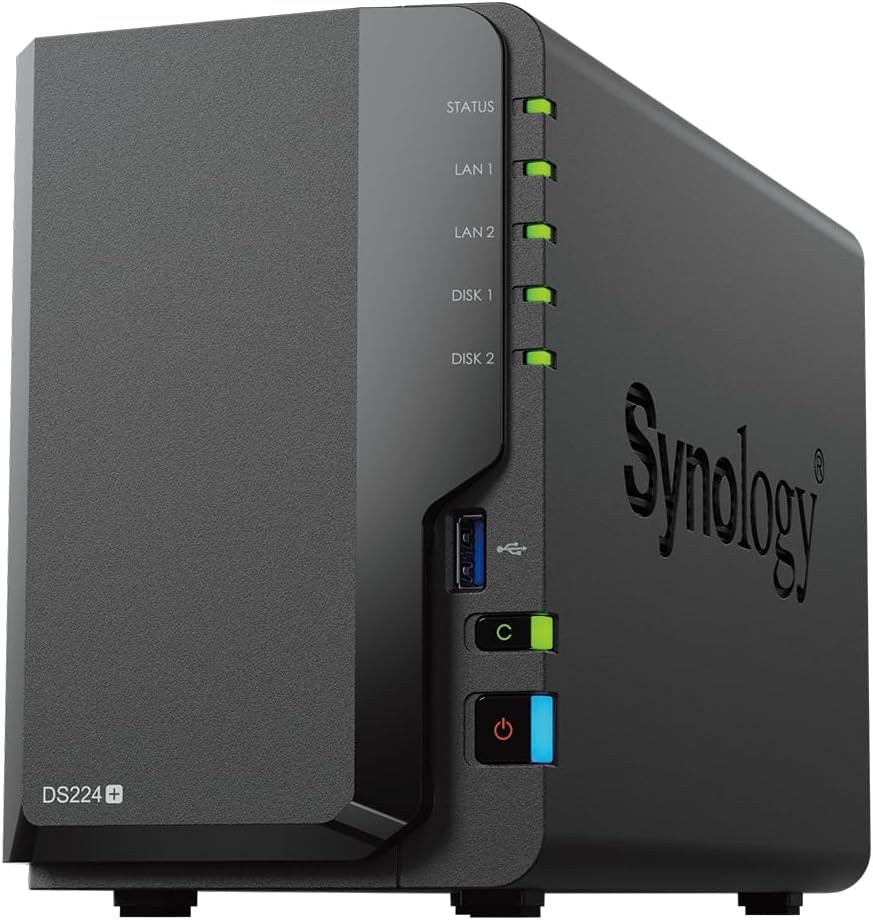
If you're interested in a NAS and want a pre-built server, the DiskStation DS224+ is the ideal choice. It has reliable hardware, two hard drive bays, and the best software features in this segment. You'll need to buy hard drives, and I suggest getting 4TB IronWolf drives with this server.

Harish Jonnalagadda is Android Central's Senior Editor overseeing mobile coverage. In his current role, he leads the site's coverage of Chinese phone brands, networking products, and AV gear. He has been testing phones for over a decade, and has extensive experience in mobile hardware and the global semiconductor industry. Contact him on Twitter at @chunkynerd.
You must confirm your public display name before commenting
Please logout and then login again, you will then be prompted to enter your display name.

