1Password's easy 2FA is the reason I use it over any other password manager

I've tried just about every popular password manager out there, from LastPass and Dashlane to the one built right into Google Chrome. They all do roughly the same job — which is, of course, keeping track of your various passwords and helping you avoid reusing any of them. But some do certain things better than others, whether that's alerting you to vulnerabilities and security breaches, offering one-click password changes, or supporting as many platforms as possible.
Most password managers these days feature a built-in code generator for logging into any accounts that support multi-factor authentication, but 1Password makes signing in effortless in a way that I haven't seen matched elsewhere.
See, one of the best parts of 1Password is that it automatically copies your authentication code to your clipboard whenever you sign in to a site. Whether I'm on my MacBook Pro or any of my various Android phones, I get a clipboard notification right after 1Password fills in my username and password.
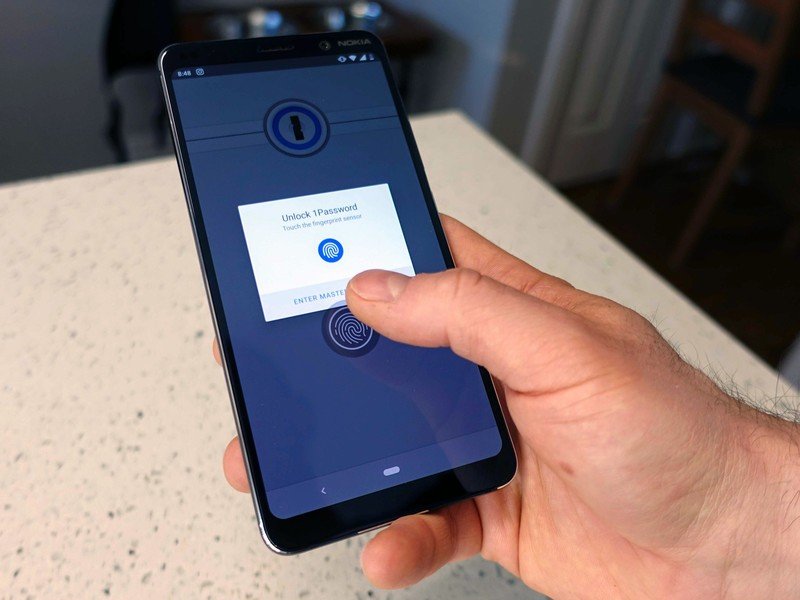
That means that all I have to do on the next screen is paste the code and hit next. No more jumping back and forth between the sign-in page and my password manager, or even a separate 2FA app (like my previous favorite, Authy). It all works seamlessly, and for someone like me who constantly switches devices, it's made setting up a new phone or computer infinitely less daunting.
Of course, there's plenty more to like about 1Password — though much of this is available on other password managers as well. I love that I can quickly and easily sign in with my fingerprint, even on my laptop, and being able to store my logins across different vaults makes it easy to separate work-related accounts from personal ones.
Password managers have become so accessible that there's no excuse for recycling logins anymore.
One of my favorite features is the Two-Factor Authentication tab within 1Password's Watchtower screen, which shows me any of my accounts supporting 2FA that I haven't yet enabled. I try to keep on top of things and activate multi-factor authentication wherever it's available, but this has definitely come in handy for some sites that slipped through the cracks.
The downside? 1Password is a subscription service, without any free options beyond the 30-day trial. It's not terribly expensive, but any amount can be hard for some to justify when there are great free alternatives like Dashlane. The automatic 2FA clipboard feature alone is worth it to me, but you obviously don't have to use 1Password just because I do.
Get the latest news from Android Central, your trusted companion in the world of Android
The important thing is that you're using a password manager (and two-factor authentication) at all. We've all reused passwords across multiple sites before, fully aware that it wasn't a good idea, because it's entirely unrealistic to try to remember a unique password for every single online account. But these days, password managers are so accessible that that's no longer an excuse.
The same goes for two-factor authentication, since even a secure password isn't always enough. Enable it where it's available, and store your codes somewhere you won't lose access to. Most password managers have built-in code generators, but if yours, for whatever reason, doesn't, there are plenty of free options like Authy, Duo, and Google Authenticator. Protecting your personal data doesn't have to be a long, complicated process anymore, so stop putting it off and make a password manager the next app you download.

Hayato was a product reviewer and video editor for Android Central.
