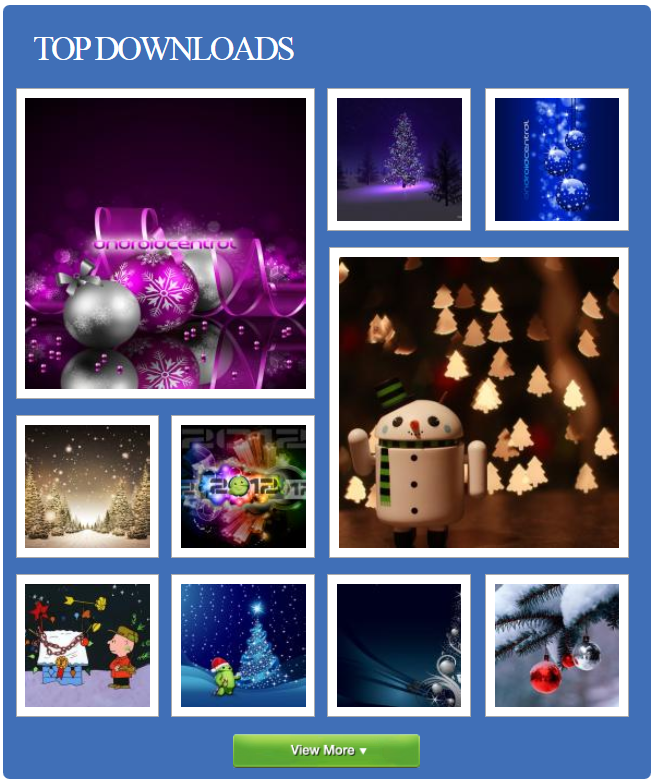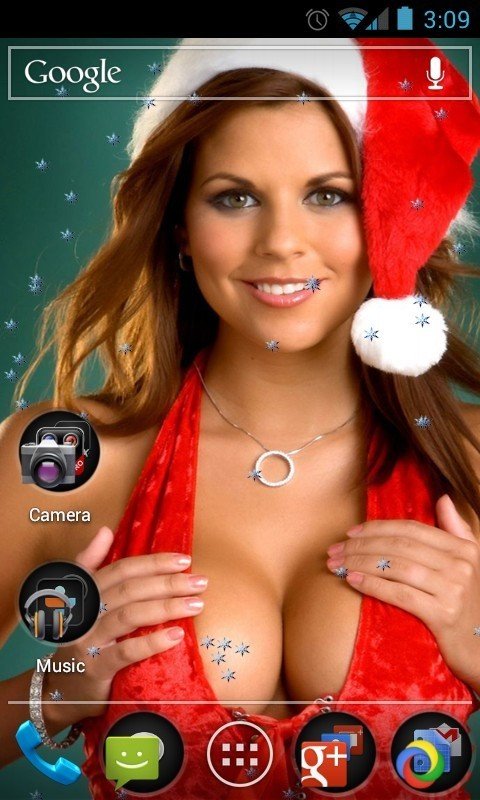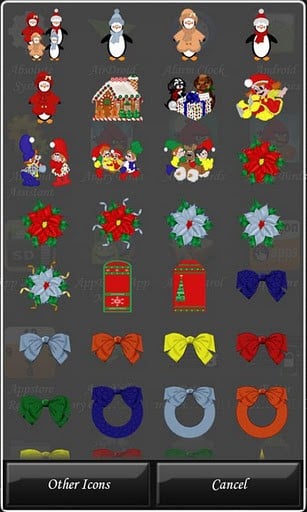Dress up your Android for Christmas

One of the best things about toting around an Android phone is the way you can make it yours. Wallpapers, widgets, icon sets, even system apps can all be customized just about any darn way you please, and Christmas is a great time to do it! We dug around and found a few things you could use to get your Android phone into the Christmas spirit, check 'em out after the break.
Wallpapers
Did you notice we've set up a wallpaper gallery where you can share as well as download wallpapers built for your Android device? It's filling up with some great stuff, including some awesome holiday wallpapers. Whether you want something sparkly, subtle, fun, or observant, you're covered. And you can download them straight to your device via e-mail. Getting into the Christmas spirit was never so easy.
Live wallpapers
Live wallpapers are pretty unique to Android, and there's a slew of them available with a Christmas theme. 20 pages full to be exact! You're bound to find something there that tickles your holiday fancy, and all tastes are pretty well covered. My two favorites are Snowflakes Live Wallpaper by Chris Cooper ($1.49), and Christmas Girls Live Wallpaper ed. 2 by ATPUA (free). You'll find hundreds of others to choose from if naughty Santa girls or falling snow isn't for you.
Christmas themed widgets
Just like the live wallpapers, there's a ton of Christmas themed widgets available for Android. Countdowns, advent calendars, clocks, stickers, even a battery meter or two. A couple of my favorites are Christmas Snow Clock by 7art Studio (free) and Christmas Battery Widget by Mr. Fixit (free). Widgets are a great way to see information at a glance, and when they get you in the Christmas mood they're even better. Go grab a few!
Icons and themes for third party launchers
Android users know that you're not stuck using the home screen launcher and application drawer that the folks who made you phone decided on. There's plenty of other choices out there, like ADWLauncher EX (an office favorite) or Go Launcher EX (winner of the popular vote), and they can be customized in ways you've never thought of. From changing icons, to reskinning the whole launcher, you'll find something to fit any taste in the Android Market. The best part is that you can try any of them out, and if you find it's just not for you, uninstall it with a click. No permanent changes are made to the factory settings and you're right back where you started. Every Android user needs to check out a few custom system apps, it's half the fun of owning one!
Got your phone (or tablet) all decked out for the holiday season? Share your pics and setup in the forums, we all would love to have a look. Merry Christmas, and happy holidays, folks!
Get the latest news from Android Central, your trusted companion in the world of Android

Jerry is an amateur woodworker and struggling shade tree mechanic. There's nothing he can't take apart, but many things he can't reassemble. You'll find him writing and speaking his loud opinion on Android Central and occasionally on Threads.