YouTube Music transfers have been delayed due to 'high demand'
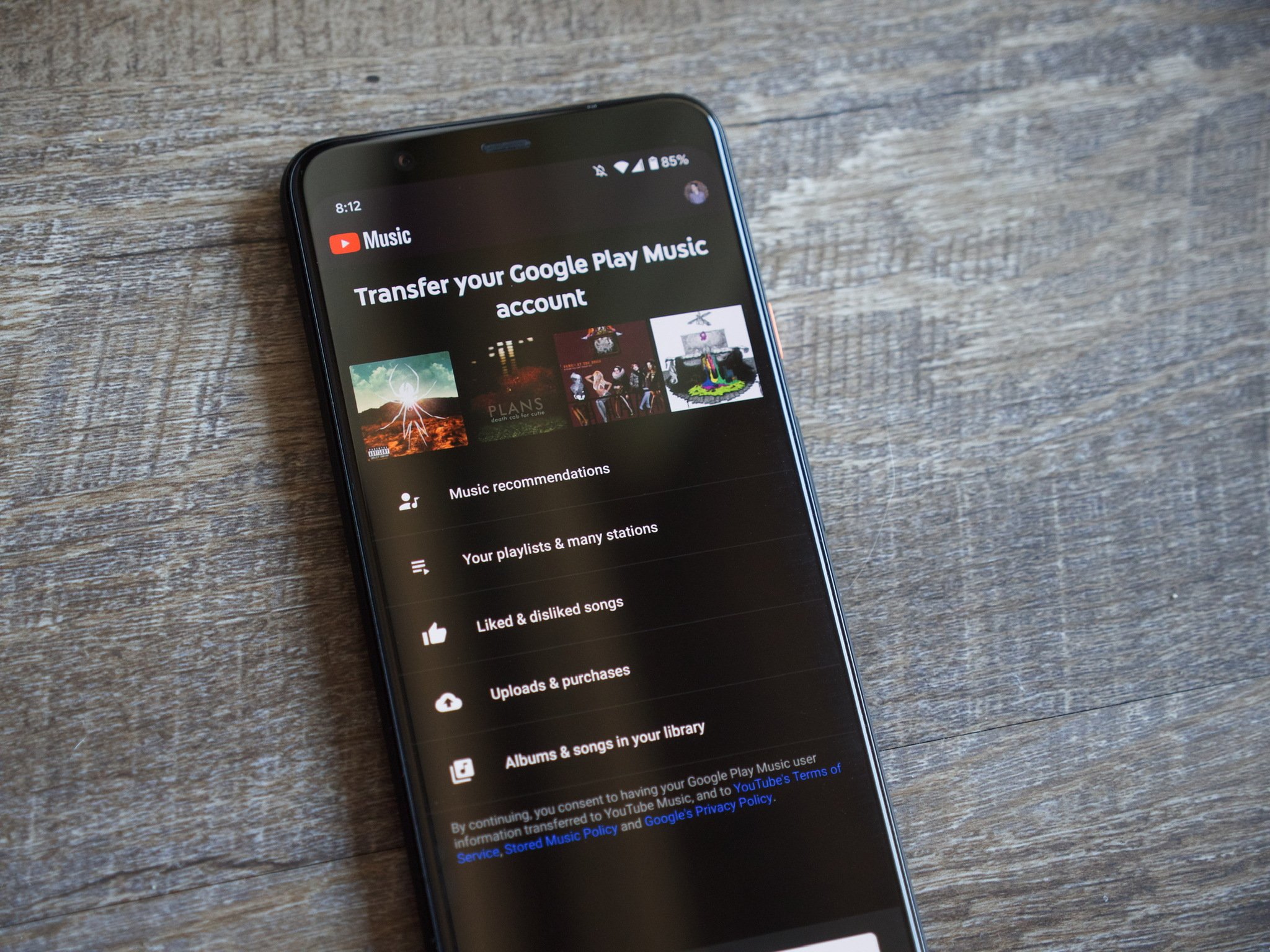
What you need to know
- Google has started warning users that transferring their library from Play Music to YouTube Music could take a while.
- The transfers have been delayed due to "high demand."
- Google had introduced the YouTube Music transfer tool last month.
Google finally rolled out a transfer tool to help people transfer their Play Music library to YouTube Music. Surprisingly, however, the company is now saying that the "transfers are delayed" due to "high demand."
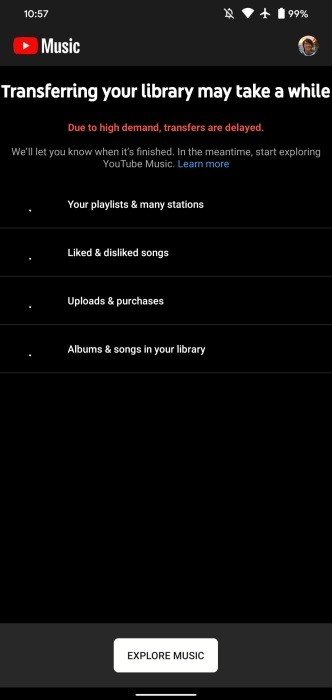
As noted by the folks at 9To5Google, people who are transferring their library from Play Music to YouTube Music are currently met with a warning saying "Due to high demand, transfers are delayed." The warning message pops up on the YouTube Music status page as soon as you initiate the transfer process. It can now take several days for your library to be transferred to YouTube Music, depending on the size. Music recommendations, however, sync immediately.
It should be noted that although the transfer tool was launched over a month back, it still isn't available for all users. Since the "high demand" has slowed down transfers, it is possible that it will now take longer than expected for Google to roll out the YouTube Music transfer tool to everyone. However, you can request earlier access to the music transfer tool by filling up this form.
How to transfer your Google Play Music library to YouTube Music
Get the latest news from Android Central, your trusted companion in the world of Android

