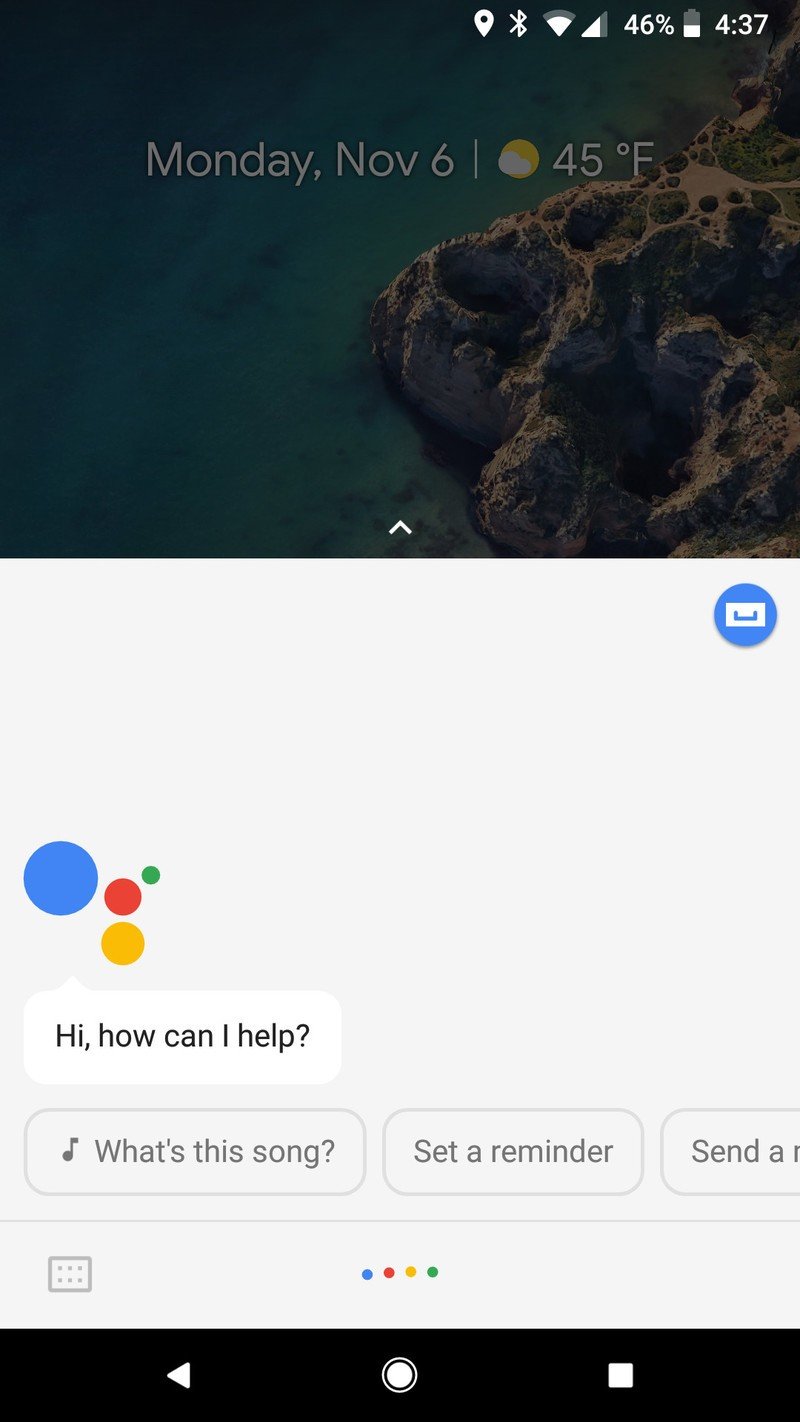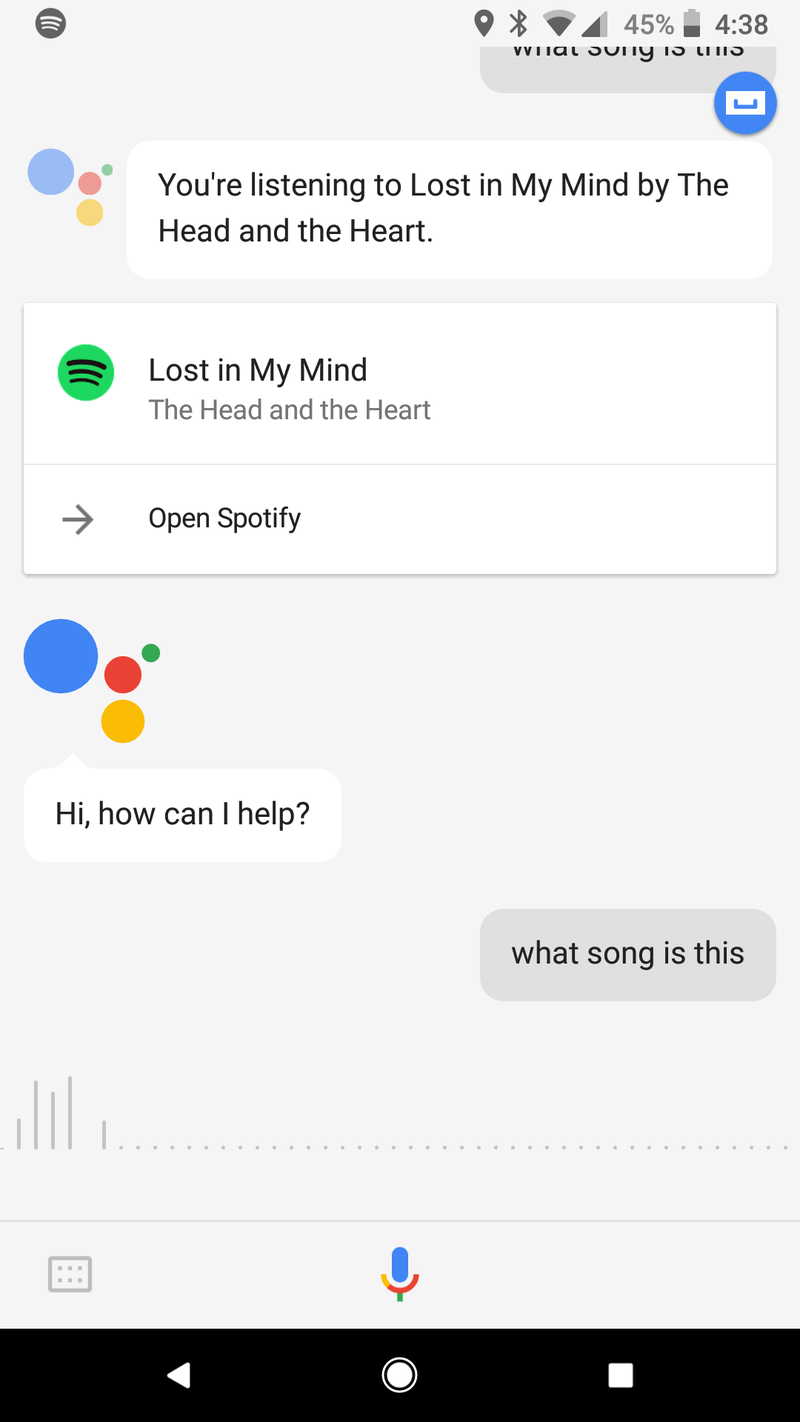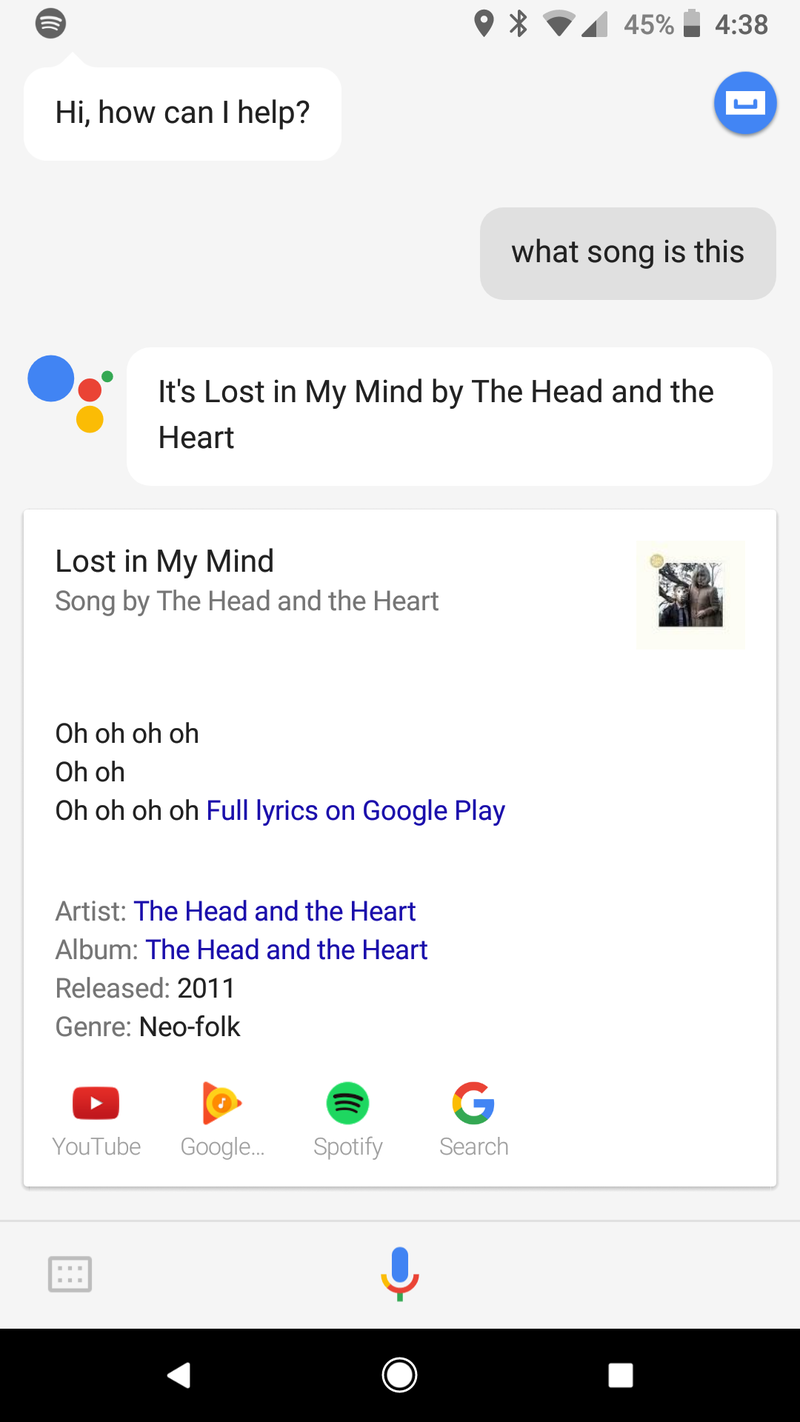You can finally use Google Assistant to identify songs
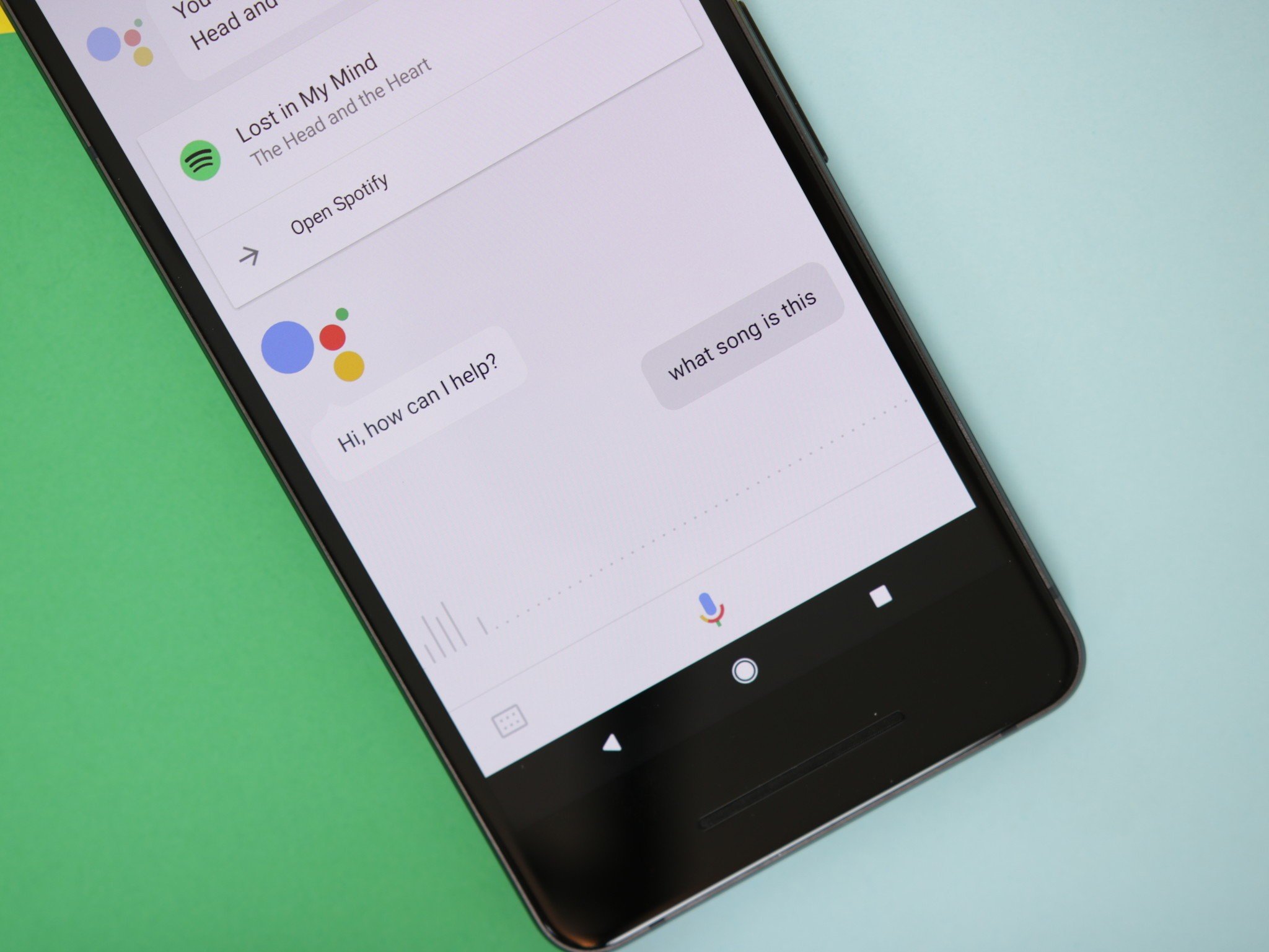
When you take a step back and really look at it, the Google Assistant is pretty damn amazing. Google's AI that lives on our phones, tablets, watches, and other gadgets can create calendar events for us, send text messages, control our smart home devices, carry on contextually-aware conversations, and so much more.
However, up until this point in time, the Assistant has been unable to identify songs.
Thankfully, after over a year of waiting, Google is finally rolling out this functionality. This is something that was discovered shortly after the Pixel 2's unveiling, and it works a lot like how it already does when doing a voice search with Google Search.
Bringing up the Assistant and asking "What's this song", "What song is playing", or something along those lines will then trigger it to start listening for whatever song is playing. Once it identifies the song, you'll get a pop-up card that shows the name of the song, who it's by, lyrics, and links to listen to it on YouTube, Google Play Music, Spotify, or do a Google Search for more information.
If Google Assistant already hears a song playing after you prompt it, you'll be able to tap a button titled "What's this song?" that will trigger it to start listening. Furthermore, if you have a song playing through your headphones or on another device with Spotify Connect, asking what song is playing will automatically pull up info for the title without having to first listen for whatever's playing.
Song identification is currently working on my Pixel and Pixel 2, and be sure to let us know in the comments below if this feature has made its way to your device yet.
How to set up and customize Google Assistant
Get the latest news from Android Central, your trusted companion in the world of Android

Joe Maring was a Senior Editor for Android Central between 2017 and 2021. You can reach him on Twitter at @JoeMaring1.