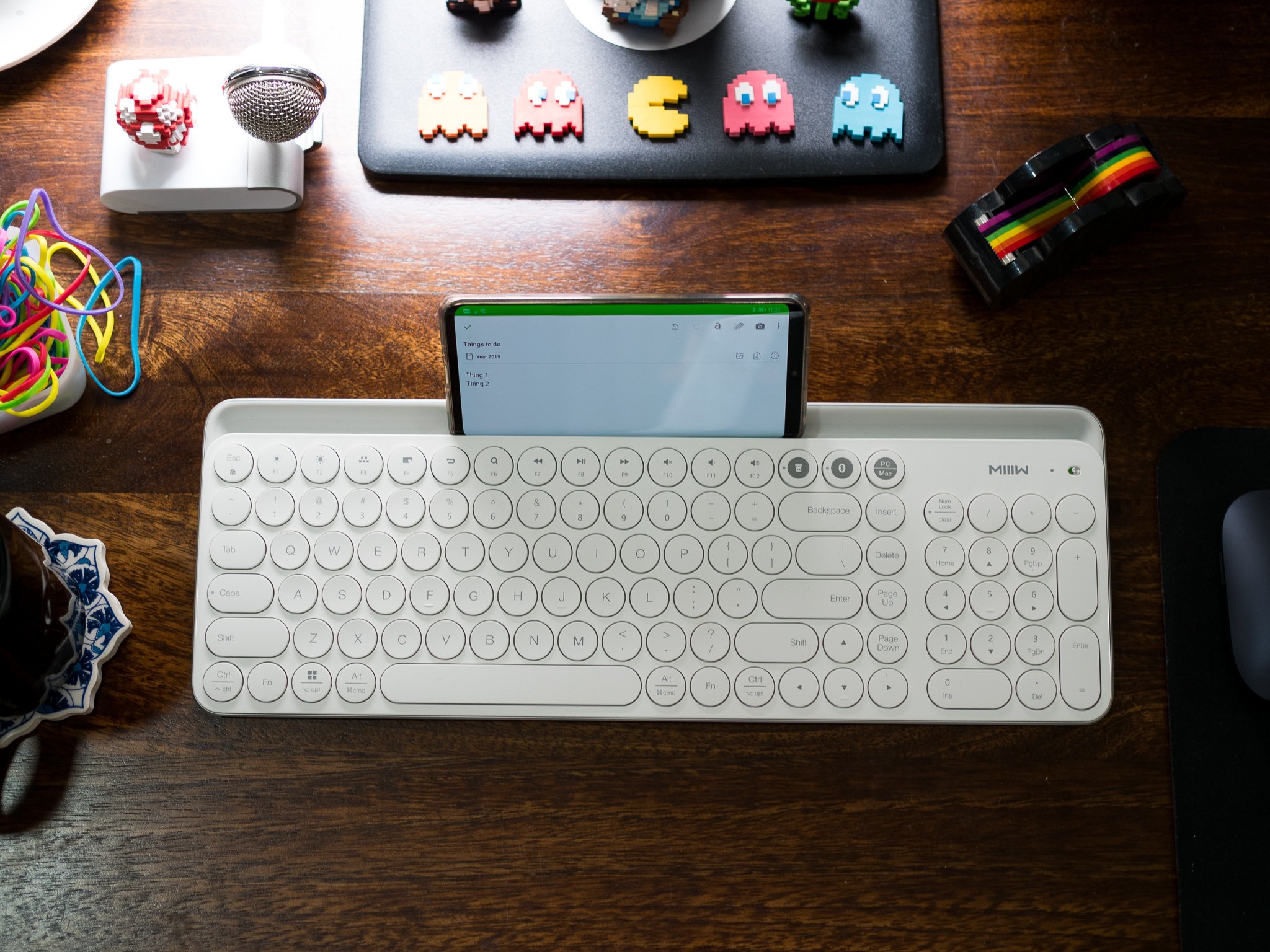Android Central Verdict
Bottom line: The Miiiiw MWBK01 keyboard has a minimal design that looks great, and you can easily switch between Bluetooth and 2.4GHz wireless with a toggle. It connects to two devices at once, and works with Android, iOS, Windows, and macOS devices. For what it costs, you're getting excellent value.
Pros
- +
Minimal design
- +
Works over Bluetooth and 2.4GHz
- +
Connects to all platforms
- +
Robust build quality
Cons
- -
No backlight
Why you can trust Android Central
Xiaomi makes a lot of stuff these days. Sure, the Chinese manufacturer is known for its phones, but it also sells routers, rice cookers, robot vacuums, scooters, and even towels. Xiaomi's vast selection of devices include keyboards: I have several of the brand's mechanical keyboards that use TTC switches, a derivative of Cherry's MX series. Most of these lifestyle products are marketed under the ecosystem label, which sees Xiaomi partnering with dozens of smaller brands that actually maanufacture the products.
Xiaomi invests in these brands and provides them a set of guidelines to ensure design uniformity across product categories, and in doing so it ensures that a Bluetooth keyboard being sold by Miiiw has the same design aesthetic as the Roborock robot vacuum or the Mi Laser Projector. It's a win-win situation because the smaller ecosystem brands get to market their products to a much larger audience, and Xiaomi ends up with a vast array of products that share the same design language.
Miiiw is one of the brands in Xiaomi's ecosystem, and its MWBK01 wireless keyboard has a lot to offer. It has dual-mode connectivity that works with Bluetooth or over 2.4GHz. You can connect it to two devices at the same time, and it works with Windows, Mac, Android, and iOS. As is the case with all Xiaomi products, the keyboard offers great value for money, and is one of the best wireless keyboards in the market today.
Best of all, you can buy the Miiiw MWBK01 directly from Amazon in the U.S.
Xiaomi Miiiw MWBK01 Where it clicks
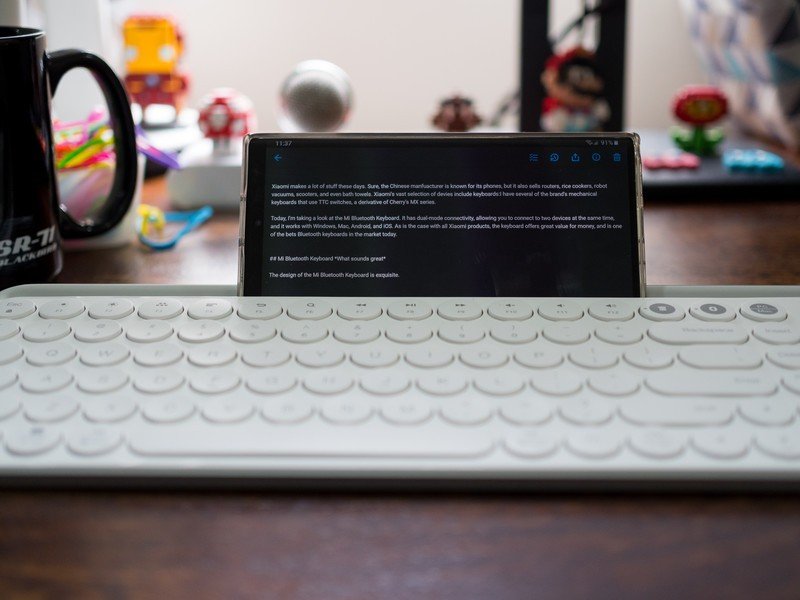
The Miiiw MWBK01 has a minimal design that has a lot in common with the Apple Magic Keyboard. The chassis is constructed out of aluminum and has rounded edges, and at 1.96 lbs (0.89 kilos) it has a nice heft to it. The keyboard stays planted thanks to five rubber feet at the bottom.
There's a built-in stand lined with soft touch plastic at the top where you can slot in a phone or tablet. The keyboard itself sits at a 6-degree angle because of the underside housing that holds the batteries, USB receiver, and the internal comonents. The dock is ideal for phones, and while it can also accommodate a tablet, I wouldn't recommend it.




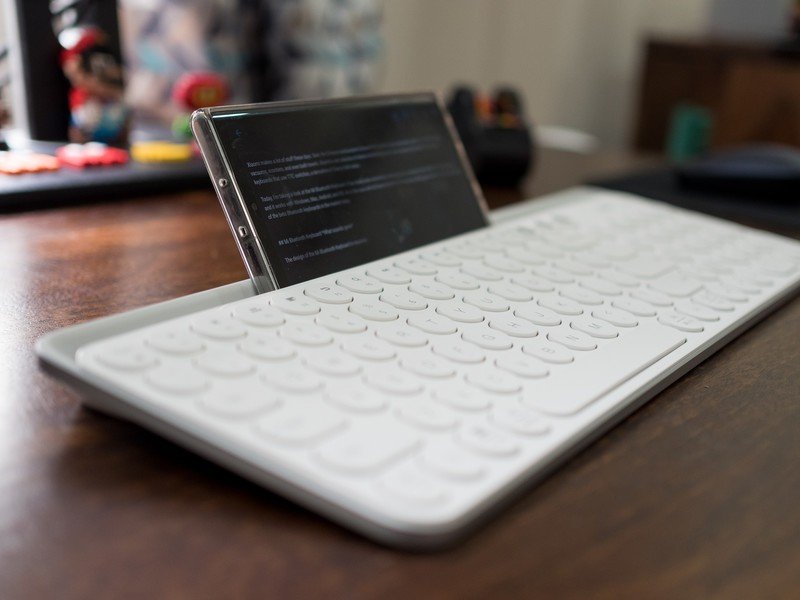

The keyboard works with Windows 10, macOS 10.10 and above, Android 5.0 and above, and iOS9.3 and above. It connects to devices directly over Bluetooth 4.0 LE, and there's also a dongle that lets you pair over 2.4GHz.
Get the latest news from Android Central, your trusted companion in the world of Android
The Miiiw MWBK01 works with Windows and Mac, and you can easily switch between Bluetooth and 2.4GHz modes.
As the keyboard works with Windows and Mac, you get labels for both oerating systems. The Alt key has a Cmd label underneath for Mac users, and the WIndows key doubles as the Option button on macOS. That's a nice touch, and the keyboard also has a host of function keys to adjust brightness of the target device (if you're using a phone or tablet), adjust media playback, volume, and more. The best part about this is that if you're using a phone, you'll be able to use the function keys directly without having to hit the Fn key.
The keyboard also has a full-size numpad, and the 104-key design is particularly great because most Bluetooth keyboards don't offer a numpad. There's also a toggle above the numpad to switch the keyboard on and off, and you get pairing options for Bluetooth and 2.4GHz wireless as well as selecting between Mac and PC.
Spacious design with decent key travel ensures a great typing exerience.
I wrote this entire review on the MWBK01, connected over Bluetooth to a Galaxy Note 10+. The pairing itself is as straightforward as it gets: the keyboard shows up as soon as you select the Bluetooth toggle, and you'll have to key the numeric code and hit the Enter key to connect to a device. The keys are made out of ABS, and it didn't take long to get adjusted to the layout of the keys. Travel, at 1.5mm, is decent enough for a wireless keyboard, and because of the scissor leg design you get better tactile feedback.
Being a portable keyboard, the layout isn't obviously as wide as a traditional mechanical keyboard (I normally use a Corsair K95 RGB Platinum), but the keys aren't squished together either. After using the keyboard for just 10 minutes, I was just as comfortable on the Miiiw MWBK01 as I am on the K95.
The MWBK01 is powered by two AAA batteries that are included in the box, so you don't have to worry about battery life issues. The underside battery enclosure is also where you'll find the USB receiver for plugging into a Mac or Windows device.
Xiaomi Miiiw MWBK01 Where it sticks

The one thing that would have immediately turned the MWBK01 into the perfect wireless keyboard is backlighting. I'm not too fussed about the fact that it doesn't have backlit keys — particularly considering how much it costs — but the feature would have made it a standout product.
As it is, the MWBK01 is one of the best wireless keyboards I have used (and I've used a lot of them over the years), but if you need backlighting, you'll have to look elsewhere.
Xiaomi Miiiw MWBK01 Should you buy it?

There's no shortage of Bluetooth keyboards today, but the MWBK01 stands out from the rest because of its value. Available on Amazon for $50, the keyboard offers plenty of great features, and the fact that it works with all major platforms — with labels for both Windows and Mac — is a bonus. The build quality is sturdy thanks to the aluminum chassis, and the design makes the keyboard stand out.
Bluetooth connectivity is rock-solid, and I didn't face any issues using the keyboard over 2.4GHz wireless when paired to my Windows machine. They keys are spacious and you get decent tactile feedback, there's a full-size numpad, and you get the ability to easily switch between modes and devices. For what you're ultimately paying, this is stellar value.
4 out of 5
The MWBK01 is one of the best wireless keyboards you can buy today, and if you don't care about backlit keys, there's plenty to like here.
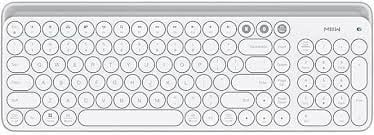
Fantastic wireless keyboard that has it all.
The Miiiiw MWBK01 keyboard has a minimal design that looks great, and you can easily switch between Bluetooth and 2.4GHz wireless with a toggle. It connects to two devices at once, and works with Android, iOS, Windows, and macOS devices. For what it costs, you're getting excellent value.

Harish Jonnalagadda is Android Central's Senior Editor overseeing mobile coverage. In his current role, he leads the site's coverage of Chinese phone brands, networking products, and AV gear. He has been testing phones for over a decade, and has extensive experience in mobile hardware and the global semiconductor industry. Contact him on Twitter at @chunkynerd.