What is a PRL? [Android A to Z]
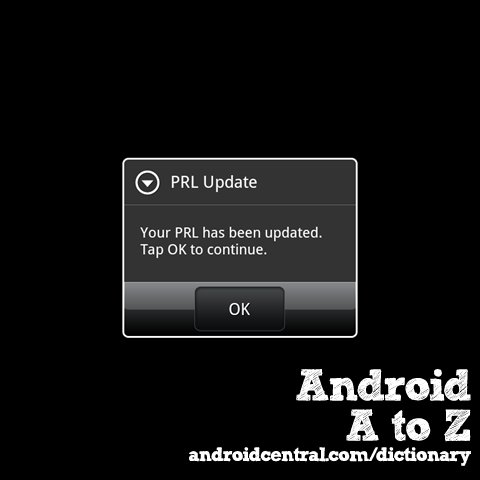
Get the latest news from Android Central, your trusted companion in the world of Android
You are now subscribed
Your newsletter sign-up was successful
What is a PRL? PRL stands for Preferred Roaming List and is a database used in CDMA (think Sprint and Verizon here) phones. It's built and provided by your carrier, and used when your phone is connecting to the tower. It indicates which radio bands, sub-bands, and service provider IDs will be searched for, then allows the phone to connect to the correct tower. Without a correct and valid PRL, your phone won't be able to roam outside your home network, and may not be able to connect at all inside the network. The database consists of an Acquisition table, which lists which radio frequencies to search for in which areas, and a System table, which tells the phone which towers it is allowed to connect to, and the preferred order.
Notice we said it connects to the correct tower and not the strongest tower. If you're in an area with weak but steady signal from your carrier, the PRL will connect you to that signal rather than connect to a stronger signal on a different carrier. When Palm released the Pre on Sprint (the first CDMA smartphone with "root" access to the system) people quickly learned how to hack the PRL to force a connection on Verizon towers in areas of poor Sprint coverage. The same thing is done today with certain CDMA Android phones, and usually ends up with the same result -- a letter from your carrier telling you it's been nice having you as a customer, but it's time to part ways. Not all hacking is good, kids, and when it adversely affects the network, it makes the other, good kind of hacking look bad.
The PRL is usually sent as an over-the-air update when needed, but often -- especially if you travel a lot -- it's necessary to manually update it. It's pretty easy to do:
- Sprint: dial ##873283#
- Telus: dial *22803
- Metro PCS, US Cellular, Verizon (3G phones only): dial *228
Android phones also have an option to update the PRL in most CDMA phones, you'll find that in the settings pages. If you have a CDMA/LTE phone on Verizon or Metro PCS, your PRL will auto-update as needed, so don't fool with it. Also it's not a good idea to update your PRL while you're roaming on another carrier.
Previously on Android A to Z: What is open-source?; Find more in the AndroidDictionary
More from the Android Dictionary
[block:views:article_lister_bespoke-block_13]
Get the latest news from Android Central, your trusted companion in the world of Android

Jerry is an amateur woodworker and struggling shade tree mechanic. There's nothing he can't take apart, but many things he can't reassemble. You'll find him writing and speaking his loud opinion on Android Central and occasionally on Threads.
