Inside Cyanogen OS Themes

Get the latest news from Android Central, your trusted companion in the world of Android
You are now subscribed
Your newsletter sign-up was successful
Theming and third-party versions of Android have gone hand in hand for quite a while now. Originally themes had to be applied on a system level, making it so you were effectively flashing entire roms to tint the whole OS in a shade of blue or purple. We've come a long way from that point, and now modifying the way certain elements look and behave are being baked right into the operating system. There are some out there who questioned whether a theme experience is something the "average consumer" is interested in, but by the end of this year theme engines will likely play a huge part in how many folks use their devices.
The Cyanogen OS theme engine is unlike anything else available on retail products today, but it's up to the user to decide if these differences and the availability of community-made themes actually make this a better product.
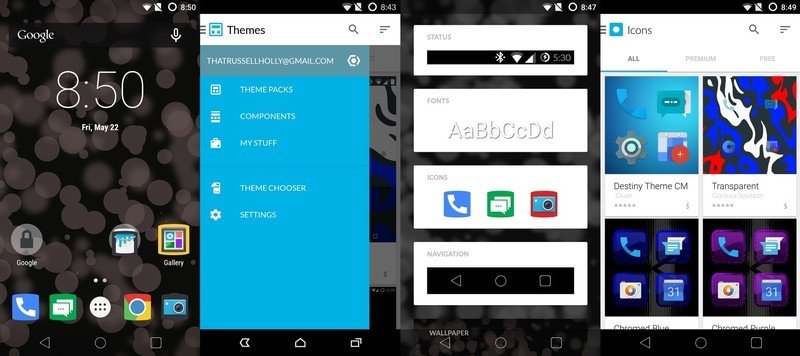
The Cyanogen OS theme engine benefits from years of experience modifying Android to look and feel a little different. Android forums the world over used to be positively clogged with subtle differences labeled as unique roms for the flashing, and while that experience can be a lot of fun it's generally kind of tedious. A proper theme engine means those superficial changes can be made without flashing the device, without power cycling the device, and generally without interrupting your regular workflow.
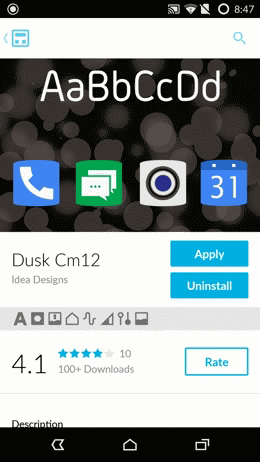
Users have quite a bit of control here. You can flash entire theme packages, which includes everything from notification tray and navigation icons with matching wallpapers to the shape, color, and animations behind toggle switches. App icons, menu colors, fonts, and even the kinds of icons used for system tray things like battery life are included as well. Not every theme pack changes every element, but through these packages you have a considerable amount of control over the look and feel to your operating system.
It's not a requirement to install entire theme packs, giving you some additional flexibility if you want to mix and match things from different sets. You can have the stock Nexus look with a unique font type, or you can set up your device so everything has a dark theme, all while choosing the icon pack that best suits your needs. These changes can be made individually from within the theme engine app, and it happens fast enough that you could make these changes between meetings if you so desired.

Cyanogen OS takes things a little further than system-level iconography and color changes. The App Themer icon in the app allows users to take a paintbrush into their favorite apps and make changes to elements in those apps as well. Theme elements from your installed packs can be carried over to many apps, but the effects vary depending on how the app was made. Included apps like the Cyanogen Gallery app can be heavily modified, but you'll find Netflix is a lot less flexible. It's something users need to poke around at and see for themselves, which means the experience can either been rewarding or frustrating depending on the apps you're trying to theme.
Cyanogen OS Themes feel like the most complete solution out there right now
Applying these themes is simple enough, even if you're going from app to app to apply things. The floating paintbrush from the app floats almost like a Facebook Chathead, so you can drag it around wherever you need. Tapping on the icon gives you a list of installed themes, and you can cycle between them to decide which effect suits you best. For the most part, simple color and font changes happen quickly, and the paintbrush can be dismissed as soon as the changes happen by dragging the icon to the X that appears at the bottom of the screen.
Get the latest news from Android Central, your trusted companion in the world of Android

You'll find one critical area Cyanogen OS handled things particular well in this whole theme engine is the simplicity with which you can purchase themes. The app on your phone offers you a list of theme packs and some screenshots for how each element will look on your device, but the actual purchasing happens in the Google Play Store. This way creators can build for Cyanogen OS, and the Play Store handles the rest. Completing a transaction downloads the theme to your phone, and the apply icon appears in the app so you can push the theme immediately after purchase.
There are plenty of great free themes to choose from
There are also plenty of great free themes to choose from. In fact, there are several free themes that are quite a bit more complete and stylish than some of the paid themes. Like anything else, users need to research before buying and choose what works best for them, but because the Play Store is involved you have the 15 minute return window to take advantage of if something doesn't exactly function as advertised after a purchase is made. Ultimately, the Cyanogen OS theme engine does a reasonable job taking care of the user and developers can make some money off of their creations, so the system is a win for everyone.
There's not a lot to be gained right now in comparing the theme engines that are available by all of the different manufacturers, since for the moment they only work with the operating systems they are included with, but if there was a theme engine to look at for ideas on how to improve the Cyanogen OS system would be a good place for others to start. Where Samsung offers complete themes with no flexibility and HTC offers flexibility so long as you like Sense UI, Cyanogen OS feels like the most complete solution out there right now. It's unlikely that having the best theme engine will be the tie-breaking feature that allows a users to choose one phone over another anytime soon, but it's one of many things that will keep users interested in sticking with a platform, which is potentially a great deal more significant.

