Android Central Verdict
The Lenovo Tab P12 Pro combines an incredible 12.6-inch, 120Hz, AMOLED display with top-tier build quality. The underlying Snapdragon 870 chipset keeps up with practically everything, and Project Unity makes it easier than ever to transform your tablet into a portable display. But there's definitely some room to grow when it comes to the software.
Pros
- +
Premium look and feel
- +
The 12.6-inch display is beautiful
- +
Great battery life
- +
Lenovo includes the Precision Pen 3
Cons
- -
The detachable keyboard and case are sold separately
- -
Software definitely needs a bit of help
- -
The included stylus feels kind of cheap
Why you can trust Android Central
While Samsung, Apple, and even Amazon have been dominating the tablet market, Lenovo just keeps chugging along with new yearly releases. The company is even working with Google to provide developers with a device for the changes coming to future iterations of Android.
With the Lenovo Tab P12 Pro, the company's latest flagship tablet offering looks to make its mark amongst the best Android tablets. Even without using Qualcomm's latest and greatest chipset, this tablet continues to impress.
Price and availability
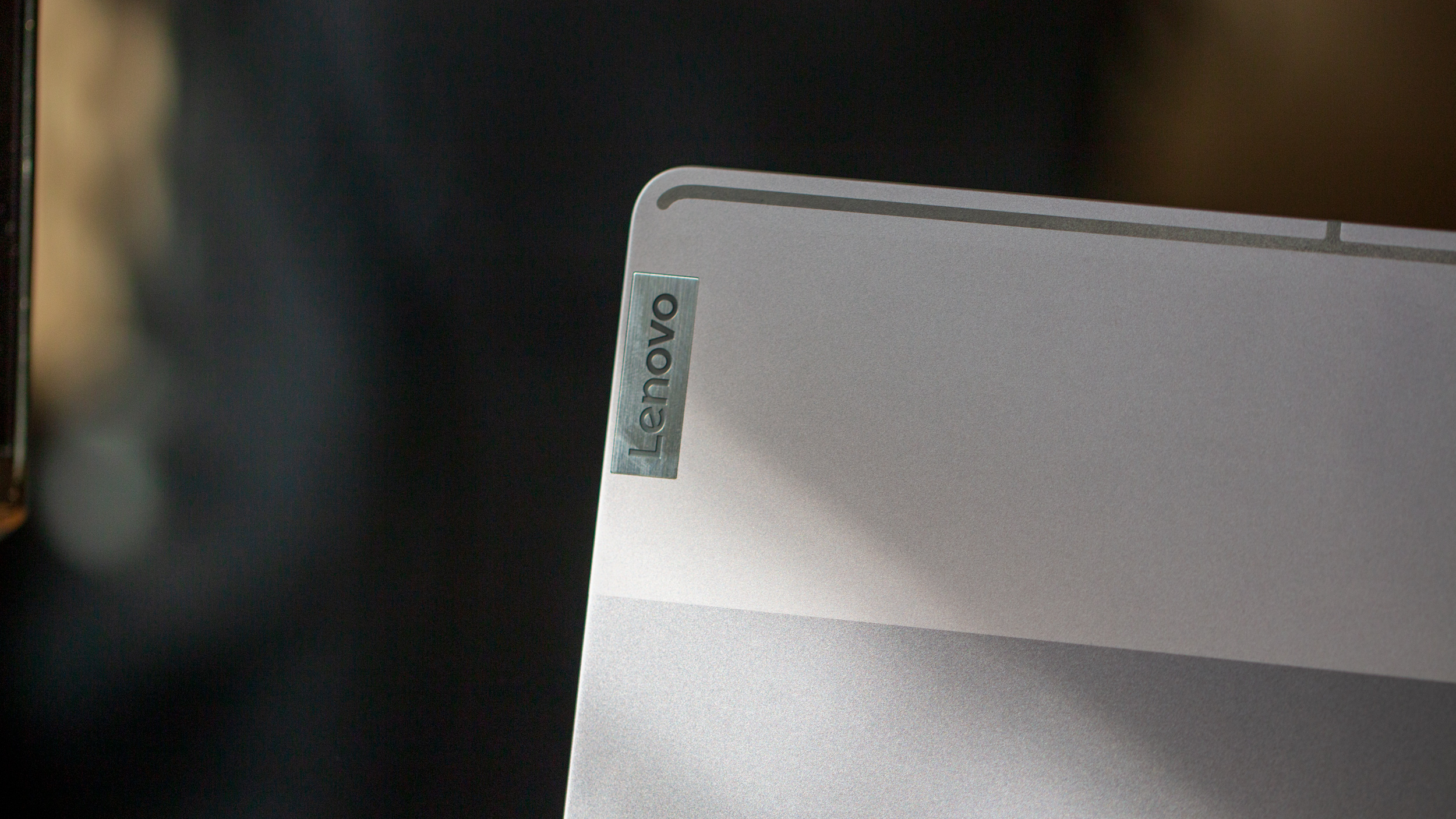
The Lenovo Tab P12 Pro was released in November of 2021, following its announcement earlier in the year. It's currently available from retailers such as Amazon, Best Buy, and Lenovo with a starting price of $699, but can regularly be found on sale.
Lenovo is offering two different configurations, with the base model sporting 6GB of RAM and 128GB of storage. The higher-end model comes equipped with 8GB of RAM and 256GB of storage. Both variants include a microSD card slot and Lenovo's Precision Pen 3 in the box.
Design and screen

One thing that you'll notice right away about how great the Lenovo Tab P12 Pro is, is that it features a similar design to what you might find on the Chromebook Duet 5. The build quality is as good as it gets, using a combination of aluminum and glass, with uniform bezels around the screen.
Lenovo also packed a quad-speaker array into the Tab P12 Pro, with two speakers found on either side when in landscape mode. On the back, there's a dual-camera array which is just fine for those who actually want to use their tablets to take pictures. And there's a spot where the included Precision Pen 3 magnetically attaches for safe-keeping and to charge.
Instead of relying on Android's built-in face unlock functionality, the Tab P12 Pro's power button doubles as a fingerprint scanner. This is definitely the right move, but the button itself is just a bit too flush to the frame for my liking.
Get the latest news from Android Central, your trusted companion in the world of Android

There have been plenty of times when I think I'm touching the scanner, only to not have my fingerprint properly recognized and I just give up and enter my PIN. It's definitely not a deal-breaker, but something to be mindful of when using this tablet.
Now for the screen. Man is this thing pretty to look at. It measures at 12.6-inches while sporting a 2K (2560 x 1600) resolution and even features a 120Hz refresh rate. Navigating the device is as fluid as one could hope, but this isn't the real star of the show.

Nope, it's the way that the Tab P12 Pro looks when you're using it as an extended monitor for your computer or sitting back and watching some movies. Lenovo really nailed it here and is putting the heat on Samsung and Apple in this regard. It wouldn't surprise us if the Tab P12 Pro is using a Samsung display panel, but it doesn't really matter just because of how great it looks.
Performance

When I first saw that Lenovo was using the Qualcomm Snapdragon 870, I was definitely a bit worried about performance. We've seen other devices, including some of the best Android phones, released with the SD870, and they perform in a satisfactory way. But when it comes to tablets, this isn't always the case, and it's partially why it's difficult to find a great Android tablet that doesn't break the bank. Thankfully, Lenovo doesn't disappoint here.
The Snapdragon 870 is essentially an overclocked version of the Snapdragon 865+ from 2020. It's built on the same 7nm process, which is a bit outdated compared to the 4nm process that the Snapdragon 8 Gen 1 uses. But a compelling reason why phone and tablet makers are drawn to the SD870 has to do with cost. By releasing a chip with slightly-higher clock speeds built on an older process comes down to cost. It's part of the reason why Lenovo is able to pack such an impressive display and premium build without pricing the Tab P12 Pro out of the market.
While we were hoping for a near-stock Android interface, Lenovo opted to change up the appearance a bit. This is just a minor personal gripe, but I would love some more customization options for the icons. The squared icons are just boring and bland, a bit of an eye-sore if I'm being honest.
The first big test that I put the Tab P12 Pro through was by installing one of the best PS2 emulators, AetherSX2, and firing up some GTA 3: San Andreas. To my surprise, playback was fluid, and I didn't need to adjust any of the settings, besides changing the bindings for the paired Xbox Controller. It's also performed quite well as a portable cloud gaming machine, as I can sit back and play Xbox Game Pass or GeForce Now without so much as a hiccup.

Next up, I wanted to try out Lenovo's Productivity Mode, which provides a desktop-like experience, similar to what you would find with Samsung DeX. I'm happy to announce that not only did I put a bunch of app windows on my screen at the same time, but I didn't run into any regular applications not wanting to work properly.
| Category | Lenovo Tab P12 Pro |
|---|---|
| Operating System | Android 11 |
| Display | 12.6-inch 120Hz AMOLED |
| Row 2 - Cell 0 | 2560 x 1600 (2K) 16:10 |
| Chipset | Qualcomm Snapdragon 870 |
| Row 4 - Cell 0 | Adreno 650 GPU |
| RAM | 6GB / 8GB |
| Storage | 128GB / 256GB |
| MicroSD Card slot | ✅ |
| Rear Camera 1 | 13MP ultra-wide (autofocus) |
| Rear Camera 2 | 5MP wide |
| Front Camera | 8MP fixed focus + TOF Sensor |
| Connectivity | Bluetooth 5.2 |
| Audio | 4 x JBL Speakers w/ Dolby Atmos |
| Battery | 10,200mAh |
| Charging | USB-C 3.2 Gen 2 / Quick Charge 4 / 45W |
| Security | Side-mounted fingerprint scanner |
| Colors | Storm Grey |
| Dimensions | 5.63mm x 285.61mm x 184.53mm |
| Weight | 565g (1.24lbs) |
| Price | Starts at $699 |
This was one of the frustrations I found when using DeX on the Galaxy Tab S8 Ultra, as my password manager just simply wouldn't open. The only app that I really had any problems with on the P12 Pro was AetherSX2, but I just chalked that up to scaling issues when not in full-screen mode.
Something that was a constant frustration was actually trying to change the size and shape of the windows. There were too many times when I tried to grab the corner of an app so that it would resize horizontally and vertically, only to have it resized one way or the other. And switching over to using the Precision Pen 3 resulted in the same issues. You also might notice that you can scroll the home screen back and forth if you miss the "hit-point" on the window.
Productivity Mode is a step in the right direction, but it needs a bit more polish to really compete with DeX Mode.
Finally, the last big test was to try and use Lenovo's new Project Unity app with the Tab P12 Pro and my custom-built Windows desktop. Much like Samsung's Second Screen feature, you'll need to download the Project Unity app from the Windows Store. It's free to use, so you don't have to worry about any hidden fees or anything like that.
After firing up the app and following the on-screen instructions, I was provided with another display to extend my screen. As you might expect, you'll need to jump into the display settings on your Windows computer in order to customize the display settings. The standard 100% zoom was a bit too small for my liking, so I bumped that up to 200% and didn't have any problems from there.

One issue I did come across, and I don't know if this is a limitation with Project Unity or just a bug, is the refresh rate. When connected to my PC, the display settings only let me use the 30Hz refresh rate. Most of the time, it's not really that much of an issue, but going from the 140Hz on my ultrawide monitor to 30Hz on the Tab P12 Pro is a bit jarring. So really, all I ended up doing was putting Slack and Spotify on the screen so I could glance at messages or change the playlist I was listening to.
Last but not least, I wanted to talk about the stylus experience with the Precision Pen 3. Lenovo definitely made the right decision by including this in the box— it's something that Samsung has been doing for years, and we're hoping to see this trend continue. There are a few different built-in applications, such as Quick Memo, making it so that you can just quickly jot something down.

As someone who owns both an iPad Pro with Apple Pencil and the Tab S8 Ultra with its S Pen, I was a bit concerned about how the Precision Pen 3 would perform. Few things are more frustrating than dealing with latency issues when trying to write or doodle. Thankfully, I didn't have any of those problems when using Lenovo's built-in apps along with the Precision Pen. I did run into some stuttering when trying to take notes in Evernote, but those problems didn't persist when I switched over to Nebo.
All-in-all, the Tab P12 Pro really exceeded my expectations. That's not to say that there aren't issues, but many of them are just related to the frustration that is Android on devices with larger screens. So I'm not going to take points away from Lenovo just because it didn't go the extra mile in the same way that Samsung does.
Competition

There are two main competitors that it seems like Lenovo is targeting with the P12 Pro. One should be the most obvious, and it's the Galaxy Tab S8 Plus. By many accounts, including our own, the Tab S8 Plus is the best Android tablet overall, as it provides more than enough power, includes an S Pen, and isn't as unwieldy to use as the Tab S8 Ultra. We would still give the edge to Samsung here, but Lenovo is nipping at its heels.
The next competitor for the Tab P12 Pro is the M1 iPad Air. Apple recently refreshed the iPad Air, packing it with the same M1 chip from last year's iPad Pro models, which first came to Apple's Mac lineup in 2020. And the big reason why this comparison is even being made is that the P12 Pro can regularly be found on sale for the same $499 price tag.

Naturally, making a decision will depend on what your needs are, but we would still say that the iPad Air is the better choice here. Apple's software support is unrivaled, and while the Tab P12 Pro can be used on the Android 13 beta, it's not expected to get more than two major OS upgrades. It's one area where we would like to see Lenovo improve in the future.
Should you buy it?

You should buy this if...
- You don't want a Samsung tablet
- You want to test out Android 13
- You want a 2K screen with a 120Hz refresh rate
- You want to have a secondary monitor for your Windows computer
You shouldn't buy this if...
- You need a keyboard and mouse to go with the tablet
- You want the latest and greatest processor
- You want to use this as a laptop
There's a lot to like about Lenovo's latest flagship tablet, the Tab P12 Pro. It's great to see Lenovo working with Google (or vice-versa) to offer a device that developers can use to update features or apps for future software releases. But the downside is that this really feels like a Galaxy Tab S8 Plus with inferior software.
Lenovo is definitely making the right moves in order to provide alternative solutions to Samsung and Apple tablets. And we love that the Precision Pen 3 is included in the box, something that Apple still refuses to do. But even if you pick up the keyboard pack (as a separate purchase), there's still something missing in the software to be able to use this as a laptop replacement.
We're big fans of Project Unity and how it works with Windows computers. And I still can't get over how gorgeous this display looks, while still being powerful enough to play demanding games or when streaming.
If you manage to catch the Tab P12 Pro on sale, then we say go for it and don't look back. Just keep in mind that after Android 13 is released, the only updates you'll be getting are security patches, and that ends sometime in 2024.

Incredibly solid
The Lenovo Tab P12 Pro isn't going to blow anyone away from a performance standpoint. The best way to put it is that it just gets the job done, but has the benefit of a gorgeous 2K AMOLED display. Plus, Lenovo includes the Precision Pen 3 in the box, which magnetically attaches to the back so it's always ready.

Andrew Myrick is a Senior Editor at Android Central. He enjoys everything to do with technology, including tablets, smartphones, and everything in between. Perhaps his favorite past-time is collecting different headphones, even if they all end up in the same drawer.

