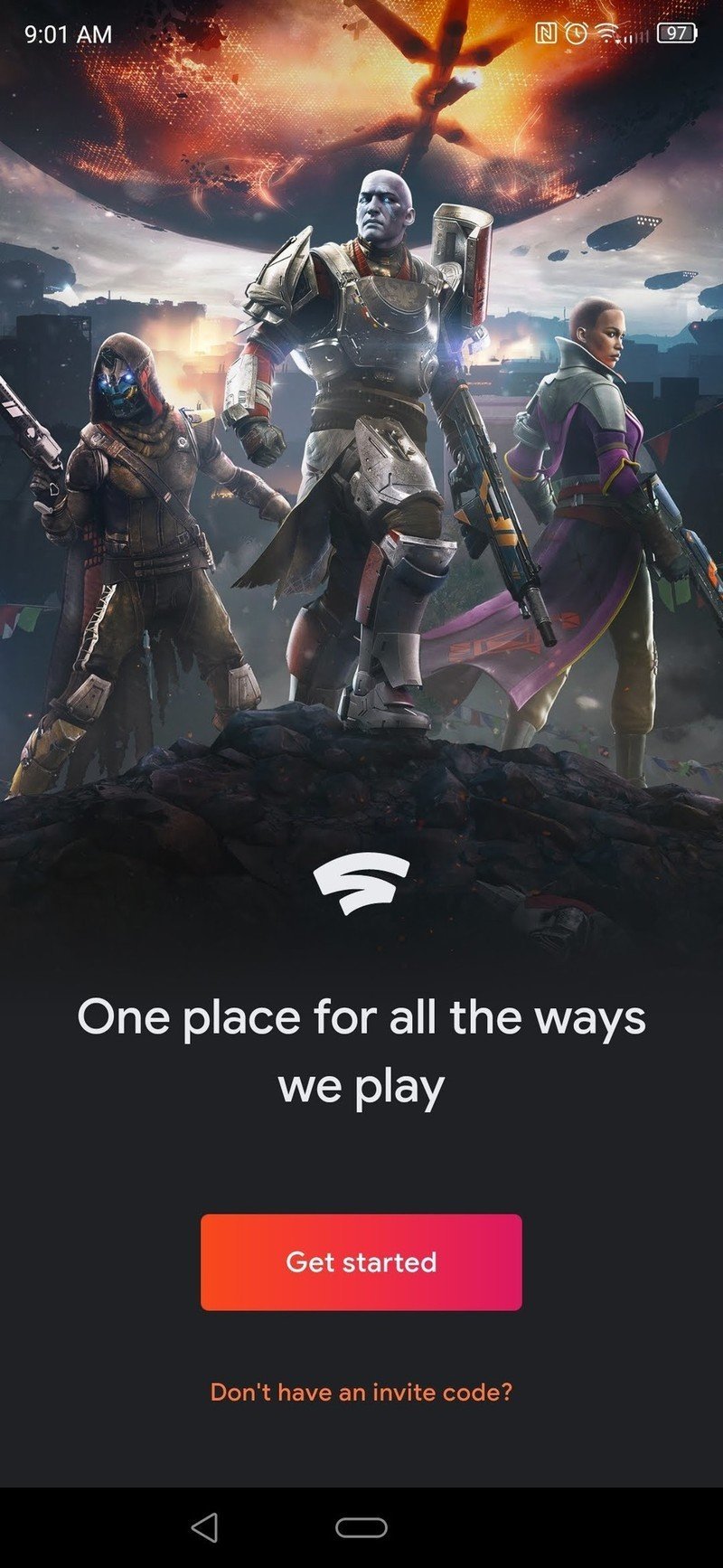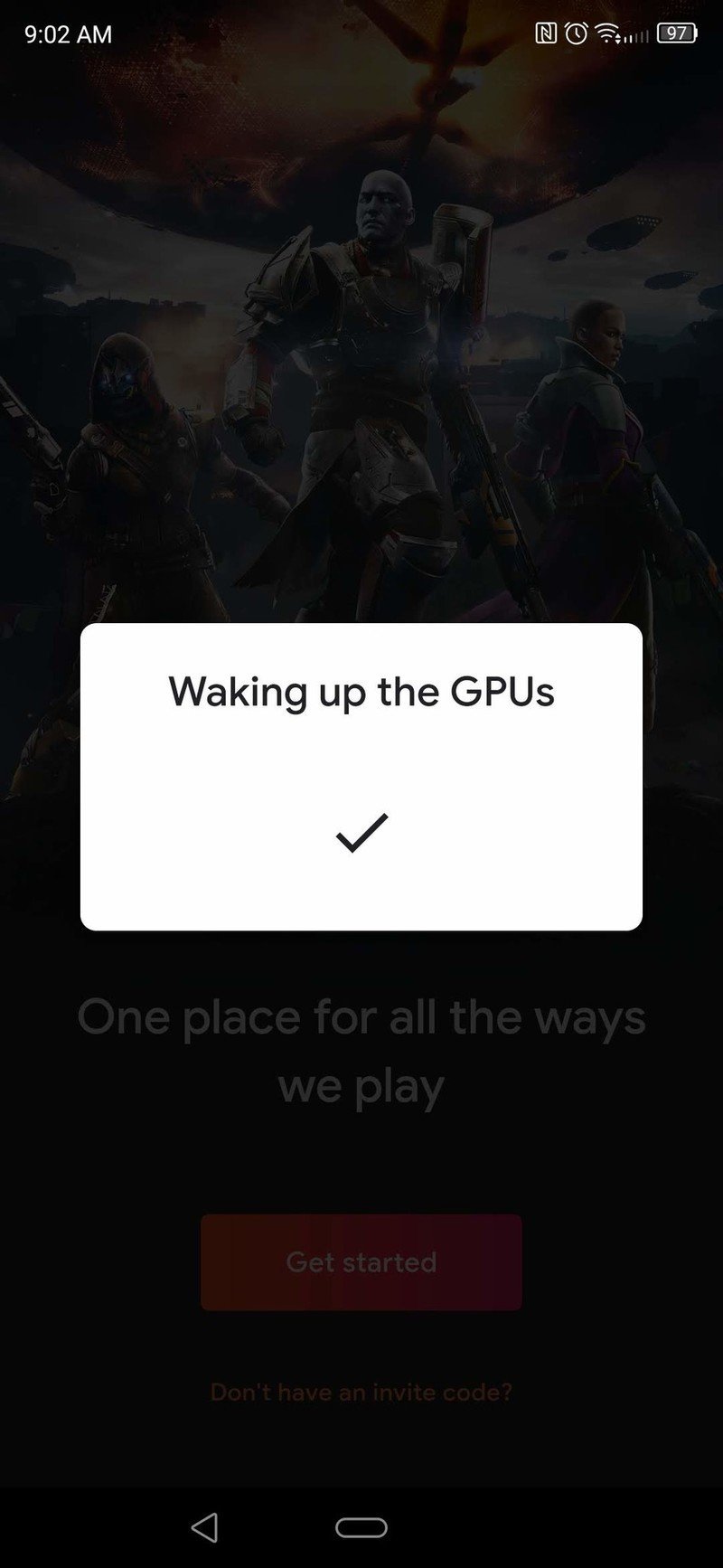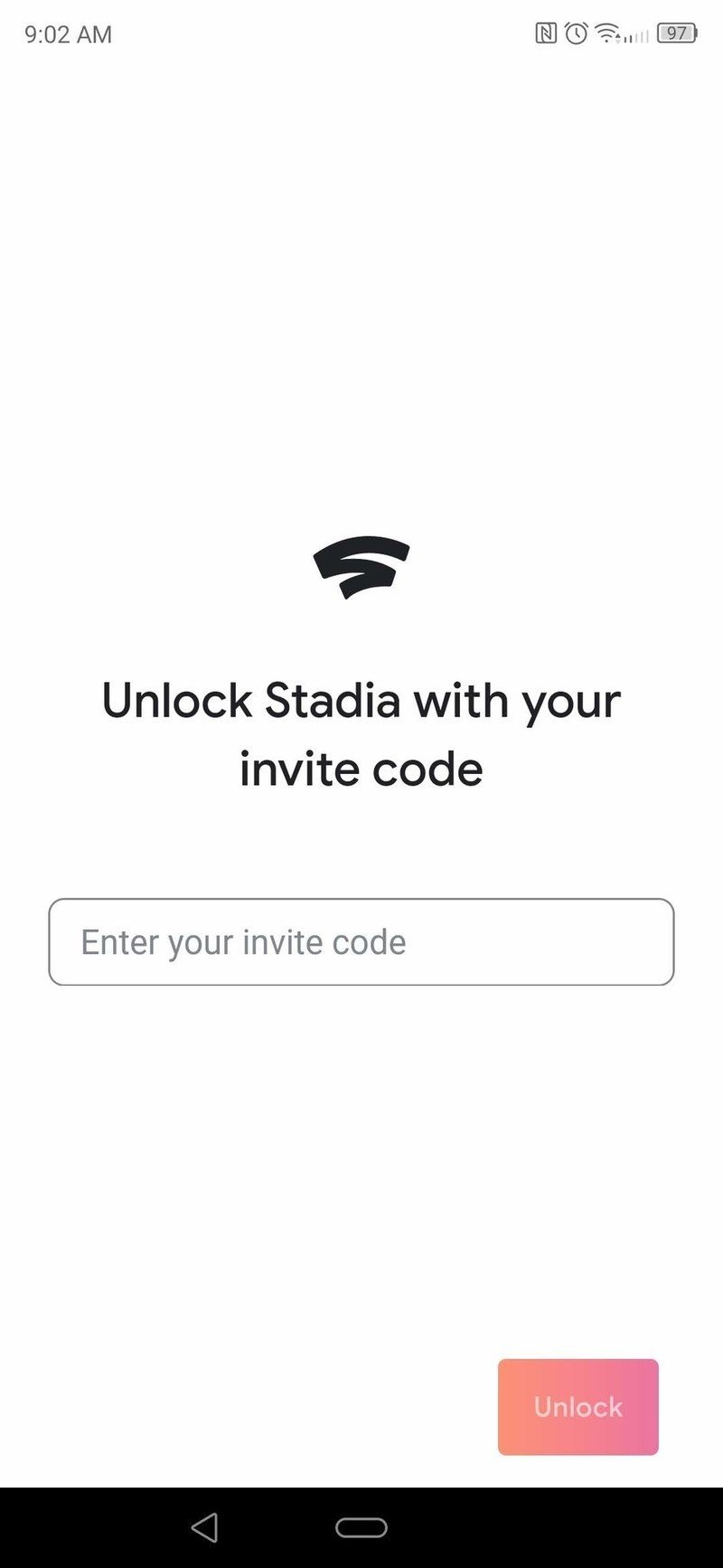Stadia app hits the Play Store two weeks before launch

Get the latest news from Android Central, your trusted companion in the world of Android
You are now subscribed
Your newsletter sign-up was successful
What you need to know
- The Stadia app is now officially available on the Google Play Store.
- The app will allow you to manage your Stadia account, games, and controllers — but at this time, there is nothing you can do until invite codes are released.
- The app will also be available on iOS, too, but is currently not live on Apple's App Store.
On November 19, Google will launch its cloud-based gaming service Stadia, but starting today you can go ahead and grab the Stadia app from the Google Play Store. Unfortunately, there's not much you can do with the app right now, even if you've pre-ordered the Stadia Founders or Premiere Edition.
The app first greets you with a screen promoting Destiny 2, which is likely to be the first game every Stadia owner will play given that it is included with the Founders and Premiere Edition bundles.
Source: Android Central
Once you press the "Get started" button, you're then presented with a clever loading screen that says "Waking up the GPUs." Next, the app asks you to confirm your Google account and warns that this cannot be changed later, and finally, you reach a screen asking for your invite code. Since no invite codes have officially gone out at this time, that makes this the end of your tour.
As I said, there isn't much you can do at this point with the app, but once Stadia officially launches, this will be your hub to manage your games, Stadia account, and controllers. At least if you've already pre-ordered, you can grab the app now and be ready for launch day.
However, if you're an iOS user, you'll have to wait because the Stadia app isn't currently live on Apple's App Store. Considering Stadia won't even launch for nearly two weeks, that still leaves Google plenty of time to push it out for iOS users though. Also, if you're a Chromebook user, the guys over at 9to5Google have confirmed that Google has blocked installing the Stadia Android app on Chromebooks.

Game anywhere, any time
Stadia is Google's cloud-based gaming service that promises you'll be able to game where you want when you want. The Stadia Premiere Edition comes with everything you need to get started, including the Stadia controller, Chromecast Ultra, and a three month subscription to Stadia Pro.
Get the latest news from Android Central, your trusted companion in the world of Android