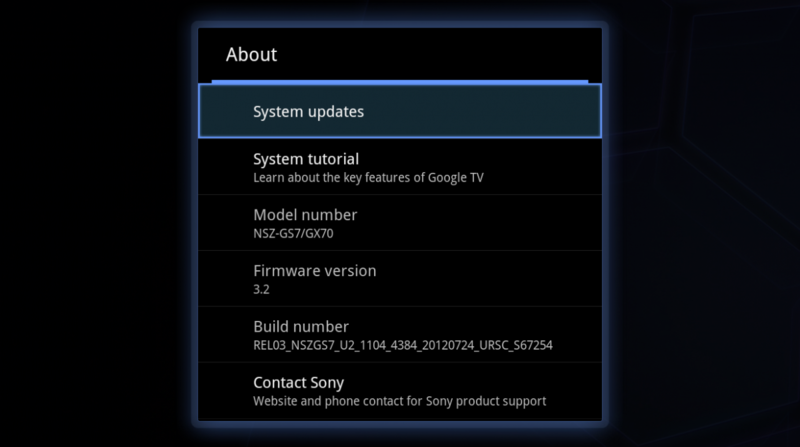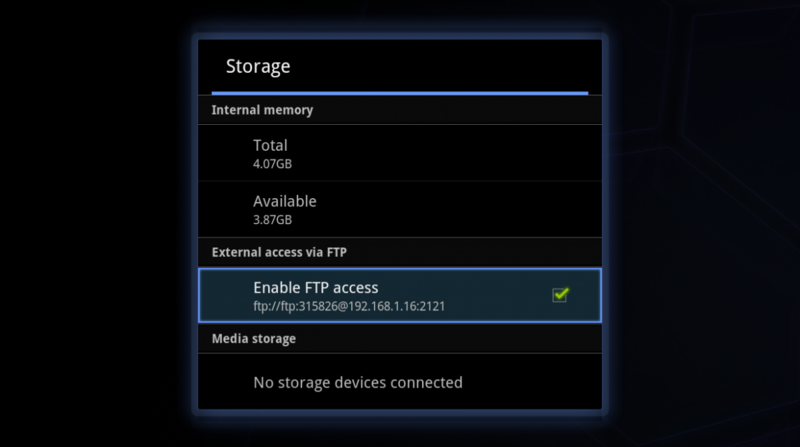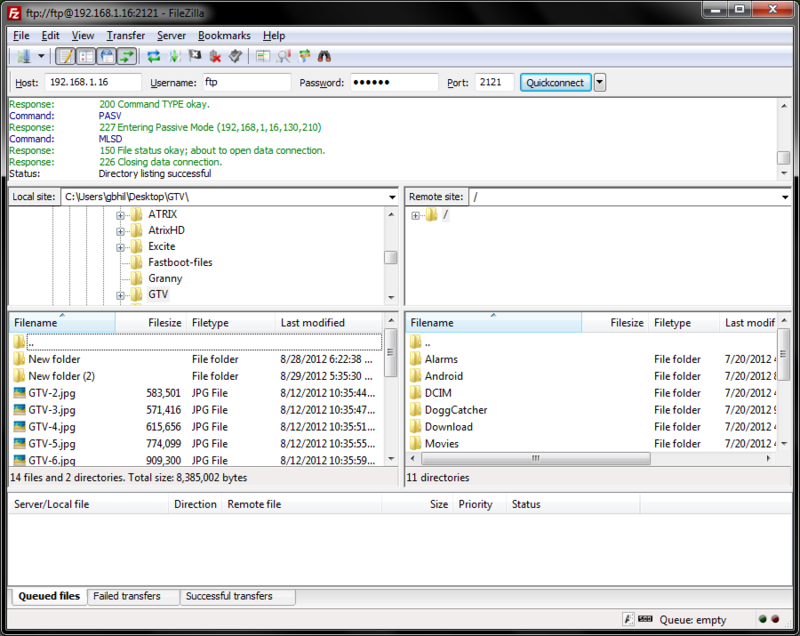Sony NSZ-GS7 Google TV player review

Ever since CES 2012 we've been hearing that a Google TV push is coming. First at bat comes from Sony, with their NSZ-GS7 (add in a Blu-ray to get the NSZ-GS9) which features everything you love about Google TV combined with new hardware and Sony's touch in the application drawer. Checking in at $199 puts it at odds with plenty of other (and often cheaper) competition like a Roku, or even a cheap HTPC.
I was a big fan of the first generation of Google TV hardware, so I was excited to have a look how it works with newer, better spec'd units. Read on to see how it went.
Pros
- The dual-core Marvell SoC makes all the difference in the way applications and media are presented to the user. The unit looks good and will match any current entertainment system. The remote gives complete control in a smaller package.
Cons
- It's still Google TV. That means not a lot of content, not a lot of great apps, and not much more than you can get from a $49 Roku. The remote that offers great functionality is also pretty cramped and complicated.
The Bottom Line
If you're a Google TV fan with 200 bucks burning a hole in your pocket, this one is a no-brainer. On the flipside, if you're not a Google TV fan there's nothing here to sway you in that direction. Until more content and developers get on board, there is no real lure or customer appeal. Without customer appeal and sales, there won't be much content or development. Google TV is still in the Catch-22 phase, and will need more than decent hardware from people like Sony to change any of that.
| The set-top boxSpecificationsThe remoteThe SoftwareWrapping it up | Google TV forumsMore about the Sony NSz-GS7 |
The set-top box
The unit itself is small, unassuming, and looks like every other piece of electronics in your home entertainment cabinet. It's roughly an 8-inch by 3.75-inch rectangle, that's a little under 1.5-inches tall -- which means it will easily fit anywhere you might need it to fit. It's glossy black plastic is a total fingerprint magnet, but you'll never have to touch it after installing so we'll give it a pass there.
Get the latest news from Android Central, your trusted companion in the world of Android
Underneath the unit you'll find four rubber feet to keep it elevated so that air can flow through the venting. besides the screw heads to disassemble the case, the only thing of interest here is the connect button which you'll use to pair the remote. We've heard some reports of the box itself getting rather hot, but we've not experienced that ourselves -- even after marathon Futurama sessions on Netflix or the full second season of Game of Thrones played in succession. I'm betting that "ambient" airflow is a big player here, and as long as you have ample airflow in your cabinet or stand you won't have any issues.
The left side of the box is also a bank of vents. With no internal fan on the ARM CPU, airflow is important. Other than the vents, and the aforementioned connect button, there's not much to say about the exterior of the device -- until you get to the rear.
Around back you'll find the important parts. You've got an HDMI input and output (the box goes in-line between your cable box/DVR), an optical audio out port, a plug for the included IR blaster, a standard CAT5 network jack, the power port, and two full-size USB 2.0 ports. Because the player runs Android 3.2, USB host ability works and you can plug a thumb drive in and watch movies or play music right from the drive itself. Depending on the power requirements, some USB hard drives may work as well. An old Seagate with its own 5VDC power supply worked just fine.
The Specifications
Yes, specs can matter -- even on a TV set-top box. This is where the new Google TV hardware, with ARM innards (versus older Intel Atom processors), shines above the older versions. With better chips inside, and software better optimized for this architecture, the Sony Internet Player is miles more capable than devices like the Logitech Revue.
You notice the speed increase everywhere, but it's easy to see loading Chrome. Pages like Google+ that would struggle on older hardware now run almost as well as they do on a nicely spec'd desktop, and this opens the doors for HTML 5 web applications -- like HBO Go. Side by side, on the same television, I also get a better picture and better sound from the Sony Internet Player than I did from the Revue. This is to be expected, as newer hardware and newer software should run better. Here's your bullet point list.
- Android 3.2 (Google TV specific)
- Marvell Armada 1500 1.2 GHz dual-core processor
- 750 MHz GPU
- 1GB DDR3 RAM
- 8GB internal storage
- 8.03 x 5.12 x 1.38 (inches)
- Two full size USB 2.0 ports
- HMDI input; HDMI output
- Digital optical audio output
- External IR blaster input/output
- 10/100 CAT 5 Ethernet port
- 802.11 b/g/n Wifi
- Bluetooth
- Dolby Digital + 5.1 audio out, with support for H.264, DivX, Xvid, WMV, MPEG2 / H.262, FLV, AVI, MP4, M4V, MKV, MOV, ASF, MPEG-1 files
- Support for WAV, AAC, WMA, MP3, Ogg Vorbis, 3GPP audio codecs
Of course a full suite of Google specific applications (including the Google Play Store) are included.
The remote
Sony has seen a lot of hate for their Google TV remotes. I'm not going to pile on that wagon, because I think they did a decent job with it. Google TV has a million different buttons and functions, a QWERTY keyboard, and a method to move a mouse pointer. It's damn near impossible to squeeze that into a remote control unit that will make everyone happy. I'm still liking the remote that came with the Logitech Revue a bit better, but for many folks (Mrs. Hildenbrand included) a full size 101 key keyboard with a trackpad is too big. The way Sony has tackled this is to use a two sided unit, with keyboard functions on one side, and the other has a trackpad and a few function buttons.
One one side, you have a keyboard. The keys are a bit small, but functional enough. You won't be typing 80 words per minute with this thing, but you really have no need to do so. The keys are backlit in a red, night-vision friendly glow at the press of a button, and there's a fairly robust set of symbols available via a function key. That same function key allows buttons on the keyboard to act as media controls, and theres also a set of arrow keys to position your cursor.
Flip the remote over (there's a sensor inside that only allows one side to be active at a time), and you have a spacious trackpad, Android Home, Back and Menu buttons, a picture-in-picture button, and four-way navigation buttons. There's also media controls, and buttons to do things like change inputs on your TV, or to turn on your DVR. If you have supported equipment, the remote can pretty much do anything and everything the dedicated remote that came with your other components can. Volume, quick channel up/down, and mute controls are on the edge of the unit.
It's complicated, but with all the needed controls for Google TV it almost has to be. It's also a bit cramped (which is why my big paws prefer the full sized Logitech remote) but Sony was able to cram everything in and still keep it the same size as the rest of your remotes. It's also pretty power hungry -- plan on changing out the two AA batteries monthly.
The software
There's nothing special added by Sony to the basic Google TV software. Save for a few pre-bundled apps, it appears pretty much as you'd see it on any other brand of Google TV box. There are a couple highlights in the app drawer though, the biggest of which is HBO Go. It's an HTML 5 optimized app that runs inside Chrome, and does it really well.
At first, I was thinking that it was silly to worry about an app that mimics what you can find in your cable box. They're both connected to the same screen, and deliver the same content. But HBO Go saves your spot when watching a show or a movie across devices. This means I can start something on my tablet or my laptop, and move over to the television and pick up right where I left off. You appreciate this when you do it a few times.
There's also an internal FTP server built in to the software, which allows you to easily transfer media (or anything else) to the box without using an old-school sneakernet of thumb drives, or using adb over your LAN. In the settings, tick a box to enable the FTP server and you're ready to go. Thsi si especially helpful once you start to investigate sideloading apps that aren't yet Google Play compatible. You can simply copy them to the downloads folder, and click to install them from a file browser.
You can then use any Windows, Mac or Linux FTP client software and transfer files to and from your Google TV. You can also install an FTP client on your smartphone or tablet, and do it from one Android device to another. It's a great way to keep a large capacity external drive full of media, and a decent substitute for a real NAS (Network Attached Storage) device.
Last, but definitely not least, Google has sorted their issues and the Google Play version of Google Music once again works on the Sony Internet Player. All Google needs to do here is open up the Google Play Movies app and this will be a fairly complete media solution.
Wrapping it up
Pros
- Much better performance than previous models
- Full featured remote with backlit keys
- Easy set up
- Lots of media codecs
Cons
- A good bit of Internet content is still blocked from Google TV users
- No easy way to play purchased Google Play movies
- At $299, it's more expensive than many other options
- That full-feature remote has a confusing layout
The verdict
If you're a Google TV fan, it's time to upgrade to newer hardware. Do it for the video quality, do it for the games, do it for better browsing. Not much else has changed, as Google TV still seems to be just a hair short of being fabulous. If you're not a user of Google TV, but are all-in with Google and Android, it's worth a few extra dollars to step up from a Roku or those Samsung apps on your DVD player.
Is the Sony unit worth the extra hundred dollars when compared to the other offerings from Vizio and Hisense? The jury is still out on that one, but anyone who is a Sony fan is well aware of the extra money involved to buy their products. I won't tell anyone to run out and buy a Sony Internet Player, but I would recommend it to folks who are looking for a Google TV, or just want to try something different in their home entertainment system.

Jerry is an amateur woodworker and struggling shade tree mechanic. There's nothing he can't take apart, but many things he can't reassemble. You'll find him writing and speaking his loud opinion on Android Central and occasionally on Threads.