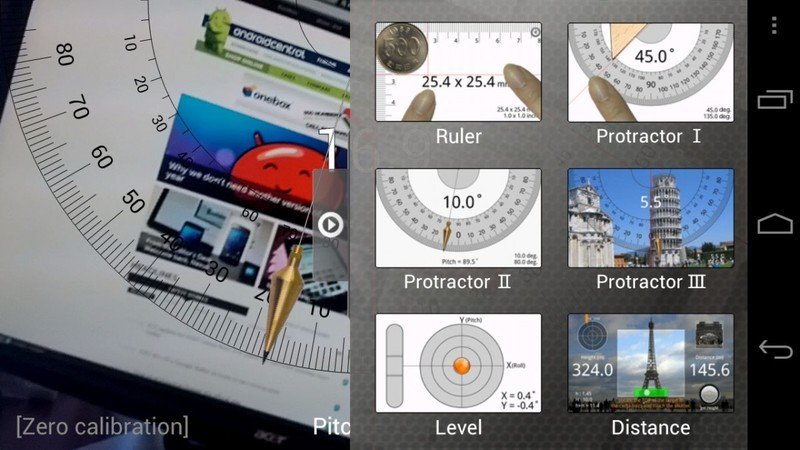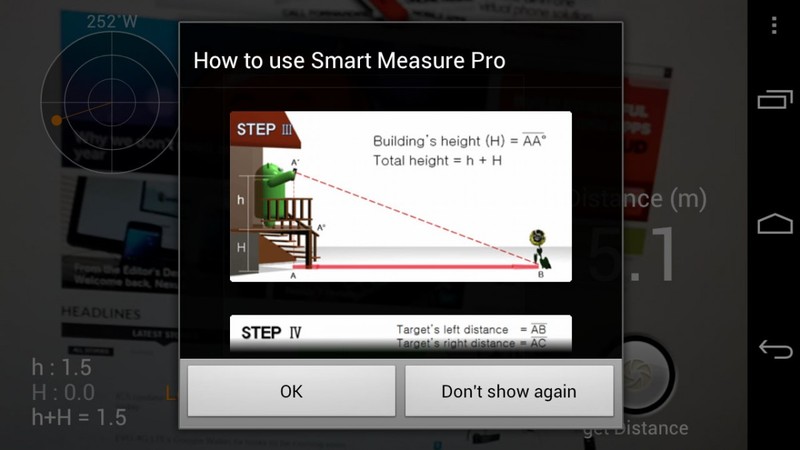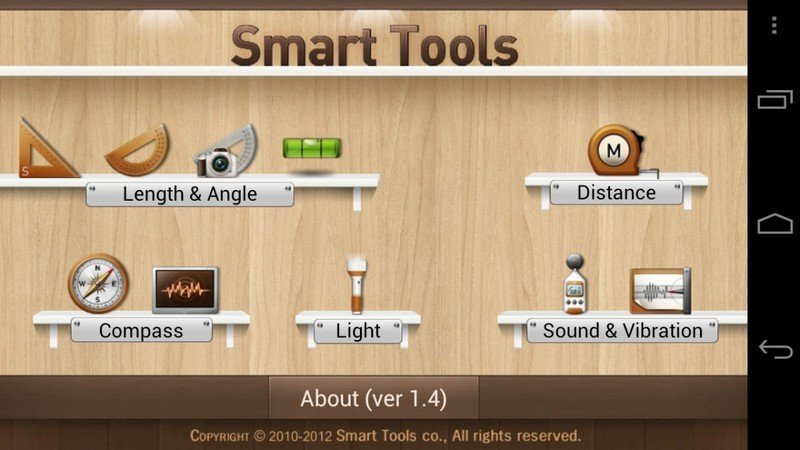Smart Tools turns any Android device into a handyman's best friend

Smart Tools has earned one of the top seller spots in Google Play by offering a whole suite of useful measurement tools for Android devices. These run the gamut of distance, angles, and even sound, vibration, and magnetic fields. Sensors like your Android device's accelerometer, magnetometer, camera, and microphone all act in concert to offer rough measurements, if not clean and precise ones. The developer offers a bunch of these tools stand-alone apps in addition to the single paid bundle for $2.50; the only one that isn't included in the bundle is the Speed Gun, which is available for free separately.
Function
The more common tools include a level with zero calibration, LED and display flashlight, multi-unit ruler, and a compass, while the more complex ones combine the accelerometer and camera to estimate distance to objects and their height. Handymen may even find use in the thread pitch ruler for various screws. The magnetic field detector was particularly fun to play around with, though I found results with it were inconsistent.
Some of the tools are incredibly precise. The one that leaps to mind is the vibration sensor, which ticks up even if you're delicately touching the screen. Other tools require a bit of guesswork when it comes to things like designating your distance to a target when figuring out the height of your Android device when shooting. More traditional measurement tools like the protractor offers a wide variety of interfaces, depending on how exactly you need to measure an angle. For example, there's a rudimentary clinometer is offerd to help establish incline, including one which shows the camera view as the background to help users line up real world objects, while there's a more traditional compass for simply measuring objects on top of your device.
Style
There are a few usability issues. For example, the ruler allows for multitouch measurements, so you can designate between which two points the app should measure, but those guidelines don't stick after touch is released, and can't be adjusted afterwards. At one point, the font sizes were blown up way too large, and I had to reinstall in order to get things back to normal.
The instructions for determining height and distance are a little heavy on the math, even if they're borne from basic trigonometry. The developer has a few YouTube videos that explain how to use some of the more complicated tools, though there's definitely a language barrier to chew through. Even once you get them to work, a lot of the calculations were based on guesswork, requiring manual input of height of the camera or distance to a building in order to figure out the rest of the math. At best, you can hope for a ballpark estimate for the final figure.
The user interface itself is very bare bones. The launch screen has some nicely rendered graphics representing the app's tools, but the tools themselves are all business with little flair. Some of the UI elements, namely the menu graphics, feel a little out of date. Although a few of the tools nicely adapt between landscape and portrait orientation, not all of them do, which is a bit jarring. Using your phone as a measurement tool means holding it all sorts of weird angles, so the UI should be able to adjust appropriately in every direction.
The good
- Wide variety of functions
The bad
- Chunky user interface
- Some distance tools tricky to use
Conclusion
Despite overextending itself with a few functions, Smart Tools provides an extremely broad set of features which will no doubt see frequent use among those in construction. For everybody else, the Smart Tools package is versatile enough that at least one of them will come in handy at some point. The fact that so many of these tools are available as separate and stand-alone apps adds even more options for those that only need a few things.
Get the latest news from Android Central, your trusted companion in the world of Android
I'm not sure if I could rely on this app for work that depended on exact distance measurements, but for rough estimations it's perfect. Personally, I intend to keep Smart Tools on my phone for awhile, even if it's for that one obscure situation where I've got exactly the tool needed for a job.
Download: Smart Tools