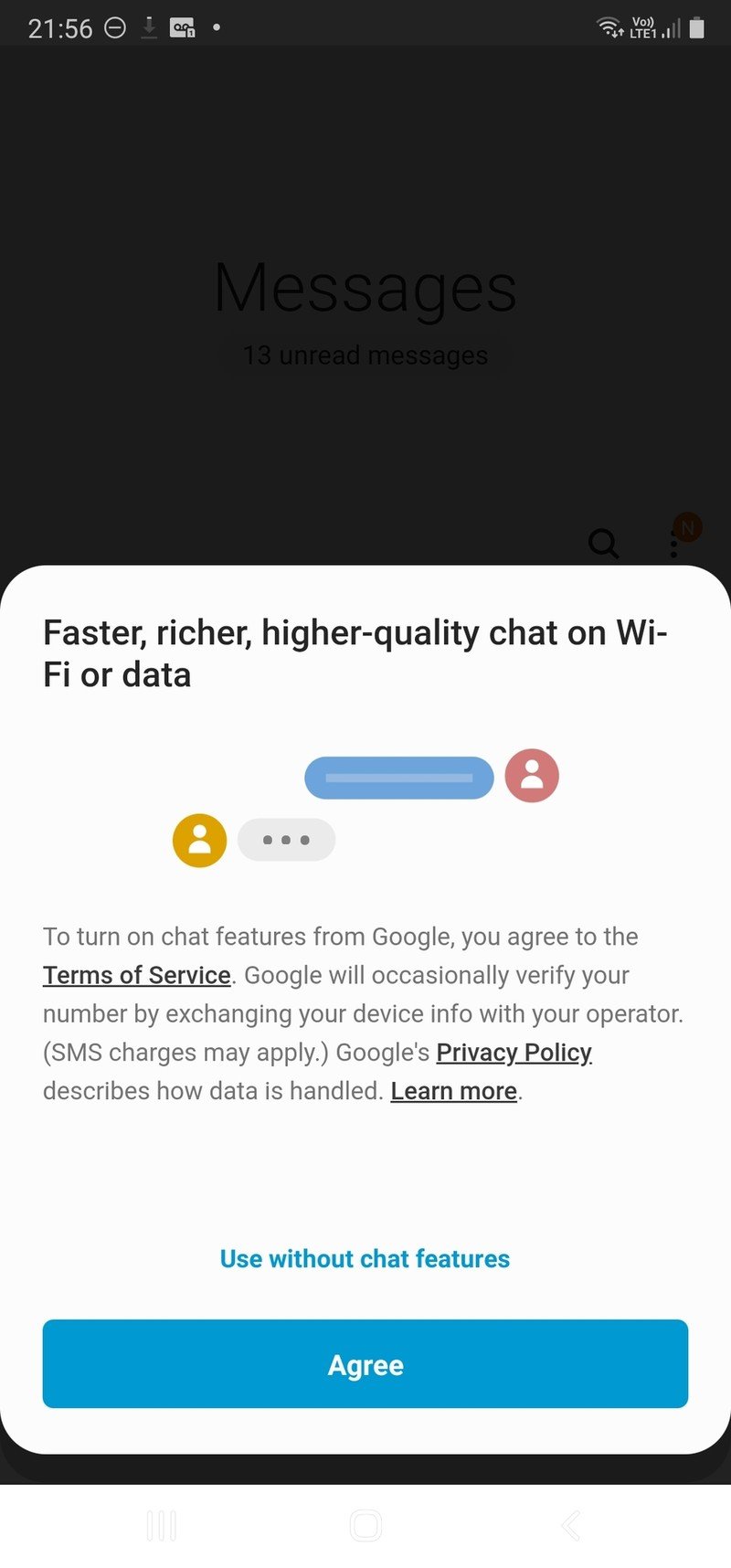Samsung's Messages app is finally gaining support for Google's RCS Chat features
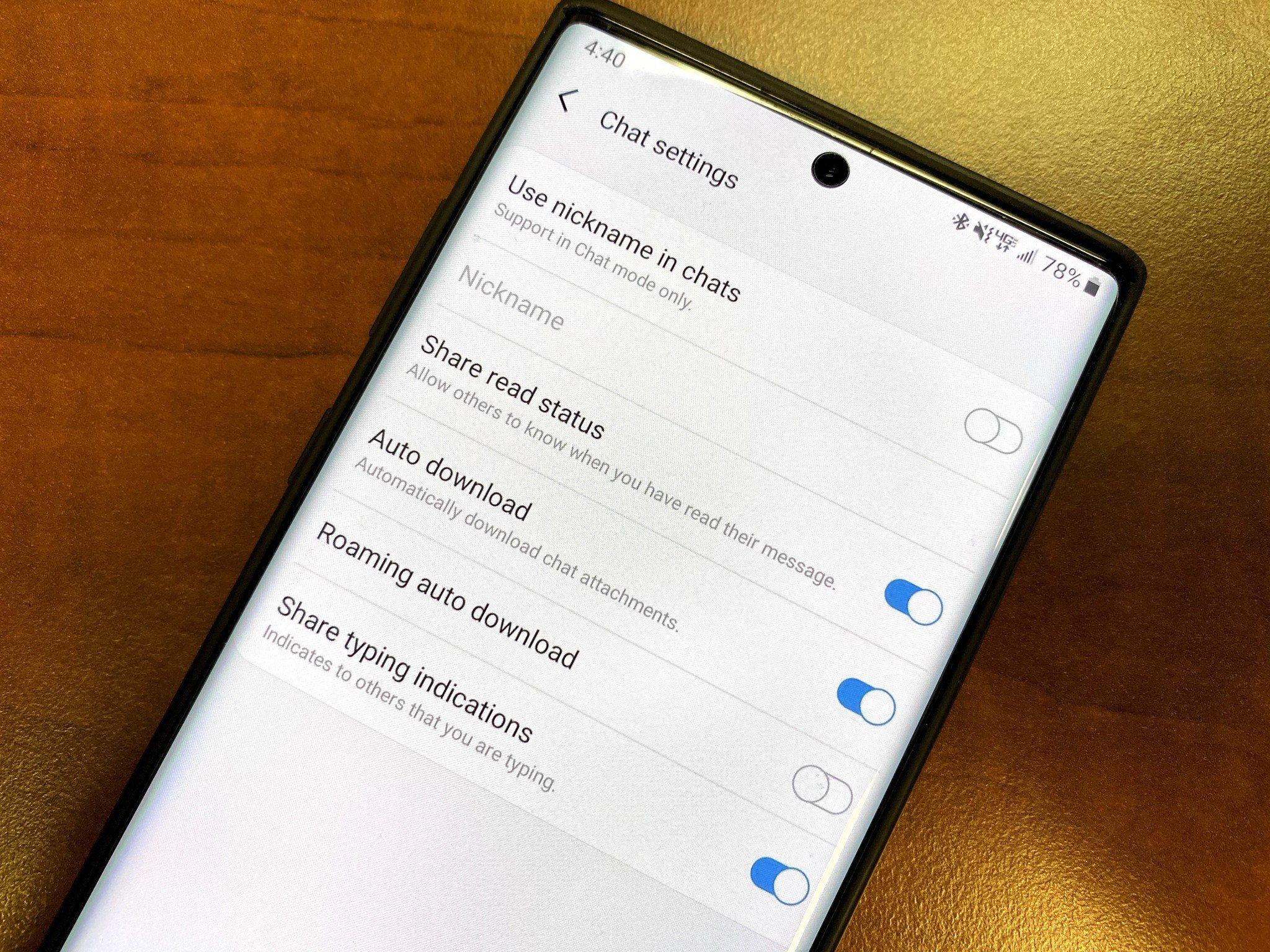
What you need to know
- Samsung's Messages app is starting to receive support for Google's RCS Chat features.
- You no longer have to install the Google Messages app on your Galaxy phone to use Google's RCS Chat features.
- Support for Google's RCS Chat features in the stock Samsung messaging app is expected to become widely available within the next few weeks.
In April this year, Samsung announced that it was working with Google to bring support for the search giant's RCS Chat implementation to Galaxy phones. Nearly eight months later, Samsung has finally started pushing a new update for its Messages app, adding support for Google's RCS Chat features (via XDA Developers). Until now, Samsung Galaxy users had to install the Google Messages app on their phones to be able to access all of Google's RCS Chat features.
As can be seen in the screenshot below by Reddit user ChunkyLoverMark, users will see a new dialog when they install the new Samsung Messages update on their phone, notifying them about the new chat features from Google. You can either choose to enable the feature or continue using the Samsung Messages app without the chat features.
After you enable the RCS Chat features in the Samsung Messages app, you can head over to Chat settings to enable or disable read receipts, change the auto-download behavior, select the default messaging type, and more.
Unfortunately, it looks like the new Samsung Messages update with support for Google's RCS Chat features has only been rolled out to a small number of users so far. It is likely that a wider rollout will commence by the end of the year. Once the update becomes more widely available, it should help make RCS a lot more popular than it currently is.
How to set up RCS Chat on Samsung phones with Samsung Messages
Get the latest news from Android Central, your trusted companion in the world of Android