Ring Floodlight Cam review: Semi-pro and fully awesome

Off-the-shelf home security cameras — that is, of the DIY variety that you can install and manage yourself — are seemingly a dime a dozen these days. Indoor cameras, outdoor cameras, (and my favorite) doorbell cameras. There's a lot from which to choose.
One interesting one that I've been using for a while now comes from Ring. (You'll remember them from my continuous gushing over their Ring Doorbell.) Part of the problem with outdoor cameras is figuring out how to power them. Plugging into a traditional outlet just isn't sexy enough. Ring's got a fun solution with a solar panel charger (I've used it, and it works pretty darn well.) But I wanted something with a more stable power source. I also was in the market for a new floodlight.
Time to kill two birds with one stone, and I picked up a Ring Floodlight Cam.
First things first: This is a very expensive floodlight at $250. If you just need something with motion detection to light things up at night, $50 at the home improvement store will do just fine. But I wanted more now that we've got a pool (and more) in the backyard. I don't just want the lights to kick on if they see something move — I want to be able to see what's going on out there. It's a safety thing as much as anything. If I'm not home and the kids are trying to go swimming, I want to know about it.
So the Ring Floodlight Cam is kind of a perfect choice. It's a floodlight. (An LED floodlight at that.) It's got a camera with motion detection. And it's got a microphone and speaker so I can yell at the kids to get back inside where they belong. And if that doesn't work, it's got a loud alarm that I can sound to really freak them out.

Installation was simple. If you've ever changed out a light fixture in your home, that's what you'll be dealing with here. Basic wiring and brackets. It took me all of 10 minutes to do. It's maybe not the sexiest mounting system you've ever seen, but that's not the sort of thing I sweat over.
Get the latest news from Android Central, your trusted companion in the world of Android
The floodlight I had before the Ring was controlled by a switch inside the house. That's not necessarily ideal given that the Ring Floodlight Cam has a camera that you'll actually want to be powered on all the time. But neither is this sort of setup uncommon. I could have taken out the switch (again, that's a simple wiring job), but the Floodlight Cam comes with stickers that you can put on a switch like this, telling everyone else in the home to not turn it off.
Work smart, I say. Not hard.
For the most part, the Floodlight Cam looks like floodlights. OK, floodlights with a big ol' camera mount beneath them. Inconspicuous it is not — but that's not necessarily a bad thing. I don't mind if folks know they're being watched.
My house is small enough (and the Floodlight Cam is in the right spot, I guess) so that getting Wi-Fi to it hasn't been an issue. It also has to help that this is a hardwired product, so the radios tucked inside this thing have plenty of power to work with. So setup was fine for me. (I know some folks have issues with Wi-Fi Direct-type things, and I agree it can be a mess. It's possible I've just become so accustomed to setting up these devices that I don't notice the headaches anymore, but your mileage may vary.)
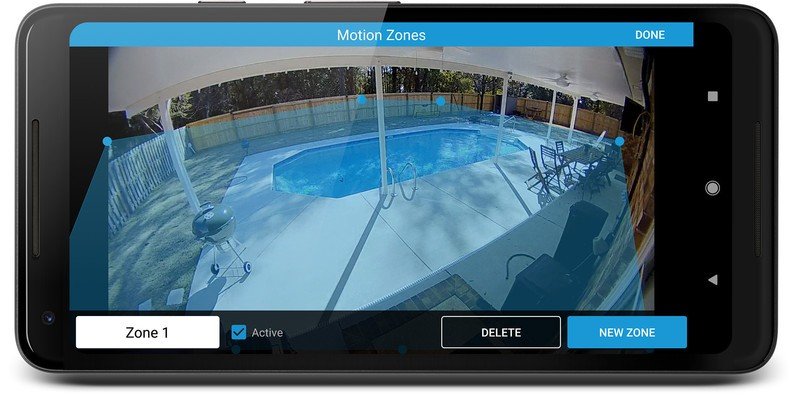
For the most part, the Floodlight Cam looks like floodlights. But you can check the camera anywhere, and that's awesome.
Once things are set up you'll want to spend a few minutes in the settings of the Ring app. First, you'll want to adjust the motion sensors, and Ring does a nice job of letting you define the area that'll trigger an alert. (The app is also where you'll turn off notifications for motion alerts, if you want — and remember that you'll need to do it for any device on which the Ring app is installed. Phones, computers, whatever.)
Motion isn't the only thing that'll trigger the lights. You've got scheduling options for them as well, and there's also a slightly confusing "Lights" switch in the app. Scheduling works just as you'd think — the lights come on when you say, and turn off when you say. The switch overrides that. Flip it, and they turn on. Flip it off, and they turn off.
Get all that tweaked how you want it, though, and this is pretty much a set-it-and-forget-it device. It just works as it should.



One of the bigger dings against Ring still has to do with how the video actually looks. What you get in ease-of-use you also start to lose in image quality. But I think context also comes into play here. For instant (close enough, anyway) notification on your phone, it's not bad. For archival purposes, the 1909x1080 video you download from any of Ring's apps isn't spectacular. (And GIFs on a webpage don't quite do it justice either.)
The point is, it's decent. It's not something that's going to let you identify every nose hair of a would-be intruder. But you'll definitely get the big strokes. And you have to remember, we're dealing with a lot of data here. Video doesn't come cheap when it comes to bandwidth, even in 2018. And while power isn't a concern with the Floodlight Cam, the wireless aspect still remains. It's pushing a lot of video through Ring's cloud services, so of course, file size matters.
You'll be able to see enough, I think, to make it worth it. Some of this will depend on the application, of course. I want to be able to see if my kids have sneaked out to the pool when they're not supposed to. Or if someone's in the backyard uninvited. I'm not quite using this as professional, 24/7 monitoring.
But for an off-the-shelf, semi-pro installation, it's not bad in the slightest.

