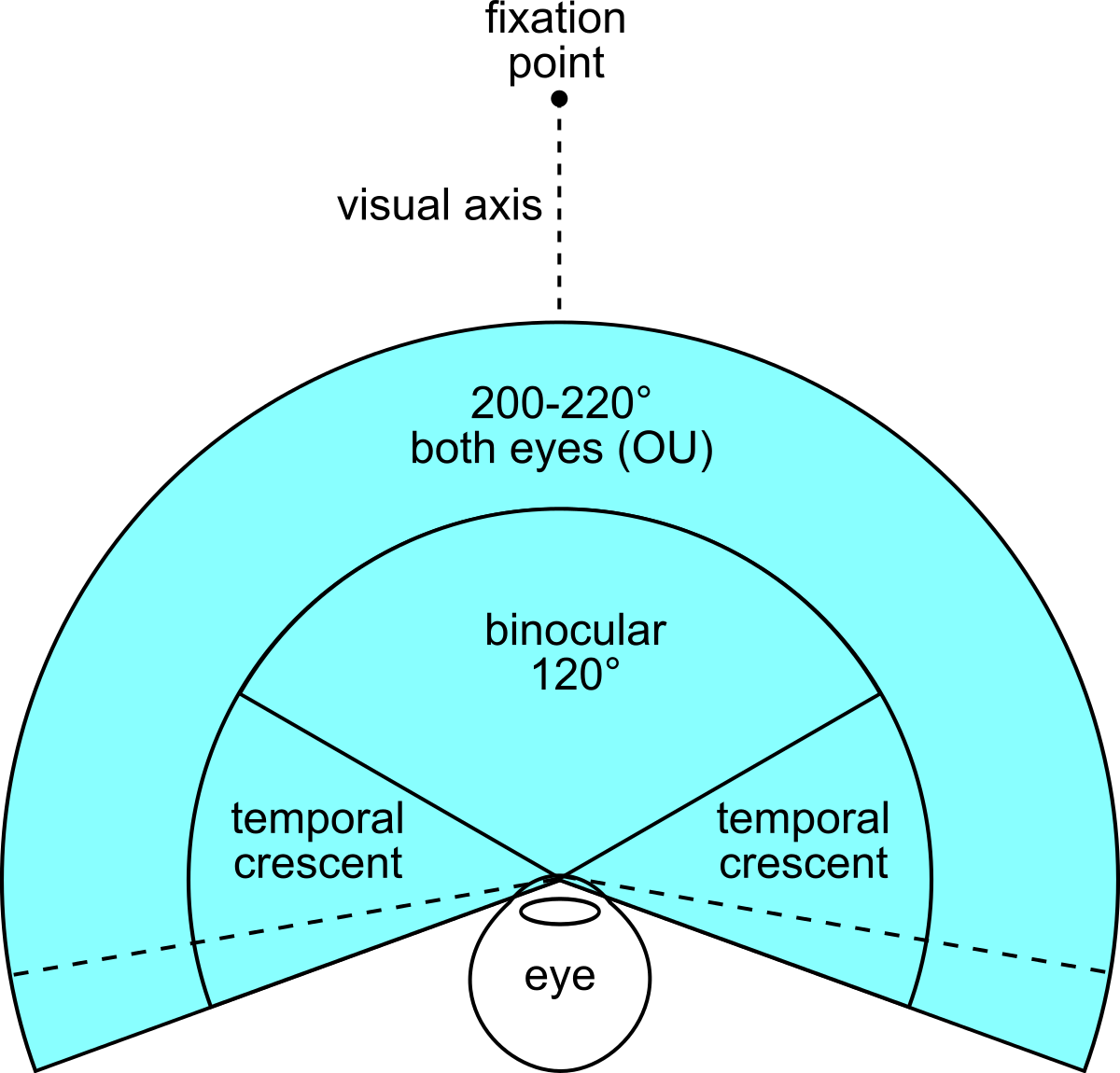PSVR 2 vs. PSVR: Should you upgrade?
PSVR 2 is a welcome upgrade for virtual reality fans on PlayStation.
Get the latest news from Android Central, your trusted companion in the world of Android
You are now subscribed
Your newsletter sign-up was successful

PlayStation VR2 is the next evolution of virtual reality for consoles. Taking advantage of the PS5's power, it should deliver performances that weren't possible on the original PSVR. With upgraded specs and a new set of Sense controllers, PS VR2 is almost everything VR gamers have wanted in a high-end headset. The biggest downsides are the cord and lack of backward compatibility with games made for the original PSVR.
+ Higher resolution OLED display
+ Eye tracking
+ 110-degree Field of View
+ Controllers based on DualSense tech
+ Single USB-C conntection
+ 120Hz refresh rate
- More expensive than a PS5
- Wired
- No backward compatibility with PSVR 1 games
- Requires a PS5

PSVR is a great option to enter the virtual reality space on PlayStation, but it's not for everyone. Several wires along with the PlayStation camera make it less than ideal, and its specs don't stand up to what other headsets like the Vive and Quest 2 offer. The PlayStation Move controllers are likewise subpar. What it has going for it is its affordability and a known and varied games catalog.
+ OLED display
+ Large game catalog
+ Comfortable to wear
- Outdated PlayStation Move controllers
- Inferior specs
- Multiple cables required
- Outdated, limited tracking method
It should come as no surprise that Sony upgraded just about everything to make PlayStation VR2 leaps and bounds better than its predecessor. That's not to say that PSVR doesn't have its place, but it's been more than half a decade since its initial release and it hasn't kept up as technology moved forward. Thankfully, the PSVR 2 was worth the wait.
PSVR 2 vs. PSVR: What's the difference?
Sony's first VR headset was a success by any metric. It sold millions of units and made Sony a good deal of money. Plus, the catalog of games was impressively robust despite the fact that the headset's tracking technology aged like milk.
Sony has taken the general design of the PSVR and transferred it over to the PSVR 2, including a nearly identical halo-style strap, rubber face gasket, forehead pad, and the wired nature of the headset. While some of these things are a definitely disappointment — especially the fact that it still needs to be plugged into a PS5 console at all times — almost everything else is a notable improvement.
| Header Cell - Column 0 | PSVR 2 | PSVR |
|---|---|---|
| Display | OLED | OLED |
| Resolution | 2000x2040 per eye | 960x1080 per eye |
| Refresh rate | 90–120 Hz | 90–120 Hz |
| Field of view | 110 degrees | 100 degrees |
| IPD adjustment | Manual via wheel on top of headset | Digital through console |
| Sensors | Six-axis motion sensing system, IR Proximity sensor | Accelerometer, gyroscope |
| Haptics | Dual Sense haptic motors in controllers, headset vibration motor | Simple vibration motors in controllers |
| Extra controller features | Adaptive triggers, finger touch detection | None |
| Cameras | Four cameras for headset tracking, two IR cameras for eye tracking (integrated) | PlayStation Camera (external) |
| Audio | Integrated mic, headphone jack | Integrated mic, headphone jack |
| Connection | USB-C | USB, HDMI, Power, Camera |
| Controllers | PS VR2 Sense controllers, DualSense | PlayStation Move controllers, DualShock 4 |
| Weight | 560g | 600g |
| Compatibility | PS5 | PS4 (PS5 with adapter) |
| Price | MSRP $550 | MSRP $399 |
PS VR2 vs. PSVR: What these differences mean

If you're not a VR geek like I am, just know that the PSVR 2 is a notable upgrade from the original in almost every way. The new tracking lets you move around freely and even walk around your room thanks to automatic environment scanning. The new controllers are tracked by the headset, meaning you can move naturally in virtual worlds which helps increase immersion.
There's even a vibration motor in the headset so you can feel every stomp of the T-Rex in Jurassic World: Aftermath, and the new controllers have advanced haptic motors that work the same way as the PS5's DualSense controller. The triggers even work like the DualSense controller's triggers, so picking up virtual objects feels more real than ever before.
And Sony's commitment to quality games means games like Horizon, Resident Evil, Gran Turismo, and other beloved Sony IPs are here in brand new, immersive forms.
Resolution, field of view, and refresh rate

PSVR was built with a single display screen, rendering images at a 1920x1080 resolution, or what's considered full high definition (Full HD). That resolution broke down to about 960x1080 per eye. PSVR 2 packs in dual OLED displays, each one sporting 2000x2040 pixels.
Get the latest news from Android Central, your trusted companion in the world of Android
Sony calls this 4K resolution but that's not really an accurate way to describe the visuals. Regardless of that marketing speak, however, the display on the PSVR 2 is a mostly superior one. It's the first mainstream VR headset to offer HDR brightness along with true OLED blacks and vibrant colors.
The big downside is that Sony went with a PenTile OLED panel this time. That means the spaces between the sub-pixels — those are the micro components that make up each pixel on the display — are farther apart than on the original PSVR's display.
While the PSVR 2's display is sharper and offers more detailed visuals than the PSVR, it's not as sharp as the LCD displays offered by Meta Quest headsets. If you want to take a deeper dive, here's an in-depth explanation of the PlayStation VR2's display.
The field of view (FoV) is another important area to consider. This determines how much area you can perceive ahead of you while in VR. Humans have an approximate maximum horizontal field of view of 210 degrees. Video game FoVs vary, but they tend to range between 80-120 degrees, with the option for players to adjust it.
Sony widened the field of view and increased the resolution of the display, but it's not as sharp as the numbers make it sound.
The original PSVR supported an FoV of 100 degrees, but PSVR 2 increases that to 110 degrees. A wider FoV like this allows players to view more of the environment at any given moment and also makes it feel less claustrophobic.
Both the original PSVR and the PSVR 2 support 120Hz refresh rate. Some of the best PSVR 2 games like Horizon Call of the Mountain opt to run at 60FPS and run in a "reprojected" 120Hz mode, making the game feel almost as smooth as a game that runs at 120FPS natively while offering more detail.
IPD adjustment

If you're unfamiliar with virtual reality, you may not understand what IPD is or how it affects your experience. IPD stands for interpupillary distance, the distance between the center of a person's eyes. Being able to adjust the IPD measurement on a headset allows users to create a more optimal viewing experience, better reflecting the appropriate scale and 3D depth of the world in VR.
The PSVR 2 has a manual IPD adjustment wheel but it's still not as convenient as the way Meta Quest headsets do it.
The original PSVR didn't have a physical dial that let users manually adjust the IPD. Instead, players would have to go through various settings on the PS4 to adjust it. This was absolutely terrible for sharing and created a headache with how overly complicated it was.
Thankfully, PSVR 2 added in a simple manual adjustment wheel on the top which you can see in the photo above. Players can also quickly check their IPD values and run the adjustment tutorial by double-tapping the PlayStation button on either Sense controller and selecting adjust vision. It's not as cut-and-dry or quick as the way the Meta Quest 2 does things, but it's a substantial improvement over the original PSVR.
Camera tracking and motion sensors

To determine where a person is looking or positioned, virtual reality headsets need to track their movement with cameras. The PSVR and PSVR 2 both track movement very differently, which is a good thing considering how limited the movement tracking was on the original PSVR.
PSVR utilized outside-in tracking, meaning the tracking was done via a separate camera that was fixed to one position. That was a problem if you turned around or wanted to move around your play space.
Cameras on the PSVR 2 headset mean you can move around your playspace naturally, unlike with the PSVR's single camera.
The PSVR 2 uses inside-out tracking which means the headset has cameras on the outside of the headset that track the room you're in. This means the PSVR 2 can quickly scan and keep track of where you're at in the room and enables superior motion tracking for its Sense controllers, which we talk about below.

With PSVR 2, you can freely walk around your room and your movements are tracked 1:1 in VR, making it feel like your body is actually in the virtual world.
These cameras also allow what's called passthrough vision so you can see the room around you without having to take the headset off. A quick tap of the dedicated button on the underside of the headset switches between passthrough and VR vision at a moment's notice.



While the PSVR 2 is still wired to the console — just like the original PSVR — Sony has reduced the number of cables and peripherals down to exactly one. This time around, you'll just be plugging the PSVR 2 headset into the PS5 directly via the USB-C cable attached to the PSVR 2.
Aside from the obvious downside of having a cord tethered to your head at all times, this cord is non-removable, so there's absolutely no hope of Sony selling some kind of wireless adapter in the future. Oh well, maybe next time.
There's absolutely no hope of Sony selling some kind of wireless adapter for the PSVR 2 in the future.
Additionally, the PSVR 2 supports eye tracking from within the headset. This enables more natural menu interaction as you'll only need to look at menus and tap a button to select them rather than point your controller at them like a laser pointer.
On top of that, eye tracking means that games can use what's called "eye-tracked foveated rendering," a clever trick that renders only the center of your vision in the highest resolution while the periphery of vision is rendered in much lower resolution.
Eye tracking enables foveated rendering which can increase the level of detail in games.
This is yet another trick developers can use to make more detailed VR games since the PS5 won't need to render your entire field of view in the highest resolution; just the center.

On the front, Sony added a handful of vents to the PSVR 2 so that the lenses don't fog up the second you put the headset on. If you've used the original PSVR at all, you'll know that this was a huge problem. You can see one of the vents in the photo above.
Surprisingly, despite all these advancements, the PSVR 2 is nearly identical in size and shape to the original PSVR. On the bright side, it is 40 grams lighter than that headset, though.
PS VR2 Sense controllers
PlayStation Move controllers for the PSVR resembled wands, limiting their performance and function compared to modern VR controllers. Remember, the PlayStation Move controller was designed for the PS3 and first released in 2010, well before Sony expanded its compatibility to VR.
PSVR 2 utilizes PSVR 2 Sense controllers that closely resemble the Touch controllers on Meta Quest headsets. This design features a halo ring that wraps around the controller and is filled with tracking LEDs, allowing the headset to track your hand movements in real-time with accuracy down to the millimeter.
PSVR 2 controllers are a monumental improvement over the PSVR's Move controllers.
Not only that, but the PSVR 2 Sense controllers feature a dedicated joystick on each controller — the PSVR Move controllers had no D-Pad or joystick at all — and buttons are now separated on each controller instead of combined. This makes the buttons larger and easier to find and lowers the number of buttons on the controller, something important when you can't physically see the controller since a VR headset obstructs your view.



PSVR 2 Sense controllers also sport trigger and grip buttons on each controller, making them more ergonomic than PSVR Move controllers. On top of that, the triggers support the same adaptive mechanism that the PS5 DualSense controller has. That means these triggers can push back on your fingers when pulling them, making it feel like you're more accurately interacting with virtual objects.
The PSVR 2 Sense controllers also support finger touch detection which can enable more realistic grabbing animations and, potentially, more immersive hand gestures in social experiences.
PS VR 2 vs. PSVR: Bottom line

As I said before, the original PSVR's controllers and tracking method aged like milk. Sony improved both of those major, major issues with the PSVR 2 and added in important new features like a higher resolution HDR display, eye tracking, adaptive triggers and haptic motors, and even a vibration motor in the headset itself.
There's nothing quite like feeling haptic feedback from a VR game when it looks as real as what the PS5 can render, and Sony's commitment to high-quality VR games from its own studios and partners ensures that PSVR 2's library of games remains as great — and gets even better — than the original PSVR.
Just remember that the PSVR 2 doesn't support original PSVR games, so you'll need to keep that original PSVR around if you plan to keep playing any classic PSVR games.

Keep it for the classics
The PSVR might be old hat now but it could still be worth keeping around if you enjoy classic PSVR titles.

- Jennifer LockeGames Editor - PlayStation, Android, VR