NVIDIA Shield Android TV review

Get the latest news from Android Central, your trusted companion in the world of Android
You are now subscribed
Your newsletter sign-up was successful
The quick take
The Shield Android TV meets nearly every requirement when it comes to an all-in-one set top box for your entertainment center. You get 4K video support, surround sound pass-through, HDMI-CEC control, an infrared port, and support for all of the local and streaming games NVIDIA has to offer. The box has far more power than you'll need now, keeping you poised for future software and games, and with a variety of ports there are tons of possibilities when it comes to extending your experience. You'll have to spend a little more than most set top boxes for the Shield Android TV, but you're getting something worth the money and more if you choose to.
The Good
- Great gaming potential
- 4K video support
- Futureproof hardware
- Lots of ports
The Bad
- Android TV apps are still lacking
- Accessories are expensive
- Most expensive box in this class
- Larger than other boxes

NVIDIA gets into the set top box game
Shield Android TV Full Review
Android TV has received a rather tepid response from the public, much like Google TV before it, and unfortunately for Google that hasn't really changed in the year since the television platform was announced. Part of the issue is a lack of entertainment, game and app options that are designed with the living room in mind, while some folks have been happy to stick with their $35 Chromecast instead of buying a full-on set top box. But for those who were interested in Android TV, having the Nexus Player as your primary hardware option has been an issue.
Enter NVIDIA, which in the past couple of years has started to carve out a bit of a foothold in the Android space as an option for those who want high performance, gaming prowess and solid hardware. At GDC 2015 the company came completely out of left field and announced the Shield Android TV box, another member of its Shield lineup, to step right over the likes of the Nexus Player, Razer Forge TV and low-powered Smart TVs.
The Shield Android TV is dramatically more powerful and capable than any other set top box — Android TV or otherwise — out there today, thanks to NVIDIA's new 64-bit Tegra X1 processor. The new chip, when paired up with lots of supporting components, has enabled NVIDIA to do quite a lot, including 4K video output and intense gaming, completely leapfrogging the competition. But of course that also means it's one of the most expensive boxes of this type out there, starting at $199 before optional accessories.
Get the latest news from Android Central, your trusted companion in the world of Android
Does the Shield Android TV have what it takes to bring NVIDIA into your living room? We answer that question in our complete review.
About this review
I'm writing this review after a week using a Shield Android TV box with 16GB of storage, operating primarily on 802.11ac Wifi and with a 64GB microSD card inside. The box itself, as well as the peripherals, are running the latest available firmware versions from NVIDIA. Some software — including apps on the console — were evaluated in their beta release states as they weren't yet ready for a complete Play Store release.

Sleek, well made and a little edgy
Shield Android TV Hardware
Nobody is going to think of NVIDIA when it comes to the top-selling Android device manufacturers in the world, but after its initial forays into own-branded hardware with the Shield Portable and Tegra Note 7, the company has really done some nice work with the Shield Tablet and now Shield Android TV.
The design stands out, while also fitting in with the rest of the Shield family
There's a very clear design language carry-over from the Shield Tablet to the Shield Android TV, with a mixture of plastics and metals, various textures, and of course a very strong color scheme of black with a pop of luminous green coming from LEDs on the side of the box. Funnily enough the Shield Android TV takes up nearly the exact same footprint on a table (when laying horizontally) as the Shield Tablet, though it's about twice as thick at the back. The much more powerful internals require a dedicated fan that pulls in from the front and exhausts out the rear, next to the nice array of ports that also require additional thickness.
MORE: Buy the NVIDIA Shield Android TV on Amazon
The power button isn't easy to find at first glance, as it's actually a capacitive touch zone right at the peak of the LED array, marked with a subtle NVIDIA logo. The button is easy to accidentally hit if you're holding the box to manipulate cords in the back, but it's a neat premium touch (pun intended) that puts it in line with the other capacitive touch controls on the Shield Wireless Controller and Shield Remote (more on those later).




Right out of the box your Shield Android TV will be sitting horizontally in your entertainment center, and while there aren't any rubberized feet on the console its considerable weight (654g) means it won't be sliding around as you plug in various cables to the back of it. NVIDIA is hoping you'll want to more prominently display the box with an optional $29 Shield Android TV Stand (that you'll see in various pictures in this review), which holds it upright and keeps it very stable with a nano-suction material on the bottom.
I think the box looks damn cool out in the open, but it can go stealthy if you wish
The Shield Android TV certainly looks nice propped up vertically for all to see, but the stand is probably at the bottom of the list when it comes to required accessories. The Shield Android TV will likely slot into most entertainment centers more comfortably horizontally instead, and you'll retain full functionality if you do so. You can also turn off the external green LEDs in the settings for completely stealth operation if you wish.
I found myself just turning the LED brightness down a notch to "medium," as it's not too bright and I think it just looks darn cool sitting there. I actually kept the Shield Android TV in its vertical stand as well, since I have extra room on the side of my TV stand and it suited the style well. The box's slim profile when viewed front-on keeps it from standing out too much when you're just trying to focus on a movie or game.
While some may not be immediately drawn to the angular design, sharp edges and bright lights, the fact that it can quickly been toned down and settled in a cabinet means you don't need to be in love with the physical design of the Shield Android TV. I'm a fan, but I'm glad it isn't too imposing for those who aren't.

Everything you'd likely want or need
Shield Android TV Specs
NVIDIA knows how to pick out all of the specs and features its customers want, and the Shield Android TV really reads as a checklist of pain points that people have with other set top boxes. As I noted earlier this is the first consumer hardware running the Tegra X1 processor, which is far too powerful to put in any phone or tablet currently but feels right at home in a set top box fed by a large 19V / 2.1A power brick. It's supported by 3GB of RAM and 16GB of storage, though the ability to insert a microSD card or USB storage device means you don't need to worry about internal storage much. And if you don't want to plug anything in, you can always get the $299 "Pro" model with a 500GB hybrid drive inside.
| Category | Specification |
|---|---|
| Processor | NVIDIA Tegra X1 processor with 256-core Maxwell GPU with 3GB RAM |
| Video Features | 4K Ultra-HD Ready with 4K playback and capture up to 60 fps (VP9, H265, H264) |
| Audio Features | 7.1 and 5.1 surround sound pass through over HDMI High-resolution audio playback up to 24-bit/192kHz over HDMI and USB High-resolution audio upsample to 24-bit/192hHz over USB |
| Storage | 16GB |
| Wireless | 802.11ac 2x2 MIMO 2.4 GHz and 5 GHz Wi-Fi Bluetooth 4.1/BLE |
| Interfaces | Gigabit Ethernet HDMI 2.0 Two USB 3.0 (Type A) Micro-USB 2.0 MicroSD slot (supports 128GB cards) IR Receiver (compatible with Logitech Harmony) |
| Gaming Features | NVIDIA Grid streaming service NVIDIA GameStream™ |
| Weight and Size | Weight: 23oz / 654g Height: 5.1in / 130mm Width: 8.3in / 210mm Depth: 1.0in / 25mm |
Beyond the broad strokes, there are a few finer points that really set the Shield Android TV apart from the competition. Dual USB 3.0 ports on the back let you charge your phone, tablet or accessories, as well as let you run USB keyboards, mice and joysticks — there's also a Micro USB port for when you want to move data between the box and your computer. There's a gigabit ethernet jack if you happen to have wired internet behind your TV, and on the front you'll see an infrared port that supports control from universal remotes — there's even a pre-made setup for the Logitech Harmony series.

Complete support for anything you want to plug in or pair with
Shield Android TV Accessories and peripherals
A set top box with tons of power is great, but it's nothing without accessories and peripherals that let you interact with it. Unlike most boxes that ship with a basic remote control and then ask you to pony up for a controller, the Shield Android TV does it in reverse. Included in the $199 asking price is a Shield Wireless Controller — normally $59 separately — that'll be incredibly familiar if you've used one with the Shield Tablet; the only differences being Lollipop-style keys on the front and a slightly brighter LED behind the NVIDIA logo.
This is the same controller you may be familiar with — big, nice and with a few frustrations
The Shield Wireless Controller included here has the same buttons and joysticks, and while it's a bit on the large side it really is one of my favorite controllers. I primarily play with an Xbox controller for my games but have no issues switching to this one. You can control every aspect of the Shield Android TV with the controller by the D-pad, joystick, back/home/start navigation keys and volume rocker. The controller connects over Wifi direct to your console for super low latency, and it can also stream audio from the console directly to your controller and out of the headphone jack when you want to keep quiet.
My one complaint from the original Shield Wireless Controller remains here though, and it's the mixed use of capacitive and physical buttons. You simply tap the navigation and voice control buttons to activate them, but the volume keys at the bottom are physical switches just like the rest of the controller. It confuses your hands when you're just trying to play a game and you're switching between touch and physical presses, and it makes it very easy to accidentally tap "home" or the voice search key in the middle of a game.







While it isn't included in the box, NVIDIA also has a new Shield Remote that's made specifically for this set top box. It costs a pretty hefty $49 (getting right up there with a $59 controller), but is made considerably well. The remote is a smooth brushed metal with black plastic accents, and is super comfortable to hold and manipulate. There are voice search, back and home keys, as well as a D-pad with an interesting capacitive touch selector button. The volume control is also capacitive touch — you just swipe up or down along the middle of the remote to adjust volume.
The remote is nice, but at $49 is a bit of a tough ask for a box that only cost you $199 to start with
It connects over Bluetooth rather than Wifi Direct to keep battery life long (up to four weeks of basic use), and just like the controller can stream audio directly to the remote for your own headphones. There's a built-in microphone for voice searches, and it recharges over an included Micro USB cable. It's still a pretty big ask at $49 for "just" a remote, but if you want something to hand to your kids or a less-gaming-focused spouse, you'll be better off giving them a Shield Remote than a Shield Wireless Controller. Perhaps NVIDIA would've been wise to offer your choice of either a controller or remote with purchase.
The beautiful part about the Shield Android TV is that you aren't limited to just the $59 controller (of which you can connect up to four at a time) and $49 remote — you can pair any Bluetooth device or connect any USB peripheral of your choosing. That means you can easily connect a USB webcam, external hard drive, Bluetooth headphones, wired keyboard, mouse, flight joystick or anything else you'd normally connect to a computer. And of course if you happen to have and older Shield Wireless Controller already, it'll pair up to the new Shield just fine.

Android TV you know, running quickly, with a few Shield bits thrown in
Shield Android TV Software and Performance
Though it's been a full year since Android TV was launched, the software and interface hasn't changed much since we first reviewed the Nexus Player. One of the great parts about Android TV is that it's relatively similar between devices — you have cards representing different content and apps arranged into groups, and it's all easy to see and navigate with just a few presses of a button on your remote or controller.
The Shield Android TV still has a "recommendations" list up at the top of the screen that shows movies, games, TV shows, apps and music for you based on your usage, and below that you'll see a lineup of installed games and all of your installed apps, sorted by how frequently you use them.
Android TV is just as simple, fast and visually appealing as you'll find anywhere else
Android TV is easy to understand, simple to navigate and still offers lots of minuscule settings and tweaks if you really want them. Voice search is really the best way to interact with the device and can tap into all of your installed apps, but you can of course do keyboard input via the Android TV Remote app on your phone or tablet, or send content directly to the big screen via Google Cast.
The processor and memory on tap in the Shield Android TV is several times more than what you need to navigate the simple Android TV interface and apps, but that's just fine with me. The interface is smooth, apps launch quickly and voice search is always on point, and aside from the standard wonk — like a few random app crashes and funky visual glitches — we've become accustomed to on Android devices, all is well here. Where you really get into tapping the performance of this device is in gaming, which I'll get to soon.


The fact that this just acts like any other Android TV device is great, but that also means this box has inherited many of the platform's issues as well. The selection of apps optimized for the Android TV experience still isn't large — perhaps a bit of a chicken and the egg problem — and while there are lots of great "cord cutter" entertainment offerings, big names are still either missing completely or only available via Google Cast from your phone. A new app from Google called "Live Channels" is now available on Android TV as a built-in aggregator and guide for live TV content, but it requires you to have an IP TV tuner or HD antenna setup to actually use it — it's clunky, and just isn't going to replace a cable subscription for many people.
This isn't going to immediately replace cable, but there's enough content and features here to sway you in that direction
For the content you can get your hands on, the Shield Android TV is set up to manage anything you can throw at it. Chances are if you're looking to pick up a new TV this year it's going to be 4K, and whether you've made the purchase yet or not you'll like to know the Shield Android TV is ready to go. The pre-installed Netflix app will let you stream 4K provided you have the proper TV set and at least a 25 mbps internet connection (Netflix will also cost you $3/mo more), but there's also lots of fun 4K content you can easily get from the YouTube and UltraFlix apps as well. The box is HDCP 2.2 compliant for all of these features, and the included HDMI cable is also ready for the higher resolution.
One of the biggest draws of the Shield Android TV is its ability to connect to and display content on 4K TVs, but it can also display HDR video (look for that as the next big feature in video) and output Dolby 7.1 Surround Sound to your AV receiver. Pair that with the infrared port on the box and the full HDMI-CEC control, and the Shield Android TV makes a solid case for being your go-to device as the hub of your entertainment center ... again, so long as you don't rely on live cable TV much.
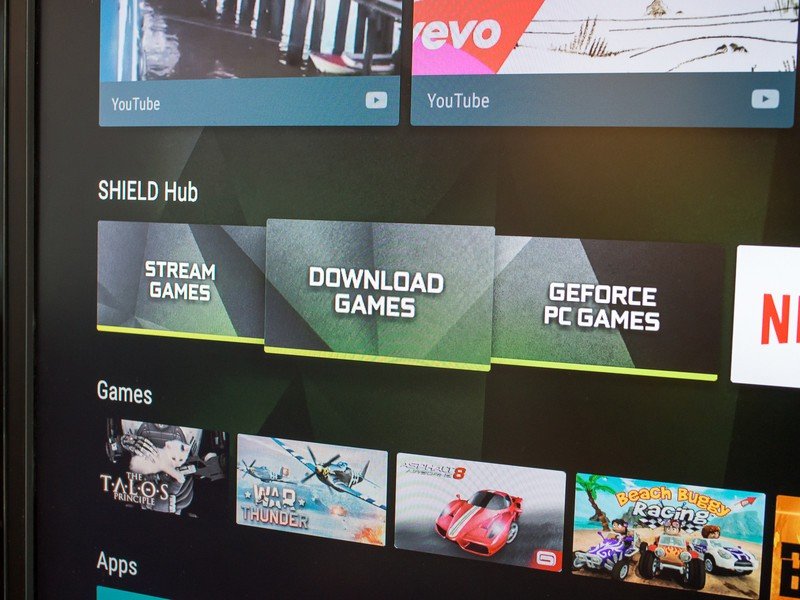
So much potential, missing a little execution
GameStream, Grid and Android Gaming
Just in the same way that the Shield Tablet is a great all-around device that happens to handle games well, the Shield Android TV is a solid set top box choice for entertainment and apps that happens to be extremely capable for games of all kinds. From casual side-scrollers you can play with any controller to high-end PC games that are streamed from a local computer or NVIDIA's Grid gaming service, there's something for gamers of all kinds here.
In between the standard Android TV content groups is something you won't find on other Android TV devices — the Shield Hub. Just like on the other Shield devices, the Shield Hub here is the place you go to get content tailored to the Shield device — streaming games from Grid, Android games from the Play Store, and PC games via GameStream.
Any Android game made for the TV will run great, and there are some NVIDIA-exclusive games as well
You can install any game from the Play Store on the Shield Android TV and it'll play beautifully, from simple games like Crossy Road up to more demanding titles like Asphalt 8. There's a solid crop of free-to-play and straight-up paid games, but just like the video content offerings there just isn't a vast selection of games on Android TV like you've come to expect in the Play Store for your phone and tablet. NVIDIA is working hard to get both new and recognizable games brought over to Android TV, with dozens of great titles — like Portal, Trine 2 and War Thunder — that are only available to NVIDIA-powered devices and really show off what this box is capable of. There are always more games on the horizon, but some that are coming sooner than later include Borderlands: The Pre-Sequel, Borderlands 2, Game of Thrones HD, Metal Gear Rising: Revengeance, Half-Life 2: Episode Two and more.
Playing Android games locally on the Shield Android TV is a fine experience, but some of the most intensive games — such as The Talos Principle, for example — are really pushing the internals to the limit considering they were initially designed to run on high-end computers and dedicated gaming consoles. Load times for some games are over 30 seconds, and while you can get a smooth 60 fps in the games it isn't with all of the game's visuals turned up to the max. "Normal" games designed for any Android TV device run amazingly well, as you would expect.
Going one (huge) step further, NVIDIA has also included its GameStream technology, which lets you play games — hundreds are now supported — that are running remotely on your own gaming PC. It's been around for some time on the other Shield devices, and it's one of those features where if you don't already know about it, you probably aren't interested in jumping through the hoops necessary for it. The system requires a rather powerful gaming PC with an NVIDIA graphics card to get the most out of it, as well as a high-end wireless router or ethernet to both systems. Just like on the Shield Tablet, GameStream definitely works on the Shield Android TV — it just requires a powerful gaming computer and still suffers from inherent mismatches of playing a PC game that's tailored for an up-close monitor, keyboard and mouse to a lean-back interface with a controller.

In the venerable Goldilocks zone between local and streamed PC games, there's Grid. NVIDIA's game streaming service leverages some of the same technology as GameStream, but does it over the internet — that means the game is running on NVIDIA's servers rather than a home PC, and you're accessing it from up to hundreds of miles way directly to the Shield Android TV. Dozens of great high-end AAA games are available on Grid, but unfortunately the catalogue isn't nearly as large as supported games for GameStream.
Grid still has a few requirements, but the experience is wonderful when it's up and working
Now there are still requirements for Grid, though none of them are a $1000+ gaming rig. To stream games in 720p you'll need a 5-10mbps internet connection to your Shield device, and if you want 1080p NVIDIA recommends a 50mbps connection. That connection will also need to be able to ping one of its servers nearest you in 60ms or less — the app will check the status of your network connection and determine if it's capable at launch — and NVIDIA recommends specific 5GHz wireless routers for the best experience if you're not using ethernet.
Beyond the fact that you no longer need a gaming PC at home, the most intriguing part about Grid is that you can access your games and all associated saved data from any Shield device anywhere so long as you sign in with your Grid account. That means I can drive a couple races in DIRT 3 on my Shield Android TV, then pick up the game again on my Shield Tablet without starting over. Games load quickly and stream perfectly to the device with no noticeable lag or input latency, and the quality is amazing due to the fact that the rendering is all happening remotely and isn't limited by the local hardware. Obviously my fiber optic internet connection that provides 100mbps down/up with single-digit pings sets me up for the best possible Grid experience, but you don't need that amazing of a connection to enjoy the service — even 720p games look great.
Grid is currently in "beta" and is free for the time being, which makes it tough to recommend you get too attached to since we don't know final pricing. NVIDIA plans to offer both all-you-can-play subscription and pay-per-game options, and depending on how pricing works out it's going to be a wonderful gaming option to supplement the use of local Android titles on your Shield Android TV.

The Android TV box to get, and it isn't even close
Shield Android TV Bottom line
There isn't exactly fierce competition when it comes to Android TV boxes right now, but that doesn't mean NVIDIA held back when it made the Shield Android TV. It wouldn't have been hard to simply jump over the likes of the Nexus Player and Razer Forge TV with higher specs and a few features, but the Shield Android TV completely beats these boxes in every single way, and not by a little — by a whole lot. It does what the other boxes do better, and then does more that they just can't.
The Tegra X1 processor and 3GB of RAM put the set top box in a new category — enabling you to smoothly use Android TV as well as run high-end games (both locally and remotely), and perhaps most importantly making you ready for any future software releases. The extra muscle also gets you a relatively small box that can handle 4K streaming content to your TV and complete surround sound, as well as external USB components like webcams, gaming joysticks and charging cables. And with 16GB of on-board storage, extended by a microSD card slot, you won't have to worry about storage like you do on other boxes.
While the $199 starting price is higher than the competition and the optional $49 remote and $59 controllers are a bit on the spendy side, the complete package is still giving you good value for your money. If you want an Android TV device that can be a main part of your living room entertainment experience and not just a secondary box that you rarely use, the Shield Android TV will be the one to get.

Andrew was an Executive Editor, U.S. at Android Central between 2012 and 2020.
