Android Central Verdict
Bottom line: The LG Wing is a fun example of how to pack dual-screen functionality into a phone that's only slightly larger than your average big (big) phone. But LG's Android software, and the phone's 60Hz refresh rate, make the experience less fluid and intuitive than it should be. And the software gimbal feature, with its poor low-light capabilities, seems like a missed opportunity.
Pros
- +
Impressive borderless design
- +
Swivel screen enables totally new use cases
- +
Main camera and ultrawide are impressive
- +
IP54 rating
- +
Wireless charging
Cons
- -
Big, chunky and heavy
- -
60Hz refresh rate, slow touch response
- -
Relatively high price for the specs
- -
Shipping with Android 10; LG's slow update record
- -
Software gimbal feature mostly a miss
Why you can trust Android Central
Update, March 2021: LG Wing review, 4 months later
Thanks to an influx of great foldables and dual-screen handsets, 2020 was the year of — among many other things — new and unusual form factors in phones. And although uncertainty surrounds the future of the LG Explorer Project — and the company's mobile division in general — LG did put out one of last year's most unique dual-screen phones.
The first phone to emerge from the LG Explorer Project was the LG Wing, a deliberately oddball handset that transplanted the guts of the LG Velvet into a dual-screen design with a swiveling main display. Depending on how you hold the Wing, and how you use its main screen, it's possible to do things that are simply impossible on most other smartphones.
But the problem with experimental designs is that not every experiment is going to end in success. As unique and fun as the Wing is to use, it's heavy, feels slower than any $1000 phone should, and the software is ill-suited to the kind of multitasking you'll want to do on a dual-display device.
So while I'm still glad the Wing exists, and think LG should definitely pursue more weirdo handsets like it, this first-gen product feels like it needs a bit longer in the oven.
LG Wing Hardware and Battery Life

The LG Wing is a big, chunky, weighty handset. At 260 grams, it's heavier than both the Galaxy S20 Ultra (220g) and ASUS ROG Phone 3 (240g). So while well-designed and appealing to look at, the Wing is definitely the kind of phone you'll notice in your pocket — and your hand. Even relatively large Android phones like the OnePlus 8 Pro feel compact and lightweight by comparison.
It's available in two colors with radically different finishes. Aurora Gray is an understated glossy gunmetal, with a habit of liberally attracting fingerprints and other smudges because of its lack of oleophobic coating. Illusion Sky is a pearlescent white with a frosted glass finish, which is the prettier of the two options, but also among the slipperiest phones I've used lately.
Get the latest news from Android Central, your trusted companion in the world of Android
The front face of the Wing is taken up almost entirely by the primary display, a 6.8-inch Full HD+ P-OLED panel that curves around the side and features only the slightest chin and forehead area up top. There's no notch or screen cutout because the selfie camera lives in a popup module, OnePlus 7 Pro-style. The only real downside is that this is a 60Hz panel, which is tough to swallow in a $1000 phone in 2021 when the competition offers a much smoother 90 or 120Hz. Otherwise, the colors are pleasing, and display brightness is good enough even for use out in bright daylight.

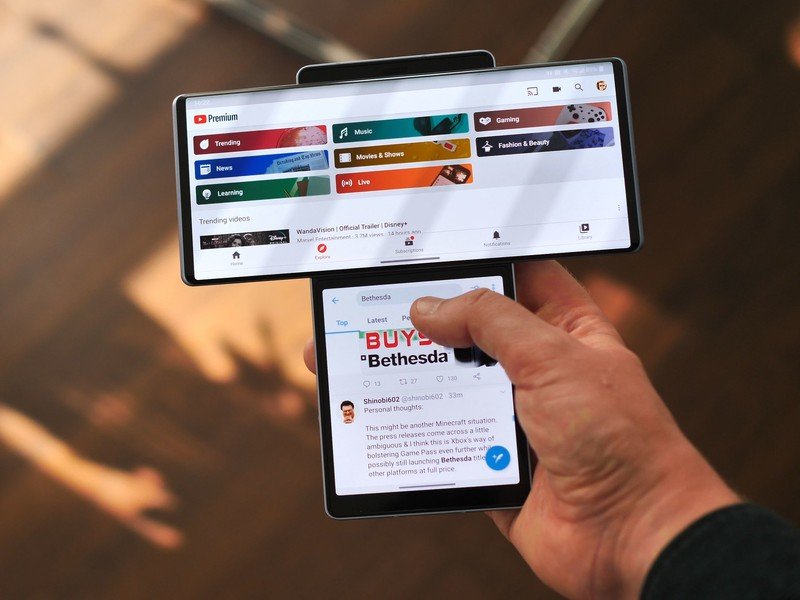
The Wing looks good, but it's big, heavy, and cumbersome.
Between the sharp-looking back panel and all-display front, the Wing is easily the best-looking phone in LG's Android pantheon. While I don't have much to complain about in terms of the Wing's hardware and design, I'm not a huge fan of the volume and power buttons. They're placed too high up on the side of the device, making them difficult to reach at the best of times, especially when the Wing is fully opened out.
The Wing's single bottom-firing speaker is also nothing special, producing slightly tinnier output compared to rivals with a dual-speaker system.
The central gimmick here, of course, is the Wing's unique Swivel Display. We'll get to what you can actually do with this unique form factor later, but the mechanics of the sliding mechanism are sound. Swiping the Wing open feels natural, and is easy to do with one hand. Even closing it back up again isn't too tricky, though of course, it's easier if you bring in a second hand.
The Wing's second screen is a squarish 3.9-incher — with considerably more bezel space — that springs into action when the phone is fully deployed. LG has done a better job matching the colors of the two displays than, for example, some of its older Dual Screen offerings. But if you look closely, there are differences to be seen. In terms of white balance, the secondary screen on my retail Korean LG Wing appeared cooler than the main panel.

The mechanics of the LG Wing's swivel display setup are sound.
Like its close sibling the LG Velvet, the Wing includes an in-screen fingerprint sensor (in the primary display) as your go-to biometric unlock method. Like the Velvet, you can't use the selfie camera for face unlock. And once again, the in-screen fingerprint scanner doesn't feel as responsive as it should in a phone at this price point. The OnePlus Nord, for instance, unlocks faster and more consistently while also using the same processor as the Wing.
The Qualcomm Snapdragon 765G provides enough power for most things you're likely to do on the Wing. But, as we'll discuss later, LG's software doesn't feel as responsive across the board as other 765-series phones we've reviewed.
| Category | Features |
|---|---|
| Chipset | Qualcomm Snapdragon 765G |
| Main Display | 6.8-inch 20.5:9 FHD+ P-OLED FullVision (2,460 x 1,080 / 395ppi) |
| Second Screen | 3.9-inch 1.15:1 G-OLED (1,240 x 1,080 / 419ppi) |
| RAM | 8GB |
| Storage | 128-256GB + SD |
| Main Camera | 64MP OIS f/1.8 78-degree 0.8-micron |
| Ultrawide 1 | 13MP f/1.9 117-degree 1.0-micron |
| Ultrawide 2 | 12MP f/2.2 120-degree 1.4-micron |
| Front Camera | 32MP f/1.9 79.6-degree 0.8-micron |
| Battery | 4,000mAh |
| OS | Android 10 |
| Size | 169.5 x 74.5 x 10.9 mm |
| Weight | 260g |
| Network | 3G/4G/5G |
| Connection | Wi-Fi 802.11 a, b, g, n, ac / Bluetooth 5.1 / NFC / USB Type-C (USB 3.1 Gen 1 Compatible) |
| Colors | Aurora Gray / Illusion Sky |
Rounding off the Wing's spec sheets are some notable, nice-to-have extras that still aren't guaranteed in every high-end Android. While it only makes the Wing splash resistant, not fully water-resistant, the phone comes with an IP54 rating and MIL-STD 810G compliance, along with microSD expandability and Qi wireless charging. The only smartphone nerd port you're missing, really, is the 3.5mm headphone jack.
The built-in 4,000mAh battery may seem on the low side for a phone with a 6.8-inch display — to say nothing of the Wing's secondary panel and 5G connectivity. That said, the 60Hz display sips power, and as such, I never had trouble getting through a full day on a single charge. That held true even on busier days when I was out and about shooting photos and using 5G data.
This won't be a two-day phone for most people, especially if you're making liberal use of that secondary display with lots of media consumption. However, battery anxiety never managed to cut into my enjoyment of the Wing.
LG Wing Software and Swivel Display

Let's face it, LG isn't exactly known for stellar Android software. The most recent iteration of the LG UI skin, based on Android 10, is basically a riff on Samsung's One UI. It's mostly inoffensive, though lacking some of the visual polish of the Samsung Galaxy UI that it's clearly imitating.
Plus there's LG's less than fantastic track record for Android platform update that casts doubt on the timeliness of any Android 11 update. (To its credit, though, LG has pushed out security patches to our review device on a fairly regular basis.)
For the most part, if you've seen the software of the LG Velvet or V60 ThinQ, you'll be right at home on the LG Wing. Not a whole lot has changed.
The most interesting part of the Wing's software experience is the new experiences it enables for the dual-screen pairing. Some of these are inherited from LG's Dual Screen accessories, like the ability to save shortcuts of pairs of apps on either panel. Others are new, like the new Rolodex home screen setup that pops up when the Wing is fully deployed.


The Wing can multitask like no other phone.
Fully opened out, the Wing's unique form factor allows you to run up to two full-screen apps on the main display, and one on the secondary display. That could mean a miniature Instagram feed down below and a full-sized video up top. Or, rotate 90 degrees and you could have a small video playing on the second screen while you scroll through Twitter on the main panel. Or if you want to go completely wild, hold the phone upside down and use the full-sized keyboard to type into a document on the secondary panel.
Anytime you're viewing a video, the optional control panel can give you direct control of brightness and volume levels. When using other apps, a swipe-down gesture on the second screen loads up a tweaked quick settings menu, and from there it's possible to activate "grip lock," disabling the display and turning it into an oversized handle. Alternatively, you could try the LG Trackpad, which conjures up a mouse pointer on the primary display, controlled by a virtual trackpad on the second.
There are countless fun possibilities here, like having a Google Meet call going on the secondary panel while playing a game on the main screen. LG has even worked with app partners like Gameloft to bring extra functionality to Asphalt 9 when played on the Wing, like a map view while racing.
LG's software has plenty of first-generation gripes.
In that same upside-down configuration, LG's keyboard even allows you to swipe outwards for a more ergonomic, split keyboard arrangement. (That said, using the Wing in anything other than the "closed" or "T-shaped" configurations isn't the most comfortable experience.)
Which brings me to the root of my many bugbears with the Wing: You need to rely on LG's software. Gboard and other third-party keyboards won't work properly with the swivel screen: Instead of intelligently popping up on the secondary screen when it makes sense, you might get a squished keyboard taking up half of the main screen. So just stick with LG's keyboard, right? Well, its prediction and correction is noticeably inferior to Gboard, which is a problem when that's realistically the only keyboard you can use with this device.

The aforementioned Rolodex home screen when using the Wing in a T-shaped configuration also seems like a waste of space, letting you see fewer apps for no good reason. And, infuriatingly, apps need to be manually whitelisted to be able to show on the secondary display. If an app isn't whitelisted, it won't show up on the second screen's app drawer, and you'll need to dig deep into the settings and do a lot of scrolling to manually tag it.
A bigger problem is that Android's default task-switching system just isn't suited to this form factor. App switching when the Wing is opened out is frustrating and unreliable with gesture navigation. Thankfully, a recent update has made juggling apps between the two displays a little easier — similar to LG's Dual Screen accessory, you can transfer apps between the two panels with a three-fingered swipe.
Even a few months on, the software of the LG Wing feels like a very first-generation user experience. Much of the innovation of the Wing is undermined by the reality of using Android — LG's Android — on this form factor.
LG Wing Cameras

The biggest upgrade the LG Wing can boast over the Velvet is its triple camera setup. Around the back, there's a 64-megapixel unit with OIS (optical image stabilization) behind an f/1.8 lens. That's flanked by two ultrawide cameras — a "regular" ultrawide for photography, and a gimbal-mode ultrawide for use with LG's new video features.
The main shooter goes toe-to-toe with some of the best Android cameras out there, with impressive dynamic range and color clarity, plus minimal noise even in darker conditions. LG's newly improved night mod helps out here too, allowing for computational long exposures. As is typical for many LG cameras, a decent amount of sharpening is applied to photos from the Wing's main camera, but unlike the Velvet, this doesn't result in artifacting or other unpleasant visual effects, even when digitally zooming beyond 2X. For everyday use, this is an excellent smartphone camera.
A competent main shooter, backed up by two ultrawide cameras.








The ultrawide shooter also holds up well next to the competition, with minimal distortion around the edges of the frame, and competent indoor and low-light performance. Once again, you'll notice some artificial sharpening in certain situations, but it's not a huge deal.
Likewise, the 32-megapixel popup camera performs adequately across the board, with moderate skin-smoothing effects and an almost 80-degree viewing angle that's just about wide enough to fit in a couple of extra people.
Gimbal mode seems like a missed opportunity.
Open out the LG Wing when the camera app is open, and you'll enter Gimbal mode. This isn't a mechanical gimbal-like Vivo's Apex 2020 handset, but an electronic gimbal built upon the second ultrawide camera. The idea is you can comfortably hold the camera in your hand and pan around using controls on the secondary display.
And for the most part, this works pretty well: With a reasonable amount of light, you'll get incredibly smooth video, with hand shake being completely obliterated by LG's software stabilization. But therein lies the problem: In less than ideal conditions, video shot in this mode quickly starts to become grainy. And even then, you're limited to either HD or Full HD resolution, so super-stabilized 4K footage is out of the question.
Like much of the LG Wing overall, the software gimbal mode seems like a good idea that hasn't yet matured into a complete thought. It's fun to play with, but far from a killer app.
LG Wing The competition

The LG Wing, by its very nature, doesn't really have any direct competitors — nobody else is trying to make an Android phone with swively screen. So instead we're left looking for rivals in the broader dual-screen and sub-flagship Android phone space.
The Wing's unique form factor defies any normal competition.
If you don't care about having a second display at your fingertips, your $1000 can get you one of any number of great Android flagships. Our top two picks, the OnePlus 8 Pro and Samsung Galaxy S20 Plus, will both give you change from your thousand dollars. Both beat the LG Wing handily in just about every area, though of course, they're single-display smartphones. There's also a OnePlus 9 Pro that you can look forward to.
You might also consider the Samsung Galaxy Z Fold 2 for a superior dual-screen experience, though it's almost double the price of the LG Wing. Its predecessor, the Galaxy Fold, can be found online for only slightly more than the Wing, but comes with its own set of compromises. The OG Fold lacks any kind of water or splash resistance and has a pretty claustrophobic outer display.
For higher specs, the Snapdragon 865-powered LG V60 boasts better gaming performance and a larger battery, plus an optional Dual-Screen attachment for slightly less than the Wing, although the Dual-Screen case adds considerable bulk to the phone.
LG Wing Should you buy it?

You should buy it if...
- You watch a lot of video content while doing other things
- You really want a fun and unique form factor
- You're willing to spend $1000 on an experiment that might not pan out
You shouldn't buy it if...
- You want the best overall Android experience for $1000
- Telephoto zoom is important to you
- The fastest performance is important to you
The LG Wing is fun to play with, but the reality is that this quirky science experiment mostly fails to make the transition to a compelling consumer product. For $1000, the Wing is missing table-stakes features like a faster refresh rate and a telephoto zoom camera, to say nothing of the mediocre performance in general. Meanwhile, LG's software, while inoffensive enough, struggles to keep up with the multitasking demands of a dual-screen handset, and the company's poor upgrade track record casts doubts on when users will be able to expect an update to Android 11.
3 out of 5
If anyone should buy the LG Wing, it's rich enthusiasts for whom $1000 is pocket change. For the right person, it might make sense as a second, media-focused device in addition to a smaller traditional smartphone.
The Wing may be a miss, but LG should keep at it with the Explorer Project.
But for most of us, the dual-screen feature doesn't offer enough functionality to justify the high price tag. And when it comes to standard single-screen usage, rivals like the OnePlus Nord and Galaxy S20 FE offer much much more for much less.
While the Wing in its current form may be a non-starter, I'm still glad LG is trying unique ideas like this. And I'm hoping that the recent rumors suggesting the demise of the LG Rollable are unfounded, as this phone seems likely to be a much more compelling overall product. (Though possibly quite a bit more expensive, too.)
The target audience for the LG Wing may be, for the moment, pretty small. But I remain convinced that the future for weird phones is bright nonetheless.
LG Wing, 4 months later review

It's been four months since the LG Wing first launched, and in recent months there has been plenty of speculation around the future of LG's mobile division. Recent reports even cast doubt on the future of the promising LG Rollable. As for the Wing itself, the core experience remains much the same as at launch, with the device still running firmware based on Android 10. LG's update roadmap suggests an update to Android 11 might not arrive before the middle of the year, just a few short months before Android 12 is finalized.
As such, the LG Wing hasn't received any major platform updates since it landed, though to LG's credit, several security patches and bug fixes have rolled out to our review unit over the past few months. LG has also addressed some of our initial gripes with the dual-screen experience, enabling a three-finger swipe gesture to juggle apps between the two screens, as previously seen in its Dual Screen add-on for older devices. The fundamentals of using the phone in "opened out" mode haven't changed dramatically, though.
The device still sells for the same $999 outright price at Verizon and T-Mobile in the U.S., and thus the value proposition isn't any better in 2021 than it was last year. (Grey importers will sell you an international or Korean unit for around $800 if you shop around, though obviously full U.S. carrier support isn't guaranteed with those models.)
As such, our overall take on the Wing hasn't changed in the past four months: It's a fun concept held back by a high price, underpowered internals, and lackluster software. To justify spending $1000 on this thing, you'd have to be a huge fan of the flippable dual-screen gimmick.

Alex was with Android Central for over a decade, producing written and video content for the site, and served as global Executive Editor from 2016 to 2022.

