How to factory reset and erase the LG G4

Get the latest news from Android Central, your trusted companion in the world of Android
You are now subscribed
Your newsletter sign-up was successful
Your LG G4 comes from the factory just about as clean as it will ever be. You haven't filled it up with apps and photos yet. It's not littered with folders from apps you installed, used for two days, then uninstalled. You haven't messed with the settings and forgotten what you did. So when your phone starts to slow down, or when a bug rears its ugly head and regular troubleshooting fails to fix it, you can always go nuclear with a factory reset.
Make sure your backups are current and let's hit the reset button.
This is how to factory reset the LG G4

Go to the main settings of your phone, then head into Backup and reset. Upon hitting "Factory data reset" at the bottom you'll get a screen explaining that this will reset your device remove all data and all accounts on the device. Below the list of accounts shown is an option to format your microSD card while you're at it. If you still have anything on your SD card that you want to keep — such as photos and any files you may have backed up to the card in preparation of this reset — make sure that this box is not checked. (Alternatively you could just remove the card before resetting.)
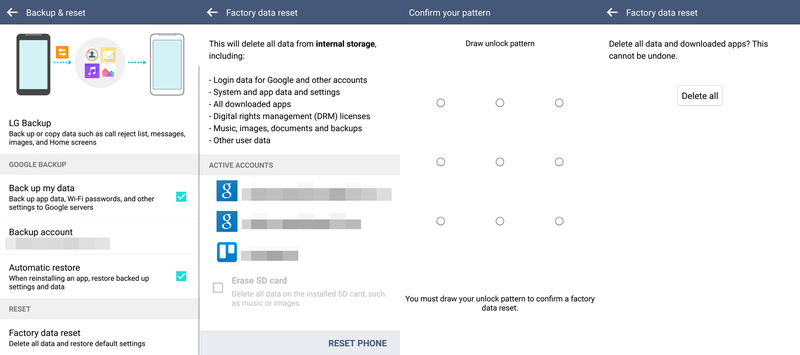
You'll be asked to put in your phone's password/PIN/pattern if you're using one (which you should), and then you'll be given one last warning, reminding you that this is not reversible and will erase all your personal data on the device. If you're sure everything is backed up that you wanted, then you can hit "reset phone." The phone will restart twice during factory reset, and then bring up the initial setup screen when its done.
Congratulations. Your device has been erased. May its new life be better than the last.
Get the latest news from Android Central, your trusted companion in the world of Android
Ara Wagoner was a staff writer at Android Central. She themes phones and pokes YouTube Music with a stick. When she's not writing about cases, Chromebooks, or customization, she's wandering around Walt Disney World. If you see her without headphones, RUN. You can follow her on Twitter at @arawagco.

