LG G2 tips and tricks: Long-press the volume buttons for app shortcuts

The LG G2 brings with it some interesting new features. Chief among them is the moving of the power button and volume buttons to the rear of the phone. Used in conjunction with the "Knock-on" feature for turning on the display, it brings (somewhat) of a sense of normalcy to a very different phone.
But there's a bit of added functionality that we'd recommend you not forget about — and that brings us back to those rearward-facing volume buttons.
LG G2 tip: Hold volume-down for a camera shortcut
Most phones give you a shortcut to the camera on the lockscreen. The LG G2 is no different — but it actually goes a step further. You don't even have to wake the phone first to get to the camera.
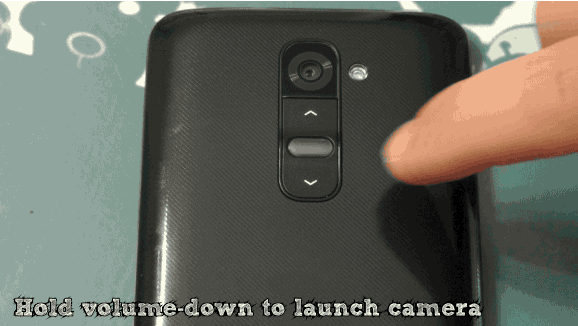
Hold the volume-down button on the LG G2 — they say 3 seconds, but you'll feel the phone vibrate when it triggers — and you'll immediately launch the camera app.
And once the camera app is open, you can press volume-down (or volume-up, for that matter) to serve as a shutter button. An awkward shutter button, perhaps, but a shutter button all the same.
LG G2 tip: Hold volume-up for QuickMemo
Get the latest news from Android Central, your trusted companion in the world of Android
QuickMemo is a major feature for LG, allowing you to annotate just about anything. So, LG's given you a shortcut to it, too. Hold down volume-up for a couple seconds and it'll fire it right up. No having to wake the phone first.
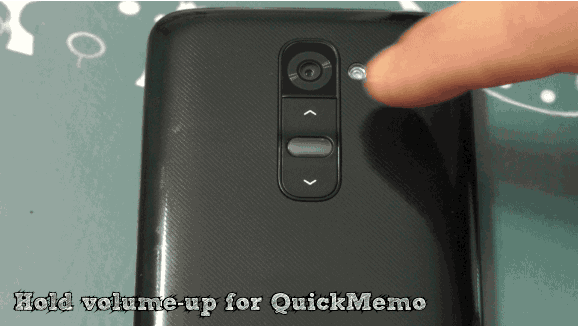
See? It's just like the other one. Only different.
Find more in our LG G2 forums
For more LG G2 tips and tricks, hit up our LG G2 forums.

