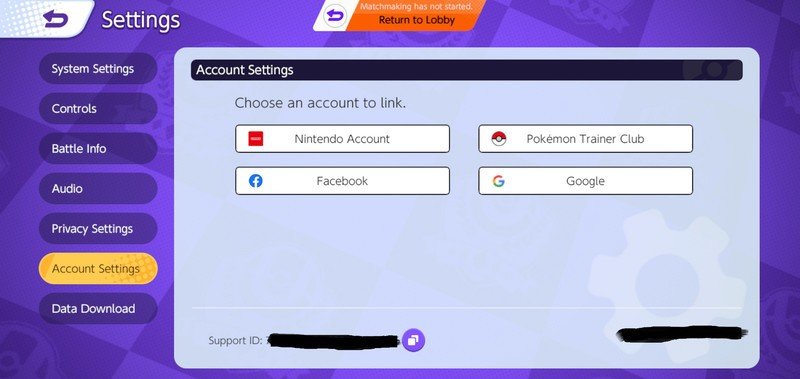How to transfer save data in Pokémon Unite between Android and Nintendo Switch

Pokémon Unite is available on Android, but this spinoff for the Pokémon franchise first launched on Nintendo Switch. If you're one of the many players who first started the game on Nintendo Switch, you don't want to lose your hard-earned progress so far now that it's one of the best Android games. Don't worry, as long as you're careful, it's a fairly simple process. Here's how to transfer Pokémon Unite save data between Android and Nintendo Switch.
How to transfer Pokémon Unite save data from Android to Nintendo Switch
If you're transferring data from your Android device to your Nintendo Switch, there's a few simple steps you need to follow.
- Go to the main menu of Pokémon Unite.
- Tap your Trainer's icon.
- Scroll to select Settings.
- Select Account Settings
- Now, link to your Nintendo account.
Please note that this will not work if you start playing Pokémon Unite on your Nintendo Switch before linking accounts in the steps outlined above. You'll have to link to an alternate Nintendo account, or choose to give up any progress you've made on the Android version of Pokémon Unite so far.
How to transfer Pokémon Unite save data from Nintendo Switch to Android
If you're going to transfer your Nintendo Switch data to your Android device, it's a similarly simple process.
- When you first start Pokémon Unite, select Transfer Access to Data.
- Select your Nintendo Account.
- Once the accounts are linked, you're good to go.
Please note as well, if you have already started an account on the Android version of Pokémon Unite, you won't be able to import your save data. You can however delete the Pokémon Unite application from your Android device, which will remove any local data. You'll then be able to reinstall Pokémon Unite and link it to your Nintendo Account.
Just like that, you'll have all your progress you made on the Nintendo Switch version of Pokémon Unite. The game is completely free to play, though there are in-game microtransactions, so if you want to invite your friends to Pokémon Unite, you can do so at no additional cost to any of you.
Either way you go about this process, you've got options for getting your Pokémon Unite save data synced across your accounts, so you can take all your progress with you no matter where you're choosing to play. Once your accounts are linked, any data is synced, so you don't need to worry about repeating this process in the future every time you want to play Pokémon Unite on a different platform.
Get the latest news from Android Central, your trusted companion in the world of Android

Samuel Tolbert is a freelance writer covering gaming news, previews, reviews, interviews and different aspects of the gaming industry, specifically focusing on PlayStation on Android Central. You can find him on Twitter @SamuelTolbert