How to take screenshots on the Sony Xperia Z5

Taking a screenshot is one of those things that every single smartphone owner does at some point daily, weekly, either way, regularly.
Android is fortunate enough to offer a consistent method of achieving this across any phone that runs the platform. But, as we progress, there are more ingenious ways to take and share your screengrabs. Some of which are more useful than the stock method.
Here we run you through the three different ways you can master your screenshot grabbing on the Sony Xperia Z5
1. The old fashioned way
The old ways are sometimes the best. As with virtually every current Android phone, hitting power+volume down at the same time will grab the current screen.
Easy.
2. With just the power button
Get the latest news from Android Central, your trusted companion in the world of Android

The Xperia Z5 is a fairly large phone with fairly unusual button placement. The volume button is way down on the bottom next to the camera button and as such it's not terribly convenient for using to take screenshots. Especially one handed.
Sony has you covered though with a perfect one handed method. Hold down the power button until you see the little box pictured here. There's an option to take a screenshot in here that you should be able to reach with one hand. Either way it's potentially less cumbersome than hitting both physical buttons together.
3. In the task switching window
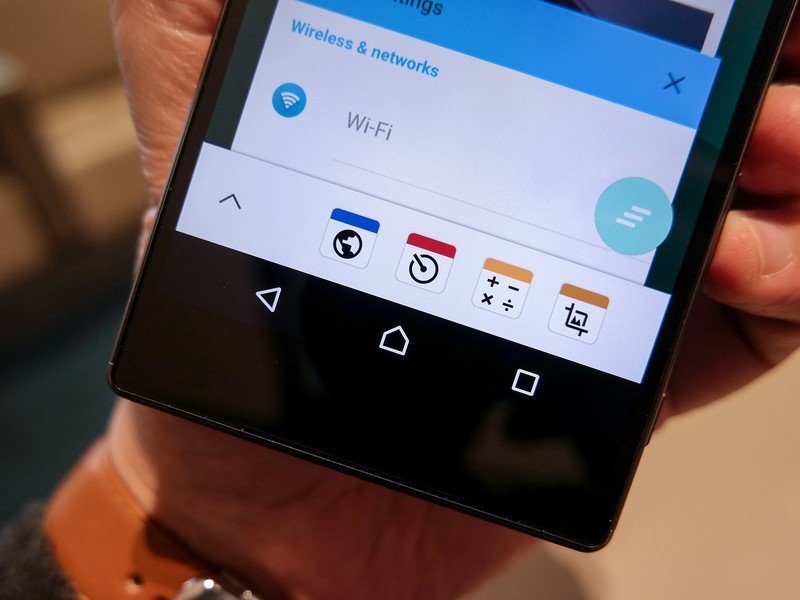
When you hit the square task switching button along the bottom of the phone, the resulting window will have a taskbar along the bottom.
You want the icon that looks like a photo crop tool. Tap on this and a small box will overlay onto whatever it was you were doing before. Tap the capture option and you're thrown straight into a basic editor where you can tweak and share your image.
The first two methods still allow you to quickly share, by pulling down the notification tray and tapping on the "share" button beneath the image.
That's all there is to it. Sony made an odd choice in where it put its hardware buttons but it also made it really easy in software to still get all the grabs you need with minimal effort.

