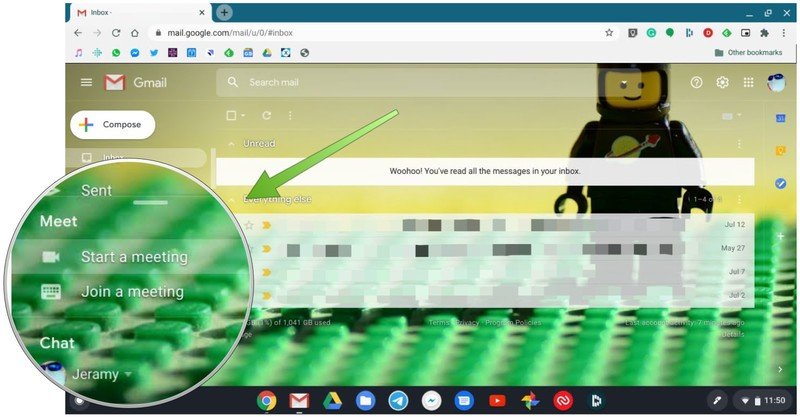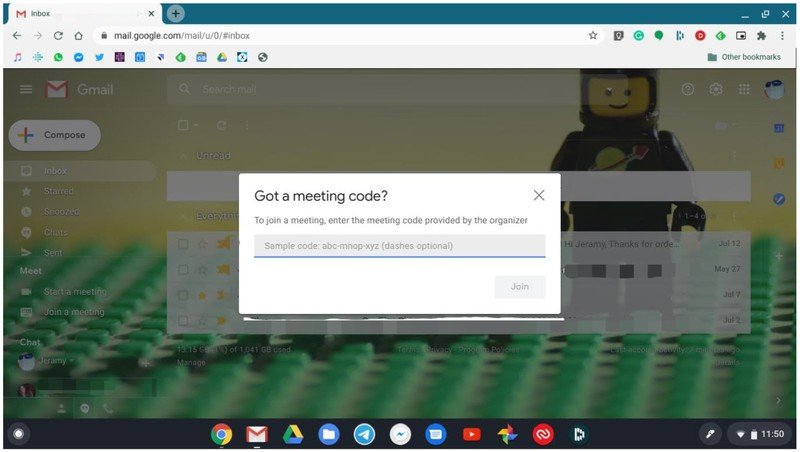How to start or join a Google Meet session from Gmail
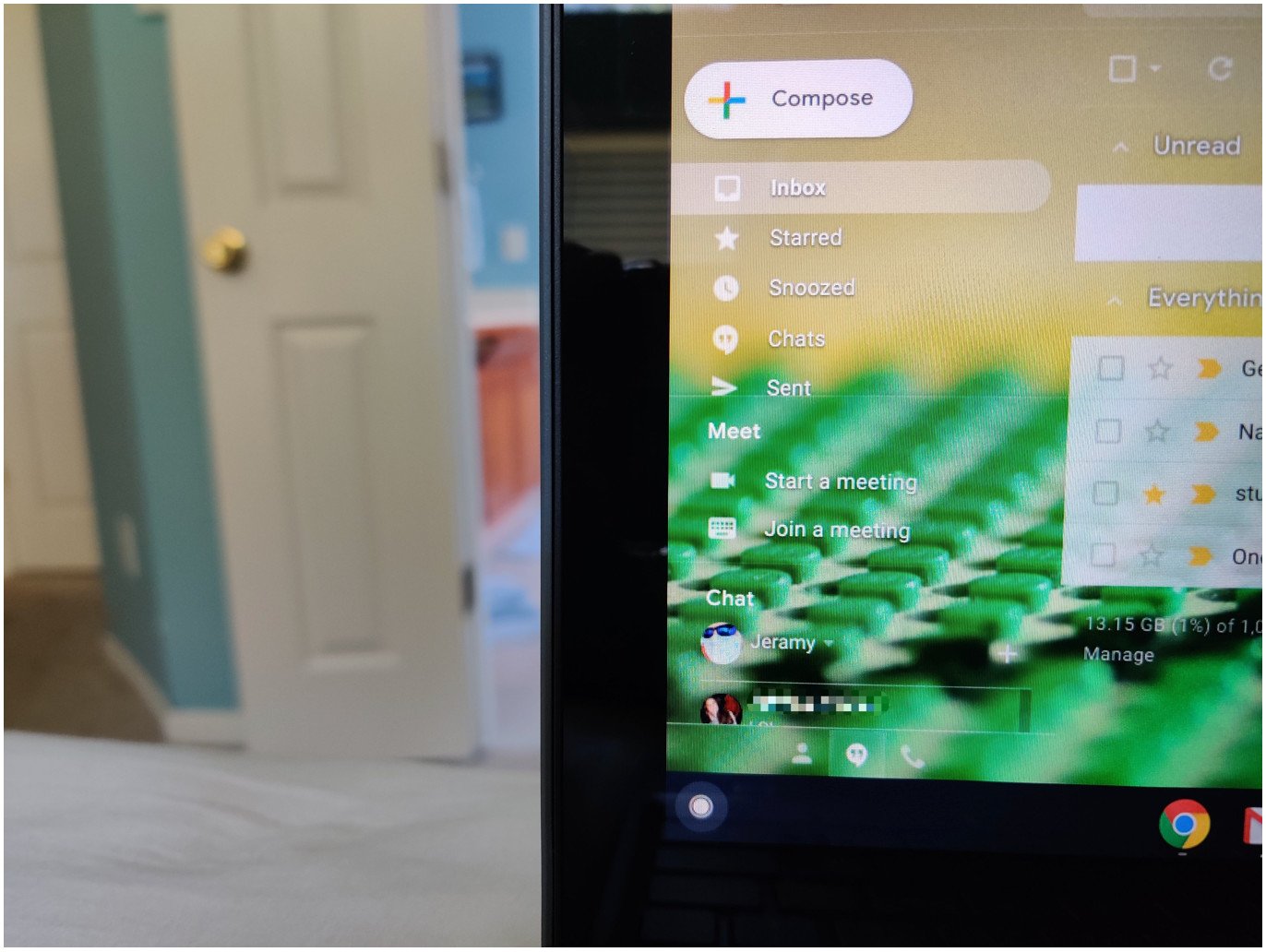
Get the latest news from Android Central, your trusted companion in the world of Android
You are now subscribed
Your newsletter sign-up was successful
As many of us have transitioned from office jobs to remote work during pandemic times, teleconferencing apps and services like Google Meet have grown exponentially in usage and popularity. Google has continued to make more of Meet's services available to non-enterprise customers, including the ability to access and create Meet events from apps like Gmail and Calendar. We'll show you how easy it is to create, start, or join a Google Meet session directly from your Gmail inbox.
How to start or join a Google Meet session from Gmail in the browser
- From your desktop browser, open Gmail.
- On the left navigation, click on Start a meeting to create a Meet session.
- Click on Join a meeting to join a Meet session that was already created by someone else.
- If you are joining a meeting, you will be asked to enter the meeting code.
Now you're in the meeting! Hey, where is everybody else?!
How to join a Google Meet session from Gmail in the mobile app
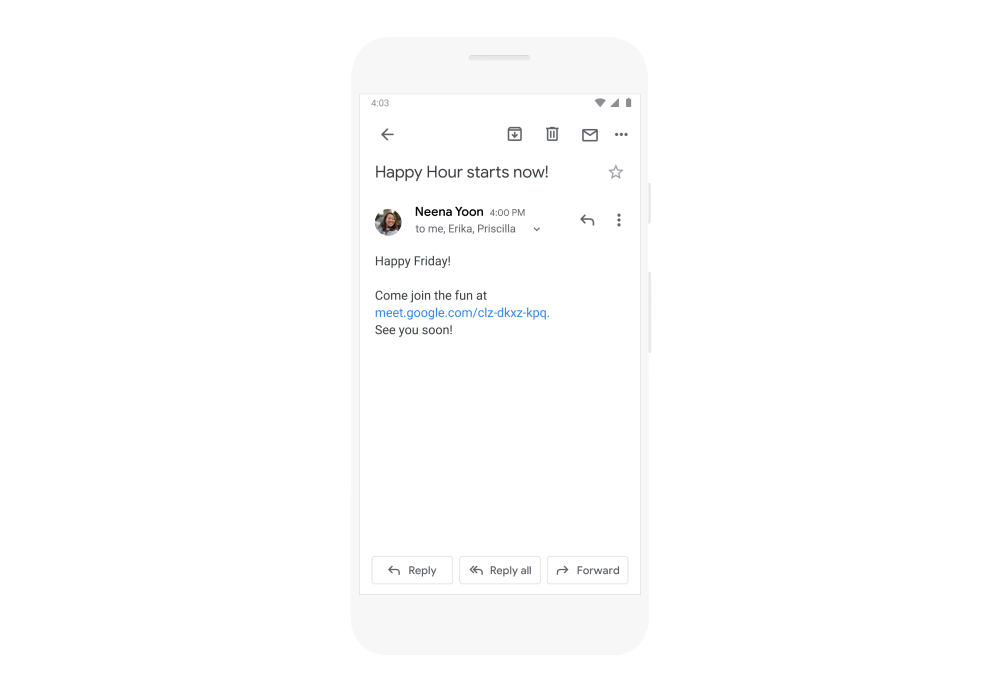
- From the Gmail app, open the email invitation for your Google Meet session.
- Click on the meeting invitation.
- Click Join.
How easy is that?
No more searching for a meeting code, or trying to find the Meet app and connect in a hurry. Just open the email invitation, click, and join. Seamless!
Be sure to check out our roundup of the best Google Meet tips and tricks for more ways to get the most out of this robust communication app.
Our top equipment picks
Join your next Google Meet session with one of our top Chromebook or Android phone picks.
Get the latest news from Android Central, your trusted companion in the world of Android

Jeramy was the Editor-in-Chief of Android Central. He is proud to help *Keep Austin Weird* and loves hiking in the hill country of central Texas with a breakfast taco in each hand.